Struggling to measure the impact of your LinkedIn marketing efforts? You’re not alone. Many businesses find it difficult to track LinkedIn insights, such as engagement, identify ideal leads, and quantify the ROI of their LinkedIn presence.
According to LinkedIn, it has more than 1 billion active users worldwide. There is wide room for growth and to reach a larger audience, but would it be of any help if you could not track the proper metrics?
This is where LinkedIn analytics tools come into play. These tools provide you with LinkedIn metrics that help you understand what content type works for your company page, analyze audience growth, and generate detailed reports regularly so you can track everything and refine your content strategy accordingly.
With various options available, selecting the right tool for getting LinkedIn audience insights can significantly impact your personal or your company’s presence. This post will help you understand the best analytics tools for LinkedIn to drive your growth.
What are LinkedIn Analytics Tools?
LinkedIn analytics tools are software solutions that track, measure, and analyze the performance of your company page, personal profile, and content on the LinkedIn platform. This includes both the native analytics provided directly by LinkedIn and a wide range of third-party tools that offer more in-depth and multi-platform insights.
These tools track a variety of key metrics such as:
- Engagement: The number of likes, comments, shares, and clicks on your posts.
- Follower Growth: The rate at which your audience is growing and the sources of new followers (e.g., organic vs. sponsored).
- Audience Demographics: Detailed data on who is viewing your content and following your page, including their job titles, seniority, industry, and location.
- ROI: For paid campaigns, tools track lead generation and conversion rates to measure the return on your ad spend.
- Competitor Insights: Many tools allow you to benchmark your performance against competitors to identify what’s working for them and where you can improve.
Why Use LinkedIn Analytics Tools?
Data-driven decision-making is a rising trend. Businesses that make decisions based on data are more likely to acquire and retain customers. You need these tools to move beyond guesswork and create a truly data-driven strategy.
Here’s why they are so crucial:
- To Understand Your Audience: Analytics tools provide a detailed breakdown of your followers and page visitors by job function, industry, location, and seniority. This insight helps you tailor your content to resonate with your target demographic.
- To Optimize Content Performance: You can track which posts are performing best based on key LinkedIn metrics. This allows you to identify successful content formats and topics, enabling you to create more of what your audience wants.
- To Gain a Competitive Advantage: Many tools allow you to benchmark your performance against competitors, helping you identify what they’re doing well and where you can gain an edge in the market.
- To Streamline Reporting: Analytics tools automate data collection and report generation, saving significant time and effort. This makes it easier to share progress with clients, stakeholders, and team members.
- To Manage Your Reputation: Social listening features track brand mentions and analyze sentiment, allowing you to monitor public perception and respond to both positive feedback and potential issues in real time.
Who Can Benefit from LinkedIn Analytics Tools?
While anyone can benefit, LinkedIn analytics are particularly crucial for:
- B2B Brands: These businesses use analytics to identify which content attracts decision-makers and high-engagement industries, helping them generate quality leads and establish thought leadership.
- Marketing Agencies: Most agencies leverage analytics to measure campaign performance, benchmark competitors, and create data-driven reports. This is essential for proving ROI and retaining clients by showing them the value of the agency’s work.
- Personal Brands and Thought Leaders: Individuals can also use analytics to track their followers growth and see which posts resonate most. This helps them build expertise, attract new connections, and find professional opportunities.
- Sales Professionals: Analytics help sales professionals with social selling by tracking profile views and search appearances. They can identify key prospects and use content insights to engage with their ideal clients.
- Recruiters and HR Professionals: They use analytics to understand which content attracts top talent and to build a strong employer brand.
Benefits of Using LinkedIn Analytics Tools
LinkedIn analytics can be complex and time-consuming to analyze manually, often leading to missed opportunities and inefficient resource allocation. These specialized tools transform raw data into actionable insights, helping businesses navigate the intricacies of LinkedIn’s professional landscape with precision and ease.
1. Measure Content Performance
LinkedIn analytics tools provide comprehensive metrics on how your posts, videos, and articles perform across different audience segments. You can instantly see which content formats drive the highest engagement rates, clicks, and conversions.
2. Understand Audience Insights
These tools reveal detailed demographics about your LinkedIn followers, including job titles, industries, company sizes, and geographic locations. You also get visibility into when your audience is most active, what topics they engage with, and how their preferences evolve over time.
3. Track ROI
Analytics tools connect your LinkedIn activities to tangible business outcomes by tracking lead generation, website traffic, and conversion rates. You can measure the financial impact of your LinkedIn presence and justify marketing spend with concrete data.
4. Optimize Strategy
Real-time performance data allows you to quickly identify what’s working and pivot away from underperforming tactics. With insights into optimal posting times, hashtag effectiveness, and content themes you can continuously optimization your approach.
5. Simplify Reporting
Instead of manually compiling data from multiple sources, these tools generate professional reports with just a few clicks. You can create customized dashboards, schedule automated reports, and share insights with team members or clients effortlessly.
LinkedIn Native Analytics vs LinkedIn Analytics Tool: What You’re Missing
While LinkedIn’s native analytics offer a basic view of your performance, they only scratch the surface. This section reveals what’s missing, from competitor analysis to audience insights.
Discover why dedicated third-party tools are essential for unlocking a winning, data-driven LinkedIn strategy.
| Feature | LinkedIn Native Analytics | LinkedIn Analytics Tools |
| Cost | Free for all users | Paid subscriptions (varies by tool) |
| Custom Reports | Basic overview only | Drag-and-drop custom report builders |
| Multi-Account Management | One profile/page at a time | Manage multiple accounts from one dashboard |
| Competitor Analysis | Not available | Track competitor performance and benchmarks |
| Automated Reporting | Manual checking required | Scheduled reports sent automatically |
| Cross-Platform Analytics | LinkedIn only | Combine LinkedIn with other social platforms |
| Advanced Metrics | Basic engagement, views, demographics | CTR, conversion tracking, ROI analysis |
| Content Optimization | No recommendations | AI-powered content suggestions and timing |
| Team Collaboration | Individual access only | Team dashboards, user permissions |
| White-Label Reports | Not available | Branded reports for agencies and clients |
| Real-Time Monitoring | Manual refresh needed | Live data updates and alerts |
What You’re Missing in Native Analytics
- Limited Scope: LinkedIn’s built-in analytics only show surface-level metrics without the depth needed for strategic decision-making.
- No Competitive Intelligence: You can’t see how your performance matches up against industry competitors or identify market opportunities.
- Manual Overhead: Pulling data, creating reports, and tracking progress across multiple profiles requires significant manual effort.
- Missed Optimization: Without advanced insights, you’re likely missing optimal posting times, content formats, and audience targeting opportunities that could improve your impression and engagement.
How We Select the Best LinkedIn Analytics Tools:
We meticulously evaluate LinkedIn analytics tools to provide a curated list of the best options. Our selection process is based on a thorough assessment of each platform’s compatibility, automation, content capabilities, data visualization, and reporting features. We also consider collaboration, pricing, scalability, and user experience. By combining expert insights with user feedback, we recommend tools that empower marketers to make informed decisions and drive business growth.
Quick Look at the 5 Best LinkedIn Analytics Tools
The table below offers a comprehensive comparison of the top analytics tools for LinkedIn reporting. It can help you understand their capabilities and choose the best tool for your needs and budget.
|
SocialPilot |
Keyhole |
Later |
Sprout Social |
Brandwatch |
|
|---|---|---|---|---|---|
| Pricing | Starts at $30/Month | Starts at $119/Month | Starts at $25/Month | Starts at $199/Month | Custom Pricing |
| Best for | Agencies & Small Businesses | Marketers & Brands | Brands & Creators | Brands & Enterprises | Brands & Enterprises |
| Social Profiles | 7 | 1 | 7 | 5 | Custom |
| Ease of Use | |||||
| Support | |||||
| LinkedIn Analytics | |||||
| Audience Demographics | |||||
| Engagement Metrics | |||||
| Local Time Zone Analytics | |||||
| Video Performance | |||||
| Post Timing Insights | |||||
| Historical Data | |||||
| LinkedIn Reporting | |||||
| Custom Report Builder | |||||
| Automated Reports | |||||
| PDF Report Export | |||||
| Profile Report | |||||
| Report Scheduling | |||||
| PDF Report Scheduling | |||||
| Campaign Report | |||||
| Multiple Accounts Reporting | |||||
| White Labeling | |||||
| White Label Reports | |||||
| White Label Dashboard | |||||
| Try for Free | Learn More | Learn More | Learn More | Learn More | |
12 Best LinkedIn Analytics Tools to Boost Reporting and Insights
While there are many splendid LinkedIn analytics tools, here is our selection of the top 12 scheduling tools. These tools will help you gather LinkedIn Analytics easily.
- SocialPilot: A comprehensive social media management tool, SocialPilot helps you schedule posts and analyze performance across platforms, with detailed LinkedIn analytics for both profiles and pages.
- Inlytics: Built specifically for LinkedIn, Inlytics offers deep analytics for personal profiles, helping individuals track engagement, audience growth, and content performance to boost their professional brand.
- Brandwatch: A powerful social listening and analytics platform, Brandwatch provides a full view of your LinkedIn performance, including organic and paid post tracking and competitor benchmarking.
- Socialinsider: This tool offers in-depth competitor analysis, allowing you to benchmark your LinkedIn content against competitors and identify top-performing posts and industry trends.
- Sprout Social: A leading social media management platform, Sprout Social provides robust analytics for LinkedIn, enabling you to measure ROI, track engagement, and manage content publishing.
- Hootsuite: A popular social media dashboard, Hootsuite offers unified analytics across all platforms, letting you schedule LinkedIn posts and get detailed reports on reach and engagement.
- Keyhole: Specializing in hashtag and account monitoring, Keyhole provides real-time analytics on your LinkedIn performance, helping you find the best posting times and understand content impact.
- Agency Analytics: Designed for marketing agencies, this tool automates reporting for LinkedIn and other channels, providing custom dashboards and white-label reports for clients.
- Brand24: A social listening tool that monitors mentions of your brand on LinkedIn and other platforms, Brand24 helps you track brand sentiment and measure the reach of your campaigns.
- Social Status: Offering powerful analytics for agencies and brands, Social Status provides a single dashboard to track all your social profiles, including detailed breakdowns of paid vs. organic content.
- Later: Known for its visual planner and scheduling features, Later also provides analytics for personal LinkedIn profiles, helping users track post performance and audience growth.
- LinkedIn Native Analytics: The built-in analytics feature on the platform, this tool offers fundamental insights into your company page’s followers, visitors, and content performance at no extra cost.
Best LinkedIn Analytics Tool for:
Rating:
4.5 stars on G2 & 4.4 stars on Capterra
Apps:
Android and iOS Mobile App and Web Version.
Social Media Platforms Supported:
X (Twitter), Facebook, Instagram, LinkedIn, YouTube, Google Business Profile, Threads, and TikTok.
Key Features of SocialPilot:
- Comprehensive LinkedIn Analytics Dashboard: Get a unified view of all your LinkedIn metrics in one place. The dashboard provides real-time insights into follower growth and content performance.
- Engagement Metrics and Post Performance: Track detailed engagement data like likes, comments, and shares across all your posts. Identify your top-performing content to optimize your future strategy.
- Audience Insights and Demographics: Access detailed demographics on your followers, including job titles and industries. This helps you create content that directly targets decision-makers.
- Multi-Platform Analytics Dashboard: Combine LinkedIn insights with data from other social platforms in a single dashboard. This saves time and provides a holistic view of your entire social media performance.
- Custom Report Builder and Automation: Easily build custom reports with a drag-and-drop interface. Set up automated reports to be delivered on a regular schedule, saving you time.
- Multi-Account Management: Manage analytics for multiple LinkedIn company pages and personal profiles from a single dashboard. This is ideal for agencies and businesses with several accounts.
Strengths
- User-friendly Dashboard: The SocialPilot dashboard is intuitive and user-friendly, streamlining the scheduling process and analyzing LinkedIn posts.
- Track LinkedIn Metrics: SocialPilot offers a range of analytics options tailored for small businesses, all at budget-friendly prices.
- LinkedIn Analytics: You can monitor essential LinkedIn metrics and engagement with customizable reports.
Germain D.
The solution is very inexpensive compare to other tools. The tool is also alble to manage a wide range of platform. It’s updated very regurlarly and new features are added. Last but not least, the editor is very robust : you can start a post for multiple destination (linkedin, facebook and twitter) and, right from the editor, ajust content for each platform.
Areas to Improve
- No Support for LinkedIn Ads: It lacks features for boosting posts or running ads, so you may need to rely on the native app.
- Requires Re-Syncing Sometimes: Some end-user involvement is needed to maintain smooth performance at the time of platform updates.
- Frequent Reauthentication: Account reauthentication is required periodically, but it’s a simple process that can be completed with just a few clicks.
Tammy C.
Occassionally (especially in the past), we had issues with broken social links, but this hasn’t happened in a while. Otherwise, Social Pilot has worked great for our needs.
About SocialPilot:
SocialPilot has significantly enhanced its LinkedIn analytics capabilities, making it a top choice for professionals, freelancers, and small businesses. Its strength lies in providing a comprehensive, centralized hub for managing all LinkedIn-related activities. The revamped dashboard gives you a clear view of critical metrics, including post reach, impressions, and engagement, all in one intuitive space.
What truly sets SocialPilot apart is the depth of its audience insights. It provides detailed breakdowns of your followers’ demographics, job titles, industries, and seniority levels. This B2B-focused data is invaluable for crafting content that resonates directly with decision-makers and high-value professional audiences.
Apart from analytics, SocialPilot also offers powerful features like hashtag performance tracking and bulk scheduling to optimize your posting strategy. With the ability to create and automate white-label reports for multiple accounts from a single dashboard, it streamlines reporting for agencies and businesses alike.
It also ensures streamlined scheduling and publishing. You can manage posting frequency, collaborate with teams, and even use the AI-Pilot feature to help create and schedule content. It’s built for real users who need real results, without the steep learning curve or high costs.
What’s the Standout Feature of SocialPilot:
Precise profile-level analytics that go beyond basic company page metrics. This feature empowers you to make strategic decisions by understanding exactly what strengthens your personal brand, builds credibility, and drives influence. By providing a clear view of your personal profile’s performance, these tools enable you to refine your content strategy and elevate your status as a thought leader in your industry.
SocialPilot Pricing
SocialPilot offers a 14-day free trial and a walkthrough as you sign up (no credit card required). Here are all SocialPilot plans.
| Ultimate | Premium | Standard | Essentials |
$170.00/mo$200
Billed annually (Save 15%)
|
$85.00/mo$100
Billed annually (Save 15%)
|
$42.50/mo$50
Billed annually (Save 15%)
|
$25.50/mo$30
Billed annually (Save 15%)
|
|
Streamline Social Media Management
|
|||

Best Tool for:
Star Rating:
5 on G2
Apps:
Web Version only
Social Media Networks Supported:
LinkedIn (Personal Profiles only)
About Inlytics:
For professionals seeking to optimize their LinkedIn presence, specialized analytics tools offer deeper insights than the platform’s native capabilities. This is where Inlytics comes in. Aware, focuses specifically on personal LinkedIn profiles rather than company pages, making it particularly relevant for individual professionals building their personal brands.
The platform provides clean visualization of profile activity through interactive heatmaps that highlight top-performing posts and their correlation with profile visits and follower growth. Users can access daily and weekly activity overviews to identify when their profiles receive the most engagement, helping optimize posting schedules for maximum visibility.
The tool offers historical performance analysis with visual graphs showing past post performance trends, enabling users to identify successful content patterns.
Additionally, Aware includes post scheduling functionality for personal LinkedIn accounts, allowing creators to plan content calendars strategically. The platform’s reporting capabilities emphasize visual presentation over traditional export-heavy formats, though custom export options are available through paid plans.
This approach makes it accessible for coaches, consultants, freelancers, and content creators who depend on LinkedIn for business development and professional networking.
Key Features:
- Profile Views Tracking: It helps you to monitor detailed profile view metrics including daily views, weekly trends, and visitor demographics. It also helps to track how your profile visibility changes in response to content activity and engagement efforts.
- Visual Heatmaps for Post Performance: With this tool you get interactive heatmaps that visually display your best-performing posts with color-coded engagement levels.
- Audience Growth Analytics: You can also track followers and connection growth over time with detailed charts showing acquisition patterns and growth velocity.
- Daily and Weekly Activity Trends: The comprehensive activity tracking shows when your profile receives the most engagement and visibility. It helps you to understand your audience’s activity patterns.
- Historical Post Analytics: You can also access performance data for all your past LinkedIn posts with historical trends and comparative analysis. Identify your most successful content themes and formats to inform future content creation and repurposing strategies.
- Optimal Posting Time Suggestions: It also provides AI-powered recommendations for the best times to post based on your audience’s activity patterns and engagement history.
Strengths
- Clear Dashboard: Inlytics provides a clear, visual dashboard that helps individual users instantly understand how their content is performing.
- Built for LinkedIn Creators: It’s purpose-built for LinkedIn creators and helps fine-tune personal branding through post analytics, optimal time suggestions, and performance history.
- Affordability: Users often highlight Aware’s affordability, noting it delivers strong functionality at a reasonable price, though a few reviews mention it feels expensive.
Andrej P.
Aware helps you follow creators you actually WANT to see in your feed and engage with their content.
Areas to Improve
- Not Optimized for Company Pages: Inlytics focuses only on personal LinkedIn profiles, so it’s not built for company pages.
- Data Updates Lag Behind: Aware’s analytics are not updated in real time, often taking days to align with LinkedIn data, which slows timely decision-making.
- Limited Features in Free Plan: Some deeper features, like collaboration or extended history, are only in paid plans.
Amanda H.
The Hub app could use significant improvement. It often feels clunky, with frequent functionality issues that impact usability. A more intuitive and reliable user experience would greatly enhance its value.
What’s the Standout Feature of Aware (formerly Inlytics):
The key highlight of Inlytics (now Aware) is its in-depth analytics for individual LinkedIn profiles. Unlike most analytics tools that mainly focus on company pages, Inlytics has been built with professionals, content creators, and solopreneurs in focus.
Pricing:

Best LinkedIn Analytics Tool for:
Star Rating:
4.5 on G2 & 4.4 on Capterra
Apps:
Android and iOS Mobile App, Web Version
Social Media Networks Supported:
Facebook, Instagram, LinkedIn, X (Twitter), YouTube, Reddit, TikTok
About Brandwatch:
Brandwatch provides in-depth analytics for LinkedIn activities, allowing users to analyze key performance data and vital metrics. Its sentiment analysis feature helps companies understand the tone and emotions behind audience interactions with their LinkedIn content. This capability can be used to manage brand perception and respond to feedback.
The platform also enhances strategy through audience segmentation, which allows you to categorize followers by demographics and professional attributes. This enables content creators to tailor their messaging to specific audience groups.
Brandwatch is also capable of generating detailed, customizable reports. Users can create custom charts and export them in various formats, which is useful for teams that need to present tailored insights to clients or stakeholders.
Additionally, the platform’s share of voice tool supports competitor analysis, helping users understand their position within the industry. These reports offer high-level metrics, content performance tracking, and influencer impact analysis, making them valuable for marketers and agencies.
Key Features:
- LinkedIn Sentiment Analysis: Advanced AI-powered sentiment analysis categorizes LinkedIn mentions, comments, and conversations as positive, negative, or neutral.
- Competitor Benchmarking: Compare your LinkedIn performance against competitors using detailed reports. Track your share of voice to understand your market position and identify growth opportunities.
- Audience Segmentation: Get a comprehensive demographic breakdown of your followers, including job titles and industries. Create targeted audience segments for personalized content strategies.
- Content Performance Tracking: Analyze which content formats and topics drive the highest engagement and reach. Use performance data to optimize your future content strategy.
- LinkedIn Sentiment Analysis: AI-powered sentiment analysis categorizes LinkedIn mentions, comments, and conversations as positive, negative, or neutral, helping you understand brand perception.
- Engagement and Reach Metrics: Monitor comprehensive engagement data, including likes, comments, and shares. Track engagement rates and audience interaction to maximize your professional impact.
Strengths
- Downloadable Reports: It lets you download LinkedIn performance analytics reports featuring insightful charts and graphs.
- Utilizes AI: Brandwatch uses powerful AI to provide real-time and historical consumer conversations from over 100 million unique sites.
- Benchmark Performance: Brandwatch Share of Voice helps benchmark your position against industry competitors, helping you understand where you stand with your rivals.
Verified User in Higher Education
Brandwatch provides a great analytics tool to see what type of content is performing well. Their benchmarking feature was one of the reasons we selected them, and allows for us to see how we are performing not just against the industry standard, but also against peers we can select.
Areas to Improve
- Limited Database: The limited database can be a significant drawback for LinkedIn.
- Frequently Stops Working: Many users complain that the tool occasionally stops working mid-task, requiring you to start over.
- Complex Usage: As per different sites, users suggest that Brandwatch is complex to use.
Verified User in Gambling & Casinos
There can be discrepancies in the metrics reports. For example, the Brandwatch analytics and Facebook’s native analytics can differ. I’d like to see more accuracy there.
What’s the Standout Feature of Brandwatch:
What really makes Brandwatch stand out is its powerful AI-driven social listening and consumer intelligence platform. It pulls from a massive real-time data archive of over 100 million online sources including social media, news, blogs, and forums. This lets you dive deep into consumer behavior, brand perception, and market trends to uncover insights you can actually act on.
Pricing:
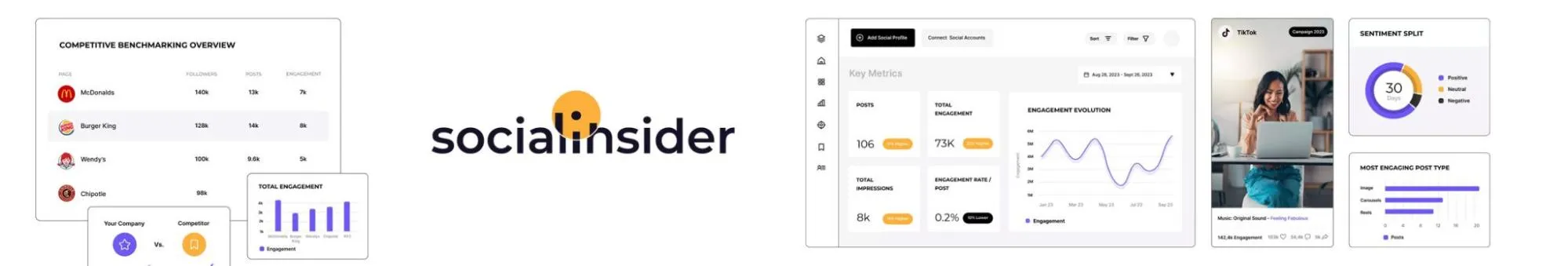
Best LinkedIn Analytics Tool for:
Star Rating:
4.6 on G2 & 4.9 on Capterra
Apps:
Android and iOS Mobile App and Web Version
Social Media Networks Supported:
Facebook, Instagram, LinkedIn, X (Twitter), YouTube, and TikTok
About Socialinsider:
Socialinsider serves as a comprehensive LinkedIn analytics platform designed specifically for digital marketing teams, agencies, and businesses looking to optimize their LinkedIn presence through data-driven insights.
The tool stands out for its ability to deliver granular post-level analysis and engagement tracking that helps you understand exactly what content resonates with your professional audience.
What makes Socialinsider particularly valuable is its detailed approach to LinkedIn analytics. You can dive deep into every aspect of your posts, right from comments and shares to click-through rates and engagement patterns.
The platform’s hashtag performance analysis and audience segmentation capabilities ensure you’re targeting the right demographics with precision, making it easier to refine your content strategy based on actual performance data rather than guesswork.
The reporting functionality is where Socialinsider really shines. You can create customizable reports focusing on specific metrics that matter to your business, whether that’s follower growth, post impressions, or competitive benchmarking.
However, it’s worth noting that the platform lacks some advanced features like automated report scheduling and extensive white-label branding options that larger agencies might expect. Despite these limitations, Socialinsider remains a solid choice for businesses serious about LinkedIn analytics.
Key Features:
- In-depth LinkedIn Post Analysis: It provides comprehensive post-by-post analytics. It tracks engagement, reach, impressions, and shares across all your LinkedIn content types.
- LinkedIn Audience Segmentation: Detailed demographic analysis of your followers, including job titles, industries, and company sizes. Use these insights to create B2B content strategies for decision-makers.
- Customizable LinkedIn Reports: Generate professional reports with customizable metrics and branding. Reports can be downloaded in multiple formats, including PDF, CSV, and Excel, saving you time.
- Detailed Follower Growth Metrics: Track follower acquisition patterns and growth velocity over time. Monitor demographics and engagement to understand your expanding professional network and audience effectively.
- Profile and Page Growth Tracking: Monitor your LinkedIn company page and personal profile. Track visibility metrics like page views, search appearances, and overall growth patterns to understand your online presence.
- AI Content Pillars and Campaign Analysis: Automatically cluster LinkedIn content into AI-powered content pillars. This helps you identify which topics and themes resonate most with your professional audience.
Strengths
- In-depth Analysis: Offers in-depth competitor analysis, enabling users to compare LinkedIn performance effectively.
- Analysis of Audience: Users gain a competitive edge by using Socialinsider’s detailed audience analysis to make smarter, data-driven decisions that enhance their social media campaigns.
- Clear Data Visualization: Displays LinkedIn data in a clear and easy-to-understand format.
Mane G.
This website helps me whenever I have to make an urgent report; it works better than the internal analytics tools of many social media channels. And the support is so responsive and kind. Thanks
Areas to Improve
- Lacks Some Analytics Features: It lacks some of the advanced analytics features available in more premium tools.
- Learning Curve: Some users suggest that it has a steep learning curve with Socialinsider, requiring time to adjust for first-time use.
- Basic Report Customization: Report customization options are fairly basic, which may not meet the needs of all users.
Verified User in Computer Games
I would like to be able to see all content included in the campaign details — not just top 10. Since I’m usually aware of how much we post and where it would be nice to have other insights included in the campaign details that are not so obvious… that section doesn’t feel useful. Also, it would be nice to compare results from two campaigns.
What’s the Standout Feature of Socialinsider:
Socialinsider’s standout feature is its comprehensive competitor benchmarking. It helps you to analyze competitor LinkedIn performance, engagement rates, posting strategies, and follower growth to identify industry best practices and opportunities.
Pricing:

Best for:
Star Rating:
4.5 on G2 & 4.4 on Capterra
Apps:
Android and iOS Mobile App and Web Version
Social Media Networks Supported:
Facebook, Instagram, LinkedIn, X (Twitter), YouTube, Threads, Pinterest, and TikTok
About Sprout Social:
Sprout Social is a social media management platform that helps businesses streamline publishing, engagement, and analytics across multiple channels, including LinkedIn. For brands and enterprises, it serves as a reliable tool to track performance and gather actionable insights that support smarter decisions.
When it comes to LinkedIn, Sprout Social provides a comprehensive dashboard where you can view all the key metrics in one place. This includes impressions, engagement, follower growth, and more, making it easier to measure the impact of your content.
One useful feature is competitor analysis, which allows you to compare your performance against others in your industry and spot areas where you can improve.
The platform also offers detailed demographic insights, giving you a clearer picture of your audience by factors such as job title, industry, and company size. This is particularly helpful for B2B marketers who want to fine-tune their content strategy and reach the right decision-makers.
On the reporting side, Sprout Social lets you create customized reports that highlight the data most relevant to your goals. It even includes hashtag performance tracking, helping you identify which tags boost visibility and engagement, so you can adjust your LinkedIn strategy accordingly.
Key Features:
- Comprehensive LinkedIn Dashboard: The dashboard pulls all your LinkedIn activity into one clean, easy-to-navigate space. From posts and engagement to follower growth and campaign updates, you get a full snapshot of your performance.
- Post Reach and Impressions Tracking: Know exactly how far your posts are traveling. With reach and impressions data, you’ll see how many people saw your content and how often it appeared.
- Demographic Insights for LinkedIn Audience: Get to know your LinkedIn audience better with clear demographic breakdowns. You’ll see details like job roles, industries, and locations of your followers and viewers.
- Competitor LinkedIn Analysis: Stay ahead by keeping an eye on your competitors. You can track their performance, see what kind of content they post, and measure how your results stack up.
- Customizable LinkedIn Analytics Reports: Easily create reports that fit your needs. Whether you want to highlight specific metrics or share insights with your team, customizable reports give you control.
- Hashtag Performance Insights: Discover which hashtags actually work for you. Analytics show which tags drive the most engagement and visibility.
- Social Listening on LinkedIn: Tap into conversations happening around your industry, brand, or competitors. Social listening lets you spot trends, understand what people care about, and join in at the right time.
- Audience Sentiment Analysis: Go beyond numbers to understand how your audience feels. Sentiment analysis shows whether people’s reactions are positive, neutral, or negative.
Strengths
- Advanced Metrics: Sprout Social offers advanced engagement metrics and customizable reporting options.
- Smart Inbox: Sprout Social’s smart inbox functionality is complemented by its social listening tools, which enable you to monitor trends and track brand mentions in real time.
- Sentiment Analysis: The tool’s sentiment analysis feature helps refine LinkedIn strategies effectively.
Kevin V.
Sprout has a clean, simple and intuitive interface and main navigation. It makes it easy for new users to learn. At the same time the tool is feature packed and customizable. I love the reporting section and how easy it is to sort and filter with quick responsiveness.
Areas to Improve
- High Cost: The Sprout Social user interface is intricate, and the tool can be costly for small businesses, though it may be more suitable for enterprises.
- Lack of Flexibility and Customization: While it offers reporting capabilities, these features lack flexibility and customization options.
- Delay in Report Generation: Additionally, some users have reported delays in report generation due to the tool not receiving real-time data accurately.
Samantha A.
While we love using Sprout Social, the only thing I wish were different is the price. It is a little more expensive than its competitors. However, it was worth it for our team to be able to hop into Sprout every day to easily schedule and tag posts and take a look at the analytics.
What’s the Standout Feature of Sprout Social:
Sprout Social’s standout feature is its powerful, multi-channel analytics and reporting. It consolidates data from various networks into a single, comprehensive report, saving time and helping social media managers demonstrate campaign performance with a holistic view.
Pricing:

Best LinkedIn Analytics Platform for:
Star Rating:
4 on G2 & 4.4 on Capterra
Apps:
Android and iOS Mobile App and Web Version
Social Media Channels Supported:
Facebook, Instagram, LinkedIn, X (Twitter), YouTube, Threads, Pinterest, Google Business Profile, and TikTok
About Hootsuite:
Hootsuite is a widely used social media management platform designed to help individuals and businesses handle their online presence. It provides a centralized dashboard to manage multiple social media networks, including LinkedIn, X (Twitter), Facebook, and Instagram.
The platform’s key strength lies in its comprehensive analytics tools, which allow users to track various metrics at both the post and page level. You can see detailed insights into engagement, follower growth, and post reach.
One of Hootsuite’s notable features is competitive benchmarking, which enables you to compare your performance against other businesses in your industry. This helps you understand what’s working for others and identify areas for your own improvement.
Additionally, the platform supports historical data analysis, so you can track long-term trends and inform your future content strategies. While Hootsuite’s robust capabilities make it a powerful tool for experienced marketers, its extensive feature set can feel complex for new users.
Key Features:
- Comprehensive Dashboard: This centralized dashboard provides a complete overview of all social media profiles, allowing you to manage scheduling, engagement, and analytics from a single, unified interface.
- Post-Level Analytics: This feature offers in-depth performance insights for individual posts, showing key metrics like engagement rate, clicks, and video views to help you understand what content resonates best with your audience.
- Page-Level Metrics: View a summary of your social media profiles’ overall health. These metrics include audience growth, engagement rates, and follower demographics, helping you track your page’s long-term performance.
- Competitive Benchmarking: Hootsuite allows you to monitor and compare your performance against up to 20 competitors, analyzing their posting frequency, audience growth, and engagement to help you stay ahead.
- ROI Tracking: This feature helps you connect social media activities to business outcomes, allowing you to demonstrate the value of your social campaigns by tracking key performance indicators and revenue.
- Customizable Reports: Create tailored reports that focus on the metrics that matter most to you and your stakeholders. Reports can be quickly built using pre-defined templates and exported in various formats.
Strengths
- Overview of Analytics: Hootsuite offers both high-level overviews and detailed analyses, catering to different user needs.
- Easy Management: It facilitates the management of various LinkedIn profiles, enhancing productivity.
- Covers Different Metrics: Hootsuite tracks a wide range of metrics from basic engagement to detailed competitive analysis.
Cristina P.
It’s also wonderful to have a one-stop shop on how to access analytics, plan, and review how posts went!
Areas to Improve
- Complicate Usage: Hootsuite is often overwhelming for new users unfamiliar with analytics tools.
- Delayed Data Updates: Some data updates may not be immediate, affecting timely decision-making.
- Time-Intensive for Full Feature Use: Utilizing all features and maintaining multiple accounts can require significant time investment with Hootsuite.
Zuhaib I.
The reporting is a bit limited unless you pay for the upselling which can get frustrating when all you need are some quick insights for my team. The mobile app is clunky too – I’ve had times where scheduled posts didn’t sync properly. Reconnecting accounts can sometimes be a hassle, especially Instagram and Facebook.
What’s the Standout Feature of Hootsuite:
Hootsuite’s standout feature is its “Best Time to Publish” tool, which eliminates guesswork. It analyzes your unique audience data to pinpoint the optimal moments to post on LinkedIn and other platforms, helping you reach decision-makers when they’re most active.
Pricing:
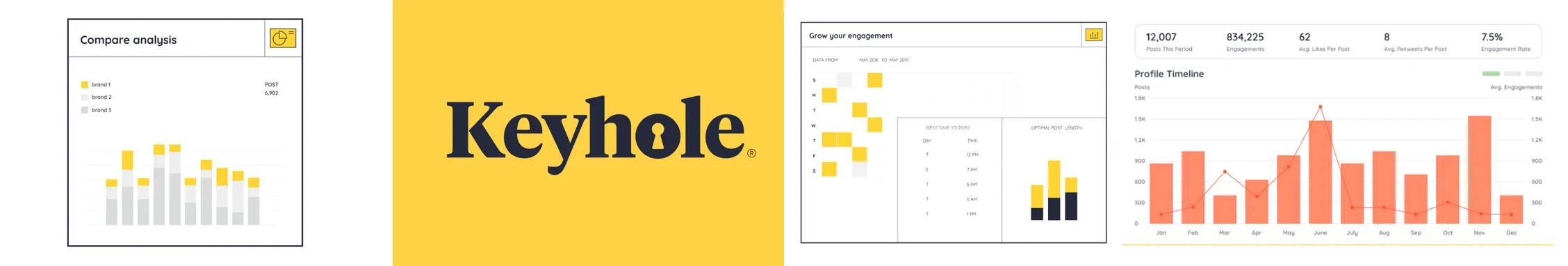
Best LinkedIn Analytics Software for:
Star Rating:
4.3 stars on G2 & 5 stars on Capterra
Apps:
Web-Version
Social Media Channels Supported:
Facebook, Instagram, X (Twitter), LinkedIn, YouTube, and TikTok
About Keyhole:
Keyhole is a social media analytics and listening tool that offers valuable insights, particularly for LinkedIn. It helps brands and businesses of all sizes understand their page performance in a user-friendly way.
A key strength is its real-time analytics, which allows you to track hashtag performance and monitor campaigns as they happen. You can see how posts are performing instantly, getting immediate data on reach, impressions, and engagement.
Beyond real-time data, Keyhole provides a suite of features to enhance your LinkedIn strategy. These include competitor analysis, audience segmentation, and historical data analysis, all of which help you make informed decisions.
Its reporting is highly flexible, allowing you to customize reports based on your specific metrics and strategy. You can even automate the sharing of these reports with clients and stakeholders, ensuring everyone stays informed with up-to-the-minute insights.
Key Features:
- LinkedIn Hashtag Tracking: This feature allows you to track specific hashtags to monitor their performance, measure campaign effectiveness, and discover popular or trending hashtags relevant to your industry.
- Real-time LinkedIn Post-performance: This provides immediate insights into how your LinkedIn posts are performing, showing live metrics like likes, comments, and shares, allowing for quick adjustments to your strategy.
- Historical Data Analysis for LinkedIn: This capability lets you analyze past performance data from your LinkedIn profile. You can identify long-term trends, track growth over time, and learn from past successes and failures to inform future content.
- Competitor LinkedIn Analytics: This feature enables you to compare your LinkedIn performance against competitors. You can benchmark your key metrics like follower growth and engagement to find opportunities for improvement and strategic advantage.
- Audience Insights and Segmentation: This provides a deeper understanding of your LinkedIn audience. You can analyze their demographics, interests, and behavior to create more targeted content that resonates with specific segments.
- LinkedIn Mentions and Trends Analysis: This capability helps you monitor what people are saying about your brand or relevant topics on LinkedIn. It allows you to track mentions and identify emerging trends within your industry.
- Influencer Impact Measurement on LinkedIn: This feature helps you assess the effectiveness of influencer collaborations. You can track their campaigns and measure their impact on your brand’s reach, engagement, and overall performance.
Strengths
- Real-time Data: Users greatly value Keyhole’s real-time data tracking, which offers immediate insights.
- Easy to Track Campaigns: Keyhole simplifies campaign tracking with granular settings and detailed breakdowns, helping you measure reach, engagement, and audience impact.
- Easy to Use: The tool features a moderately easy-to-use interface for monitoring LinkedIn campaigns and hashtags.
Fatima M.
The metrics given on Keyhole are unmatched and help us in setting KPIs and measuring results accordingly. The layout is also very user-friendly, and everything is exportable, so that’s wonderful.
Areas to Improve
- Expensive Subscription: The Keyhole subscription is expensive, especially considering it offers only a limited number of advanced features.
- Produces Inaccurate Data: Users have frequently reported that Keyhole has produced inaccurate data in their LinkedIn reports.
- Limited Integrations: Additionally, Keyhole provides a few options for integrating with external data sources.
Amanda P.
I’m not entirely sure how accurate the information is because when I compare the analytics to another reporting system, they don’t typically align.
What’s the Standout Feature of Keyhole:
Keyhole stands out for its powerful real-time analytics, especially for hashtag tracking. It helps users instantly monitor campaign performance and see live data on reach, impressions, and engagement, allowing for quick, data-driven decisions to optimize their social media strategy.
Pricing:
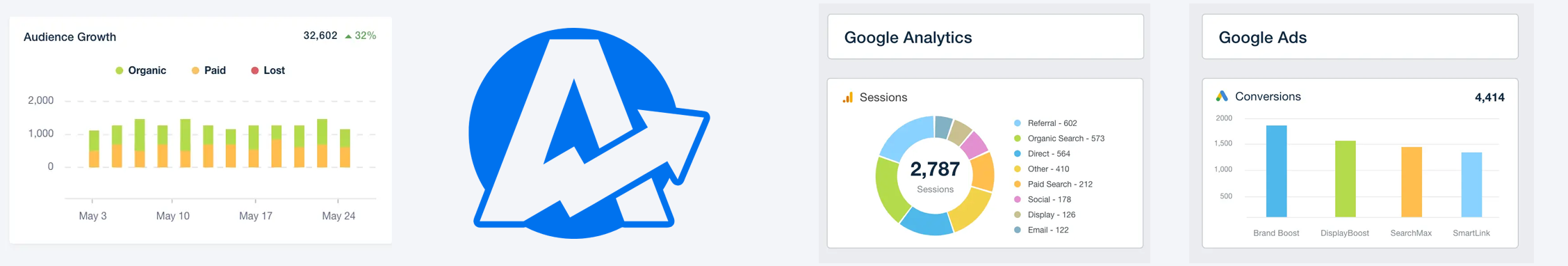
Best LinkedIn Analytics Tool for:
Star Rating:
4.7 stars on G2 & 4.8 stars on Capterra
Apps:
Web- Version
Social Media Platforms Supported:
Twitter/X, LinkedIn for Business, Meta for Business, Instagram and more.
About AgencyAnalytics:
AgencyAnalytics is a reporting tool designed to help businesses and agencies create data-driven strategies, particularly for LinkedIn. It offers robust analytics features that provide detailed insights into key performance metrics like engagement rates, post reach, and profile growth in real time.
This allows you to monitor content as it performs and make informed decisions based on the most current data available.
As per user experience, the platform also excels in identifying post trends, helping you to optimize your content strategy and better understand what resonates with your audience. For agencies managing multiple clients, it streamlines the process by offering multi-client management and automated reporting functionalities.
You can create customized reports, automate their delivery to clients and stakeholders, and ensure everyone is consistently updated with the latest performance data.
Key Features:
- Customizable LinkedIn Reports: Create tailored reports that focus on the metrics and data points most important to a client’s specific goals.
- Audience Demographics and Insights: Understand your LinkedIn audience’s professional attributes, such as their job titles, industries, and locations.
- Engagement Rate Tracking: Monitor how your audience interacts with your content by tracking key metrics like likes, comments, and shares.
- LinkedIn Post Reach and Impressions: Measure the visibility of your content by seeing how many people have seen your posts and how many times they appeared in feeds.
- Multi-client LinkedIn Analytics: Manage and analyze the performance of multiple client LinkedIn accounts from a single dashboard.
- Hashtag Performance Tracking: Evaluate which hashtags are most effective at generating reach and engagement for your campaigns.
- LinkedIn Profile Growth Metrics: With this tool you can track the growth of your follower base and other key profile statistics over time.
Strengths
- Customized Reports: Provides customizable reporting functionality, enabling users to generate tailored reports for each campaign.
- Simple Dashboard: The user-friendly dashboard improves access to personalized features.
- Help Manage Multiple Platforms: AgencyAnalytics centralizes data from multiple platforms into one place, eliminating the chaos of juggling tasks and saving users significant time.
Cristian V.
Agency Analytics stands out as the ultimate solution for comprehensive and swift reporting. With seamless integration across various marketing, ecommerce, and SEO tools, it simplifies the process by automatically generating insightful dashboards. This feature alone saves us significant time that would otherwise be spent on manual report creation. Moreover, our Account Management team quickly grasped its intuitive interface, enabling us to enhance client communication, minimize distractions, and provide real-time performance insights efficiently.
Areas to Improve
- Limited Features: The dashboard is customizable but has limited features.
- Questionable Reliability: The reliability of the ranking and analytics is questionable and problematic to reproduce.
- Costly Plans: Considering the features and capabilities, the pricing plans are costly for agencies.
Camila D.
Not being able to filter data from UTM parameters. The lack of a budget pacing tool that combines channels and it’s able to match locations.
What’s the Standout Feature of AgencyAnalytics:
AgencyAnalytics stands out for its LinkedIn integration by offering real-time analytics and anomaly detection, which can help you quickly spot unusual performance spikes or drops. It also allows you to track follower demographics, visually analyze social influence, and compare paid versus organic follower growth, giving you a comprehensive view of your LinkedIn strategy.
Pricing:
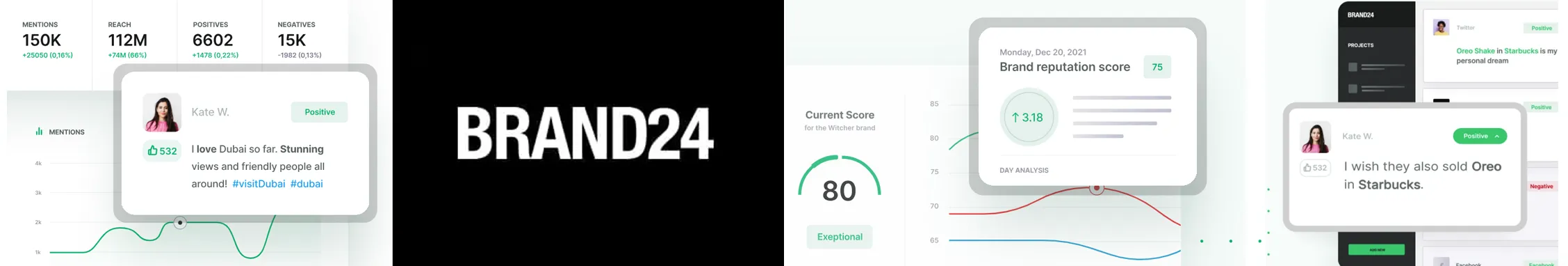
Best LinkedIn Analytics Software for:
Star Rating:
4.3 stars on G2 & 4.7 stars on Capterra
Apps:
Web- Version
Social Media Networks Supported:
Instagram, Facebook, X (Twitter), TikTok, Pinterest, and YouTube
About Brand24:
Brand24 is a social media listening tool that offers powerful analytics for monitoring LinkedIn performance. It helps users gain actionable insights by tracking brand mentions, overall engagement, and competitor activity in real-time.
A key feature is its sentiment analysis, which automatically categorizes mentions as positive, negative, or neutral, helping businesses understand public perception and manage their online reputation effectively. This allows for quick responses to emerging trends and potential issues.
Beyond its listening capabilities, Brand24 provides flexible reporting. You can create detailed, customizable reports that include specific metrics like likes, impressions, and comments. These reports can be scheduled for automatic delivery to your team or clients, and they are also available offline in formats like PDF and CSV.
Additionally, the platform offers AI-powered insights that provide personalized recommendations, helping you to refine your content strategy based on your data.
Key Features:
- LinkedIn Mentions and Sentiment Analysis: Tracks all mentions of your brand or keywords on LinkedIn and uses sentiment analysis to determine if the mentions are positive, negative, or neutral.
- Real-time LinkedIn Analytics: Provides live data on your LinkedIn performance, allowing you to instantly monitor how your posts and profile are performing as they go live.
- Competitor LinkedIn Analysis: Monitors your competitors’ LinkedIn presence, allowing you to compare key metrics like follower growth and engagement to benchmark your performance.
- LinkedIn Trend Analysis: Identifies trending topics and content patterns on LinkedIn, helping you stay ahead of the curve and create timely, relevant content.
- Customizable LinkedIn Reports: Allows you to build and tailor reports with the specific LinkedIn metrics you need, which can be easily shared with clients and stakeholders.
- Influencer Impact Measurement: Helps you track the performance of influencer campaigns on LinkedIn by measuring their reach, engagement, and the overall impact on your brand.
Strengths
- Identifies Unbranded Mentions: Mention effectively identifies unbranded mentions and hidden backlinks, enabling users to track their outreach efforts comprehensively.
- Social Listening: Brand24 is a comprehensive platform that specializes exclusively in social media monitoring, offering extensive features for tracking and analyzing brand mentions.
- Helps Uncover Reviews: It swiftly uncovers positive and negative customer reviews across the web and social media networks, providing valuable tools for management.
Karl P. (4.5 Stars)
In my organization, we use Mention frequently to detect critical mentions of our brand and essential information for our marketing. Its user interface is intuitive, making it easy to use and the dashboard relatively easy to use. Thanks to this tool, we find in record time good and bad reviews from our customers in the vastness of the web and social platforms; it also has good tools that bring good points to the management of social networks.
Areas to Improve
- Limited Proactive Support: The support team is not proactive in addressing issues, making it challenging for beginners to obtain the assistance they need.
- Missing Features: Brand24 is good tool for social media listening. However, unlike some of its competitors such as SocialPilot, Brand24 doesn’t have any publishing, scheduling, or comment management features.
- Slow Platform: The platform can sometimes be slow and buggy, making it unreliable for critical data-driven insights.
Verified Mention User
I don’t know why my activity is reported sometimes and not others. I have no one at Mention who can guide me on how to get relevant/the best results with their platform. I get a lot of irrelevant Mentions concerning people with the same name as me. There should be a way to exclude their activity from being reported to me.
What’s the Standout Feature of Brand24:
Brand24’s standout feature is its powerful social listening and sentiment analysis, enabling real-time tracking of brand mentions and audience feelings across LinkedIn and other social platforms.
Pricing:
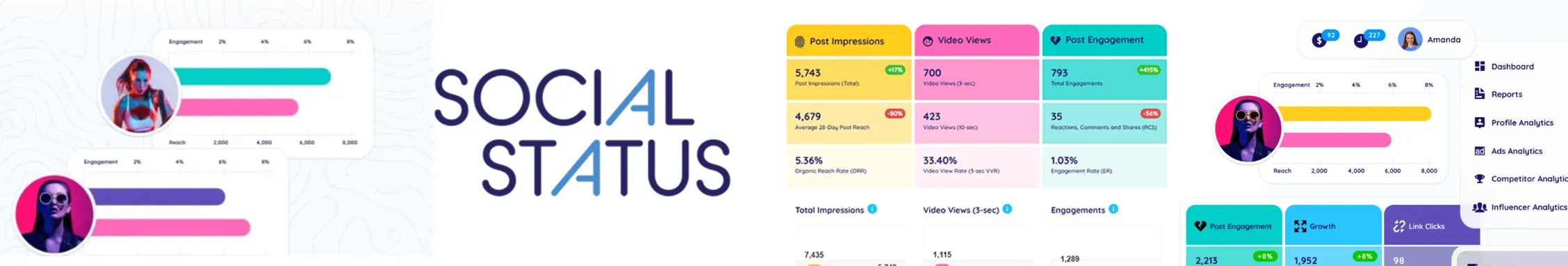
Best LinkedIn Analytics Software for:
Star Rating:
4 stars on G2
Apps:
Web Version
Social Media Networks Supported:
Facebook, Instagram, TikTok, X (Twitter), YouTube, and LinkedIn
About Social Status:
Social Status is a social media analytics tool that provides a comprehensive platform for understanding LinkedIn performance, particularly for B2B strategies. Known for its intuitive design and powerful features, it offers an integrated approach to social media management and reporting.
The platform delivers in-depth analytics on key metrics such as engagement rates, video views, and organic reach, allowing users to track performance trends and make data-driven decisions.
A notable feature of Social Status is its ability to conduct competitive and comparative analysis, which helps users benchmark their LinkedIn performance against competitors to identify strategic advantages.
Additionally, the platform’s influencer analytics tool allows for monitoring and optimizing influencer partnerships. While it simplifies reporting with automated reports in various formats, it’s worth noting that some of its advanced features are only available in higher-tier subscription plans.
Key Features:
- Profile Analytics: This feature allows you to track and analyze the performance of your own social media profiles, providing in-depth data on engagement, reach, and follower growth.
- Competitor Analytics: This helps you benchmark your brand’s performance by tracking and analyzing the social media profiles of your competitors.
- Influencer Analytics: This feature measures the effectiveness of influencer marketing campaigns by tracking key metrics from influencer-generated content.
- Ads Analytics: It allows you to monitor and analyze the performance of your paid social media ad campaigns across different platforms.
- Automated Social Reports: This feature automatically generates social media reports on a scheduled basis, saving time by eliminating the need for manual data compilation.
- Multi-Channel Integration: It connects with various social media platforms, enabling you to manage and analyze data from multiple channels in one central dashboard.
- Audience Demographics: This feature gives you insights into your followers’ characteristics, such as age, gender, location, and interests.
Strengths
- Track Different Metrics: Social Status tracks various metrics, from basic engagement to detailed ad performance.
- Streamlined Analytics Dashboard: It simplifies the analytics experience with an intuitive dashboard.
- Competitive Benchmarking: Social Status enables strategic comparisons with competitors, offering a competitive advantage.
Michelle R.
The reports. They are colorful and easy to read. The summary pages in the profile reports pull together the information in a visually appealing format that makes putting my monthly reports together for my boss a breeze. And being able to track performance and engagement of competitors allows us to benchmark our performance.
Areas to Improve
- Learning Curve for New Users: It may be overwhelming for users not familiar with analytics tools.
- Tiered Pricing and Feature Access: Social Status advanced features might be locked behind higher-tier subscription plans.
- Potential for Data Discrepancies: Any changes in social media platform APIs could impact data accuracy.
Thomas W.
Unfortunately, problems occur from time to time when creating reports. Reports should not be sent to customers unchecked or automated. However, the support team is excellent and always quick with a solution!
What’s the Standout Feature of Social Status:
Social Status offers full-funnel metrics, tracking everything from top-of-funnel reach and impressions, through engagement and growth, to bottom-of-funnel actions like link clicks. This gives overall picture of our audience’s journey and campaign effectiveness.
Pricing:

Best Tool for:
Star Rating:
4.5 on G2 & 4.4 on Capterra
Apps:
Android and iOS Mobile App and Web Version
Social Media Networks Supported:
Facebook, Instagram, LinkedIn, X (Twitter), YouTube, Pinterest, and TikTok
About Later:
Later is a social media management platform that provides a comprehensive toolkit for LinkedIn analytics and reporting. It’s designed to offer data-driven insights by using key metrics like reach, engagement, and audience demographics. The platform gives users a clear overview of post performance and audience interaction through real-time analytics.
A core strength of Later is its social listening capability. It tracks mentions and provides sentiment analysis, allowing businesses to understand how their audience feels about their content. This is crucial for reputation management and for making strategic adjustments based on genuine audience data.
Furthermore, Later simplifies the reporting process with its customizable reports. Users can tailor these reports to include specific metrics, then export them in various formats for offline use or schedule them to be automatically delivered to teams and clients, ensuring everyone stays informed.
Key Features:
- Post Performance Tracking: This feature allows you to monitor and analyze the performance of your social media posts by tracking key metrics such as views, likes, comments, and shares.
- Best Time to Post Suggestions: This tool analyzes your audience’s engagement patterns to recommend the optimal times to schedule your posts for maximum reach and interaction.
- Link in Bio Analytics: This feature tracks clicks and traffic coming from the unique link in your social media bio, helping you measure its effectiveness in driving conversions or website visits.
- Hashtag Performance Insight: Analyzes the performance of the hashtags you use, helping you identify which ones are most effective for increasing reach and visibility.
- Audience Growth for Demographics: Tracks how your follower count is changing over time and provides insights into the demographic makeup of your audience, such as age, gender, and location.
- Custom Report Generation: This feature allows you to create tailored reports by selecting specific metrics and data visualizations to share with clients or team members.
- LinkedIn Company Pages Growth Metrics: Specifically tracks the growth and performance of your company’s pages on LinkedIn, including follower increases and content engagement.
Strengths
- Easy Interface: Later’s user interface is user-friendly and easy to navigate, catering well to new users and busy marketers.
- Unified Post Analytics: Later provides a comprehensive overview of your content by consolidating post-performance results from multiple social media accounts into a single, cohesive analytics dashboard.
- Tracking Link-in-bio: Later offers a distinctive feature for tracking Link-in-bio, allowing users to place a customized link in their social media bio and monitor traffic and clicks.
Emily F.
I mostly use Later for their link in the bio feature. I like how it keeps all the links attached to the photos so people can go back and click on old links without them disappearing.
Areas to Improve
- Inaccurate Analytical Data: Many users believe that the analytical data Later provides for LinkedIn is neither authentic nor accurate.
- Scalability and Pricing: The cost of managing a growing number of social accounts increases as you exceed a certain limit, often requiring a mandatory upgrade to a more expensive subscription tier.
- Content Sizing Limitations: When videos are shared through Later without the correct sizes, the dimensions can be disrupted unless manually resized.
Verified User in Hospitality
The downside of Later is their limited analytics functionality. Not having access to all of the key data you need is a bit of a negative. I wish that you were able to look past the 3 month window and look at longer term data.
What’s the Standout Feature of Later:
Later’s standout feature is its visual content calendar and planning tool. Unlike many text-based schedulers, it allows you to drag and drop images and videos to visually plan and preview your content grid, which is particularly praised for Instagram.
Pricing:
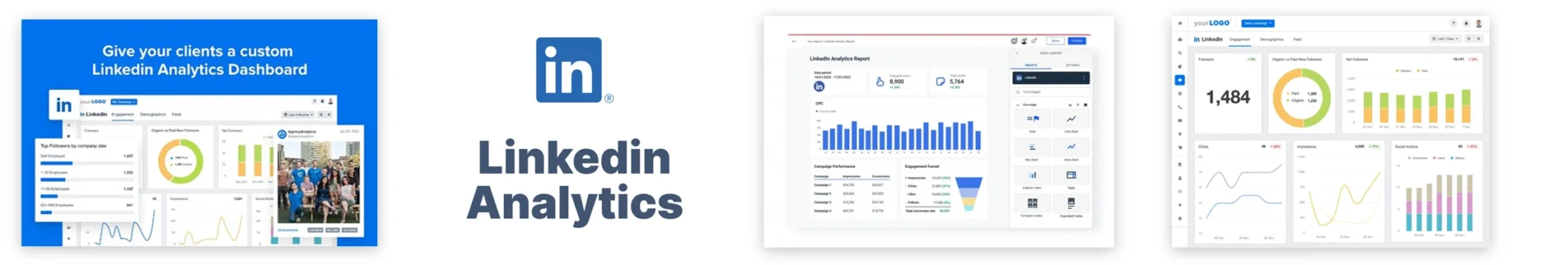
Best LinkedIn Analytics Platform for:
Apps:
Android and iOS Mobile App and Web Version
Social Media Channels Supported:
About LinkedIn Native Analytics:
LinkedIn’s native analytics provide essential performance insights directly within the platform, making them accessible to all users without additional costs or tool subscriptions. The built-in dashboard offers fundamental metrics for both company pages and personal profiles, covering post performance, audience demographics, and visitor analytics.
The analytics dashboard tracks core engagement metrics including post impressions, clicks, reactions, comments, and shares, with automatic engagement rate calculations. Company page administrators can monitor follower growth patterns and analyze visitor demographics by job function, industry, company size, and geographic location.
LinkedIn’s demographic insights stand out as a key strength, providing detailed professional breakdowns that help users understand their audience composition and reach within specific industries or seniority levels. The platform automatically segments data by professional attributes, offering context about who engages with your content.
However, the native analytics have clear limitations in reporting capabilities. Data export options are minimal, with no automated report scheduling, branded PDF generation, or advanced customization features. Users can manually copy data or take screenshots for basic internal sharing, but comprehensive reporting typically requires third-party analytics tools for professional presentations or detailed strategic analysis.
Key Features:
- Visitors Analytics: Provides insights into your page visitors, including page views, unique visitors, and demographic data such as job function, country, region, and industry.
- Updates/Content Analytics: Measures the performance of individual posts, showing key metrics like impressions, clicks, comments, shares, reactions, and engagement rate.
- Followers Analytics: Tracks the growth of your follower base, differentiating between organic and sponsored followers. It also provides demographic information about your followers.
- Ad Performance: For those running paid campaigns, the analytics tool provides metrics on ad spend, click-through rate, cost per conversion, and lead generation from sponsored content.
- Competitor Analysis: Allows you to compare your page’s follower growth and content engagement against other similar companies in your industry.
Strengths
- Built-in to LinkedIn: It’s built right into LinkedIn, so it’s easy to access and free for all users.
- Visualize your Data: It provides a visual overview of your performance, making it simple to identify important trends like sudden spikes or dips in your data.
- Insights on Best-Performing Content: Gives a clear overview of what content performs best, with basic filters for post and follower performance.
Areas to Improve
- Limited Functionality: Limited in scope compared to third-party tools, no report customization, export limitations, and no competitive benchmarking.
- Single-Profile Management: No multi-profile or post scheduling support.
- Time-Consuming Workflow: The significant manual effort required to pull data, create reports, and track progress across multiple profiles.
What’s the Standout Feature of LinkedIn Native Analytics:
LinkedIn Native Analytics’ standout feature is its reliability as the primary data source. As the platform’s official tool, it provides the most accurate and authoritative insights into post performance, visitor demographics, and page growth.
Pricing:
Key Factors in Choosing the Right LinkedIn Analytics Tools
To optimize your LinkedIn strategy, choosing the right analytics tool is important. The best tool provides streamlined, in-depth analysis aligned with your specific business needs, strengthening your data-driven decision-making. With a variety of available LinkedIn tools, exploring the key features of each is essential to finding the perfect platform for your organization.
So here are a few factors we will consider before choosing a tool for LinkedIn analytics and reporting.
1. Tool’s Critical Abilities
Knowing if the tool’s features and abilities match your needs is critical to making your experience smooth or challenging. A good analytics tool will allow you to customize analytics and reporting, provide real-time data, have audience growth insights, have white-label abilities, have a custom dashboard, etc., just to name a few.
Also, some advanced features, like cross-platform analytics and data exporting, can even smooth out your experience. So before you pick a tool based on its popularity and cost, make sure you rethink whether it has all the abilities you or the market needs.
2. Ease of Use
Ease of use is necessary for long-term success when choosing a LinkedIn analytics tool. Imagine a situation where you have to analyze a campaign performance urgently, but you are stuck by the tool as it requires extensive training or is not intuitive. To avoid such situations, find a tool that you are comfortable with.
The best tool has a clean, intuitive design that streamlines your workflow with limited technical expertise, allowing you to leverage powerful analytics features effectively.
3. Data Accuracy
The real backbone of LinkedIn analytics is data accuracy. Inaccurate data can lead to misguided strategies, wasted resources, and missed opportunities. For example, if your tool generates inaccurate engagement metrics, you might invest in content that isn’t resonating with your audience, which will waste ROI.
Choosing a tool that has been around for a long time and has thousands of users sharing their feedback about the tool’s analytics details and accuracy is essential.
4. Integration with Other Tools
Even if your tool has all the capabilities, is easy to use, and provides accurate data, it won’t be that beneficial if it cannot be integrated with other tools. Your LinkedIn reporting tool should be integrated with CRM, email marketing, and other social media channels to maintain a seamless data flow between systems.
Effective integration saves time and reduces the need to manually transfer data between platforms. This minimizes the risk of errors and ensures all the tools work together to provide unified data visualization.
5. Cost-Effectiveness
For marketing agencies and small and mid-sized businesses, cost-effectiveness is a critical factor that ensures they get the necessary features at a cost they can afford. A cost-effective tool can cover all your essential needs and ensure you get the most out of your investments.
In a real business scenario, budget overruns on software can lead to cuts in other vital areas that can hamper overall business growth and help you measure accurate social media marketing metrics (KPIs). However, evaluating the cost of the tool against the benefits is key to making sound financial decisions that last a long time.
By evaluating these you will be able to select the ideal LinkedIn analytics tool for your business needs. For comprehensive reviews of top-performing social media analytics platforms, check out our detailed guide on social media analytics tools.
Conclusion
LinkedIn is a fantastic social networking platform designed to develop new connections and establish online relationships for professionals and brands. It is one of the most used sites by B2B customers, and your presence here can significantly impact your business.
You can evaluate LinkedIn’s success and boost its marketing efforts by analyzing every bit of your account using the analytics tools mentioned above. With this list, you can see what each tool does, compare them fully, and select the ones that suit your needs.
Using LinkedIn analysis tools is essential for your success, especially if your competition is gaining ground, and to keep track of your efforts. So go ahead and try them out for better results.
If you’re looking for a complete solution that goes beyond analytics, including scheduling, collaboration, and reporting – explore our plans to see how you can manage LinkedIn and other platforms from one place.
Frequently Asked Questions
How do I analyze my LinkedIn Company Page?
You can use social media analytics tools like SocialPilot to analyze your LinkedIn Company Page. SocialPilot helps you go beyond LinkedIn’s native analytics by offering detailed reports on engagement, reach, follower growth, and top-performing posts.
Here are a few useful points to focus on when analyzing your page:
- Track engagement metrics like likes, comments, shares, and click-through rates.
- Monitor follower demographics (location, industry, job titles) to understand your audience better.
- Identify top-performing content to double down on what resonates most.
- Compare posting times and formats to optimize future posts.
- Use trend reports from tools like SocialPilot to spot patterns and refine your strategy.
How do I get to the LinkedIn dashboard?
You can access it directly from your LinkedIn account’s about page. If you want detailed insights, then you can opt for SocialPilot’s dashboard to track, analyze, and monitor your overall social media post performance.
What counts as an impression on LinkedIn?
Impression on LinkedIn is the number of times LinkedIn users come across your post. You can track these metrics and more with tools like SocialPilot, and also be able to repost the most popular ones.
How do I analyze my LinkedIn profile?
You can analyze your profile dynamics from your LinkedIn profile dashboard. For more detailed insights, you should switch to the LinkedIn profile analytics tool.
How do I leverage LinkedIn’s built-in analytics to monitor and improve performance?
You can use LinkedIn’s native analytics to track post impressions, engagement rates, follower growth, and audience demographics. These insights help you identify what content performs best, refine your posting strategy, and improve overall reach and engagement.
What metrics are available in LinkedIn Native Analytics?
The following metrics are available in LinkedIn Native analytics:
- Impressions
- Clicks
- Engagements
- Engagement Rate
- Followers / Total Followers



