Today’s dynamics of social media are a place where likes and shares don’t tell the full story. Big brands are turning to social media analytics tools to decode what really drives results.
These tools are their favorite because they track engagement, audience growth, and campaign ROI. The data-backed insights become your new strength.
Today, we aim to discuss some of the best analytics tools for social media that are focused and versatile for all business types. You can then go ahead and make the best choice for your goals.
How We Analyze and Select Social Media Analytics Tools:
This list of outstanding analytics tools for social media has been put together through in-depth and experiential analysis. We have considered various aspects of the tool, such as insights provided, customizability, user ratings and reviews, price points, and scalability. The list ranking also reflects the evaluation of these tools’ competencies in data visualization, audience insights, and reporting features. Our goal in curating this list is to enable marketers to choose tools that will help scale their business.
Overview of the Top Tools for Social Media Analytics
There is a wide range of tools, from social media schedulers and competitor analytics to social media tracking tools, for diversified insights.
|
SocialPilot |
Agorapulse |
Sprout Social |
Hootsuite |
Sendible |
|
|---|---|---|---|---|---|
| Pricing | Starts at $30/Month | Starts at $69/Month | Starts at $199/Month | Starts at $99/Month | Starts at $29/Month |
| Best for | Agencies & Small Businesses | Brands & Enterprises | Brands & Enterprises | Brands & Enterprises | Mid-sized Businesses |
| Social Profiles | 7 | 10 | 5 | 10 | 6 |
| Ease of Use | |||||
| Support | |||||
| Social Media Analytics | |||||
| Detailed Social Media Analytics | |||||
| In-depth Engagement Tracking | |||||
| Content Performance Analysis | |||||
| Customizable Data Views | |||||
| Detailed Follower Insights | |||||
| Hashtag Performance Analysis | |||||
| Historical Data Access | |||||
| Post Performance Metrics | |||||
| Influencer Identification | |||||
| Automated Insights Generation | |||||
| Cross-Platform Reports | |||||
| Social Media Reporting | |||||
| Automated Reports | |||||
| Other Tool Integration | |||||
| Customizable Reports | |||||
| Multi-account Reporting | |||||
| PDF Export Options | |||||
| Auto-Scheduled Reports | |||||
| Multi-user Rport Access | |||||
| Report Sharing Via Email | |||||
| White Labeling | |||||
| White Label Dashboard | |||||
| White Label Downloadable Report | |||||
| Support | |||||
| Priority Customer Support | |||||
| Try for Free | Learn More | Learn More | Learn More | Learn More | |
Use these social media analytics and reporting tools to better craft your social media strategy and stay ahead of your competitors.
26 Top Social Media Analytics Tools For Data-Driven Insights
Best Social Media Analytics for:
Marketing Agencies, SMBs, Multi-Location Brands & Professionals
Rating:
4.5 (G2), 4.4 (Capterra)
Apps:
Web version, Android and iOS apps, and Chrome, Firefox, and Edge web extensions
Integrations:
Facebook, Instagram, X (Twitter), LinkedIn, TikTok, YouTube, and Google Business Profile
Analytics and Reporting Features:
A dedicated social media management suite of features with analytics and reporting for data-driven decision-making.
- In-Depth Page Analytics
- Individual Post Analytics
- Custom Reports
- Multi-Account Reporting
- Flexible Time-Frame Selection
- Download Whitelabel Report
- Schedule Report on Priority
- TikTok Analytics
- Impression and Engagement Trends
- Share Reports with Clients
- Audience Growth Metrics
- Hashtag Performance
- Performance Comparison with Time Filters
- Best Time to Post
- Presentation-Ready Reports
- Most Active Likers, Commenters, and Sharers
Pros
- SocialPilot offers white-label reporting for analytics, making it easy to present branded reports to clients.
- The platform provides detailed page and post analytics, giving insights into engagement, audience growth, and content performance.
- The customer support team is responsive, ensuring quick replies and regular updates during API outages.
- Users can easily adjust account limits for onboarding or offboarding clients without upgrading to more expensive tiers.
Rebecca G.
The reason that makes me suggest SocialPilot to other businesses is that they have a wide variety of white-label reporting options for analytics. They also let users add team members and client accounts for collaboration and approval. While we don’t use this feature, I think it’s an excellent option for customers to have. When we’ve implemented this before, it has been straightforward and fast.
Cons
- The tool doesn’t have the ability to run boost ads, so users have to go to Meta and natively boost posts.
- SocialPilot can make improvements on the depth of analytical data it provides to its users.
Megan H.
I wish I could run ads or boost posts through SocialPilot. This would help make it so I barely had to physically go onto the actual Meta platform and individual pages.
About SocialPilot
SocialPilot comes across as one of the most versatile social media analytics tools with adept reporting capabilities. This tool simplifies tracking metrics and KPIs for social media campaigns up to individual posts for each of your profiles separately. And if you want to consolidate your digital campaigns across all platforms into one PDF, SocialPilot can do that as well.
Comprehensive Performance Insights
SocialPilot provides social media analytics data, which facilitates users’ understanding of their brand’s performance online. The tool tracks multiple vital metrics for its users, including engagement rates, audience growth, and content reach across multiple social media channels like TikTok, Instagram, Facebook, YouTube, Google Business Profile, Twitter, LinkedIn, etc. The visually dynamic dashboard makes it simple to visualize your brand’s KPIs, giving you a definitive idea about what is working and what needs to be tweaked. These insights enable you to make data-driven decisions that enhance your overall social media presence.
Advanced Audience Analytics
Understanding your audience is crucial for creating content that resonates. SocialPilot offers Advanced Audience Insights that help you delve into your followers’ demographics, interests, and behaviors. By analyzing these metrics, you can tailor your content to meet the needs and preferences of your target audience, resulting in higher engagement and loyalty. This feature is particularly valuable for businesses looking to build a strong and engaged community.
SocialPilot’s newest feature, TikTok Analytics, offers deep insights into content performance. You get publishing trends, engagement trends, and impression trends along with the ability to see, download, and share reports from the past few months.
Post-Performance Breakdown
Get a granular view of how each of your posts is performing with SocialPilot’s Post Performance Analytics. This feature allows you to track likes, shares, comments, and other interactions on individual posts. By understanding which types of content drive the most engagement, you can refine your content strategy to focus on what works best. The ability to drill down into post-level data ensures that you can continuously optimize your social media efforts.
Engagement Metrics Analysis
Track and analyze how your audience interacts with your content through SocialPilot’s Engagement Metrics Analysis. This feature provides insights into likes, comments, shares, and overall engagement rates. By understanding how your audience engages with your posts, you can identify the most effective content types and posting times. This information is crucial for creating content that captures your audience’s attention and drives meaningful interactions.
Multi-Platform Insights
Managing multiple social media accounts can be challenging, but SocialPilot simplifies this with its Advanced Reports. You can track and compare performance across different social media platforms from a single dashboard. This unified view helps you identify which platforms are driving the most engagement and which ones need more attention. By having all your data in one place, you can make more informed decisions about where to focus your efforts.
Comprehensive Reporting Tools
SocialPilot’s reporting tools make it easy to create and share detailed reports with your team and clients. These reports include a wide range of metrics and can be customized to highlight the most relevant data. You can create reports from scratch, add and place metrics, opt for timeframes, and change elements like titles and logos.
With automated delivery options, you can schedule reports to be generated and sent out regularly, saving time and ensuring everyone stays informed about your social media performance.
SocialPilot Pricing
SocialPilot offers a 14-day free trial and access to all premium features (no credit card required & cancel any time). Choose a plan that fits your needs.
| Ultimate | Premium | Standard | Essentials |
$170.00/mo$200
Billed annually (Save 15%)
|
$85.00/mo$100
Billed annually (Save 15%)
|
$42.50/mo$50
Billed annually (Save 15%)
|
$25.50/mo$30
Billed annually (Save 15%)
|
|
Streamline Social Media Analytics Tracking and Reporting
|
|||
Final Verdict:
SocialPilot provides in-depth and comprehensible insights on overall content performance as well as individual posts. This platform simplifies performance tracking across multiple platforms and helps users get a clear idea of the effectiveness of their social media strategy.
Additionally, the platform offers branded report sharing, which is ideal for professional presentations. These features, combined with advanced audience analytics and comprehensive automated reporting tools, make SocialPilot an invaluable resource for agencies and SMBs.

Best for:
Agencies, eCommerce, and Social Media-based businesses
Ratings:
4.5/5 (G2), 4.6/5 (Capterra)
Apps:
Web version, Android, and iOS apps
Integrations:
Facebook, Instagram, X (Twitter), LinkedIn, TikTok, and YouTube
Key Analytics & Reporting Features:
- Content performance detection
- Trend tracking
- Team performance monitoring
- Social media data analysis
- Custom reports
- Engagement recommendations
- Competitor tracking
- Community management
- Data export and scheduling
Pros
- The platform provides comprehensive analytics, allowing users to generate detailed reports and gain valuable insights
- Agorapulse’s intuitive and user-friendly interface makes it accessible even for those new to social media marketing.
Katie S.
The reporting is also very robust and makes relaying important insights to our clients simple and fast. I like the ability to create custom labels so we can track topics/themes of posts to determine what content is the most successful. Compared to other software, I prefer Agorapulse’s interface and ease of use. As our agency grows our social media department, I feel confident Agorapulse will grow with us.
Cons
- Users might find the reporting functions inadequate at lower pricing plans.
- There is a noticeable lack of more comprehensive analytics that some users might require.
Verified User in Non-Profit Organization Management
Not having data available for Twitter/X is probably the biggest issue as of now.
Our Experience:
Agorapulse is a reputable company that produces robust social media analytics software that analyzes its performance and monitors online trends. From organic reach to paid content performance and link clicks, Agorapulse goes above what the social media platforms provide natively. The analytics and reporting features make it a good fit for beginners to get a clear picture of overall social media performance.
Agorapulse provides detailed social media analytics that help users understand the performance of their social media content. Users can track metrics such as reach, clicks, and engagement rates to evaluate which content performs best on each social network.
The platform’s ability to offer insights into both paid and organic reach, as well as total reach, is particularly useful. However, the depth of data might be overwhelming for users who prefer straightforward metrics. Overall, Agorapulse’s analytics feature is robust and aids in making data-driven decisions.
Agorapulse’s reporting tools are designed to help users create presentable and customizable reports. These reports can highlight top-performing content, team performance, and audience engagement trends.
We found that the ability to schedule and automate report generation is a significant advantage, ensuring that stakeholders receive timely updates. While setting up these custom reports can be time-consuming, their detailed insights are invaluable for assessing your social media strategy and outcomes.
Agorapulse includes a social media ROI feature that helps users measure the business impact of their social media efforts. This feature tracks and analyzes conversions, engagement, and revenue generated from social media campaigns. Understanding which campaigns and channels drive the most leads, sales, and traffic is crucial for optimizing social media strategies.
Pricing:
Agorapulse offers one free plan and four paid plans with a 30-day free trial for each. The four paid plans are called Standard, Professional, Advanced, and Custom, ranging from $49 to $149 per month.
Final Verdict:
Agorapulse offers a robust set of social media analytics and reporting tools that are beneficial for businesses looking to enhance their social media strategies. However, given the depth of data and potential complexity, users may need to invest time in learning how to fully utilize these features. Overall, Agorapulse’s analytics and reporting functionalities are strong, but the higher-tier pricing plans may be necessary to access all advanced features.
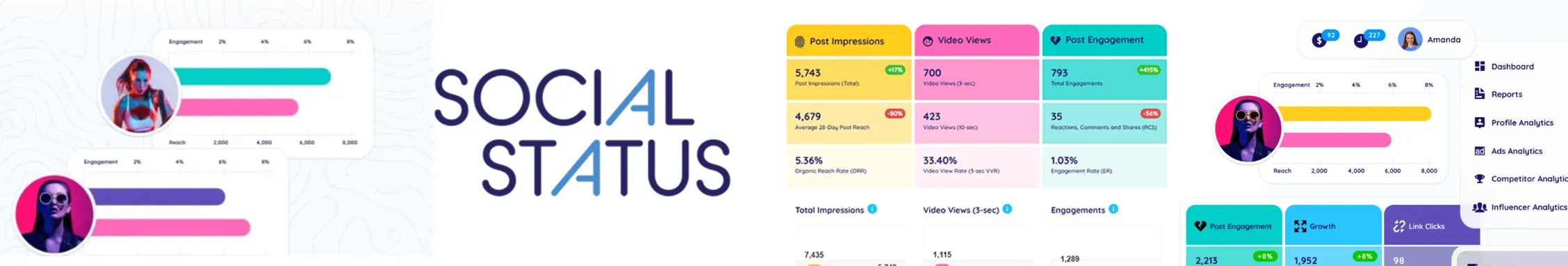
Best for:
Marketing agencies, social media managers, and small brands.
Ratings:
4.7/5 (G2)
Apps:
Web-version
Integrations:
Facebook, Instagram, TikTok, X (Twitter), YouTube, and LinkedIn
Key Features:
- Segregated social media performance metrics
- Competitor performance analysis
- Influencer tracking
- Campaign performance analytics
- Reporting automation
Pros
- The summary pages in the profile reports pull together the information in a visually appealing format.
- Being able to track the performance and engagement of competitors allows us to benchmark our performance.
Michelle R.
The reports. They are colorful and easy to read. The summary pages in the profile reports pull together the information in a visually appealing format that makes putting my monthly reports together for my boss a breeze. And being able to track performance and engagement of competitors allows us to benchmark our performance.
Cons
- Problems can occasionally arise when generating reports.
- Despite excellent support, users often need to rely on the customer service team to resolve report-related problems.
Thomas W.
Unfortunately, problems occur from time to time when creating reports. Reports should not be sent to customers unchecked or automated. However, the support team is excellent and always quick with a solution!
Our Experience:
Social Status is a dedicated social media analytics tool for agencies and digital marketers who need multi-channel reporting and the ability to white-label and customize their reports to suit different clients. The dashboard contains all the metrics you need in real time for most social channels.
Social Status provides extensive profile analytics for all the major social media networks. This feature goes beyond built-in analytics, offering a consolidated dashboard to track performance metrics across all your social media profiles. We found that the Content Feed supports all media types, displaying post creatives alongside performance metrics in a visually appealing feed. According to us, this makes it easier to analyze post-performance without resorting to spreadsheets.
The Ads Analytics feature of Social Status consolidates all Facebook Ads Manager performance data in one place. It supports all 14 Facebook ad objectives and five placements, including Facebook Feed, Instagram Feed, Instagram Stories, Messenger, and Audience Network.
Users can get an aggregate view across all campaigns, drill into key metrics for each campaign, or dive deep into performance metrics at the Ad Set or Ad level.
Social Status’s Competitor Analytics allows users to monitor competitor posts and analyze their social media performance. The Content Feed shows all competitor posts in a rich format, enabling quick assessments of what kind of posts perform best.
Users can sort by engagement rate, interactions, likes, comments, shares, sentiment, or time. We found that this feature helps in benchmarking against competitors and understanding industry trends, though it may require regular monitoring to stay updated.
The Influencer Analytics feature is tailored for brands and agencies working with influencers. It enables the integration of influencer posts and Instagram Stories performance into a centralized platform, providing a complete picture of social ROI. Users can connect with influencers on Facebook, Instagram, TikTok, X (Twitter), or YouTube. In our opinion, this feature simplifies reporting on influencer campaigns, making it easier to measure their impact.
Social Status offers comprehensive reporting tools that support multiple formats, including CSV, XLSX, PDF, PPTX, and Google Slides. The platform allows users to create multi-channel reports that showcase the aggregate value of all social media channels, social campaigns, and paid activity. Reports can be customized and automated, saving time.
Pricing:
Social Status offers diverse pricing options for different needs and industries. Its starting plan is $9 monthly, suitable for an individual with limited features. The pricing is $199 per month to accommodate their tailored necessities.
Final Verdict
Social Status is one of the more focused social media analytics and reporting tools covering various categories, offering valuable metrics for making data-driven decisions. The tool’s dashboard is quite aesthetic, although users may need to invest time in learning how to fully utilize these features due to their potential complexity. Overall, Social Status’s analytics functionalities are strong, but some of the advanced features are locked under the highest pricing plans.
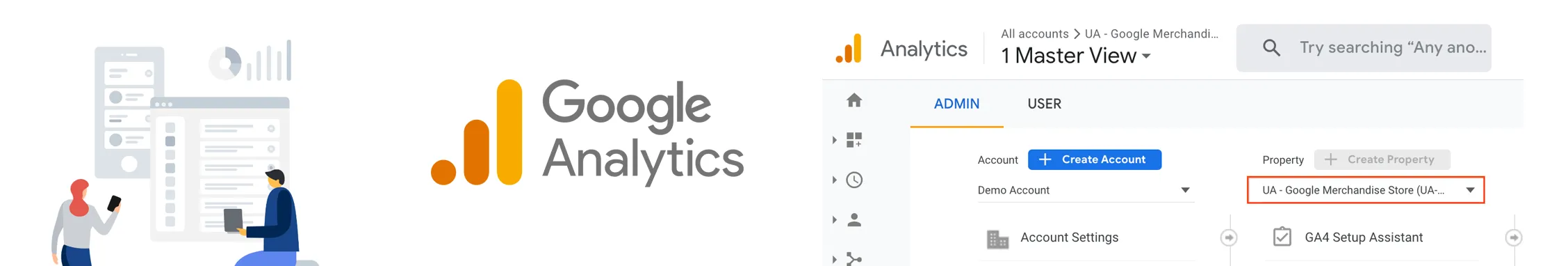
Best for:
Digital marketers, SEO specialists, businesses, and content marketers.
Ratings:
4.5/ 5 (G2), 4.7/ 5 (Capterra)
Apps:
Web version, Android, and iOS apps
Integrations:
All social media networks
Key Features:
- Website analysis
- Real-time insights
- Campaign performance tracking
- Audience demographics
- Conversion tracking
- Custom reports
Pros
- Google Analytics excels in measuring traffic from various sources, including organic, paid, referral, and social channels.
- It’s compatible with multiple digital environments like websites, mobile applications, etc., including Google Ads accounts.
John C.
What I like best about Google Analytics is the detailed insights it provides. It helps me understand user behavior, track website performance, and make data-driven decisions.
Cons
- There’s a lot of learning involved to understand the tool.
- The newer GA4 version is less intuitive, requiring users to read multiple tutorials to create panels and access information easily.
Sergio A.
Google Analytics each time is more difficult to understand and work with it. Before GA4, was more intuitive, and now you need to read many tutorials to create panels to get the information in more easy way. If you want to get all the possible information need a more advanced implementation, that for some websites needs higher skills.
Our Experience:
Google Analytics is a popular way to track social media campaigns and even helps you measure social performance. But is Google Analytics actually a social media tool?
Google Analytics is often viewed as an SEO analytics tool. However, it is also one of the most valuable social media reporting tools for analyzing social media traffic trends. We found that this tool is designed to help businesses understand user behavior, track marketing campaigns, and optimize their online presence.
Google Analytics’ Explorations feature allows users to access, organize, and visualize their data according to their specific business needs. This feature enables deeper, custom analysis without the limitations of predefined reports. Users can run detailed analyses and share insights with others, facilitating collaboration and informed decision-making. While this feature is powerful, we found it requires a good understanding of data analysis to be used effectively.
The reporting and dashboard capabilities of Google Analytics provide users with a comprehensive view of their social media and web performance. Customizable dashboards allow users to track key metrics in real-time, while automated reporting ensures stakeholders stay informed. This ability to tailor reports to specific needs and automate their distribution is a significant advantage.
Google Analytics offers robust audience insights, helping users understand their social media target audience better. This feature includes demographic data, interests, geographic locations, and behavior patterns. By leveraging these insights, businesses can tailor their social media strategies to better engage their target audience.
We found that while the depth of information is impressive, it may be overwhelming for users who are not accustomed to handling large datasets. Nevertheless, the audience insights provided by Google Analytics are invaluable for refining social media marketing strategies.
The campaign tracking and attribution features in Google Analytics enable users to measure the effectiveness of their social media campaigns. By tracking various marketing channels, users can see how social media efforts contribute to overall marketing goals. This includes understanding the customer journey and identifying which social media channels drive the most conversions. Overall, campaign tracking and attribution provide essential insights for maximizing ROI.
Pricing:
Google Analytics is a free platform that offers various basic plans. However, the premium 360 version costs roughly $150,000 per year, based on the volume of data you need. Google Analytics Premium 360 contains many high-end features suitable for larger enterprises.
Final Verdict:
Google Analytics offers a set of social media analytics tools that are particularly useful for businesses looking to integrate web and social media analytics into a single platform. However, given the complexity and depth of data, users may need time to fully utilize these features. Overall, Google Analytics’ analytics functionalities are strong, but the advanced nature of the tool may be more suited for users with technical expertise and larger teams.

Best Social Media Analytics App for:
Entrepreneurs, Medium to Big Businesses, and Enterprises.
Ratings:
4.5 star on G2 & 4.4 star on Capterra
Apps:
Android and iOS Mobile App and Web Version.
Social Media Platforms Supported:
Facebook, Instagram, LinkedIn, X (Twitter), YouTube, Threads, Pinterest, and TikTok.
Key Features:
- Comprehensive Analytics Dashboard
- Engagement Reporting
- Profile Performance Reports
- Hashtag Tracking Tools
- Competitor Analysis
- Customizable Reporting
- Paid Performance Reporting
Pros
- Sprout Social provides a combination of analytics with publishing and engagement tools.
- It is useful to get in-depth insights into social media performance.
- Sprout Social customer support’s responsive assistance enhances the user experience.
Kavin V.
Sprout has a clean, simple and intuitive interface and main navigation. It makes it easy for new users to learn. At the same time the tool is feature packed and customizable. I love the reporting section and how easy it is to sort and filter with quick responsiveness.
Cons
- Sprout Social pricing may be prohibitive for smaller businesses and agencies with budget constraints.
- It has some extensive features that may require time to learn.
- Often, the advanced functionalities of Sprout Social require extra payment.
Verified User in Marketing and Advertising.
More than anything else, I dislike that Sprout Social does not provide me with distinct organic reporting. There is paid reporting, and Twitter allows for organic insights, but ultimately I am unable to do a side by side comparison of my organic and paid metrics.
Our Experience:
Sprout Social is one of the most comprehensive and easiest to use platforms we’ve tested. From real-time analytics to audience insights, it’s built to help brands grow faster and smarter across social channels.
Sprout’s analytics dashboard feels like a command center for your social presence. It aggregates data from Facebook, Instagram, Twitter (X), LinkedIn, TikTok, and Pinterest. As soon as you log in, you’re greeted with real-time performance metrics—engagement rates, reach, clicks, video views—all visualized in clean, interactive charts.
A lot of social media analytics platforms give you data. Sprout Social helps you understand behavior. Their engagement reports dive deep into how your audience is interacting with your content, not just likes and shares, but comment sentiment, response rates, and even average reply times.
One of Sprout Social’s most underutilized features is its competitive analysis tools. You can add competitor profiles and benchmark your performance across various KPIs like follower growth, engagement rate, and content frequency.
Sprout also offers social listening tools (as part of a higher-tier plan) that go beyond your own data. You can track brand mentions, keywords, sentiment, and even industry trends in real time. While this isn’t purely “analytics” in the traditional sense, it adds a layer of proactive insight that most basic analytics platforms don’t.
Pricing and Plans
Sprout Social positions itself as a premium tool that really suits big brands and enterprises. That comes at a price: the starting plan costs $199 a month for five profiles. You get more with the professional plan—that covers 10 social profiles—and features like custom reports and workflow.
Overall Verdict:
What really sets Sprout Social apart is the depth of detail and flexibility it offers. That means actionable insights and customized reporting you just can’t find elsewhere. Yes, that comes at a cost—and requires some time to learn the ropes. But when you do, you’ll see the payoff: strategies that are smarter, content that resonates, and more engaged audiences.
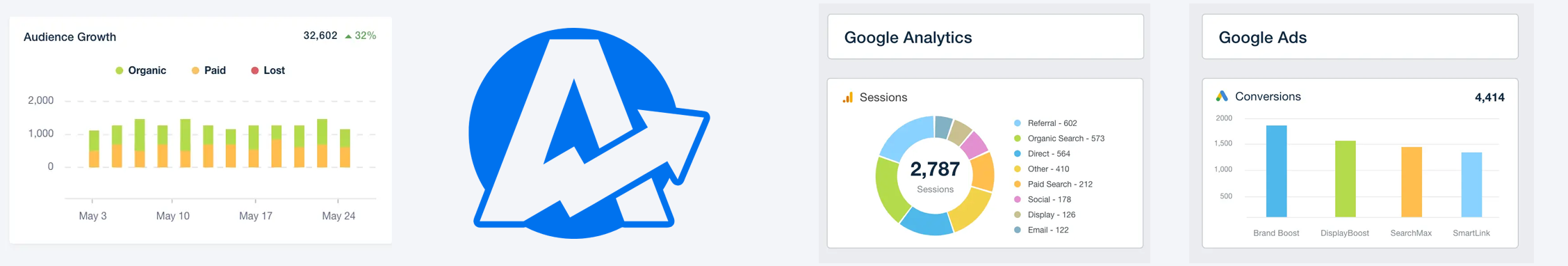
Best for:
Large Enterprises, Mid-Size Business, Small Business
Ratings:
4.7/ 5 (G2), 4.8/ 5 (Capterra)
Apps:
Web-version
Integrations:
Twitter/X, LinkedIn for Business, Meta for Business, Instagram and more.
Key Features:
- Report automation
- Customizable dashboard
- Comprehensive SEO analysis
- Personalized dashboard
- Client and staff management
- Software integrations
Pros
- Customizable reporting functionality to build custom reports for every campaign.
- Easy-to-use dashboard making personalised features more accessible.
Lolla L.
Agency Analytics stands out as the ultimate solution for comprehensive and swift reporting. With seamless integration across various marketing, ecommerce, and SEO tools, it simplifies the process by automatically generating insightful dashboards. This feature alone saves us significant time that would otherwise be spent on manual report creation. Moreover, our Account Management team quickly grasped its intuitive interface, enabling us to enhance client communication, minimize distractions, and provide real-time performance insights efficiently.
Cons
- The dashboard is customizable but with limited features.
- The rank and analytics are questionable and difficult to duplicate.
- Considering the features and abilities, the price plans are expensive for agencies.
Camila D.
Not being able to filter data from UTM parameters. The lack of a budget pacing tool that combines channels and it’s able to match locations
Our Experience:
AgencyAnalytics is a social media analytics tool with marketing features. It is good for agencies looking for automated reports and staff management for better workflow. Other marketing features, like SEO, also help agencies improve their marketing efficiency and save time. With various smart integrations, it supports agencies in their marketing activities.
AgencyAnalytics automates the creation of marketing reports, saving significant time for agencies. The platform supports automated reporting for SEO, PPC, social media, and more. Users can generate reports that highlight key metrics and provide actionable insights. Reports can be scheduled to be sent to clients daily, weekly, bi-weekly, monthly, or quarterly. In our opinion, the automated reporting feature is highly efficient.
The platform offers customizable marketing dashboards that transform complex data into clear, actionable insights. These dashboards can be tailored to display the most important digital marketing metrics, helping agencies optimize campaigns and identify growth opportunities. We found that the ability to create and clone report templates streamlines client onboarding and improves client retention.
AgencyAnalytics includes a white label reporting feature, allowing agencies to brand their reports and dashboards with their own logo and design elements. This feature is useful for presenting a professional image to clients. Users can set up custom user permissions to give clients and staff access to live dashboards 24/7.
The platform goes beyond traditional SEO tools by integrating with over 80 data sources, including Google Analytics, Search Console, social media platforms, and more. This comprehensive integration enables the creation of end-to-end reports that showcase the full spectrum of a website’s performance. We found that these integrations are crucial for providing a holistic view of marketing efforts, although setting up and managing multiple integrations may require technical expertise.
Pricing:
AgencyAnalytics offers three plans: a freelancer plan at $79 per month for 5 client campaigns and an Agency plan starting at $179 for 10 client campaigns. Each plan has a 14-day free trial option.
Final Verdict
AgencyAnalytics provides in-depth social media analytics and reporting tools that are beneficial for marketing agencies. The platform’s automated reporting, custom dashboards, white label features, and extensive integrations offer valuable insights for optimizing marketing strategies. The pricing plans vary, with advanced features like white label reporting available in higher-tier plans, which may be more suited for larger agencies. Overall, AgencyAnalytics is a strong tool for agencies looking to enhance their reporting capabilities and client communication.
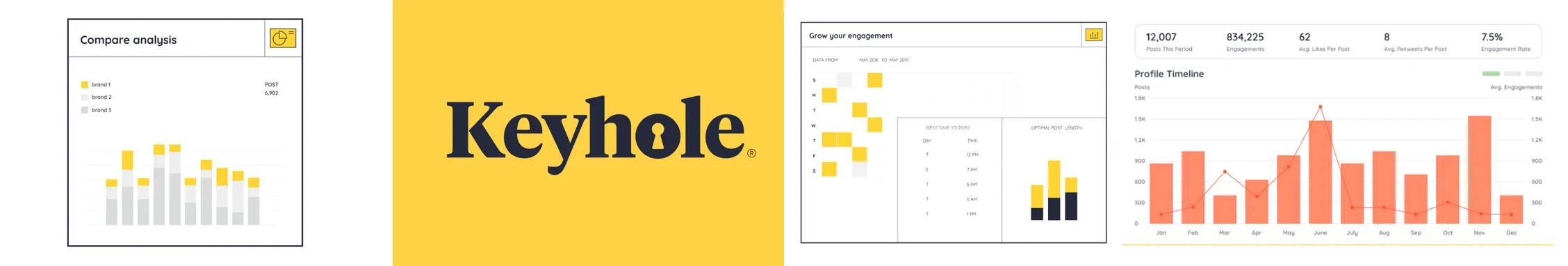
Best for:
Marketers, agencies, and brands
Ratings:
4.3/ 5 (G2), 5/ 5 (Capterra)
Apps:
Web-version
Integrations:
Facebook, Instagram, X (Twitter), LinkedIn, YouTube, and TikTok
Key Features:
- Social media profile analytics
- Comprehensive listening
- Content publishing
- Twitter historical data analysis
- Brand monitoring
- In-depth hashtag tracking
- Competitor analysis
- Influencer insights
- Campaign performance monitoring
- Detailed market research
Pros
- Keyhole produces valuable reports to keep clients well-informed. You can even download them in PDF format.
- Historical data and influencer management features are available.
- Track conversations about your brand across blogs, forums, and news websites.
Fatima M.
The metrics given on Keyhole are unmatched and help us in setting KPIs and measuring results accordingly. The layout is also very user-friendly, and everything is exportable, so that’s wonderful.
Cons
- Higher and advanced price plans could be expensive for small businesses.
- When a user demands real-time data, the processing could lead to delayed reports during higher traffic periods.
Amanda P.
I’m not entirely sure how accurate the information is because when I compare the analytics to another reporting system, they don’t typicall align.
Our Experience:
Keyhole can provide real-time performance analysis of the industry. It’s one of the best social media analytics tools on the market, helping brands understand which hashtags are trending among followers. We found that it offers a range of features focused on tracking, analyzing, and optimizing social media performance.
Keyhole provides tracking capability across major platforms to monitor performance metrics like engagement, reach, and follower growth. This paints a very clear picture of how each profile is performing. The platform also offers insights into top posts, influencers, and the geographic distribution of the audience. In our opinion, while the profile analytics feature is comprehensive, it may require some initial setup to tailor the tracking to specific business needs.
The social listening tools in Keyhole support a wide array of platforms, allowing users to monitor brand mentions, track relevant conversations, and sentiment in real-time. You can also keep an eye on all the relevant keywords in your industry to be up to date with all the current trends. This provides valuable insights into how their brand is perceived online, helping to effectively avert negative sentiment build-up or a PR crisis. While the volume of data can be substantial, effective filtering options help manage it.
Social media reporting tools and functionalities in Keyhole are designed to provide actionable insights and shareable data. Users can create custom reports that highlight key performance metrics and present them in a visually appealing format. Reports can be scheduled to be generated automatically, ensuring stakeholders receive timely updates.
The ability to tailor reports to specific needs and automate their distribution is a significant advantage in keeping stakeholders informed. Hence, the reporting tools significantly enhance data visualization and client communication.
Keyhole’s influencer marketing platform helps brands discover relevant influencers and track the performance of influencer campaigns. Users can generate customizable reports to demonstrate the ROI of their influencer marketing efforts. We found that this feature saves time and provides clear, visual data that is easy to share with teams and stakeholders. While it simplifies influencer management, users may need to ensure that the metrics align with their specific campaign goals.
Keyhole’s Historical Insights feature is undeniably useful, offering access to a decade’s worth of social media data. It enables brands to identify trends, understand market shifts, and make informed strategic decisions. However, while the depth of data and potential for uncovering patterns is impressive, one might find the extensive historical data somewhat overwhelming to navigate.
However, for those willing to invest the time, it transforms past data into actionable insights, giving brands a competitive edge. This makes Keyhole one of the more insightful social media analysis tools, albeit requiring significant effort to fully utilize.
Pricing:
Keyhole provides multiple pricing plans for different functionalities, ranging from individual needs to enterprise demands. The initial plan for social media analytics, which costs $49 per month, is suited for individuals, and if you want it for more users, you are advised to go for the $79 or $119 per month plan, which allows multiple users onboard.
Final Verdict
Keyhole, no doubt, is a good fit for people looking for an all-encompassing social media analytics software for data-digging. Its comprehensive features can help you monitor ongoing campaigns, gather influencer data, track hashtags, conduct market research, and more. The pricing plans, however, do raise a problem as they are structured in a way that users can’t access all functionalities of the tool. To get the whole scope of Keyhole, you will have to spend a considerable amount, which is difficult for smaller clientele.

Best for:
Freelancers, Large Enterprises, Mid-Size Business, Non-Profit, Small Business
Ratings:
4.8/ 5 (G2), 4.4/ 5 (Capterra)
Apps:
Web-version
Integrations:
Facebook, Instagram, LinkedIn, YouTube, TikTok, and more.
Key Features:
- Simplified social media reporting
- All-in-one dynamic dashboard
- Customizable report templates
- Software integration
- White labeled for dashboard, reports, domains
Pros
- DashThis is a tool that has a straightforward UI.
- It allows you to create charts, graphs, and reports in just a few clicks.
Madison R.
DashThis is super user friendly. I am someone who doesn’t know too much about Data Dashboards, but this platform was super easy to use. On top of that, each DashThis account has a product specialists assigned to it
Cons
- The tool is expensive, considering the number of dashboards and widgets we can add to our plan.
- There is a lack of customizable feature options on the dashboard.
- Customizing and editing widgets on the dashboard might require you to start from scratch.
Verified User
Pricing. It is quite expensive, and the designs are not too many options.
Our Experience:
DashThis is a dashboard-based social media reporting software offering insights into performance. Using this tool, you can understand how your social media campaigns are doing on which platforms. Popularly used by big marketing agencies and enterprises, this tool has features like client collaboration and team integration, custom dashboards, and in-depth analytics.
DashThis offers automated reporting that integrates data from over 30 marketing platforms, including Facebook, Google Ads, TikTok Ads, and HubSpot. Users can create dashboards that update automatically, minimizing manual data entry. The platform also provides customizable templates for SEO, PPC, social media, and more, making it easy to set up tailored dashboards quickly. These features significantly enhance efficiency, though initial setup is required to ensure accurate data flow. Overall, DashThis simplifies and standardizes the reporting process.
The platform supports a wide range of integrations, allowing users to combine data from different marketing tools into a single dashboard. This includes custom data imports via CSV files, ensuring all relevant data can be included in the analysis. We found that the ability to integrate data from multiple sources without needing separate dashboards for each tool simplifies the reporting process and provides a comprehensive view of marketing performance. However, managing multiple integrations may require some technical expertise on the user’s part.
DashThis offers extensive white-label and customization options for users with 10 or more dashboards. This feature allows agencies to fully brand their dashboards with their own logos, client logos, and preferred color schemes. In our opinion, this enhances the professionalism of reports presented to clients.
Despite the setup being time-consuming, the white-label capabilities add significant value for agencies seeking to present a cohesive brand image.
Pricing:
After a 15-day free trial, DashThis offers four pricing plans, starting from $49 and $149 per month for managing 3 and 10 dashboards, respectively. The higher-priced tiers cost $289, which gives you the analytics for 25 dashboards, and $449, a custom plan. This plan lets you manage at least 50 dashboards at once.
Final Verdict:
DashThis is a robust tool for marketing analytics and reporting, offering automated reporting, extensive integrations, and customizable dashboards. The platform’s ability to integrate data from multiple sources and its white-label options make it a valuable asset for agencies and businesses. However, advanced features such as white-label and customization options are available only in higher-tier plans, which might be more suitable for larger organizations.

Best Social Media Analytics Platform for:
Businesses, Publishers, Non-profits, Mid-stage startup teams, Solopreneurs, and E-commerce.
Ratings:
4.5 star on G2 & 4.5 star on Capterra
Apps:
Android and iOS Mobile App and Web Version.
Social Media Platforms Supported:
Facebook, Instagram, LinkedIn, X (Twitter), YouTube, Pinterest, Google Business Profile, Shopify, Threads, Mastodon, and TikTok.
Key Features:
- Multi-Platform Support
- Performance Metrics Tracking
- Custom Reporting
- Best Time to Post Recommendations
- Post Performance Analysis
- Audience Insights
- Comparison of Organic vs. Paid Results
- Daily Updates
Pros
- Buffer’s interface is easy to use for all types of users.
- It provides valuable insights across supported platforms.
- It combines analytics abilities with post scheduling and offers the best time to post.
Yulia L.
I work for a social media marketing agency, and we use Buffer to manage multiple accounts. I like how easy it is to schedule posts. Reports are probably the best out there. Plus, it’s relatively inexpensive.
Cons
- Buffer’s free trial option restricts access to advanced features.
- It offers key flexibility and customization options for reports.
- Buffer does not offer TikTok analytics.
Jordan W.
It is occasionally a little buggy with the page not loading so I have to refresh a couple times before loading everything.
Our Experience:
After spending time using Buffer, we found that it hits the sweet spot between usability and value, especially for growing brands and content teams who want simplicity without complexity.
Buffer impresses with how clean and simple the analytics dashboard is. Instead of drowning in vanity metrics, Buffer cuts to the chase: engagement rate, impressions, reach, clicks, and follower growth. Everything is broken down by post type (video, image, carousel), and you can filter by date ranges for specific campaign analysis.
The Best Time to Post tool looks at engagement trends and audience activity patterns per channel. We tested this on Instagram and Facebook, and it took so much guesswork out of our schedule. It doesn’t just suggest a generic “Wednesday at 3 PM” but gives you engagement rates by day plus breakdowns by post type and frequency.
Building reports on Buffer feels like working with Canva. It’s visual, drag-and-drop, and honestly, it makes exporting reports to stakeholders a breeze.
Pricing and Value
Buffer has 4 plans that include free lifetime plans with a few features. No analytics. Paid plan starts at $36/month for 1 user with limited analytics.
Overall Verdict:
If you’re looking for a simple, visually driven social media analytics tool that gets the basics right without overwhelming you, Buffer is worth considering. It’s not the most advanced tool out there, but its strength is in its simplicity. For creators, solopreneurs, and growing businesses, Buffer gives you exactly what you need: clean reports, smart post timing suggestions, multi-channel performance insights, and audience analytics—all without needing a data scientist.

Best for:
Freelancers, Large Enterprises, Mid-Size Business, Non-Profit, Small Business
Ratings:
4.2/ 5 (G2), 4.4/ 5 (Capterra)
Apps:
Web, iOS, and Android versions
Integrations:
Facebook, Instagram, X (Twitter), TikTok, LinkedIn, YouTube, and Pinterest
Key Analytics Features:
- Social media metrics
- Performance tracking
- Engagement rate tracking
- Follower growth insights
- Recommended post times
- Heatmap analysis
Pros
- Hootsuite’s reporting capability gives extensive and actionable insights to users to streamline their social media strategies.
- Its analytics dashboard is user-friendly.
Cristina P.
It’s also wonderful to have a one stop shop on how to access analytics, plan and review how posts went!
Cons
- The platform can be slow to function and update in real-time.
- Data can have some inaccuracies when compared to native social media analytics data.
Verified User in Marketing and Advertising
The analytics portion of the platform is significantly inaccurate on many metrics, and the content calendar often fails to display scheduled posts unless you clear your history and cache each time.
Our Experience:
Since its arrival, Hootsuite has been serving users as an all-around solution for all things social media. It not only schedules content but also helps you monitor the analytics of their performance at the same time. It monitors important KPIs of your posts, such as engagement metrics, and provides multiple reporting options.
Hootsuite’s analytics capabilities cover a broad range of social media metrics across all major platforms. Users can track key metrics such as reach, engagement rate, impressions, video views, new followers, profile visits, reactions, website clicks, daily engaged users, and much more. Tracking this detail helps users understand their social media performance minutely.
The only thing to remember is to pinpoint and focus on the metrics most relevant to you. Advanced analytics features are available in higher-tier plans, offering more in-depth insights.
Powered by Talkwalker, Hootsuite’s social listening capabilities allow users to track brand mentions, reviews, and relevant conversations across social media, blogs, forums, review websites, etc. This helps users measure brand popularity, audience perception, customer opinions, and demands. The information gathered can be used to refine social media marketing strategies and improve customer engagement. Social listening features are included in more advanced pricing plans, making them accessible to users who invest in higher tiers.
Hootsuite helps determine the best times to post for separate social media accounts. The “best time to publish” feature in Hootsuite Analytics offers a heatmap showing when most followers are online, helping users schedule posts for maximum engagement. Additionally, the Hootsuite Composer recommends optimal posting times when scheduling posts, boosting its potential visibility. Surprisingly, users in lower-tier plans also have access to advanced scheduling recommendations.
Pricing:
Hootsuite offers two pricing tiers after a 30-day trial, ranging from $99/month to $249/month, catering to different social account and user needs. The Professional and Team plans include basic analytics and reporting tools, while the Enterprise plan offers advanced features such as competitive benchmarking, advanced report customizations, and social listening as add-ons.
Final Verdict
Hootsuite offers a robust set of analytics, social listening, and scheduling tools that are beneficial for optimizing social media strategies. The main dashboard is loaded with capabilities for monitoring engagement on multiple social media platforms. The availability of advanced features, however, varies across pricing tiers, with more in-depth analytics and reporting tools accessible in higher-tier plans. However, some may find its plan out of budget and therefore we have made a separate blog listing alternatives to Hootsuite.
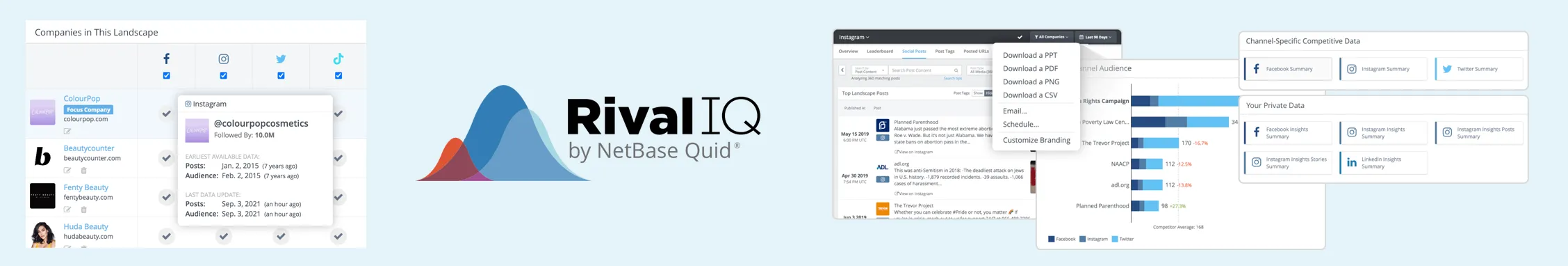
Best for:
Social media marketing agencies, big teams, and enterprises
Ratings:
4.6/ 5 (G2), 4.4/ 5 (Capterra)
Apps:
Web version
Integrations:
Facebook, Instagram, X (Twitter), TikTok, LinkedIn, and YouTube
Key Features:
- Competitor analysis
- Ongoing trend tracking
- Audience demographics information
- Reporting and dashboards
- Comprehensive social listening
Pros
- RivalIQ puts competitors and the company on the same platform and derives information on competitor activity from various social media channels.
- It has a diverse reporting feature comprising customizable slide shows and PDFs.
Brendan B.
The insights from Rival IQ inform a lot of how we plan and execute our social media strategy. To be able to see a snapshot of our competition across the league is invaluable as well.
Cons
- The platform’s subscription is tier-based, so you either have to pay more or switch to other plans if you want to add more rival companies.
- Using this social media data collection tool, you cannot gather enough historical data.
- It is not an all-in-one option. You might encounter issues with its social media management and listening capabilities.
Hanna P.
The data available has been pretty stagnant over the last couple years, feel like there’s opportunity specifically on the paid social side.
Our Experience:
As the name suggests, Rival IQ is a social media analytics tool specializing in competitor analysis. The tool also analyzes your brand’s performance on multiple social media platforms. Its robust competitor benchmarking allows marketers to understand their clients’ social stats compared to their competitors.
Rival IQ boasts of social media reporting tools that provide detailed follower, profile, and post engagement data. Users can track and measure metrics from their own social handles as well as those of their competitors. The platform’s customizable reports and dashboards help present insights in a comprehensible manner for users. This allows users to analyze engagement rates, track the success of social media campaigns, and compare performance metrics across different social platforms.
Use cases include tracking monthly social media growth, analyzing the effectiveness of campaigns, and generating presentable reports for stakeholders.
The influencer tracking feature in Rival IQ helps users discover new influencers by searching topics, keywords, and hashtags on Twitter and Instagram. This feature simplifies the process of identifying potential influencers and tracking their activities, enabling businesses to expand their reach and engagement. With Rival IQ’s social search tools, users can quickly uncover new influencers, related hashtags, and popular content, which is particularly useful for launching influencer marketing campaigns.
While managing influencer relationships requires manual effort, we observed that you can easily track influencer performance over time. This ensures that their collaborations yield the desired engagement and reach.
Rival IQ’s hashtag analytics allow users to optimize their social media campaigns by tracking key metrics like post counts, engagement, and company usage of hashtags. Users can see which brands are using popular hashtags and analyze individual posts to determine the most effective hashtags for their campaigns. This feature is particularly useful for refining hashtag strategies, increasing campaign effectiveness, and enhancing brand visibility.
Pricing:
Rival IQ is a platform only for analytics, but its pricing plan is considerably costly. It provides 3 plans for different purposes, starting from $239/month to monitor 10 companies. The other two at $349 and $559/month to track the analytics of 20 and 40 companies, respectively.
Final Verdict
Rival IQ is a robust tool for social media analytics, offering detailed channel analytics, reporting, influencer tracking, hashtag analytics, and comprehensive channel analytics. The platform is extensive at analyzing competitive performance, which helps users optimize their social media strategies. Rival IQ’s pricing plans vary, but even the lowest tier plan costs quite a lot.
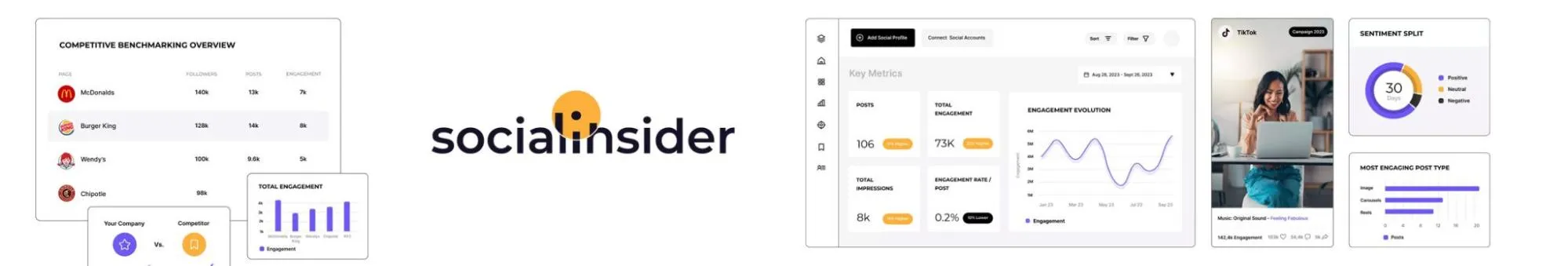
Social Media Analytics Tool for:
Brands, Medium to Big Businesses, and Large Enterprises.
Ratings:
4.6 on G2 & 4.9 on Capterra
Apps:
Android and iOS Mobile App and Web Version.
Social Media Networks Supported:
Facebook, Instagram, LinkedIn, X (Twitter), YouTube, and TikTok.
Key Features:
- Competitive Analysis
- Content Performance Tracking
- AI-Powered Content Segmentation
- Benchmarking Reports
- AI-Powered Tagging
- Profile Evolution Tracking
- Hashtag Performance
Pros
- Socialinsider has one of the best competitor tracking abilities.
- It offers detailed Instagram analytics that are good for tracking stories and reel performance.
- Socialinsider’s comprehensive hashtag insights offer great trend analysis.
Mane G.
This website helps me whenever I have to make an urgent report; it works better than the internal analytics tools of many social media channels. And the support is so responsive and kind. Thanks
Cons
- Socialinsider’s interface is filled with too many metrics that make new users overwhelmed.
- The UI is not polished and feels a bit chunky in places.
- It is not the most useful tool for monitoring live conversations.
Verified User in Computer Games
I would like to be able to see all content included in the campaign details — not just top 10. Since I’m usually aware of how much we post and where it would be nice to have other insights included in the campaign details that are not so obvious… that section doesn’t feel useful. Also it would be nice to compare results from two campaigns.
Our Experience:
After testing and working across Socialinsider features for a few weeks, we found this tool to be a solid beast, especially for teams looking to level up their performance and competitor benchmarking.
Socialinsider’s competitive analysis suite is hands down one of its strongest features—and probably the one you’ll use the most. It lets you track how your brand stacks up against direct and indirect competitors across Facebook, Instagram, LinkedIn, Twitter, TikTok and YouTube.
What blew us away was the Benchmarking Reports feature. You can group competitors, tag campaigns, and compare similar content pillars to see what drives your industry’s engagement.
This is where Socialinsider flexes its AI-powered segmentation muscles. The Content Pillar Analysis automatically clusters your posts by themes, without you having to tag anything manually. You can, for example, see how all your “behind-the-scenes” content performs vs your “educational” or “promotional” posts across platforms.
Socialinsider solves that. Their custom dashboard builder is super flexible. You can drag and drop widgets to show exactly what matters to your client or your boss, whether it’s Instagram reach trends or LinkedIn engagement growth.
Pricing and Value
Socialinsider’s pricing plans start at $99/month. You can choose from four options or work with them to create a custom solution tailored to your enterprise needs. All four standard plans come with a 14-day free trial
Overall Verdict:
Socialinsider is particularly strong for brands that care about competitor benchmarking and want more than surface-level data. Unlike some tools that just show you a bunch of charts, Socialinsider helps you interpret them, optimize your strategy, and report like a pro.

Best For:
Small & Medium business owners, Social media managers, Ecommerce business owners, agencies, and startups.
Ratings:
4.4/5 (G2) & 4.5/5 (Capterra)
Apps:
Web-version
Integrations:
Instagram, LinkedIn, X (Twitter) & Facebook
Key Features:
- Multi-platform publishing
- Keyword monitoring
- CRM integration
- ROI reporting
- Campaign integration
- Content calendar
- Engagement tools
- Analytics
- Team permissions
- Mobile app
Pros
- Manage multiple aspects of social media from a single platform.
- Get a holistic view of customer interactions within the CRM.
- Helps justify social media investments with hardcore data.
- Automate many routine social media tasks.
Dustin B.
It is an all-in-one solution for marketers to generate and nurture leads. Having everything under one roof is a game changer.
Cons
- Users may take time to fully utilize all features.
- Doesn’t support every social media platform.
Our Experience:
As a social media manager, you can integrate HubSpot’s Social Media Marketing Software into your workflow. The social media analytics feature can become a cornerstone of your social growth strategy. You’ll be impressed by the depth of insights available at your fingertips.
The dashboard will give an overview of your performance across social platforms. You can easily track engagement rates, follower growth, and post reach. What truly stood out was the ability to link these metrics directly to your CRM data. This connection lets you see how social interactions translate into customer behavior and sales.
You’ll find yourself spending less time compiling reports and more time analyzing trends. The ROI tracking feature was particularly eye-opening. With HubSpot’s Social Media Marketing Software, you can quantifiably demonstrate the value of our social media efforts to stakeholders.
The content calendar made scheduling a breeze, ensuring consistent posting across all our channels. However, I did encounter a slight learning curve when setting up custom reports.
One feature you’ll particularly appreciate is the keyword monitoring. It lets you stay on top of brand mentions and industry trends, helping us craft more relevant content.
While the tool excels in many areas, I wish it offered more advanced sentiment analysis capabilities. Additionally, expanding support for emerging social platforms would be beneficial.
Lastly, HubSpot’s social media analytics can significantly streamline your operations and improve your strategic decision-making. It can become an indispensable part of your marketing toolkit, providing valuable insights that can drive your social media success.
Pricing:
HubSpot offers a free plan with limited features that are good enough to get started. Social Media Marketing Software is a part of Marketing Hub, and the paid plans start at just $20/mo per seat with premium features and a 14-day trial. Other plans are Professional, which costs $890/mo (3 seats included) & Enterprise, which costs $3600/mo (5 seats included).
Final Verdict
HubSpot’s Social Media Marketing Software offers a powerful solution for businesses looking to streamline their social presence. With robust analytics, time-saving features, and CRM integration, it’s a game-changer for social media management. While there’s room for improvement in some areas, the benefits far outweigh the drawbacks. If you’re struggling to manage your social media effectively, HubSpot’s tools are definitely worth exploring.
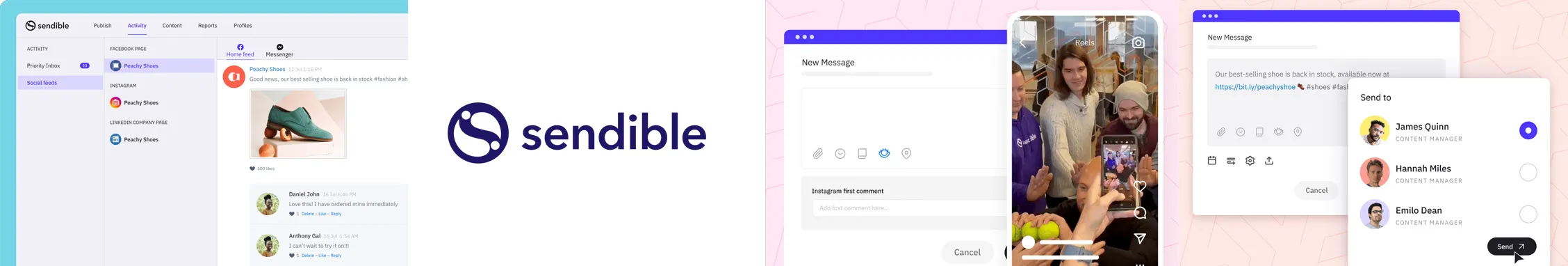
Best For:
Mid-sized businesses, mid-sized agencies, and some enterprise brands.
Ratings:
4.5/5 (G2), 4.6/5 (Capterra)
Apps:
Web, iOS, and Android versions
Integrations:
Instagram, Facebook, LinkedIn, and YouTube
Key Features:
- Engagement insights
- Audience growth
- Profile & post-performance
- Audience sentiment analysis
- Competitor Benchmarking
- Traffic reporting
- Optimal Post Times
- Campaign Analysis
- Hashtag Tracking
- Automated Reporting Features
- White-Label Reports
Pros
- The reporting features in Sendible are said to be one of the most intuitive and comprehensive among its competitors.
- The analytics features are included in the most basic pricing plan in Sendible.
Vadim S.
Its intuitive user interface will enable us to schedule a wide range of publications from text, photos and videos in advance, automating the process and saving us time. Finally, and also very importantly, it has a reporting center and excellent tracking analysis capabilities.
Cons
- The collected data can be difficult to comprehend due to its complexity and depth.
- UI can be more streamlined.
Our Experience:
Sendible is one of the popular social media reporting tools primarily meant for larger agencies and teams. This is one of those social media analysis tools that has built-in features like content planning, publishing automation, and collaboration. This social media audit tool focuses on simplifying and collating performance reports from multiple channels into a single dashboard. This makes keeping an eye on the overall performance of a brand on social media fairly streamlined.
Sendible provides comprehensive social media analytics that covers a range of metrics. Key features include engagement insights, audience growth, reach and impressions, profile and post-performance, sentiment analysis, and competitor benchmarking. These features allow users to track and measure the effectiveness of their social media campaigns across multiple platforms.
We found that detailed insights into post performance and optimal posting time suggestions are particularly useful for refining content strategies. Additionally, the platform’s ability to provide real-time data helps businesses stay on top of their social media performance.
The automated reporting capabilities in Sendible are designed to save time and ensure consistency. Users can create custom report templates and schedule reports to be sent out automatically. Notable features include white-label reports, branded cover pages, and a drag-and-drop report builder. Reports can be exported in PDF format and cover multiple social media platforms, providing a comprehensive overview of performance.
The automated email distribution and real-time data updates are valuable for keeping stakeholders informed. The customizable metrics and client access links enhance the flexibility and usability of the reporting tool, although setting up these reports initially can be somewhat time-consuming.
Pricing:
Sendible provides four paid plan options, and instead of offering a free plan, it provides a 14-day free trial period. The Starter plan at $29/month includes basic analytics and reporting tools, while the Traction plan at $89/month offers more comprehensive features like competitor benchmarking and custom report templates. The Growth plan at $199/month provides advanced functionalities such as white-label reports and multiple user allocations
Final Verdict
Sendible’s detailed metrics, customizable reports, and automated reporting capabilities offer an in-depth understanding of the effectiveness of your social media strategies. However, as a versatile tool, its analytics features do not delve deep enough to give insights that native social media networks do not provide. If you need a dedicated analytics tool, Sendible might not be able to provide you with detailed enough metrics to qualify.
Best Social Media Analytics Software for:
Creators, Brands, Enterprises, and Marketers.
Ratings:
4.5 on G2 & 4.4 on Capterra
Apps:
Android and iOS Mobile App and Web Version.
Social Media Platforms Supported:
Facebook, Instagram, LinkedIn, X (Twitter), and TikTok.
Key Features:
- Custom Dashboard Builder
- Post & Story Analytics
- Scheduling & Analytics Combined
- Hashtag Performance Tracker
- Competitor Benchmarking
- Automated Reporting
- Profile Performance Overview
- Instagram Reels Analytics
Pros
- Iconosquare offers good insights for Instagram and TikTok.
- It has slick visual reports offer a super clean interface for quick takeaways.
- With Iconosquare, you can personalize and customize your dashboard based on what matters most.
Jonathan S.
It has all the tools and analytics needed to effectively run a business on Instagram. It allows us to see what works and doesn’t to have a better presence on the platform.
Cons
- Iconosquare lacks deep and detailed analytics for Facebook and LinkedIn.
- It is most suited for visual-first platforms and not for Twitter and LinkedIn.
- It does not offer listening features.
Verified User in Arts and Crafts.
For a long time, there was a glitch in Iconosquare that didn’t allow you to directly post to Instagram due to the new algorithm. I also found that Iconosquare was very glitchy and didn’t always post when it said it would. Analytics were also hard to digest.
Our Experience:
Here’s how Iconosquare stacks up in our experience in analytics, automation, and competitive intelligence.
One of the best features of Iconosquare is the Custom Dashboard Builder, which is super easy to use. Unlike tools where you’re stuck with rigid layouts, Iconosquare lets you drag and drop 100+ metrics, visual graphs, and platform-specific KPIs into your dashboard. Whether you want to see engagement by post type, audience growth, or best posting times, it’s all there.
Social media analytics tools need more than just internal metrics. Iconosquare’s Competitor Benchmarking gives you a look into how your brand compares to similar profiles. We monitored 10 competitors and could see their post frequency, engagement rate, and follower growth — all in real-time.
Although it’s primarily an analytics tool, Iconosquare’s Publishing & Scheduling surprised us. It’s not just “schedule and forget” — you can schedule based on previous post performance and engagement trends. The Best Times to Post feature isn’t generic; it adapts to your audience’s behavior.
The Automated Reporting is a gem. We scheduled weekly reports with selected metrics, which arrived in our inbox in PPT format. Reports are white-labeled too — perfect for agencies or freelancers presenting to clients.
Pricing and Value
Iconosquare offers three pricing plans, starting at $59/month for five social profiles and one user, with a 14-day free trial option. It also provides a custom plan for brands with specific needs, allowing you to create tailored feature packages.
Overall Verdict:
Iconosquare isn’t just another analytics tool — it’s like having a mini insights team in your dashboard. From granular content breakdowns to slick auto-generated reports, it ticks all the boxes a social media manager or strategist could want. But if you want clean data, beautiful reports, and insights that actually influence your content decisions, this tool is a no-brainer.
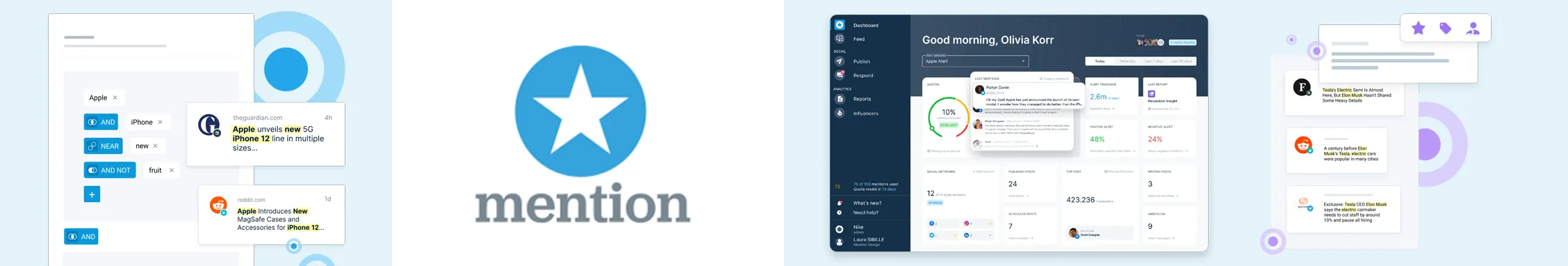
Best For:
Marketing agencies, brands looking to increase awareness
Ratings:
4.3/5 (G2), 4.7/5 (Capterra)
Apps:
Web version
Integrations:
Instagram, Facebook, X (Twitter), TikTok, Pinterest, and YouTube
Key Features:
- Online reputation monitoring
- Social Media Listening
- Monitoring features
- Competitor performance tracking
- Industry trends monitoring
- Sentiment Analysis
- Influencer Identification
- Engagement Metrics
Pros
- Mention is highly effective in identifying unbranded mentions and hidden backlinks, allowing users to track their outreach efforts comprehensively.
- It quickly uncovers both positive and negative customer reviews across the web and social platforms, offering valuable tools for social media
Karl P.
In my organization, we use Mention frequently to detect critical mentions of our brand and essential information for our marketing. Its user interface is intuitive, making it easy to use and the dashboard relatively easy to use. Thanks to this tool, we find in record time good and bad reviews from our customers in the vastness of the web and social platforms; it also has good tools that bring good points to the management of social networks.
Cons
- The support team isn’t proactive in solving problems. So, it will be difficult for beginners to get the necessary support.
- The platform is slow and buggy sometimes, making it difficult to rely on for major, critical data-driven details.
Verified Mention User
I don’t know why my activity is reported sometimes and not others. I have no one at Mention who can guide me on how to get relevant/the best results with their platform. I get a lot of irrelevant Mentions concerning people with the same name as me. There should be a way to exclude their activity from being reported to me.
Our Experience:
Mention is another social media analytics tool that monitors keywords, does competitive analysis, and finds relevant influencers in your niche. It aims to help businesses track brand mentions, analyze sentiment, identify influencers, and schedule social media content. The tool offers a range of features tailored to optimize social media strategies and improve online presence.
Mention’s monitoring tool offers comprehensive insights, analyzing mentions from over 1 billion sources daily. Track brand mentions, industry activities, and emerging trends in real-time, collecting mentions from up to two years in the past. The tool features assisted query creation for precise results, sentiment analysis, and daily AI-generated summaries. Monitor web sources, social media, radio, and TV channels. With seamless integrations like Slack and Zapier, users can receive real-time updates and alerts, ensuring they stay informed and proactive.
Mention’s analytics tool provides in-depth insights into brands, markets, competitors, and trends. Users can analyze mention volume, engagement rates, and identify key influencers across multiple channels like online press, blogs, forums, social media, and review sites. The platform supports comparative reports to track competitors’ influence and audience sentiment, helping businesses gain a competitive edge. Reports can be customized with visualizations, white-label options, and exported in various formats for easy sharing and collaboration.
The platform offers various report types, including social listening and market trends, comparative reports, and social analytics. These reports help in driving marketing strategy, product development, and business decisions by providing comprehensive analyses of brand health, strengths, weaknesses, and market opportunities. The platform’s goal-focused reports enable users to evaluate campaign success, track competitor activity, and identify new market opportunities. Reports can be tailored to specific needs and shared across the organization to inform actionable insights.
Pricing:
Mention’s pricing plans start at $49 monthly for an individual marketer, with only basic monitoring and analytics tools. The Pro plan offers more comprehensive features, such as advanced sentiment analysis and influencer tracking, at $99. The ProPlus plan comes at $179/month with extensive functionalities, including unlimited users.
Final Verdict
Mention is a social media analytics software that provides robust social media monitoring, listening, and analytics, and it now comes with publishing features as well. Despite the multitudes of features, lower-tiered plans do not cover some of the important social media platforms, which might be a problem for small to medium businesses that want an omnipresent social network coverage. Also, given the breadth of features, users may need time to fully utilize all of them.
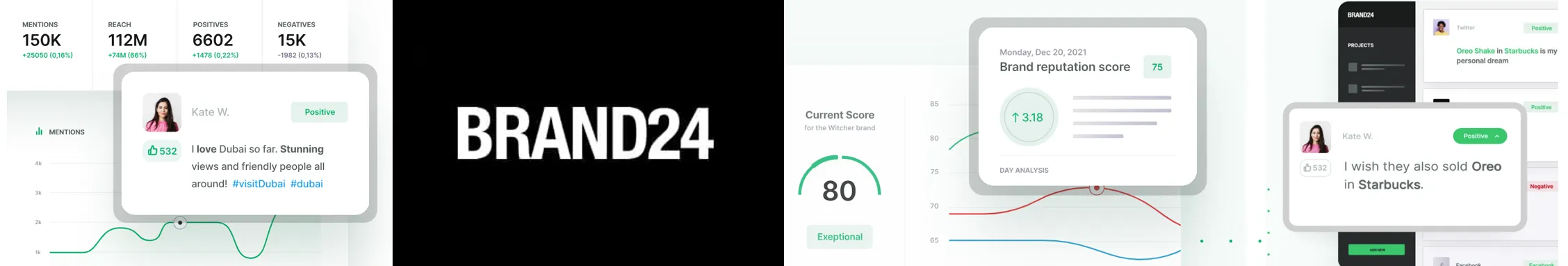
Best For:
Small businesses, PR agencies, digital marketers, and large enterprises.
Ratings:
4.6/5 (G2), 4.7/5 (Capterra)
Apps:
Web version, Android, and iOS apps
Integrations:
Facebook, Instagram, X (Twitter), Linkedin, Quora, Youtube, TikTok, Twitch, and more.
Key Features:
- Sentiment Analysis
- Mention Analytics
- Influence Score
- AI Insights
- Trend Detection
- AI-Powered Brand Assistant
- Alerts and Data Exporting
- Customizable Reports
- White-Label Reports
Pros
- Brand24 significantly reduces the hours needed for monitoring various media channels.
- The platform’s ability to track a wide range of media types—digital, print, audio, and video—ensures users stay well-informed about all potential content sources.
Peter H.
The current universe of media involves an ever-increasing number of channels, platforms, and media variety: digital, print, audio, video, and – often – a combination of moree than one. Keeping track of potential sources of content is a challenge met either by allocating tedious, time-consuming human hours pouring over the minutiae of detailed channels, or integrating Brand24 in the mix. Fortunately, Brand24 ability to save us many hours of work has become a critical component of our reputation management capability, without which we would not be as informed as we now are.
Cons
- Users have experienced occasional sluggish performance and delays in updating the track of mentions.
- Results can be spammy and inaccurate at times.
Samara H.
It would be ideal if Brand24 had faster results and a more specific opinion filter, it would also be good if the team considered supporting the development of analysis and audit reports. There are some things that can be improved. I also find that certain functions are not that intuitive to find.
Our Experience:
Brand24 is one of the social media analytics tools popular for its data collection capabilities that help you improve your social media presence. It offers features like competitive analysis, tracking campaign analytics, overall social media content performance, and an overview of audience growth rate. Its features are designed to provide real-time data and comprehensive reports, making it suitable for brands looking to improve their online presence and reputation management.
Brand24 provides extensive monitoring capabilities, allowing users to track mentions of their brand across social media, blogs, news sites, and forums. Notable features include the mentions feed, which enables real-time tracking and engagement with discussions relevant to your business. The discussion volume chart helps identify sudden changes in conversation volume, allowing users to spot potential issues before they escalate. These features are essential for businesses aiming to stay ahead of their competitors and respond promptly to online conversations.
Brand24’s Influence Score feature helps users pinpoint key industry influencers, enabling informed decisions about potential partnerships. The Sentiment Analysis feature categorizes mentions as positive, negative, or neutral, providing a deeper understanding of customer attitudes and highlighting areas that may require immediate attention. These tools are particularly useful for improving customer engagement by identifying influential voices and monitoring public sentiment.
The platform offers customizable alerts to ensure users are the first to know about changes in the volume of discussions around their brand. Users can receive email or in-app notifications about significant mentions, such as negative comments from high-traffic blogs. The data exporting feature allows users to turn their data into automated PDF reports, .xls files, and infographics, making it easy to share insights with stakeholders and use the data outside the tool. These features ensure that critical information is always accessible to all involved parties.
The Filtering feature in Brand24 allows users to narrow down results to focus on the most important data. Users can filter mentions by source, sentiment, number of visits, and other criteria to ensure users can quickly and efficiently access the most relevant information, improving decision-making and strategic planning.
Pricing:
Brand24 has 4 different plans and a 14-day trial available for users. The lowest price plan is $149, which is suitable for individuals. The Team plan, at $119 per month, includes additional features. The Pro plan, at $179 per month, offers comprehensive analytics and reporting capabilities suitable for larger teams and businesses. Each plan can be tailored to specific needs, making Brand24 a flexible choice for different business sizes and budgets.
Final Verdict
Brand24 is one of the most insightful social media reporting tools, offering real-time data, influencer tracking, sentiment analysis, and customizable alerts. Users can make varied use of the tool, including managing brand reputation, market research, competitive analysis, and much more. Brand24’s varied pricing plans cater to different business needs, but all the plans are on the higher spectrum. Many of the vital features are limited to the Pro and Enterprise plans, including influencer research and AI capabilities, making it difficult for users on a tight budget to leverage Brand24 fully.

Best For:
Marketing agencies, SMBs, and large enterprises.
Ratings:
4.5/5 (G2), 4.4/5 (Capterra)
Apps:
Web version
Integrations:
Facebook, Instagram, X (Twitter), LinkedIn, YouTube, TikTok, Pinterest, and more.
Key Features:
- Automated reporting process
- Performance by region
- KPIs tracking
- Report sharing with clients
Pros
- Whatagraph makes it simple to add and manage various platforms, streamlining the data management process.
- Personalized 30-minute onboarding and setup session for each customer
Marzena D.
Some widgets are difficult to set but there is always a great customer service in place to help.
Cons
- The new interface is troubled by persistent authentication problems
- The free plan offers limited features that do not provide a justified experience of social media analytics.
- The third-party integration setup process is complex.
Matt G.
The new interface has mostly the same features but is plagued with constant authentication and UI bugs. Getting anything done takes hours, every interaction requires a refresh. Not a day goes by without someone on my team having a big problem with it.
Our Experience:
Whatagraph is a user-friendly platform designed for monitoring and reporting on marketing performance. It allows marketing teams to consolidate data from various channels, organize it effectively, and transform it into insightful dashboards and reports. The platform streamlines performance measurement, tracking, and reporting, saving significant time and improving efficiency for marketing teams.
Whatagraph supports a wide range of data integrations, allowing users to connect various marketing data sources into one platform. This feature includes integrations with social media platforms, PPC, SEO tools, email marketing services, and more. The ability to pull data from multiple sources into a unified dashboard simplifies the process of tracking and analyzing marketing performance.
Whatagraph’s organizational tools allow for easy categorization and segmentation of data, making it simple to find and analyze specific metrics. This ensures users can manage and access their information efficiently and make informed decisions.
The platform transforms raw marketing data into visually appealing reports through powerful visualization tools. Users can create custom dashboards highlighting key performance indicators and trends using charts, graphs, and infographics. Additionally, Whatagraph simplifies data sharing, allowing quick report generation and distribution in various formats (PDF, PPTX, XLS). With automated report distribution, it ensures timely updates for team members and stakeholders, enhancing communication of marketing performance across the organization.
Whatagraph offers seamless integration with Google BigQuery, enabling users to transfer and analyze large datasets with ease. This integration allows for advanced data processing and storage, making it suitable for businesses with extensive data requirements. The ability to move marketing data to BigQuery ensures that users can leverage powerful analytics capabilities and gain deeper insights into their performance.
Whatagraph provides a variety of customizable report templates, catering to different marketing needs. These templates include options for tracking social media performance, PPC campaigns, SEO results, and more. Users can tailor the templates to fit their specific requirements, ensuring that the reports highlight the most relevant data.
Pricing:
Whatagraph’s pricing plans are on the higher side. The lowest plan costs $249 per month for 5 users and offers limited features. However, if you are a marketing agency, you must go for their $499/month advanced plan to get all the necessary features for analytics and reporting
Final Verdict
Whatagraph is a comprehensive tool for data integration, organization, visualization, and sharing. Its features are beneficial for businesses looking to streamline their marketing data management and enhance their reporting capabilities. Whatagraph’s varied pricing plans are mostly inclusive of all the vital features available to users. Even though the overall cost of the tool is high, being on the lower tiers gives users the benefit of most of the advanced capabilities, which is not always the case with analytics tools.
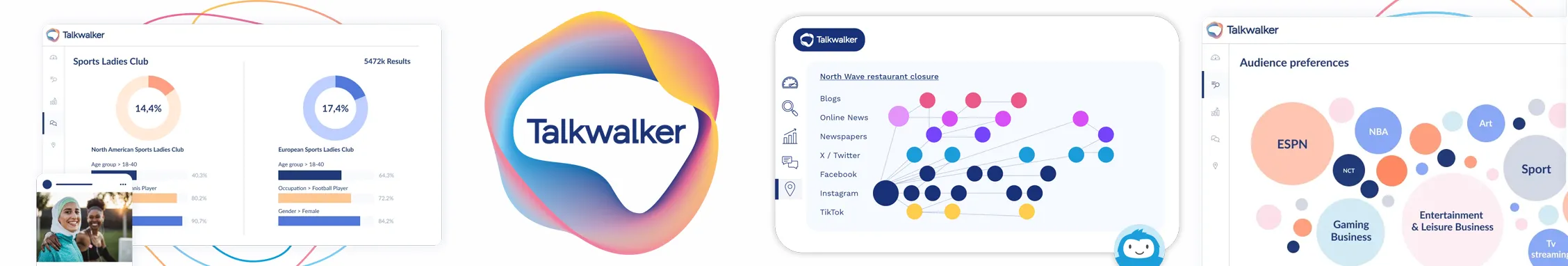
Best For:
Larger enterprises, mid-size businesses, and non-profit.
Ratings:
4.3/5 (G2), 4.3/5 (Capterra)
Apps:
Web version
Integrations:
Facebook, Instagram, X (Twitter), YouTube, and many more.
Key Features:
- Comprehensive Social Listening
- Content Performance Analysis
- Audience Growth
- Competitor Analysis
Pros
- In real-time, Talkwalker monitors what people say about your brand, products, events, or campaigns.
- Shows audience demographic data like age, gender, and occupation.
Younes B.
I have been using Talkwalker for more than 3 years now. I like the depth the tool can go into bringing results. Even when a nano influencer or small media website mentions your brand, Talkwalker’s web crawlers don’t disappoint you and show you the results in almost real time.
Cons
- Tagging in Talkwalker is slow.
- Managing the account is complex, and the learning curve is exhausting.
- Custom plans may be expensive for SMBs and small teams.
Verified User in Aviation & Aerospace
Trapped. Easy to set up, impossible to get away from it. Ugh, you can’t delete your account without going through a 3rd party request, which still hasn’t worked. Users can’t delete accounts in settings, zero ability to control your account. Results include every job posting on the planet. In other words, if you want an alert for ICH Q9, instead of getting information on ICH Q9, you get every single job posting that lists ICHQ9 as part of the job, which every quality professional on earth.
Our Experience:
Talkwalker is another reporting software that offers free, unlimited searches for hashtags and keywords for all major social media platforms. It is primarily designed for organizations looking to drive loyalty, attract new customers, and outperform competitors by providing actionable insights from social and consumer data. Talkwalker supports strong marketing strategies, product development, and consumer engagement, while aiding in reputation management and crisis mitigation.
Talkwalker’s social listening platform offers extensive coverage, monitoring 30 social networks and 150 million websites globally. It uses advanced Boolean catalogs and AI assistance to filter relevant data, providing actionable insights. Features include sentiment analysis to gauge customer emotions, influencer identification to boost brand reach, and visual analysis to understand audience preferences in imagery and videos.
Talkwalker’s media monitoring tool provides real-time tracking across news, blogs, print, broadcast, and social media. It offers comprehensive media coverage, custom scoring for performance evaluation, and real-time alerts for key updates. The tool also integrates with other platforms, enabling a consolidated view of media performance and sentiment analysis for understanding brand perception.
Talkwalker’s social benchmarking feature allows businesses to compare their social media performance against competitors and industry standards. It includes benchmarking by sentiment, social channel, and audience, providing insights into strengths, weaknesses, and areas for improvement. This helps businesses refine their strategies to outperform competitors and better engage their target audience.
Talkwalker’s audience insights tool offers advanced analytics to understand audience interests, demographics, and behaviors. Features include built-in audience libraries, AI-powered audience clustering, and audience comparisons. These insights help tailor content and campaigns, improve customer targeting, and enhance brand advocacy.
The customer feedback analytics feature gathers reviews from Google My Business and other sources, providing insights into customer opinions at local, regional, and global levels. This tool helps businesses enhance customer experience by understanding consumer feedback, especially useful for businesses with a wide geographic presence.
Pricing:
Talkwalker does not provide explicit pricing details. Its plans contain different features for different needs, and it offers customized solutions for users’ needs. You can contact their customer support for exact pricing, for more information, and a personalized plan.
Final Verdict
Talkwalker offers a suite of powerful tools for social listening, media monitoring, and analytics. Its features are beneficial for businesses looking to gain deep insights into their market, track brand performance, and enhance their marketing strategies. However, Talkwalker heavily relies on internet-based data, which may not cover consumer insights. The generated data requires complex understanding, which is usually lacking without proper training.
Built-In Native Social Media Analytics Tools
Social media platforms like Facebook, Instagram, Twitter, etc., provide basic analytics variables to their users with built-in dashboards that act as free social media analytics tools.
20. TikTok Analytics
If you’re serious about growing your presence on TikTok, understanding how your content performs is crucial. TikTok’s native analytics offers a solid overview of your account’s health and audience behavior, helping you make informed content decisions.
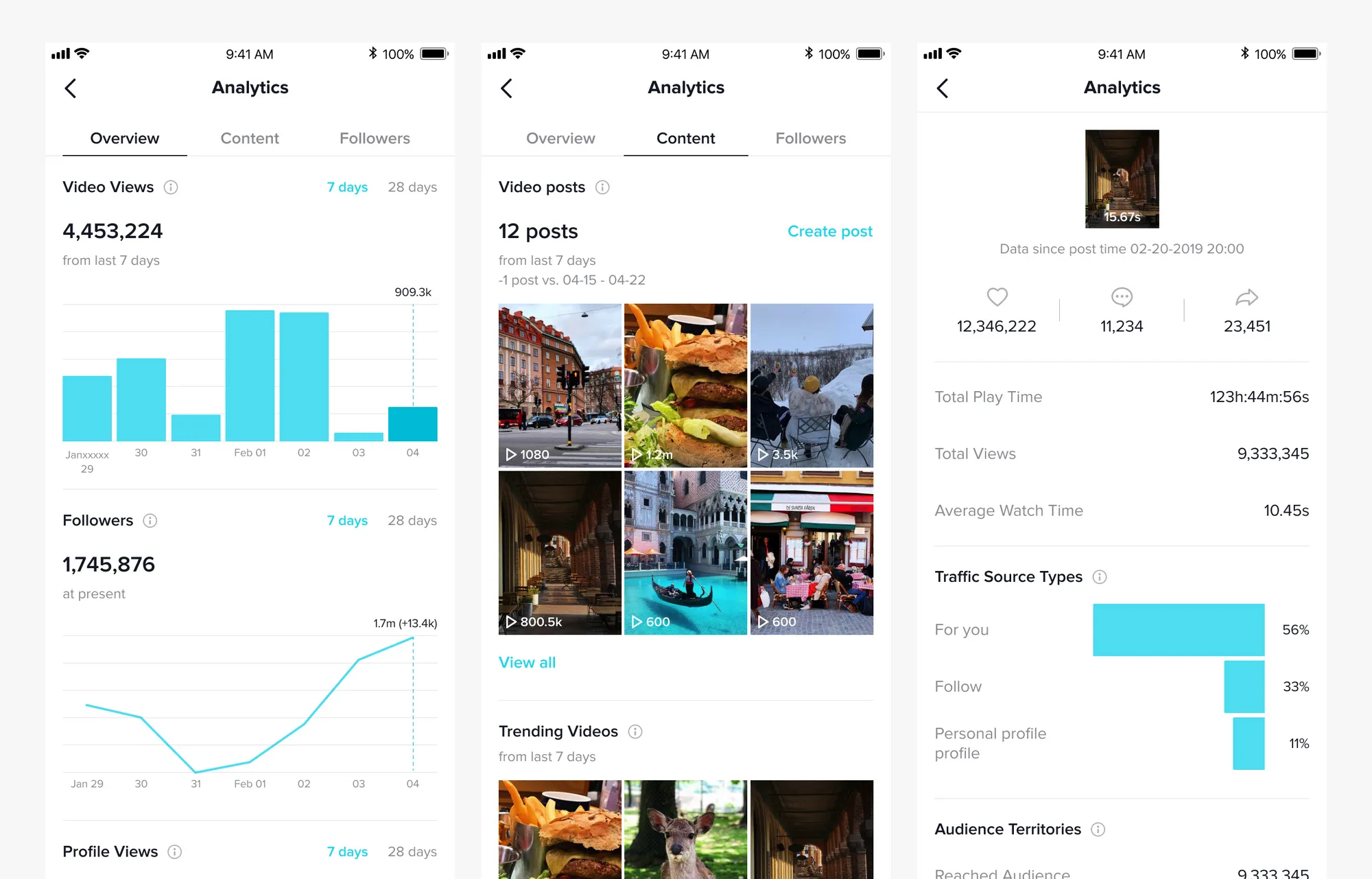
Here’s what you get:
Account Overview:
- Track profile views, video views, and follower count
- Access engagement data for the past 7 or 28 days
- Filter insights using custom date ranges for more precise tracking
Content Insights:
- Monitor the performance of each video (views, likes, comments, shares)
- Identify top-performing content and engagement patterns
Followers Analytics:
- View follower growth trends over time
- Understand audience demographics like gender and location
- See when your followers are most active for better post timing
Profile Activity:
- Keep tabs on how many videos you’ve posted
- Measure overall interaction with your content (likes, comments, shares)
21. Facebook Analytics
Meta Business Suite and Facebook page offer robust analytics to help you track performance, understand your audience, and fine-tune your content strategy for business pages – all in one place. Facebook Analytics is accessible for business pages but not available for personal accounts.
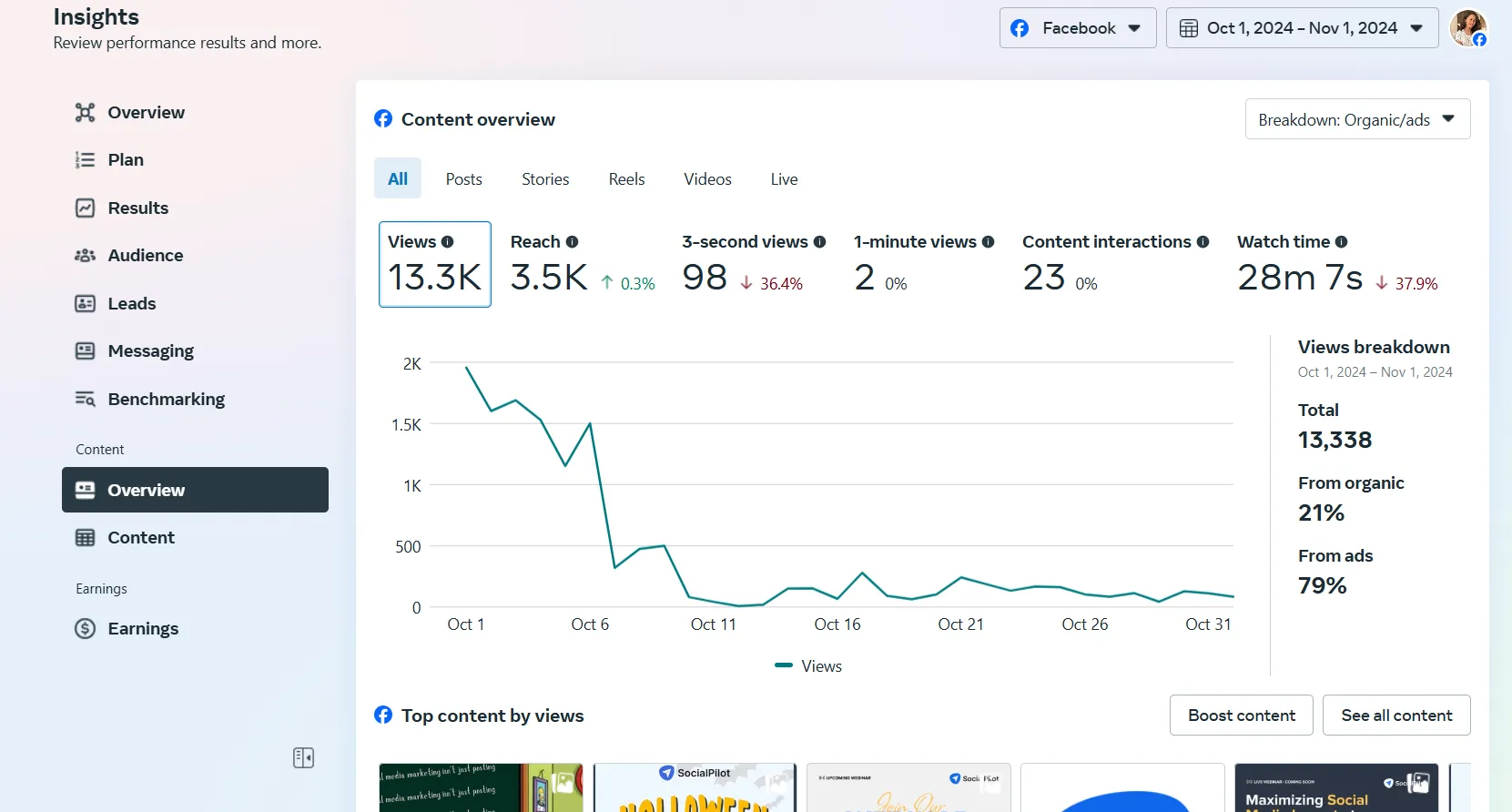
Here’s what you can explore:
Page Overview:
- Get a snapshot of your Page’s performance over the last 7 to 90 days
- Track metrics like post reach, engagement, Page likes, and follower growth
Audience Insights:
- See detailed demographic data (age, gender, location) of your followers
- Understand when your audience is most active for optimized posting times
Post Performance:
- Measure likes, comments, shares, and reach on individual posts
- Monitor engagement patterns across different content types
Reels Insights:
- View plays, likes, comments, and shares specifically for your Facebook Reels
- Track which video content resonates best with your audience
22. Twitter (X) Analytics
Want to know how your posts are performing on X (formerly Twitter)? The platform’s built-in analytics tool gives a clear overview of your account’s activity and engagement. However, advanced analytics are only available to premium members, although basic metrics like tweet and comment performance are accessible to all users.
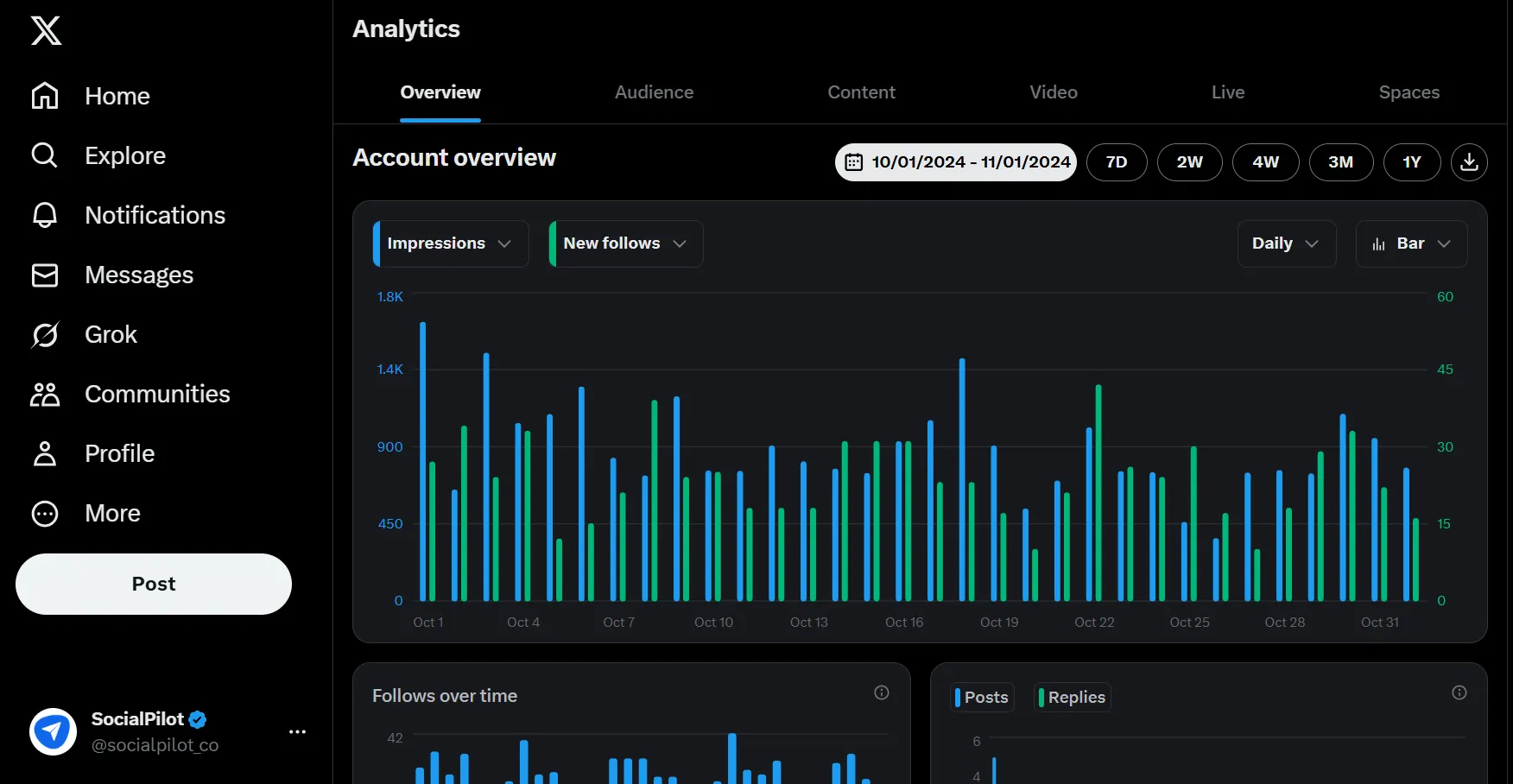
Here’s what you can track:
Profile Performance:
- Monitor post impressions, profile visits, mentions, and new followers
- View performance trends over a selected time frame
Engagement Metrics:
- Analyze how each tweet performs in terms of likes, replies, and retweets
- Spot which content formats or topics drive the most engagement
Follower Growth:
- Track changes in your follower count to understand audience trends
23. LinkedIn Analytics
Whether you’re managing a LinkedIn Page or using Creator Mode on your profile, LinkedIn offers built-in analytics to help you track performance and audience engagement.
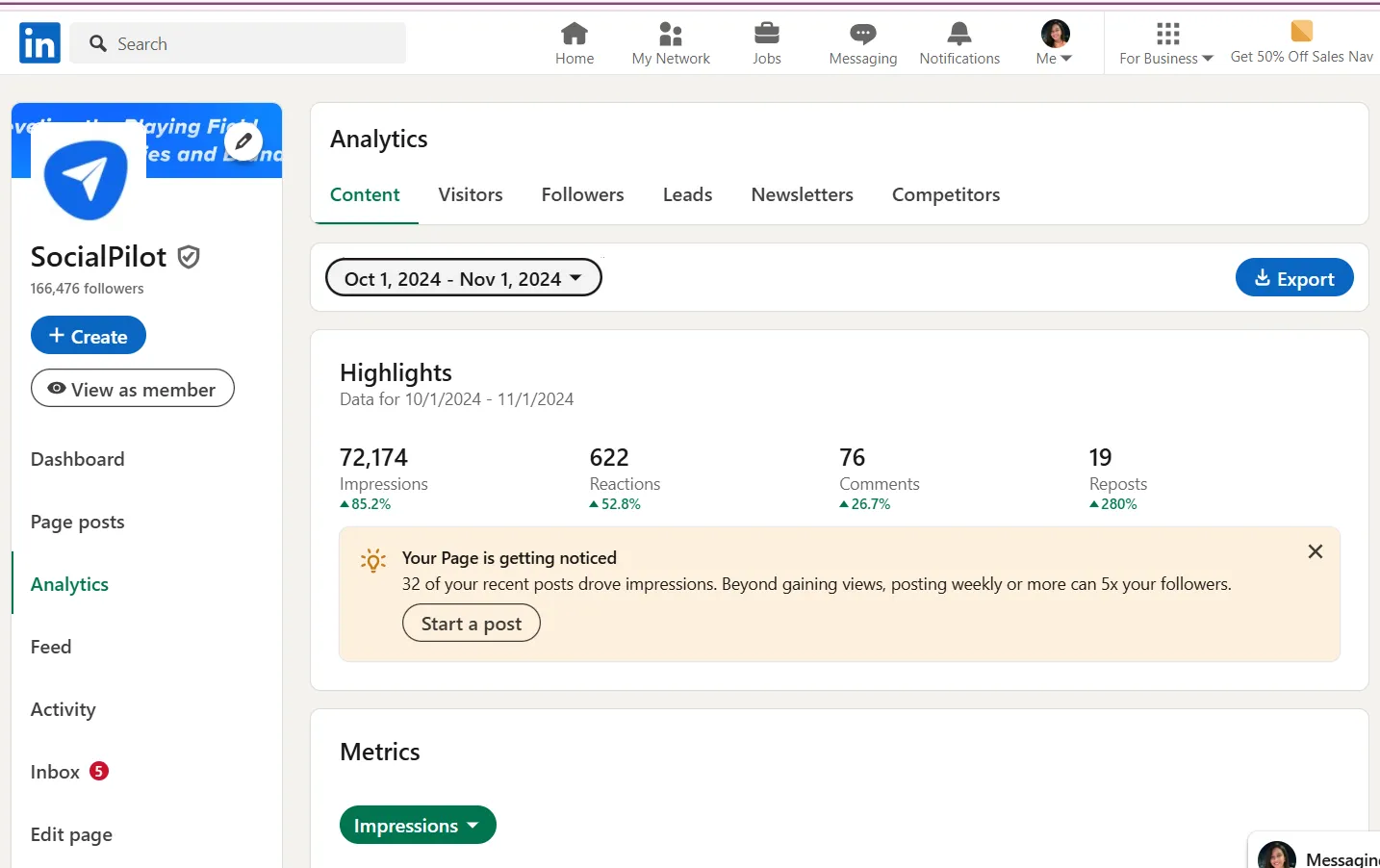
Here’s what you can track:
Page & Profile Insights:
- Monitor followers, follower trends, and demographics
- View impressions, click-through rates (CTR), engagement rates, and reposts
- See analytics for personal profiles (limited compared to Pages)
Content Performance:
- Analyze how individual posts perform in terms of reach and interaction
Reporting:
- Create and export basic performance reports (depending on your account level)
24. YouTube Analytics
YouTube Studio provides built-in analytics tools to help creators and brands track their channel and content performance in detail.
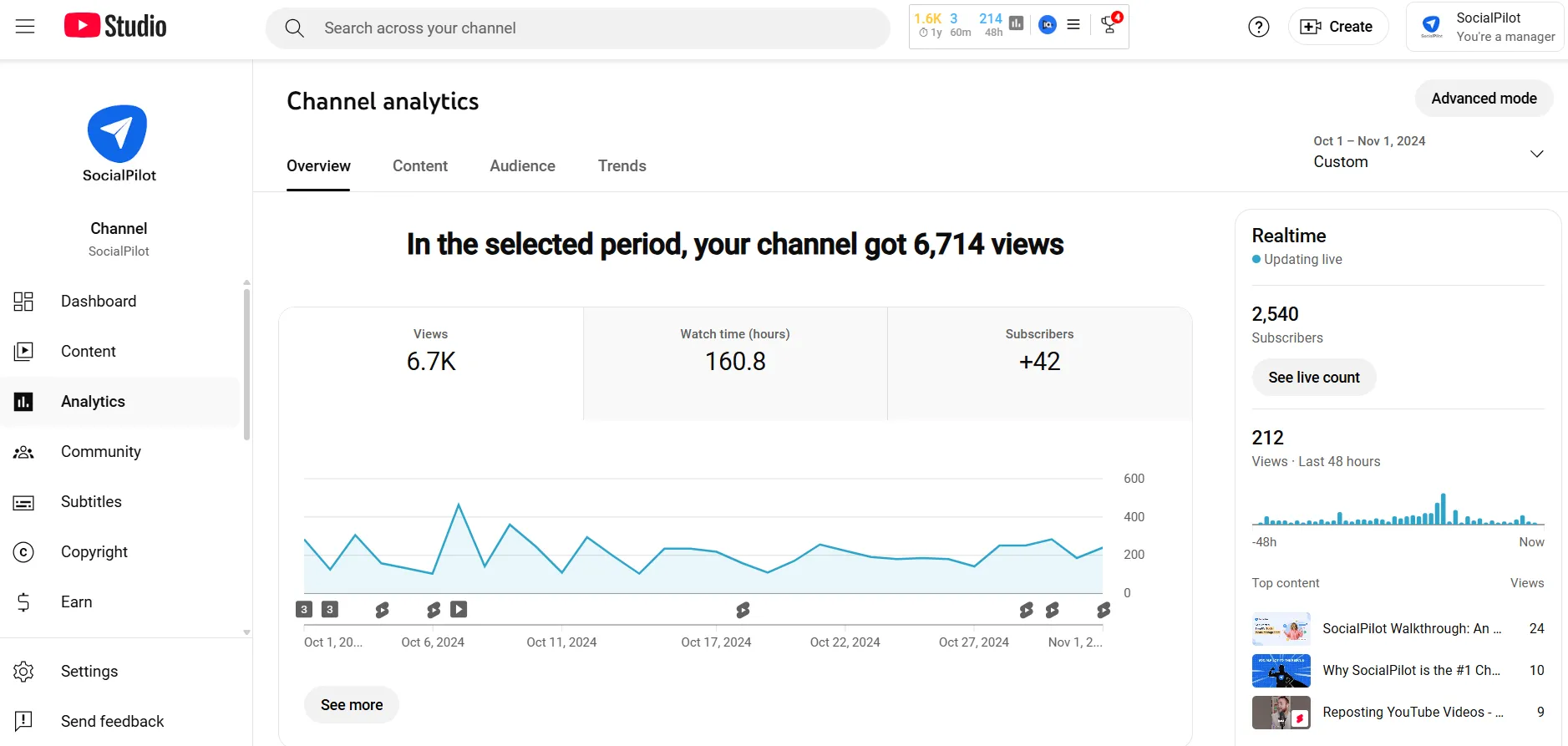
Here’s what you can monitor:
Channel & Audience Metrics:
- Subscriber growth
- Returning vs. new viewers
- Viewer demographics: age, gender, and top geographies
- Playlists featuring your videos
Video Performance:
- Total views and impressions
- Click-through rate (CTR) from impressions
- Average view duration and watch time
Ad & Revenue Insights:
- Earnings from ads
- Ad impressions and engagement metrics (if monetization is enabled)
25. Instagram Analytics
Instagram offers native analytics for Business and Creator accounts, giving you insights across your profile, content, and audience behavior.
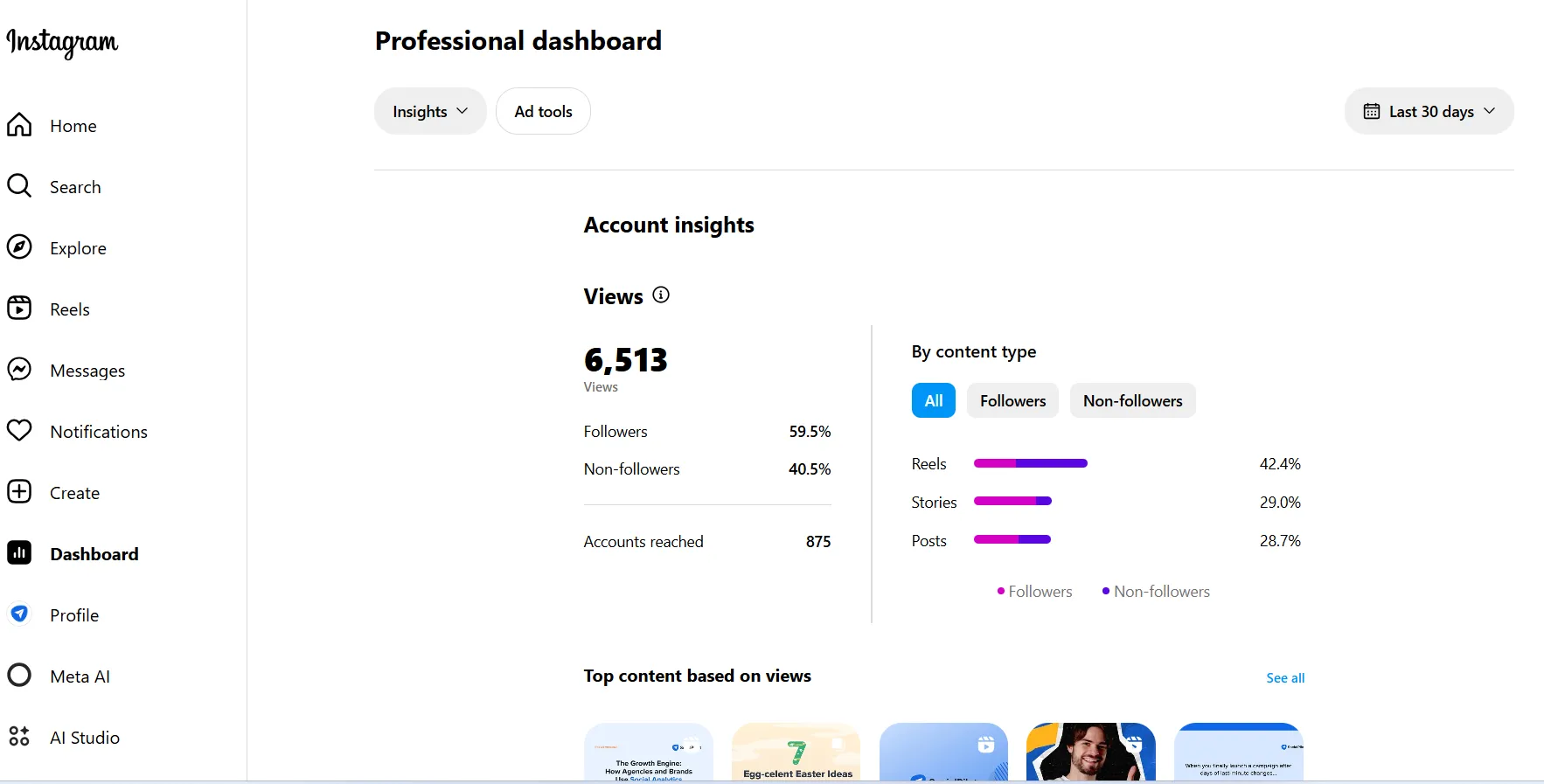
Here’s what you can track:
Profile & Audience Insights:
- Follower growth and demographics
- Account reach and impressions
- Profile visits and website clicks
Content Performance:
- Post interactions: likes, comments, shares, saves
- Story metrics: replies, exits, taps forward/back
- Reels and video views
- Live video stats: peak viewers and engagement
Ad Metrics:
- Ad reach and impressions
- Engagement and conversions from promoted posts
26. Pinterest Analytics
Pinterest’s native analytics for Business accounts helps creators and brands monitor content performance and understand audience behavior.

Here’s what you can track:
Profile & Audience Insights:
- Follower growth and engagement trends
- Audience demographics: age, gender, location, and interests
- Website activity (if your site is claimed)
Content Performance:
- Pin-level metrics: impressions, saves, clicks, and outbound link clicks
- Top-performing Pins and boards
- Engagement rate across organic content
Ad Metrics:
- Paid vs. organic performance comparison
- Ad impressions, reach, and click-through rates
- Conversions driven by Promoted Pins
Native analytics tools are okay – they give you the basic metrics like reach, impressions, and some engagement data. But let’s be real – they’re limited. If you’re managing multiple accounts or looking for deeper insights, you’ll hit a wall.
These built-in tools are fine for quick checks or solo creators, but for anyone serious about scaling or strategizing, they’re more of a backup than a go-to, which is why you need robust social media analytics software to measure the reach, impact, and potential of social media marketing.
Why Do You Need Analytics Tools for Social Media?
If you are still in doubt as to why you would need tools for social media analytics after going through the above list, let us take a closer look at the benefits of using such a tool, which would fit your brand.
Shaping Content Strategy
Your social media content strategy depends on what the analytics tell you. The performance metrics curated by these tools define how well your content is being received on the platform, proving to be more conducive to your posts.
Depending on these results, you can decide on a further course of action, like experimenting with more content variety or going strong with your current work.
Optimize Your Posting Times
Based on follower activity in different time zones and taking into account your own location, these tools can decode the best times to post on social media for you.
Publishing your content at these time slots gets you the maximum exposure and engagement, all thanks to the recency effect.
Analyzing Public Perception
Taking into account the reactions, comments, messages, and brand mentions, these tools can work out the average sentiment of the audience towards your public image. This is one of those special capabilities that you will never be able to find in your free in-built analytics tool.
As a brand, it is of utmost importance to know the public perception of your business on social media to build and maintain a positive PR.
360-Degree Campaign Management
Running social media ad campaigns is a very common marketing strategy on the part of businesses trying to get conversions from these platforms. Now, generating real-time data on these campaigns is a prime job for these analytics tools.
From monitoring paid ads to registering views and link clicks, you can keep an eye on each penny you invest and the ROI they generate.
Nature of Your Current Audience
This is one of the key points that analytics tools help their users with. You will be able to segregate your followers based on demographics like gender, age, location, profession, industry, and many other details.
This gives you a backstage insight into people’s preferences and tells you whether your social media marketing efforts are hitting their mark or not. If not, you can tweak your content strategy a bit to reach your target audience.
Competitive Edge
Other than analyzing your performance, you must look after what your competitors are doing online. Competitor analysis can help you keep track of the trends and content strategy they are pursuing, the profiles they are following, and the kind of response they get.
This is not to help you copy them but to refer to their actions, jump onto the famous trend wagons, and keep ahead of them all.
Centralizing the Overall Performance Report
The best analytics tools for social media have a sophisticated reporting feature as well. This allows users to create integrated social media performance reports that are presentable and can be sent to all their relevant stakeholders automatically.
This means that you don’t need to create separate reports for analytics from separate social media channels, but rather a single report that is all-encompassing.
How to Find the Best Analytics Tool for Social Media?
Selecting a tool that can directly impact your business and how you perform your social media tasks requires strong consideration. You need to take a holistic look before making any decision.
As social media marketers ourselves, we know what it takes to perform our duties appropriately. We have gone through the lengths, and here is what you need to know:
1. Granularity of Data
As a social media manager, you need insights beyond likes and shares. A good tool should give you deep dive analytics into engagement types, audience behavior, and ROI per post, allowing you to fine-tune strategies.
2. Real-Time Data
Social media trends move fast. Tools that offer real-time data help you make quick decisions during campaigns, preventing missed opportunities or delays in adapting your strategy.
3. Competitor Benchmarking
It’s not just about your performance. You need a tool that shows how your competitors are performing so you can adjust and stay ahead.
4. Customizable Reports
You need to present reports in ways that resonate with different stakeholders. A tool should allow you to customize and automate reports, saving time while keeping everyone on the same page.
5. Ease of Integration
Social media managers juggle multiple platforms. A tool that seamlessly integrates with various platforms and marketing software saves you from constantly switching between apps and losing focus.
6. Cost Efficiency vs. Features
As budgets tighten, you need a tool that gives you the most value for the cost. Focus on features that matter most to your business and avoid overpaying for unnecessary extras.
Final Words
Businesses need to manage multiple accounts and constantly have an eye on social analytics. A cross-platform social media analytics and reporting tool will make this task incredibly easy by aggregating high-volume data from various platforms and presenting it in downloadable reports.
From the social media analytics tools comparison above, we can say that investing in the right social media analytics and reporting tool, like SocialPilot, can help you benchmark your efforts. The best part is you can take a 14-day free trial before making a long-term commitment.
This one-stop solution for your social media marketing is guaranteed to save you time and ditch all manual labor for good. So, wait no more and get started now!
Frequently Asked Questions
Is social media analytics important?
Social media analytics is important to measure the effectiveness of your social media efforts. It lets you know if your strategy is working or needs some tweaking.
What is social media analytics used for?
Social Media Analytics is used for tracking and monitoring social media metrics such as reach, impression, clicks, website visits, likes, replies, tags, mentions, etc. You can even compare them against your competitors to find the engagement gaps and take strategic actions to fill in those.
What are social media analytics tools?
Social media analytics tools help you analyze your complete social media account performance. Some popular tools are:
- SocialPilot
- Agorapulse
- Social Status
- Google Analytics
- Sprout Social
- AgencyAnalytics
- Keyhole
- DashThis
- Buffer
- Hootsuite
- Rival IQ
- Socialinsider
- HubSpot
- Sendible
- Iconosquare
- Mention
- Brand24
- Whatagraph
- Talkwalker
- Facebook Insights
- Instagram Insights
- Twitter Analytics (X)
- LinkedIn Analytics
- YouTube Analytics
- Pinterest Analytics
- TikTok Analytics
Which is the best analytics tool for social media?
SocialPilot is one of the best analytics tools for social media out there. The tool makes it quite simple to track metrics for social media campaigns for each of your profiles separately. You can track content engagement, audience growth, demographics, and influencers. Also, with this analytics software, users can plan, publish, promote, and create reports under social media banners.
How do you get social media analytics for free?
Almost all social media platforms offer free social media analytics through their built-in social media and analytics dashboard. For Facebook and Instagram, you can consider using the insights section of the dashboard, whereas you can try out the Analytics section for Twitter and Pinterest.
Is there a free alternative to Hootsuite?
SocialPilot, a robust tool that offers powerful publishing and insightful analytics, is more beneficial to businesses and digital marketing agencies than Hootsuite. Apart from costing you less, you get additional features such as publishing carousel posts, audience targeting, and Canva integration when you opt for SocialPilot.
What is meant by social media analytics?
Social media analytics is the process of tracking and analyzing data from social platforms to measure performance and audience behavior, helping you optimize your content and strategy.
