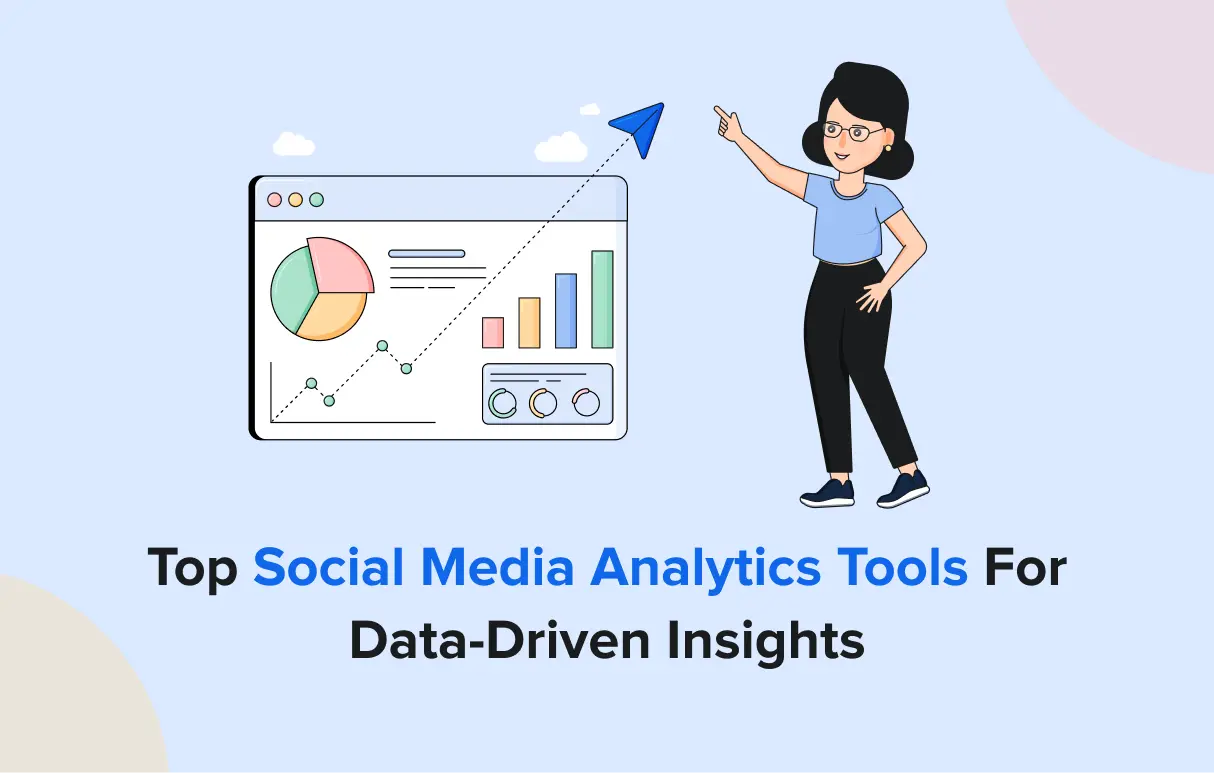In 2025, understanding your performance on X (formerly Twitter) requires more than just checking likes or posting frequently. A powerful tool for X analytics helps you dive deeper, i.e., revealing which tweets resonate, when your audience is most active, and how your content compares with your competitors. While X’s native analytics give you a surface-level idea, third-party tools can unlock richer insights that can shape your entire social media strategy.
Whether you’re managing a brand, growing a personal account, or tracking trends in your niche, using the right X analytics tool can give you significant meaning. To help you find the best fit, we’ve curated a list of top tools to monitor, measure, and optimize your X performance in 2025.
How we analyze & select these X (Twitter) Analytics Tools:
This list of exceptional X analytics apps has been formulated through in-depth research and experiential analysis. We have considered various aspects of the tool, such as user engagement, user ratings and reviews, price points, and scalability. The list ranking also reflects the evaluation of these tools’ competencies in automation, content production, visualization, analytics, and collaborative features. Our goal in curating this list is to enable marketers to choose tools that will help scale their business.
Quick Overview of the X (Twitter) Analytics Tools
When you search for the best X analytics tool, it’s vital to compare the features offered by various platforms. The table below highlights the standout features among the top competitors in delivering comprehensive insights and user-friendly solutions.
|
SocialPilot |
Keyhole |
Agorapulse |
Sprout Social |
Sendible |
|
|---|---|---|---|---|---|
| Pricing | Starts at $25/Month | Starts at $119/Month | Starts at $69/Month | Starts at $199/Month | Starts at $29/Month |
| Best for | Agencies & Small Businesses | Marketers & Brands | Brands & Enterprises | Brands & Enterprises | Mid-sized Businesses |
| Social Profiles | 7 | 1 | 10 | 5 | 6 |
| Ease of Use | |||||
| Support | |||||
| X Analytics | |||||
| Detailed Social Media Analytics | |||||
| In-depth Engagement Tracking | |||||
| Content Performance Analysis | |||||
| Customizable Data Views | |||||
| Detailed Follower Insights | |||||
| Hashtag Performance Analysis | |||||
| Historical Data Access | |||||
| Tweet Performance Metrics | |||||
| Influencer Identification | |||||
| Automated Insights Generation | |||||
| X Reporting | |||||
| Automated Reports | |||||
| Other Tool Integration | |||||
| Customizable Reports | |||||
| Multi-account Reporting | |||||
| PDF Export Options | |||||
| Auto-Scheduled Reports | |||||
| Multi-user Rport Access | |||||
| White Labeling | |||||
| White Label Dashboard | |||||
| White Label Downloadable Report | |||||
| Try for Free | Learn More | Learn More | Learn More | Learn More | |
Choosing the right analytics software can significantly improve your X management effectiveness.
Below is an even more detailed breakdown of the features and capabilities of the top 10 tools for X analytics.
12 Best X (Twitter) Analytics Tools for 2025
Best X Analytics Tool for:
Marketing Agencies, SMBs, Multi-Location Brands & Professionals
Star Rating:
4.5 (G2)
Apps:
Web version, Android and iOS apps and Chrome, Firefox and Edge web extensions
Integrations:
Facebook, Instagram, X, LinkedIn, TikTok, YouTube, Pinterest, Google Business Profile, Instagram Threads, and Bluesky.
Core Features of SocialPilot:
- Advanced Scheduling & Targeting
- Multi-Format Post Scheduling
- Alt Text & Custom Fields
- AI-Pilot (AI Powered Content Generation)
- First Comment Scheduling
- Notes on Content Calendar
- Automatic RSS feed scheduling
- Content Library Storage
- Customizable watermarks
- Team Collaboration Tools
- TikTok Analytics
- Feedback Sharing
- Streamlined client approvals
- Social Inbox Management
- 24×5 Customer Support
Pros
- SocialPilot provides an intuitive interface for easy post creation and editing across major social media platforms.
- The platform boasts efficient customer support, responding promptly to user inquiries.
- Known for its cost-effective and transparent pricing, SocialPilot offers excellent value compared to competitors.
- SocialPilot supports high-level organization, allowing users to manage and effectively group multiple location pages.
- The setup process is simple, enabling users to easily connect and group various pages.
Kathleen M.
Everything about SocialPilot makes scheduling your content, from articles to posts, easy. The formatting of your calendar and scheduled activities with multiple social accounts could not be more clear or intuitive. If you are an entrepreneur, a small to medium business, or just an individual who wants to schedule their content, SocialPilot is a no-brainer, and the price point is perfect. I use SocialPilot to manage 8 accounts and once a week, I can load everything in and have it work with all of my social channels – integration and implementation could not be easier.
Cons
- Sometimes the connected social media accounts need re-authentication to stay integrated to the platform.
- Users have faced the issue of publishing posts with broken links.
Tammy C.
Occasionally (especially in the past), we had issues with broken social links, but this hasn’t happened in a while. Otherwise, Social Pilot has worked great for our needs.
About SocialPilot
SocialPilot has recently enhanced its analytics suite, and the results are impressive, especially for those managing platforms like X. Its user-friendly interface and budget-friendly pricing make it a smart choice for agencies, freelancers, and small businesses handling multiple accounts.
In-Depth X Metrics at a Glance
The upgraded SocialPilot’s X analytics dashboard offers a detailed view of key X metrics such as tweet impressions, engagement rates, follower growth, and profile visits. What sets it apart is the clarity and depth of the data, allowing you to truly understand audience behavior and content performance.
Want to know which hashtags drive the most engagement? SocialPilot tracks that too, helping you refine your content strategy. It’s smart scheduling AI suggestions, based on peak activity times, make it easier than ever to maximize reach and visibility.
A Unified Dashboard for All Your Data
Forget the chaos of switching between tools. SocialPilot consolidates analytics from all your connected accounts, including X, into a single, centralized dashboard. This all-in-one view simplifies tracking, boosts productivity, and makes reporting far more efficient during client calls or team reviews.
Powerful, Customizable Reports
With its intuitive drag-and-drop custom report builder, creating branded white-label X reports is quick and easy. Whether you’re tracking retweets, mentions, or follower trends, you can tailor reports by audience segment, post type, or date range. You can also build multi-account reports, perfect for agencies managing several clients.
Once set up, reports can be scheduled to go out automatically – daily, weekly, or monthly. This automation means clients get polished, ready-to-share insights without any manual effort on your part.
Custom Date Ranges for Precise Insights
Unlike tools that limit you to fixed timeframes, SocialPilot allows you to define custom date ranges for your analytics. This flexibility is ideal for campaign-specific tracking and offers a more accurate view of performance.
More Than Just Analytics
SocialPilot isn’t just about data – it’s a complete publishing and scheduling platform. You can manage your posting calendar, collaborate with teams, and even leverage AI-Pilot to generate and schedule content. It’s built for real-world use, delivering robust features without overwhelming complexity or cost.
SocialPilot Pricing
SocialPilot offers a 14-day free trial and a walkthrough as you sign up (no credit card required). Here are all SocialPilot plans.
| Ultimate | Premium | Standard | Essentials |
$170.00/mo$200
Billed annually (Save 15%)
|
$85.00/mo$100
Billed annually (Save 15%)
|
$42.50/mo$50
Billed annually (Save 15%)
|
$25.50/mo$30
Billed annually (Save 15%)
|
|
Streamline Social Media Management
|
|||
Final Verdict:
SocialPilot is a well-rounded analytics and automation tool designed for agencies and small businesses. It simplifies content scheduling, performance tracking, and reporting with an intuitive interface and customizable features. The platform offers in-depth insights without overwhelming users, and its affordable pricing makes it a scalable solution for growing teams.
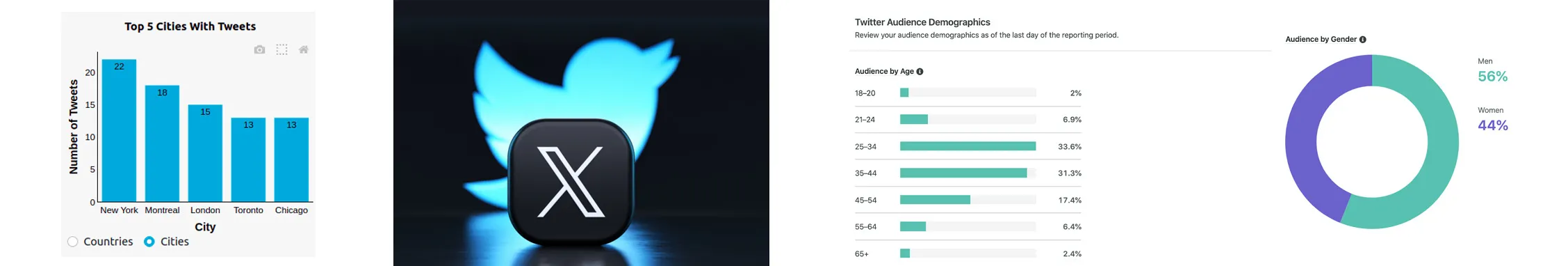
Best Tool for:
Creators, influencers, social media managers, & professionals.
Star Rating:
4.1 stars on G2
Apps:
Android and iOS Mobile App and Web Version.
Social Media Networks Supported:
Only X
Key Features:
- Engagement Metrics
- Tweet Impressions & Reach Tracking
- Audience Insights
- Real-time Performance Updates
- Follower Growth Tracking
- Video Engagement Tracking
- Hashtag Performance Tracking
- Impressions Breakdown by Device & Location
- Profile Visits & Mention Tracking
Pros
- X Analytics is an entirely free feature available on the X native application.
- It provides detailed insights into Tweet performance and audience demographics growth.
Jackie S.
Twitter Analytics were built with the user in mind, where they compile visually punching summaries of this month vs last month. I like how they automatically pull in your top tweets and provide helpful insights into how to perform better.
Cons
- An in-depth competitor analysis feature is not available in X Analytics.
- It only has 28 days of historical data, so it’s difficult to recall past performance.
- X analytics lacks past performance features like AI insights and sentiment analysis, which users need.
Jerry Michael V.
Twitter Analytics only stores data for the past 28 days. This can be limiting for users who want to track their performance over a longer period of time. It offers a good set of basic features, but it lacks some of the more advanced features that are available in paid social media analytics tools.
Our Experience:
The following tool we experienced is not so much a tool as a feature that X has natively, namely X Analytics Insights. This feature enables X users to check their analytical insights within the software, which benefits individuals and creators.
Analytics
X insights provide essential data for tracking tweet performance, such as audience engagement and followers’ growth. It’s easy-to-navigate dashboard fills you in with details about engagement metrics, Tweet impressions, and reach tracking. For creators, the real-time performance update is especially useful for tracking hashtags and promotions.
You can also track video content with video engagement tracking to understand the highlights of your content’s success on X. It also shares hashtag performance tracking that lets you identify which hashtag drives the most interaction.
Reporting
With X native insights, you will get reporting, but only essential. You can view performance by individual tweets and export data into CSV, but you can not customize reporting capabilities or generate multiple X account reports. It shares key metrics such as profile visits, mentions tracking, and gives impression breakdowns by device and location.
The data available in the reports is limited, which can help influencers and individual accounts but not agencies and businesses. X Analytics does not work effectively for teams needing white-label reports and custom metrics.
Pricing and Value
It is one of the free X analytics tools, which is the best part. Unlike every social media platform, you can learn insights from personal and professional accounts without additional cost.
Overall Verdict:
Even though X Analytics Insights are free to access, the absence of auto-schedule reports and profile-level reporting, with only 28 days of data history available, is a drawback that only beginners can benefit from. However, it will let you in on the fundamental metrics, and people widely rely on this feature for managing their X profiles.
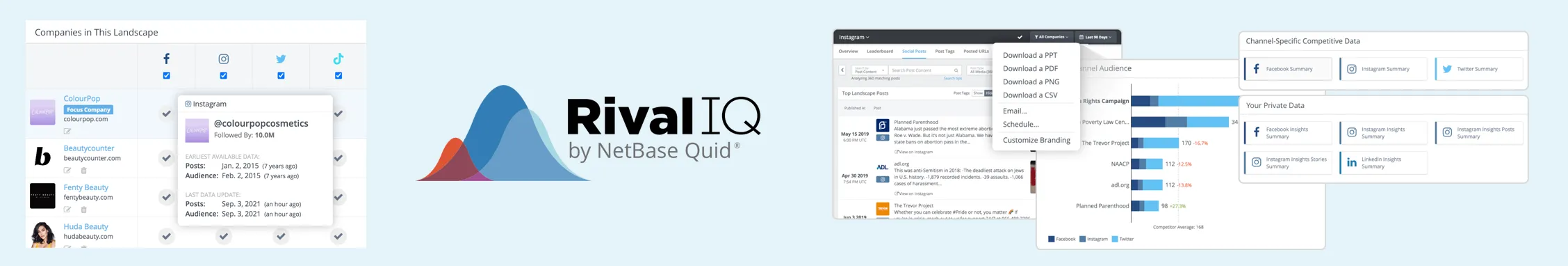
Best Analytics Tool for:
Social media marketing agencies, big teams, and enterprises
Star Rating:
4.6 stars on G2 & 4.4 stars on Capterra
Apps:
Web version
Supported Social Media Networks:
Facebook, Instagram, X, TikTok, LinkedIn, and YouTube
Key Features:
- Tweet Performance Dashboard
- Tweet Impressions & Engagement Analysis
- Competitive Benchmarking
- Hashtag Performance Tracking
- Time-of-day Engagement Analysis
- Mention Tracking for Influencers
- AI-driven Popular Topic Identification
- Historical Tweet Analysis (up to 90 days)
- Detailed Post-Type Performance Analysis
Pros
- Unlike many other tools, Rival IQ has competitor benchmarking that helps users compare their X profile performance against industry giants.
- Rival IQ can analyze in-depth followers and tweet engagement.
Kelly T
We use RivalIQ to organize and monitor our competitive landscape. For each indirect or direct competitor we know about or discover, they are added into RivalIQ, tagged and then we receive email alerts and can build a report based on activity like X engagement. I really like how the analysis is relative to your own company.
Cons
- Rival IQ provides limited analytics data history, making it challenging to understand tweet performance over time.
- The tool is hard to use, and its interface is complex, which results in a steep learning curve.
- Rival IQ’s pricing model may be complex for small businesses and marketing agencies to understand.
Verified User in Information Technology and Services.
You have to pay to add more competitors to your reporting. It comes with a base but can easily become quite expensive. Same with the users. I wish the different packages came with a bit more.
Our Experience:
We used Rival IQ to explore its X analytics and reporting abilities. It turned out to be an impressive tool for competitor analysis. It can be a good option for big enterprises and brands to understand their industry competition.
Analytics
For analytics, Rival IQ is facilitated by a comprehensive X performance dashboard that offers insights into impressions, engagement, and followers’ growth. Users can identify content trends and refine their strategies by learning about tweet impressions and engagement analysis.
Furthermore, its AI-driven popular topic identification and hashtag performance tracking add more benefits to these abilities. In some of the higher plans, users also get mention tracking for influencers, a feature that adds value by helping identify critical contributors to the brand conversation.
Reporting
Being primarily tracking software, Rival IQ also has refined reporting capabilities that can be customized. Users can create detailed reposts with custom reports containing multi-platform analytics.
Additionally, you get 90 days of historic tweet analysis data that lets you review and compare your performance with past results. These reports can be exported in PDF and CSV formats, making sharing insights with clients or team members easy.
Pricing and Value
Rival IQ has 3 pricing plans that start at 239$ per month for 10 companies and go to 559$ per month for 40 companies. This range of pricing is more affordable for brands and enterprises, and challenging for small and medium businesses to penetrate.
Overall Verdict:
Rival IQ is a significant competitor analysis tool with robust X analytics and reporting capabilities. It impresses as X analytics software with its extensive features. However, the price plan is the topic of discussion regarding what is being offered, making it more convenient for industry giants.
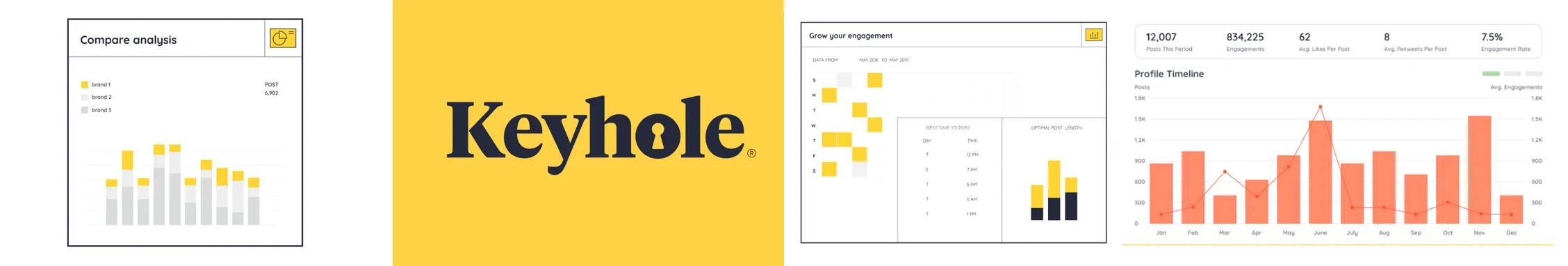
Best Tool for:
Marketers, agencies, and brands
Star Rating:
4.3 stars on G2 & 5 stars on Capterra
Apps:
Web- Version
Social Media Platforms Supported:
Facebook, Instagram, X, LinkedIn, YouTube, and TikTok
Key Features:
- Real-time Tweet Tracking
- Hashtag Tracking & Analysis
- Follower Demographics Insights
- X Campaign Tracking
- Influencer Identification
- Customizable Report Generation
- Audience Segmentation Tools
- Real-time X Trend Identification
Pros
- Users highly appreciate the real-time data tracking of Keyhole, which provides them with immediate insights.
- The tool has a moderately easy-to-use interface for monitoring X Campaigns and hashtags.
Fatima M.
The metrics given on Keyhole are unmatched and help us in setting KPIs and measuring results accordingly. The layout is also very user-friendly, and everything is exportable, so that’s wonderful.
Cons
- The cost of the Keyhole subscription is high as it only has a few limited advanced features.
- Users have often stated that Keyhole has generated inaccurate data for X in their resorts.
- Keyhole does not offer many options for integration with external data sources.
Amanda P.
I’m not entirely sure how accurate the information is because when I compare the analytics to another reporting system, they don’t typically align.
Our Experience:
Keyhole has some impressive X analytics abilities and certainly stands out in terms of its real-time tweet-tracking feature. Here is a breakdown of what we think of this tool:
Analytics
In terms of analytics, Keyhole is robust, having hashtag tracking and analysis with an influencer identification add-on. But what matters most is its real-time insights, which are accurate and help monitor tweets as they happen and make an impact. This way, users can easily engage with trending topics and conversations.
It has several high-level analytics functionalities and X campaign tracking. However, this feature can sometimes be inaccurate, reducing the tool’s reliability in long-term campaign planning.
Reporting
It allows for generating customizable reports and maintaining audience segmentation. These reporting abilities are tailored based on key metrics, such as engagement, followers’ growth, and tweet performance, helping understand audience behavior and campaign effectiveness.
You can generate custom reports with your preferred key performance indicators relevant to your hashtags. This tool also makes it easy to maintain audience segmentation, but lacks in-depth and advanced features. The reports can be downloaded in PDF and CSV formats to share insights with teams and clients and maintain historical data.
Pricing and Value
Even though Keyhole does not have any plan-based pricing, it does have campaign-based pricing that starts at $99/month. The average Keyhole subscription for a campaign can go up to 119$ per month. The tool has custom pricing based on the unique needs of its users.
Overall Verdict:
We believe Keyhole can be your partner for evaluating X analytics and reporting. It has all the necessary features for X monitoring and marketing. It might impact your X marketing strategy and long-term goals if you can afford the campaign-based pricing plans.

X Analytics Tool for:
Entrepreneurs, Medium to Big Businesses, and Large Enterprises.
Star Rating
4.5 on G2 & 4.4 on Capterra
Apps
Android and iOS Mobile App and Web Version.
Social Media Networks Supported:
Facebook, Instagram, LinkedIn, X, YouTube, Threads, Pinterest, and TikTok.
Key Features:
- Trend and sentiment analysis
- X profile growth tracking
- AI-driven tweet insights
- Customizable report generation
- Real-time social listening
- Influencer identification
- Multi-account management
Pros
- Sprout Social has advanced engagement metrics and customizable reports.
- The sentimental analysis feature of the tool helps redefine X’s strategy.
Kavin V.
Sprout has a clean, simple and intuitive interface and main navigation. It makes it easy for new users to learn. At the same time the tool is feature packed and customizable. I love the reporting section and how easy it is to sort and filter with quick responsiveness.
Cons
- The Sprout Social user interface is complex, and the tool can be expensive for small businesses. However, it may be well-suited for enterprises.
- It has reporting capabilities, but these features are not flexible and can not be customized.
- Some users have also reported that Sprout Social often delays creating reports because it does not accurately receive real-time data.
Amy H.
The one thing I wish Sprout could do better is to separate organic vs paid social media results in reporting for all channels. There are workarounds, but I would love it if this became easier and one-click rather than having to put in more manual effort.
Our Experience:
Sproutsocial‘s ability to provide X analytics includes a suite of features that match large-scale enterprises’ complex needs. It shares data insights and has social listening abilities that enhance the experience.
Analytics
Sprout Social has X profile growth tracking functionality that effectively maps the followers’ trends over time and presents you with the audience’s growth or decline. AI-driven tweet insights provide actionable analytics on Tweet performance, engagement rate, and content effectiveness.
Additionally, real-time social listing abilities are particularly beneficial for identifying influencer conversations and emerging X trends in the community. These abilities and multi-account management are the essence of growth and provide foresight into each account’s viral content.
Reporting
For flexible reporting, you will get customizable report generation that stands out, offering insightful analytics that can be tailored to specific stakeholder needs. This makes it a suitable platform for enterprises, as it consolidates the data from across multiple X accounts with profile-level reporting and makes it easy to measure campaign performance.
These customizable and exportable reports in various formats ensure that insights are shared and saved effortlessly across teams and with clients.
Pricing and Value
Sprout Social offers plans tailored to user needs, but its pricing may not be suitable for new businesses and is generally more reasonable for larger brands and enterprises. The plans start at $199 per month and go up to $399 per month. Additionally, Sprout Social offers a custom plan designed for the most complex user needs. For a detailed comparison of their pricing and the features included in each plan, check out our detailed analysis of Sprout Social’s pricing.
Overall Verdict:
Based on our experience, Sprout Social is suitable for brands seeking extensive X analytics. It offers capabilities like in-depth reporting, multiple account management, and more features for growth and engagement, making it a good option. While Sprout Social offers powerful features, it can be an expensive option for small businesses. If you’re looking for more affordable alternatives with similar functionalities, explore our list of Sprout Social alternatives that may better suit your needs and budget.

Best Analytics Tool for:
Small Businesses, Marketing Agencies, Retail, Large Enterprises, and E-commerce
Star Rating
4.5 on G2 & 4.6 on Capterra
Apps
Android and iOS Mobile App and Web Version.
Supported Social Media Software:
Facebook, Instagram, LinkedIn, X, YouTube, Google Business Profile, and TikTok.
Key Features:
- Real-time X Analytics Tracking
- Engagement Metrics
- Hashtag Tracking
- Team Collaboration for Tweet Approvals
- Follower Growth Tracking
- Bulk Scheduling & Publishing of Tweets
- Cross-platform Social Media Management
- Custom Report Generation
- Social Listening & Sentiment Analysis
- Workflow Automation for Mentions & Responses
Pros
- For users looking for real-time tracking and competitor analysis, Agorapulse is a good option.
- It generates comprehensive reports for X campaigns that are easy to understand.
Sandra H.
Agorapulse is incredibly intuitive and user-friendly, making it easy for me to schedule posts, engage with our audience, and track performance across multiple platforms. The reporting features are also robust, providing valuable insights.
Cons
- Agorapulse has limited integration with other tools, which makes it challenging to utilize analytics for a better understanding.
- The high pricing of Agorapulse plans makes it difficult for small businesses to penetrate basic X analytics.
Verified User in Computer Games
I dislike that Agorapulse regularly fails to publish scheduled social media posts. I dislike that Agorapulse regularly loses connection with our multiple social channels. I dislike that Agorapulse cripples its features, like listening to the point of making it useless, then dares to try and upsell me an even more premium account just to make it functional.
Our Experience:
We had a smooth experience using Agorapulse specifically for X analytics, as it offers a comprehensive feature that caters to X’s various needs.
Analytics
In terms of analytics for X, Agorapulse has impressive features like in-depth Tweet insight that allows immediate data for its performance and audience engagement.
It tracks metrics like engagement rate, likes, retweets, and mentions, which provides a comprehensive picture of the content’s relevance to the audience. Hashtag tracking and followers’ growth tracking are other useful abilities for identifying trends and determining content’s effectiveness over time.
Reporting
For reporting, Agorapulse offers custom reports that can be tailored to your needs. It also offers numerous templates that include performance heat maps indicating the best time to post and the types of content that performed best.
These strategies help refine the schedule at the optimum time and for the highest engagement. Furthermore, you can also export the reports in different formats like CSV, which adds to the convenience, making it easier to save the data for future purposes, as Agoraulse does not offer the analytics history for more than a month.
Pricing and Value
Agorapulse offers a pricing plan starting at $69 per month, which includes up to 10 social profiles. For more extensive performance monitoring, you can opt for the advanced plan at $149 per month. Additionally, there’s a custom plan designed for more complex and specific needs. All plans, except the custom one, come with a 30-day free trial. For a detailed breakdown of Agorapulse’s pricing and its features, check out our Agorapulse pricing analysis.
Overall Verdict:
Agorapulse is primarily a workflow management tool for automating mentions and responses. It can track X’s strategy and measure content performance. These abilities are easy to understand and actionable, making it a valuable asset for X marketing. While Agorapulse excels in these aspects, its limited integrations might be a drawback for some users. If you’re looking for more flexible options with broader integrations, check out our list of Agorapulse alternatives to find a platform that better suits your needs.

Best Software for:
Professionals, Marketers, and Large Enterprises.
Star Rating
4 on G2 & 4.4 on Capterra
Apps
Android and iOS Mobile App and Web Version.
Social Media Networks Supported:
Facebook, Instagram, LinkedIn, X, YouTube, Threads, Pinterest, Google Business Profile, and TikTok.
Key Features:
- Competitor Benchmarking
- Monitor Hashtags, Mentions, & Trends
- Engagement Metrics
- Customizable Analytics Reports
- Social Listening for Sentiment Analysis
- Bulk Scheduling of Tweets
- Cross-platform Inbox for DMs
- Follower Growth Tracking
Pros
- It saves time with social media scheduling and monitoring analytics.
- Hootsuite provides comprehensive analytics reports for engagement and competitor performance.
Verified User
Hootsuite provides many features in one app. Dashboard, analytics, scheduling capabilities, analytics, monitoring, etc. The app has a user-friendly interface as well.
Cons
- Hootsuite is an expensive social media analytics tool that makes it challenging for small businesses and agencies to afford.
- Many users have reported limited customization abilities that make it challenging to understand engagement performance.
Verified User
This is outrageous! Hootsuite is charging us an exorbitant amount – over $1,000 a month – for a service that barely meets our needs. We did our research and found several much more affordable options with way more integrations – features Hootsuite doesn’t even offer, like GBP integration & many more!
Our Experience:
Hootsuite is another popular tool we used and experienced for X analytics abilities. It has streamlined features packed with advanced capabilities. Here is a breakdown of our first-hand review:
Analytics
Hootsuite’s analytical abilities are extensive. It has competitor analysis that allows users to compare their performance with industry giants. For X, you can also compare strategy and excel over the competitor landscape. Additionally, by monitoring hashtags, mentions, and trends, it shared insights into the trending topics and how the content is performing with those X trends.
We were particularly impressed by the engagement metrics as they shared detailed reports with likes, retweets, and mentions, which were crucial for understanding the strategy.
Reporting
Along with a custom reporting feature, Hootsuite lets you tailor your reports, whether they focus on growth, hashtags, or engagement. You can also do this for multiple accounts at once, which is especially beneficial for those managing multiple accounts.
You can easily export these reports and share them with the stakeholders in the form of PDF or CSV or even schedule to share regular updates without manual intervention.
Pricing and Value
Hootsuite price plans may not be for everyone, but there is a 30-day free trial for each plan to help you make an informed decision. Hootsuite has 2 plans starting at $249/month. You can always go for a higher custom plan if you do not find your specific needs in these plans. Not sure which Hootsuite plan is right for you? Check out our full Hootsuite plans breakdown to compare features and find your best fit.
Overall Verdict:
Hootsuite can support you with its robust analytics and reporting features, offering both high-level overviews and detailed insights. However, its pricing may be prohibitive for small businesses, especially if you only need a tool for monitoring analytics alone. But if you’re able to overlook that, it can be a solid option for large-scale brands and enterprises. If you’re considering exploring other options, check out our guide to Hootsuite alternatives to explore other options that may better suit your needs and budget.
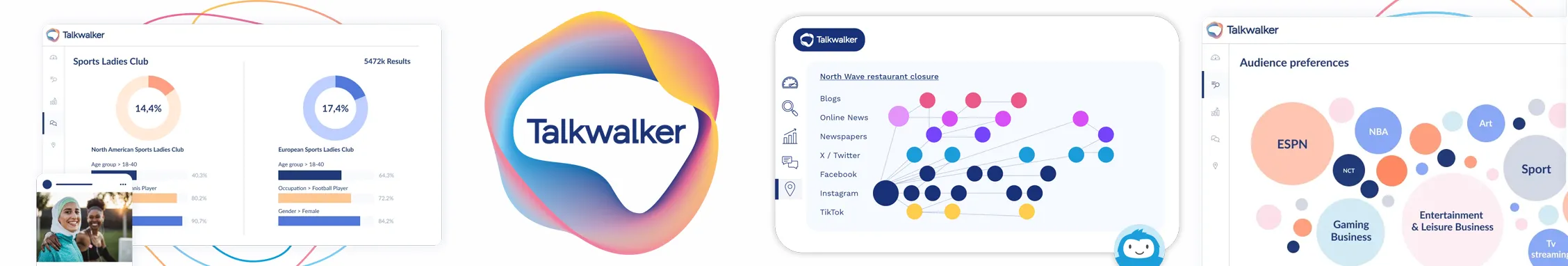
Best X Analytics Software for:
Larger enterprises, mid-size businesses, and non-profit.
Star Rating
4.3 stars on G2 & 4.3 stars on Capterra
Apps
Web version
Social Media Networks Supported:
Facebook, Instagram, X, YouTube, and many more
Key Features:
- Real-time Social Listening for X
- Competitor Benchmarking & Analysis
- Detailed Sentiment Analysis
- Advanced X Analytics Dashboard
- Hashtag Tracking
- Engagement Tracking for Mentions, Retweets, & Likes
- AI-driven Trend Analysis
- Integration with CRM
- Customizable Reports for X Analytics
Pros
- Talkwalker has string sentiment analysis and social listening features.
- This tool is a good option for enterprises and bug brands for large-scale campaigns and trend analysis.
John S.
I have been using Talkwalker for more than 3 years now. I like the depth the tool can go into bringing results. Even when a nano influencer or small media website mentions your brand, Talkwalker’s web crawlers don’t disappoint you and show you the results in almost real time.
Cons
- Talkwalker has custom plans that are often expensive for small and medium-sized businesses.
- It has a complex user interface, and the dashboard view creates a steep learning curve for new users.
- Talkwalker stores limited historical data for post-performance.
Verified User
Trapped. Easy to set up, impossible to get away from it. Ugh, you can’t delete your account without going through a 3rd party request, which still hasn’t worked. Users can’t delete accounts in settings, zero ability to control your account. Results include every job posting on the planet. In other words, if you want an alert for ICH Q9, instead of getting information on ICH Q9, you get every single job posting that lists ICHQ9 as part of the job, which every quality professional on earth.
Our Experience:
We tried Talkwalker features to analyze Tweet performance, and based on our complete experience, we have established that it is a good option for brands and enterprises.
Analytics
Its highly precise analytics abilities and real-time social listening help instantly track mentions and industry-related conversations on X. This means that when in crisis, you can understand what’s happening, track your competitor, and further enhance your X strategy.
Talkwalker provides sentiment analysis to examine the emotional tone behind tweets and understand public perception. By analyzing hashtag performance, you can ensure that your campaign is hitting the mark.
Reporting
Even with reporting features, Talkwalker impressed us. It lets you create custom multiple X account reports focusing on tailored metrics that matter most to your business. It is effectively integrated with CRM systems, making it easy to incorporate X data into broader customer relationship management efforts.
Especially for new businesses, Talkwalker has a reporting tool that lets you auto-schedule report sharing with clients. This ensures that everyone is always in the loop with the updated information.
Pricing and Value
Talkwalker has 4 plans that are specifically tailored to different kinds of users. All these plans have custom pricing on a per-user basis. You do not get a free trial to try and test the most suitable plan for yourself.
Overall Verdict:
Regarding social media analytics, Talkwalker is a powerhouse of features. For X, it has all the necessary abilities, ranging from analytics to reporting. It lets you monitor real-time performance and automate social listening. While its pricing is complex to penetrate for small businesses, big brands and enterprises can surely try it if they find the needed features.
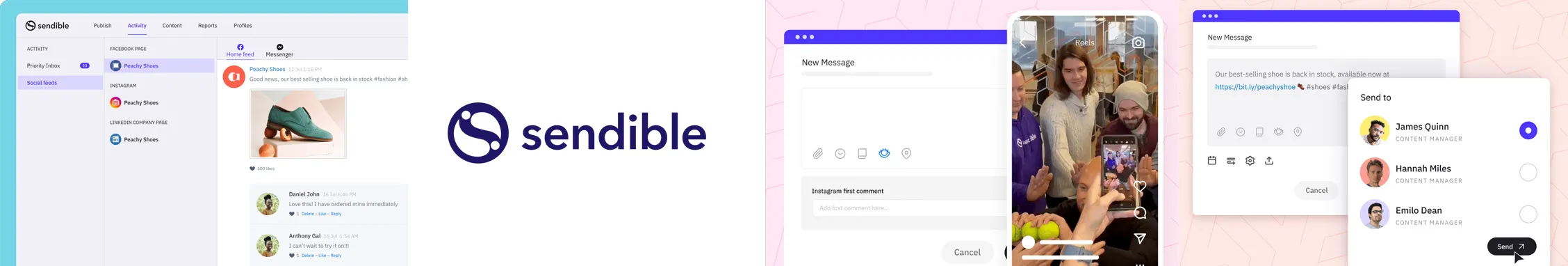
Best X Analytics Platform for:
Mid-sized Businesses, Mid-sized Agencies, and some Enterprise Brands.
Star Rating:
4.5 on G2 & 4.6 on Capterra
Apps:
Android and iOS Mobile App and Web Version.
Major Social Media Networks Supported:
Facebook, Instagram, LinkedIn, X, YouTube, Pinterest, Google Business Profile, and TikTok.
Key Features:
- Advanced Tweet Scheduling
- Comprehensive X Analytics
- Monitoring Mentions & Hashtags
- X Performance Reporting
- X Engagement Metrics
- Follower Growth Analysis
- White-label Reporting
- Industry & Competitor Benchmarking
Pros
- Sendible is a good option for real-time X analytics and engagement tracking.
- It has a user-friendly interface for analysis, scheduling, and reporting.
Lolla L.
My favorite thing about Sendible is the ability to schedule in advance for multiple platforms, posting constantly every day is a hassle but when you can sit down and schedule it in advance it makes things so much easier
Cons
- Sendible is more expensive than other tools for similar X analytics and reporting features.
- It has limited customization abilities for reports, making getting preferred data challenging.
- Some users have reported occasional delays in fetching real-time data by Sendible for X analytics.
Charles K D.
It doesn’t auto-rotate evergreen content. It doesn’t highlight posts with high engagement rates that can be reposted. It doesn’t have a way to integrate with other software.
Our Experience:
We thoroughly tested Sendible to analyze its X analytics abilities and found that it can help brands optimize their X strategy. Its user-friendly interface makes it easy to manage multiple accounts, schedule Tweets, and track performance.
Analytics
In our view, X offers comprehensive X analytics with deep insights into your performance. The dashboard provides detailed metrics on engagement, follower growth, and hashtag performance. The tool can monitor mentions and hashtags in real time so you never miss a brand-related conversation.
For industry competitors, you can compare X’s performance against industry giants and refine your strategy. The engagement metrics are also presented in a format that is easy to digest, making it simple to understand with tweets that resonate most with your audience.
Reporting
The advanced white-label reporting capabilities allow businesses with multiple accounts to share branded reports with clients. The X performance reporting feature is also customizable, enabling users to pick their specific metrics.
These reports can be exported and downloaded, saved, or shared with clients as CSV or PDF. You can even opt to auto-schedule report sharing monthly or weekly.
Pricing and Value
Sendible offers five tiered plans starting at $29 per month for one user, with the highest plan reaching $75/month for 50 users. If you’re considering Sendible, it also offers a free trial to help you determine which plan best fits your needs. For a deeper look at Sendible’s pricing details, check out our Sendible pricing guide.
Overall Verdict:
Overall, Sendible proves to be a practical tool for tracking X’s strategy performance. It offers a variety of features to suit different types of users. If you’re able to invest up to $199 per month, this tool becomes more efficient with all the essential X analytics features. If you’re exploring options in place of Sendible, check out our guide to Sendible alternatives to find other tools that may offer better value and features for your needs.

Best Platform for:
Businesses, Publishers, Non-profits, Mid-stage startup teams, Solopreneurs, and E-commerce.
Star Rating:
4.5 star on G2 & 4.5 star on Capterra
Apps:
Android and iOS Mobile App and Web Version.
Social Media Platforms Supported:
Facebook, Instagram, LinkedIn, X, YouTube, Pinterest, Google Business Profile, Shopify, Threads, Mastodon, and TikTok.
Key Features:
- X Post Performance
- Follower Growth Analytics
- Custom Report Generation
- Hashtag Performance Monitoring
- Simple Tweet Scheduling Interface
- Audience Engagement Insights
- Historical Tweet Performance
- Exportable Analytics Reports
- Influencer Identification for X
Pros
- Buffer is an easy-to-use tool for beginners.
- For small businesses, Buffer offers solid analytical abilities.
Jack H.
Buffer takes all the stress out of social media management. There’s a great draft and approval process along with an easy-to-use asset library.
Having multiple platforms in one place, but still having the benefit of most of the native apps, is well worth the subscription cost.
Cons
- The buffer may have a simple interface, but feature-wise, it has limited options compared to other tools at a lower price.
- It does not have many analytics functionalities, such as profile performance.
- Buffer X reports do not have many customizable options.
Jordan W.
It is occasionally a little buggy with the page not loading so I have to refresh a couple times before loading everything.
Our Experience:
The next tool we reviewed was Buffer. It is an easy-to-use tool with a simple interface that helps beginners learn fast and benefit more. Below is our breakdown of the abilities we found useful
Analytics
Buffer analytics primarily focuses on providing clear and actionable data to users. The X post-performance feature helps users monitor individual tweet engagement. You will get follower growth analytics that offer a detailed view of how your follower base grows, so you can adjust your strategy to fit their preferences.
With hashtag performance monitoring, you can track the effectiveness of every hashtag so you can target your content in the right direction. In light of that, we realized Buffers lacks advanced analytics features like AI-driven sentiment analysis, which helps evolve Tweets to match the audience.
Reporting
Buffer opted for straightforward and easy-to-navigate reporting capabilities. It allows you to make custom reports and schedule them for client sharing. You can export them in PDF and CSV formats for further data storage and presentation.
The historic Tweet performance insights help users identify trends and how their audience likes their content. However, Buffers has limited reporting options as it lacks deep customization options like white label and competitor analysis.
Pricing and Value
Buffer has 4 plans that include free lifetime plans with a few features. However, it does not have any analytics abilities. The paid plan starts at $36/month for 1 user with limited analytics. For a full breakdown of features and value across all plans, explore our analysis of Buffer pricing to find the best fit for your needs.
Overall Verdict:
Our overall review of Buffer suggests that it can be valuable for small businesses and brands. It offers ease of use and essential features that make X Analytics accessible without a steep learning curve. However, to stay competitive with similar tools, it may require an upgrade to more advanced features. Explore our guide to Buffer alternatives to find tools that might better meet your advanced needs.
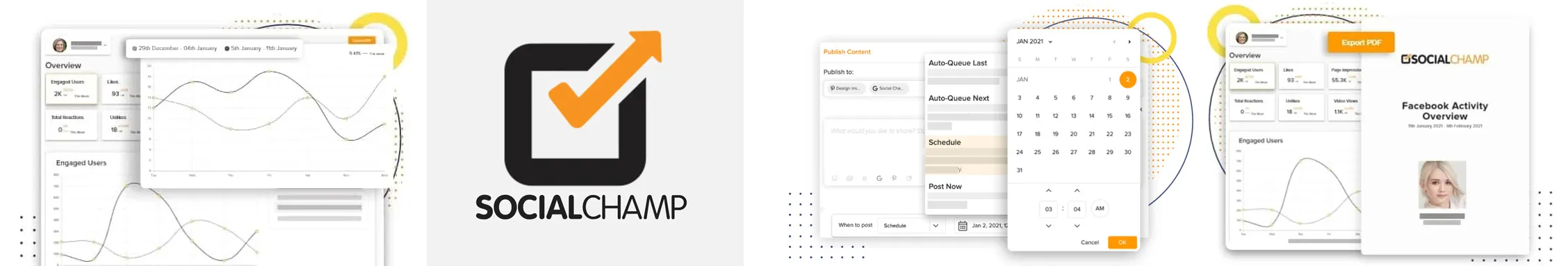
Best Tool For:
Star Rating:
4.5 stars on G2 & 4.4 stars on Capterra
Apps:
Android and iOS Mobile App and Web Version
Social Media Platforms Supported:
TikTok, Facebook, Instagram, X, LinkedIn, YouTube, Pinterest, Google Business Profile
Key Features:
- Bulk Scheduling
- AI Content Suggestions
- Social Media Calendar
- Auto RSS Feed Integration
- Hashtag Manager
- Collaboration Tools with X Analytics Dashboard
Pros
- Social Champ has a highly responsive support team with quick resolutions for user issues.
- Its simple, intuitive interface makes content scheduling and management seamless.
- It is packed with automation, analytics, and collaboration tools for efficient workflow.
- Social Champ supports multiple platforms, including X, for streamlined social media marketing.
Ann L.
Love how easy it is to use and how clients can approve proofs without a lot of extra expense or confusion. AI tools are nice. Reliable, friendly support and most importantly, whenever we have made requests or suggestions, the tech team has taken our requests seriously and integrated some great solutions. Really great!! Nice solution for a small to mid-size social media team. So happy with social champ!!!
Cons
- Its pricing may be on the higher side for smaller teams and individual users.
- Social Champ’s users feel that additional third-party integrations would enhance usability.
- The platform has minor glitches that have been reported, especially when scheduling bulk content.
Our Experience:
Managing multiple social media accounts can be a challenge, especially when you’re handling scheduling, analytics, engagement, and content creation all at once. Social Champ stood out as a well-rounded social media management tool that simplifies content publishing, analytics tracking, and team collaboration.
Seamless Content Scheduling & Automation:
One of the key highlights of Social Champ is its bulk scheduling feature, which will allow you to upload and schedule multiple posts across different platforms in one go. The repeat posting option was especially useful for evergreen content.
Additionally, the smart automation tools, like RSS feed auto-posting and queue scheduling, make it easy to keep your content pipeline full without constant oversight.
Engagement & Social Inbox:
Social Champ’s unified social inbox helps you to manage interactions effortlessly. Responding to comments, messages, and mentions from a single dashboard is a huge time-saver, allowing you to track audience engagement and maintain consistent communication across all social channels.
Analytics & Performance Tracking:
Social Champ’s analytics dashboard provides valuable insights into post-performance, audience engagement, and follower growth. Another useful feature is the white-label reporting, which generates customized reports for clients or internal teams.
Learning Curve:
Social Champ has a clean and intuitive interface. Setting up accounts, scheduling content, and generating reports are straightforward, even for team members who aren’t familiar with social media management tools.
Pricing and Value:
Social Champ offers affordable pricing tailored to businesses of all sizes. The Professional plan starts at $29/month, ideal for small businesses, while the Champion plan at $99/month is best suited for agencies handling multiple accounts. The Business plan at $199/month offers more advanced features for larger teams.
Overall Verdict:
Social Champ is a fantastic tool for scheduling content efficiently across various platforms, making it a great fit for SMBs, agencies, and marketers who need bulk posting, collaboration tools, and AI-powered captioning. While its analytics for short-form video may be limited, its intuitive dashboard, automation features, and client-friendly reporting make it a valuable addition to any X or social media marketing strategy.

Best X Analytics Tool for:
Rating:
4.4/5 (G2) & 4.2/5 (Capterra)
Apps:
Web version
Supported social media networks:
X, Facebook, Instagram, YouTube, Reddit, LinkedIn, TikTok, Blogs and News websites, Tumblr, and Forums
Key Features:
- Real-time monitoring
- Customizable dashboard
- Sentiment analysis
- Mention volume
- Topic and trend detection
- Advanced filtration
- Historical data access
- Influencer identification
Pros
- Easy-to-use social media listening tool.
- Clean and straightforward Query builder.
- Training resources.
- Multiple dashboard templates.
Verified User
Few competitors can beat Brandwatch when it comes to being an easy-to-use social listening tool. Its query builder is clean and simple, as are the Brandwatch Academy resources which teach junior colleagues how to use it. The Quick Search function rivals Google Trends in being a ‘pick up and play’ insight finder. The dashboard templates, equally, are great for both seasoned pros and novice users.
Cons
- Some users face trouble loading the page and technical glitches.
- Needs to refresh to search brand mentions and keywords constantly.
- Lack of filters to search for keywords.
Sarah K.
TikTok hasn’t been implemented into the platform. It takes a long time to load. The page is glitchy when I’m searching for my brand and keywords. I have to refresh constantly. I wish there were more filters when searching for keywords. It doesn’t pick up which sentiment is neutral vs negative very well. When categorizing sentiment, I have to click through each one instead of being able to click multiple for some reason.
Our Experience:
Using Brandwatch for social media listening has been a game-changer for understanding brand sentiment and tracking audience engagement. Its robust platform offers real-time monitoring across a wide array of social channels, allowing us to gain insights into customer conversations, emerging trends, and competitor activities. The advanced sentiment analysis and AI-driven insights have been particularly useful, helping quickly pinpoint positive and negative brand mentions.
Brandwatch’s customizable dashboards make tracking the most relevant metrics easy: sentiment, reach, or engagement. One standout feature is the ability to drill down into audience demographics, allowing a deeper understanding of who engages with our content. The platform’s powerful reporting feature makes it easy to create comprehensive reports for internal teams.
Pricing:
Overall Verdict:
Brandwatch is a robust tool for social listening and analytics, offering in-depth insights and powerful reporting capabilities. However, its high pricing may be a barrier for smaller businesses. Slow loading times and technical bugs can also discourage teams from using this tool. For those seeking more cost-effective solutions with similar features, exploring Brandwatch alternatives like Mentionlytics could be wise.
Key Factors in Choosing an X (Twitter) Analytics Software
To manage your X and social media presence, you need to choose the right analytics tool that gives you all the insights and information about how your audience responds to your content.
Also, the right tool has to align with your requirements and needs for improvement. Here are the top metrics to consider to ensure you pick the right X analytics tool and maximize your efforts.
1. User-Friendly Interface
To navigate through analytical and numerical data, you need software that has a user-friendly interface and is easy to use. A steep learning curve in the beginning might delay your progress. A clean dashboard means a clear overview of metrics and a much easier spot-on detection of trends.
Ease of use is key in today’s era, when every tool is evolving daily with new updates and features. Learning these social media updates is a task that might get bigger if your analytics tools are not user-friendly.
To ensure you pick an easy-to-navigate tool, you can start with the free trial offer that almost every platform provides to users to see if it’s for them.
2. Integration
If you are a small business, a marketing agency, or a multi-location brand, you need to manage multiple X accounts at the same time. For such scenarios, hosting X analytics software that has robust integration capabilities is a must to monitor all your accounts from one platform.
A tool with integration saves time and gives you a comprehensive view of X performance metrics from all the accounts. It also gives integrated reporting to compare the engagement and growth of different X strategies.
3. Customizable Analytics and Reporting
Customization is the key selling point for analytics and reporting platforms. With this, you can tailor your analytics data to the metrics you need and customize the reporting for different clients and stakeholders.
For agencies, having white-label functionality helps you to make and share branded reports**. You can find your desired metrics based on your campaign agenda, from** engagement rate to audience demographics.
Only a customizable option can allow you to enable filters and highlight important information for better decision-making. It makes sharing data easier, showcasing your analytics as part of the strategy
4. How Fast the Platform Evolves
Social media is a constantly changing landscape. To deal with these changes, you need an analytics tool that evolves with every platform update. So choosing a tool that updates its features and capabilities regularly ensures you are protected from the new challenges that may arise.
From adapting to X’s latest algorithm update to integrating new analytics techniques, a platform that evolves for the curve ahead with forward-thinking can help you be more agile and responsive to market trends.
5. Cost Vs. Value
In the end, everything comes down to cost. The cost vs. value ratio is key when choosing your X analytics tool. While it’s tempting to go for the cheapest option, it’s not always the best.
Before you make any decision, you should analyze your needs and how well the platform fulfills them. An expensive tool might save you time and improve campaign effectiveness. If you’re looking for a broader range of analytics tools to manage your performance across multiple social media platforms, you can check out our social media analytics tools guide for more options beyond Twitter analytics.
There might be a tool that has exactly what you need at an affordable price. To choose the right platform, you need to know everything and have an eye to spot the best.
Why Use X (Twitter) Analytics Tools?
Analytics is hard to understand; having to analyze and come to a conclusion manually is a waste of hours. Using an X analytics platform helps businesses navigate the complexities of audience engagement and evolving platform dynamics. Here are the benefits:
Understanding Audience Behaviour
In our opinion, understanding audience behaviour means half your work is done. Analytics software helps you do this. By analyzing engagement metrics, you can see what content your audience loves and how they react.
For example, if your video tweet gets more engagement than any image or text post, you can focus on more video content to grow. When done manually, this takes weeks to develop, but you can do this in minutes with a tool.
Sharing what they like can boost your engagement and deepen your connection with your audience.
Adapting to Algorithm Changes
As X’s algorithm evolves, it affects content performance and follower impressions. Staying on top of these changes is key; understanding how the X algorithm works can help you fine-tune your content strategy. And X analytics tools help you with this by showing you what’s working and what’s not.
For example, when you see a drop in engagement after an X update, you should quickly invest in image or text content. With a tool, you can see which types of posts are still working in minutes
Learning from Failures
Every social media strategy fails sometimes, but the key is to learn from those failures. An X analytics tool can give you the data to see why a strategy didn’t work.
You can adjust your next approach by analyzing your failures to not repeat the same mistake. This learning process, which X analytics software enables, is key to improving your overall strategy.
Building Data-Driven Cultures
Using X analytics tools helps to foster data-driven decision-making, which leads to long-term growth. When you understand the importance of social media analytics and how to use the insights it provides, you empower a culture where you make informed decisions rather than just assumptions.
A data culture means your X marketing isn’t just based on gut feelings and trending videos but numbers backed by long-term data. If you want to supercharge your overall Twitter strategy with a suite of tools beyond just analytics, check out our Twitter tools guide for more.
Ready to Ace Your X (Twitter) Marketing?
Despite tweeting away, many marketers still don’t know what works. That’s where insights come in. With so many X analytics tools out ther,e it’s hard to choose the right one.
The best way is to go beyond X. A tool that gives you analytics across multiple platforms will give you a bigger picture of your social media performance. That’s where SocialPilot comes in, with analytics for over 8 social media platforms. Check out our plans to find the right one and start achieving your social media goals with the right insights.
Frequently Asked Questions
What is X/Twitter analytics?
X analytics refers to the tools and data that help you track and measure the performance of your tweets, follower engagement, audience demographics, and overall account growth. It provides insights into what content resonates with your audience, when they’re most active, and how your campaigns are performing on the platform.
Which free X/Twitter analytics tools are available?
Several free X/Twitter analytics tools offer basic insights into your performance, such as X Analytics (native tool), SocialPilot's free plan, and TweetReach. These tools help with basic metrics like tweet impressions, engagement rates, and follower growth, but advanced features typically require paid versions.
Can I track competitor performance with X/Twitter analytics tools?
Yes, many X/Twitter analytics tools like RivalIQ, Sprout Social, and SocialPilot allow you to track competitor performance. These tools offer benchmarking features, enabling you to compare your tweets, engagement, follower growth, and hashtag performance against your competitors in real-time.
How do X/Twitter analytics tools help in improving campaign performance?
X analytics tools help by providing data-driven insights, enabling you to optimize your content strategy. By analyzing engagement patterns, audience preferences, and campaign ROI, these tools allow you to adjust your posting schedule, refine messaging, and identify what types of content work best—ultimately boosting your campaign’s effectiveness.
How do I choose the right X/Twitter analytics tool for my business?
When choosing an X analytics tool, consider factors like ease of use, integration with other platforms, real-time data accuracy, and the specific metrics you need. Look for tools that provide cross-platform insights, robust reporting, and scalability as your business grows. Tools like SocialPilot and Sprout Social cater to businesses of all sizes and offer comprehensive analytics for X and beyond.
What metrics should I monitor with X/Twitter analytics tools?
Key metrics to monitor include:
- Engagement rate (likes, retweets, replies, and clicks)
- Impressions and reach
- Follower growth and demographics
- Hashtag performance
- Tweet-level performance (to identify top-performing content)
- Campaign ROI, including conversions and clicks
By tracking these metrics, you can adjust your strategy and content to improve engagement and achieve your business goals.