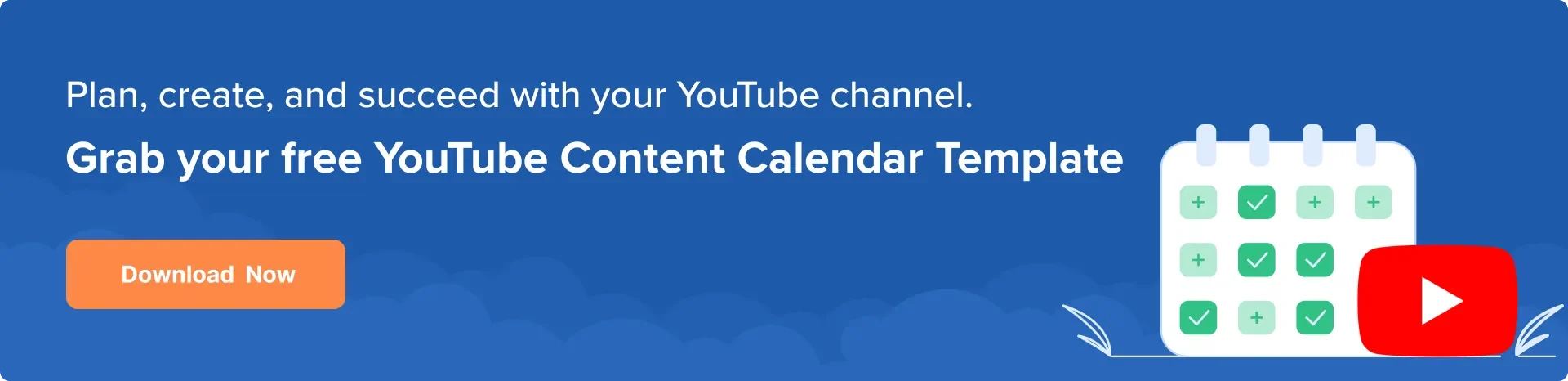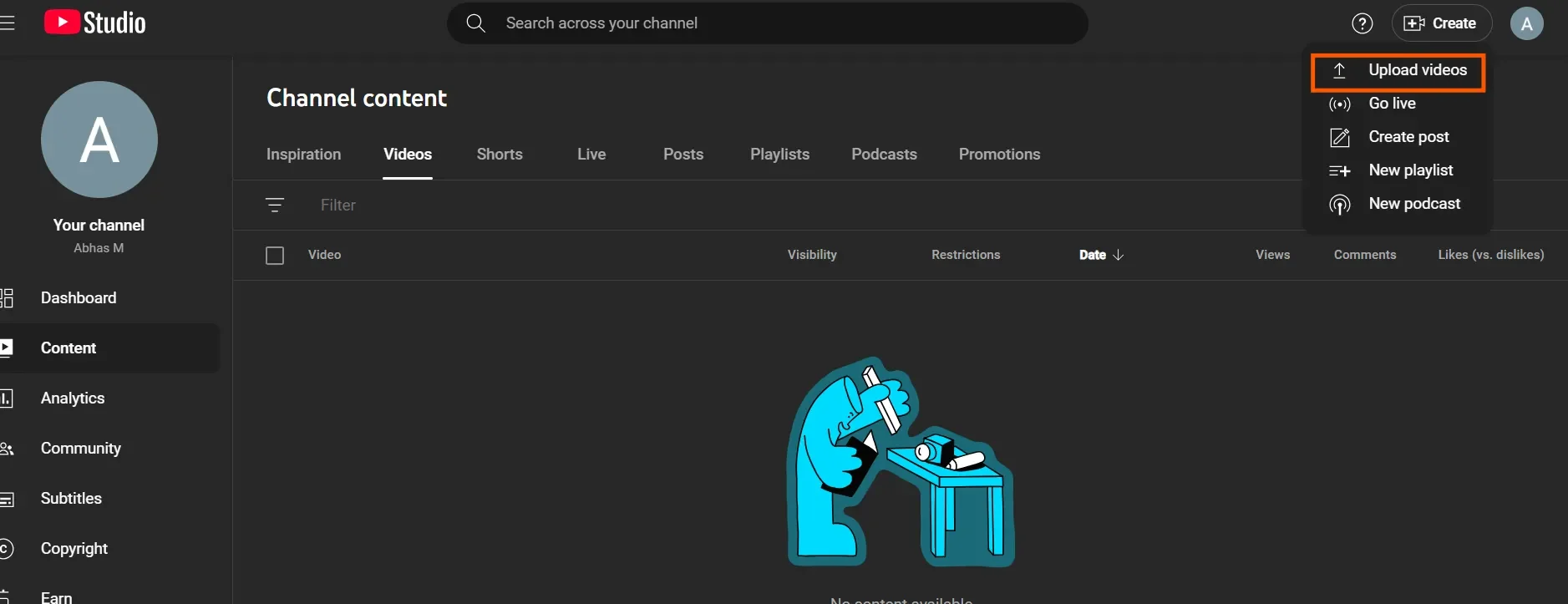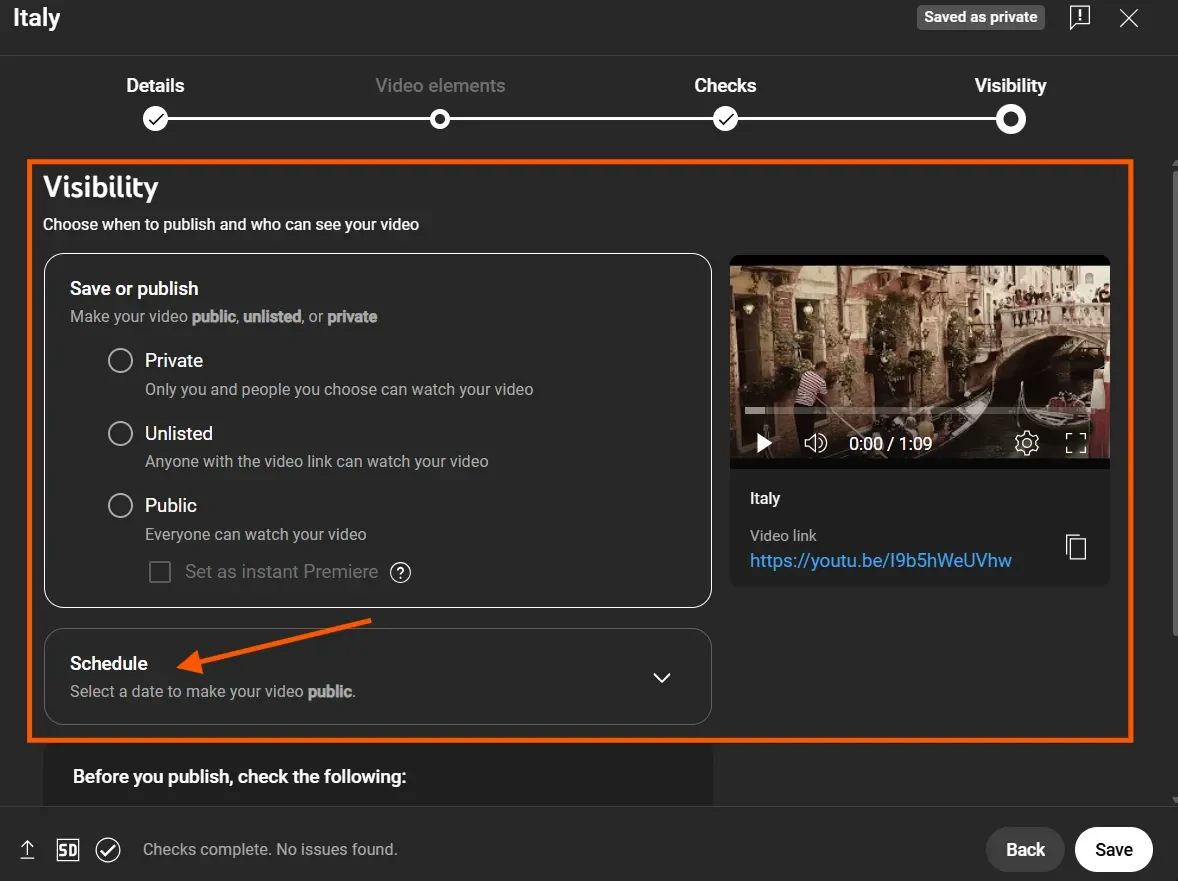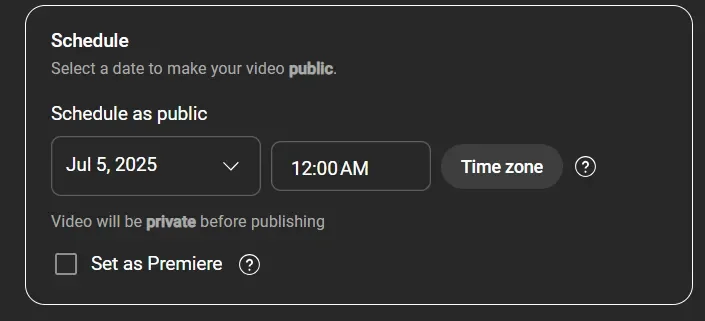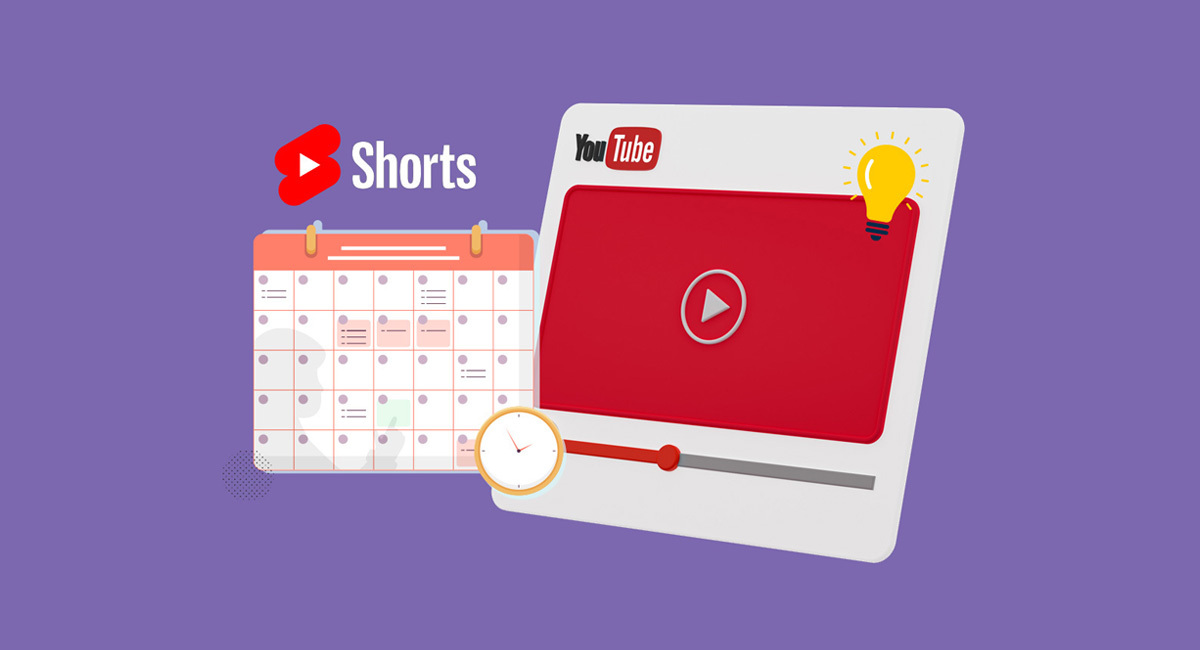Juggling multiple YouTube channels without any system in place often leads to inconsistent uploads, last-minute scrambles, and creative burnout. If you’re a content creator, marketer, or agency facing these challenges, the solution for seamless content flow and strategic channel growth is a YouTube content calendar.
A YouTube content calendar is your strategic roadmap, a centralized hub where you plan, organize, and track all your video content from ideation to publication. This powerful tool helps you maintain consistency, optimize your workflow, and ensure every piece of content aligns with your channel’s goals.
This guide will show you, step-by-step, how to build and leverage an effective YouTube content calendar. Discover how to move beyond just posting videos to consistently attracting and engaging your audience, ensuring your content strategy is clear, consistent, and delivers real results.
What You Lose When You Don’t Have a YouTube Content Calendar
1. It Leads to Irregular Uploads that Kill Channel Growth
When approximately 20 million videos are uploaded on YouTube each day, it’s easy for your audience to forget you, especially if you post without any consistency.
While content quality is important, the frequency and consistency with which you post new YouTube content impact how your target audience engages with your channel. Higher engagement drives increased viewership, extended watch duration, and better performance in YouTube’s ranking system.
Potential Negative Effects of Inconsistently Posting on YouTube
- Audience Expectations
Consistent uploads backed by a content creation calendar create a reliable schedule that viewers depend on. However, posting YouTube videos without any plan can diminish audience engagement, as subscribers become uncertain about when fresh content will arrive. - Algorithmic Performance
In 2025, while YouTube supports small channels and rewards high-quality content big time, consistency also has a positive impact on algorithmic performance.Maintaining a consistent publishing schedule and posting during your audience’s peak activity hours builds viewer trust and provides the algorithm with stronger performance data. Irregular uploads can harm your search rankings and recommendation visibility, resulting in decreased reach and engagement.
Using analytics to identify the best time to post on YouTube for your specific audience helps maximize initial engagement and algorithmic performance.
- Subscriber Retention
Consistent publishing schedules foster audience loyalty and predictable growth patterns. When viewers know when to expect new content, they’re more likely to return regularly and recommend your channel to others.
Erratic posting disrupts this rhythm, causing subscribers to lose interest, forget about your channel, and reducing your organic reach through decreased engagement signals.
2. You Loose Time in Thinking What to Post
Without a content plan, the “What to post?” question becomes a constant drain. Often, you may find yourself scrambling for content ideas at the last minute, which can result in repetitive or off-brand content that alienates your audience and hinders growth.
The continuous pressure suffocates your creativity, leading to a profound loss of creative inspiration and a significant increase in stress. This cycle of panic and poor content not only wastes precious time but also leads to rapid burnout, making a consistent YouTube presence nearly impossible.
3. Missed Deadlines Due to Poor Collaboration
Content creation involves many teams. However, these teams often work separately, creating problems when managing multiple YouTube channels. Without a centralized strategy and a content calendar, collaboration becomes an issue. This leads to poor communication, causing delays throughout the process, and teams struggle to produce engaging YouTube content.
Without a shared content creation calendar, accountability disappears. Tasks become unclear, deadlines are missed, and your team members become unsure of their responsibilities. This leads to confusing feedback and endless revisions that waste time and resources.
The result is inconsistent brand messaging across videos and channels, which confuses audiences and weakens your brand. Poor communication and fragmented workflows often lead to project failures, resulting in content that fails to align with business goals and slowing down the entire production process.
4. Lack of Clarity Leads to Missed Opportunities
Without a defined content creation calendar, your YouTube efforts remain tactical rather than strategic. This absence of proactive planning means your channels struggle to align with broader business objectives, often resulting in stagnant growth.
You become reactive, unable to anticipate and capitalize on missed opportunities for optimization and monetization, such as emerging trends, seasonal events, or timely product launches.
This lack of foresight prevents you from building cohesive content series or a compelling brand narrative over time. Instead of a carefully curated content library, you get a collection of disconnected videos.
The inability to analyze past performance systematically means you can’t make data-informed adjustments, leading to inefficient resource allocation and wasted effort. Ultimately, your YouTube channels fail to reach their full potential, remaining reactive and unable to achieve consistent and meaningful growth.
How to Create a YouTube Content Calendar (Step-by-Step Guide)
Here are the steps that you can follow for your YouTube content calendar creation:
- Step 1: Define Your YouTube Goals & Audience
- Step 2: Brainstorm Video Ideas and Themes
- Step 3: Choose Your Calendar Format & Tool
- Step 4: Map Out Your Publishing Schedule
- Step 5: Fill in Your Calendar Details
- Step 6: Scheduling & Publishing
- Step 7: Track and Analyze Content Performance
Step 1: Define Your YouTube Goals & Audience
Effective content planning starts with a clear purpose. Before creating your YouTube content calendar, ask what the main goal of this content is. Go beyond vanity metrics to set SMART YouTube Goals that align with broader business objectives, whether that’s increasing watch time, generating leads, or boosting sales. For creators and agencies, connecting YouTube KPIs directly to client goals ensures every video has a measurable impact.
Simultaneously, Deep Dive into Your YouTube Audience: Who are you really talking to? Leverage YouTube Analytics for demographic and psychographic insights. Identify their unique pain points, content desires, and viewing habits on the platform to craft binge-worthy playlists that foster strong audience retention.
Your defined goals and audience will dictate the “whom, where, and how often” of your publishing, ensuring no resources are wasted on purposeless content.
Step 2: Brainstorm Video Ideas and Themes
Moving beyond random inspiration, a strategic approach to finding winning content ideas is crucial for YouTube growth. Here’s how to fill your content calendar with high-potential video concepts:
- Become a YouTube Detective
YouTube users search differently from Google users. Use YouTube’s autocomplete feature by typing niche keywords directly into the search bar and noting suggestions. These represent real user queries. Explore “People Also Ask” sections and use YouTube-specific keyword tools to uncover high-potential topics with measurable search volume. - Solve Real Problems
Monitor comments, community tabs, and industry forums to identify recurring audience pain points. You can also go through customer support data, which often reveals common challenges your content can address. - Learn from Competition
Analyze successful competitor videos to understand effective titles, thumbnails, and content structures. Look for their top-performing videos and identify what makes them stand out – is it the hook, format, or topic angle?You should also study outlier content from both your competitors and your own channel to identify patterns in high- and low-performing videos. Pay attention to engagement rates, not just view counts, as these indicate true audience resonance.
The goal isn’t to copy, but to discover proven formats and identify content gaps you can fill with your unique perspective.
- Capitalize on Timing
Plan seasonal content around holidays and industry events to ride predictable search spikes. Use Google Trends, filtered for YouTube, to identify rising interest in relevant topics.For instance, fitness channels can capitalize on January’s “New Year, New Me” momentum with workout routines, while tech reviewers might plan holiday gift guides for November-December. Similarly, educational channels can align with back-to-school seasons, and business channels can create tax-related content before April deadlines.
This strategic timing helps your content appear when the audience’s interest naturally peaks.
- Balance Passion with Purpose
Create content that genuinely excites you while serving the audience’s needs. Authenticity prevents burnout and builds stronger connections than algorithm-focused content alone.Find the sweet spot by identifying overlapping interests – what topics within your niche genuinely fascinate you that also solve audience problems? For example, if you love storytelling but your audience needs tutorials, create narrative-driven educational content.
Use audience feedback to discover which of your passionate topics resonate most, then expand on those themes. This approach ensures you stay energized while delivering value that your viewers want.
For a complete roadmap that ties all these steps together, here’s a comprehensive YouTube marketing guide to help you plan, optimize, and grow your channel effectively.
Step 3: Choose Your Calendar Format & Tool
Once your YouTube goals are crystal clear and your content ideas are flowing, the next crucial step in your content creation process is selecting the right format and tools for your content schedule.
This decision depends on your team’s size, budget, and the complexity of your YouTube strategy. The goal is to find a system that enhances organization without adding unnecessary friction.
- Simple Spreadsheets (e.g., Google Sheets, Excel)These are the go-to for many individual creators or small teams due to their accessibility and zero cost. They offer flexibility to customize columns for specific YouTube video details, tracking status, and basic scheduling.
As seen with some experts, Google Sheets offers an excellent and straightforward platform for basic tracking and visual organization, including the use of color-coding for different content types. The main downsides are limited automation, lack of native collaboration features beyond basic sharing, and potential for manual errors in complex workflows.
- Project Management Tools (e.g., Asana, Trello, ClickUp) For growing teams and agencies managing more intricate YouTube workflows, project management tools are a significant upgrade. Platforms like Asana excel at task assignment, progress tracking, and setting deadlines, ensuring every step of your YouTube production (scripting, filming, editing, thumbnail design) is accounted for.
Their robust collaboration features, including comments and file attachments, streamline communication. Custom fields and color-coding make it much easier to see what’s happening at a glance, turning your content schedule into a real workflow management system.
- Dedicated Social Media Management Tools These platforms are built specifically for managing and scheduling content across multiple social media platforms, including YouTube. Their primary advantage lies in multi-platform integration and advanced YouTube scheduling capabilities, which often allow for direct uploading, scheduling of videos and shorts, and even bulk scheduling.Tools like SocialPilot offer a centralized dashboard to manage your entire social media presence, providing a holistic view of your content schedule across all channels. They typically include robust analytics, team collaboration features, and often streamlined approval workflows, making them ideal for busy marketers and agencies aiming for efficiency and consistency.
Step 4: Map Out Your Publishing Schedule
Once your goals are set and ideas are flowing, it’s time for you to prepare your content schedule on a calendar.
With your goals set and ideas flowing, it’s time to plot your content schedule onto a calendar. The core of this step is determining your publishing frequency, which can be daily, weekly, or monthly. This should always align with your audience’s expectations and your available resources.
While general advice exists on the best times to post on YouTube, remember to dive into your audience-specific analytics for peak engagement. Strategically consider different content types, weaving in long-form videos, Shorts, Community posts, and Lives to diversify your channel.

To bring this plan to life, create a template for your calendar. While many tools offer built-in features, a simple spreadsheet like Google Sheets is incredibly effective. It’s accessible, free, and allows easy sharing, making it perfect for team collaboration. Your team can participate in content creation by adding ideas and comments directly, ensuring everyone is aligned with the unified content schedule for seamless execution.
Step 5: Fill in Your Calendar Details
This is where your YouTube content calendar comes alive with careful planning. Each entry should be a comprehensive brief for your video content, ensuring nothing is overlooked. Beyond just the core details, such as date, time, and working video title, include your primary and secondary YouTube keywords for SEO.
When planning each piece of content in your calendar, organize the details into two main categories. First, outline your content specifics, such as identify the video type (long-form, Short, Live, Community Post), draft a compelling hook that grabs attention immediately, list your main talking points, and plan your in-video call to action. Include thumbnail concepts early since they directly impact click-through rates.
Second, use your calendar to track production progress for each video by adding script links directly to the calendar entry, updating the status as you move from filming to editing, noting what graphics or music still need to be created, and assigning team members to specific tasks with clear deadlines. This way, your calendar becomes both a content planner and a project management tool.
Finally, in promotion and tracking, map out your cross-promotion plan, identify the specific target audience segment for each video, and define KPIs to track success. Use color-coding and tags (like red for YouTube, pink for Reels) to visually organize content types, statuses, or campaigns, providing an instant overview of your strategy.
Step 6: Scheduling & Publishing
With all your content planning meticulously laid out in your calendar, the final step is to ensure your videos go live seamlessly. This involves both native YouTube features and the power of third-party tools.
Begin by mastering YouTube Studio‘s scheduling features. This native platform allows you to schedule videos directly, setting precise dates and times for publication. Here’s how to schedule your video manually:
- Upload your video to YouTube Studio and complete the basic details (title, description, thumbnail)
- Add a catchy video title and description.
- Select “Schedule” instead of making it public immediately
- Choose your publish date and time using the calendar picker and time selector
- Set privacy level based on your needs: ‘Public’ for immediate visibility, ‘Unlisted’ for sharing with specific links, ‘Private’ for internal review, or ‘Premiere’ for a live-like launch experience.
- Click “Schedule” to confirm your settings
- Monitor your scheduled content in the “Content” tab where you can edit or reschedule if needed
While the above manual steps are effective for individual uploads, managing multiple channels or large volumes of content can become cumbersome. This is where automating your YouTube scheduling and uploading becomes invaluable.
Platforms like SocialPilot simplify scheduling, especially for creators, marketers, and agencies handling multiple videos or client channels.
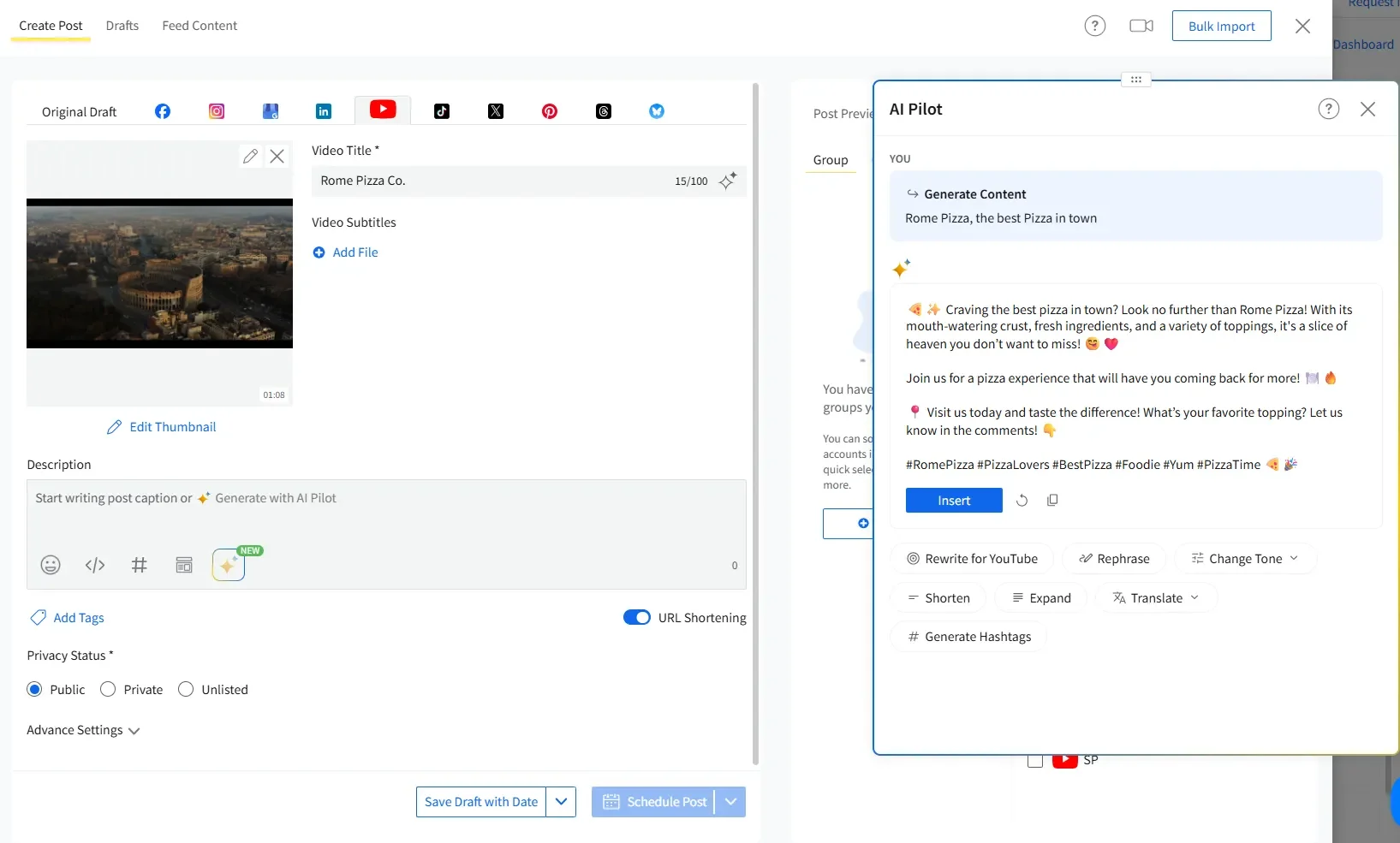
These tools are built around a comprehensive content calendar. Beyond just scheduling, these tools offer significant benefits like bulk scheduling, allowing you to plan weeks or months of content in minutes.
They often integrate with broader content planning workflows, enabling teams to collaboratively assign tasks for scheduling and track publication status centrally, ensuring consistent delivery and reducing last-minute stress.
Step 7: Track and Analyze Content Performance
Once you start publishing content according to your YouTube content planner, tracking performance becomes essential for understanding what resonates with your audience and how to optimize your content strategy moving forward.
Leverage multiple analytics tools to measure engagement, traffic, and conversions effectively. YouTube Studio provides native insights into views, watch time, and audience retention, while Google Analytics can track how YouTube drives traffic to your website. At the same time, Social media management platforms like SocialPilot not only provide a content calendar but also offer comprehensive YouTube analytics that consolidate performance data across multiple channels, making it easier to identify patterns and optimize your content calendar.
Additionally, monitor email marketing reports and social media insights to understand how your YouTube content performs across different touchpoints. This multi-platform approach enables you to determine which video types, topics, and formats yield the best results, allowing you to refine your YouTube content strategy with data-driven decisions that enhance future performance.
Tip: Use Artificial Intelligence for Making your YouTube Content Calendar
Artificial intelligence has transformed content planning from a time-consuming task into a streamlined, data-driven process. AI-powered tools analyze your content performance to identify which topics resonate most with your audience and determine optimal posting times across platforms
Beyond analytics, AI can be used to actively support you in content creation by generating audience-specific topic suggestions, crafting compelling headlines, and assisting with writing and editing. For instance, tools like SocialPilot’s AI Pilot offer personalized content recommendations that align with current trends and your brand voice.
At the same time, SocialPilot’s AI scheduler eliminates manual posting by automatically distributing content across YouTube, Instagram, Twitter, and other platforms simultaneously, optimizing timing for each platform’s unique audience behavior. This automation doesn’t replace human creativity, rather it amplifies it by handling analytical and repetitive tasks, freeing you to focus on strategy, storytelling, and building authentic audience connections.
Best YouTube Content Calendar Tools & Software
Choosing the right tool for your YouTube content calendar is pivotal for streamlining your workflow, boosting consistency, and ultimately driving channel growth. The ideal solution depends on your specific needs, team size, and budget.
Tools for managing your content schedule fall into three main categories:
Simple Spreadsheets
Free and highly customizable (e.g., Google Sheets, Excel). Ideal for individual creators or small teams, this tool enables basic tracking and visual organization through color-coding. Their main limitation is the lack of automation and advanced collaboration features.
Project Management (PM) Tools
Designed for task management and team collaboration (e.g., Asana, Trello, ClickUp). Excellent for managing complex video production workflows, assigning tasks, setting deadlines, and tracking progress across different team members (writers, editors, designers). They offer customizable views and robust collaboration features.
Built specifically for scheduling and publishing across multiple social platforms (e.g., SocialPilot, Hootsuite, Buffer, Later). These offer advanced scheduling capabilities, integrated analytics, and streamlined workflows for multi-channel management.
Top Picks for YouTube Content Calendars
1. Asana
As a powerful project management tool, Asana excels in project management and team collaboration. Using the Asana content calendar, you can create detailed tasks for each video (scripting, filming, editing, thumbnail design), assign them to specific team members, set deadlines, and track their progress through various stages.
Its calendar view provides a clear visual overview, and you can utilize custom fields and color-coding to easily categorize content types, statuses, or campaigns, making it ideal for robust video production workflows.
Key Features
- Multiple view options (calendar, list, board)
It allows you to easily switch between calendar, kanban board, or task list views depending on how you prefer to plan and track your content. - Task dependencies and subtasks
With Asana, you can break down video production into smaller steps and set task dependencies so the team knows what needs to be done first. - Custom fields for content tracking
You can add custom fields to organize videos by type (tutorial, vlog, review), production status, or priority level. - Team collaboration and file sharing
Assign tasks, add due dates, and share scripts, thumbnails, or draft edits within each task for seamless communication.
2. Google Calendar
This free and universally accessible tool can serve as a simple yet effective YouTube content calendar. Its core strengths include free accessibility, recurring event features for consistent posting schedules, and straightforward color-coding capabilities to differentiate between video types (long-form, Shorts, Lives) or channels. While basic, it’s excellent for visualizing your publishing dates and times.
Key Features
- Free and accessible across all devices
Google Calendar is completely free and available to anyone with a Google account. It syncs seamlessly across desktop, mobile, and tablet devices, allowing you to view or update your content calendar from anywhere. - Recurring events to automate your upload schedule
You can set recurring events for weekly or biweekly uploads, such as every Tuesday for long-form videos or every Friday for Shorts. This keeps your posting schedule consistent and reduces manual input. - Color-coded events for visual clarity
Assign different colors to your events based on video type (tutorial, vlog, live stream), platform (main channel, secondary channel), or content theme (collaboration, product review). This helps you quickly understand what’s planned at a glance. - Integration with other Google tools and reminders
You can link Google Meet calls for planning or production check-ins, set custom email or pop-up reminders, and even add notes or links to documents in Google Drive, making it easy to stay on top of all your content planning details in one place.
SocialPilot’s YouTube content calendar provides a comprehensive visual overview of your entire social media publishing schedule. For YouTube, this means meticulously planning and tracking your videos and Shorts directly within the calendar interface.
We found that it’s built to facilitate collaboration among teams, ensure consistent posting, and align every piece of content with your broader marketing goals. By offering a clear timeline of all planned posts, SocialPilot helps prevent last-minute scrambles and ensures a strategic, continuous content flow for your YouTube channels.
It offers a robust and intuitive Social Media Content Calendar designed to streamline the planning, organization, and scheduling of content across various platforms, including YouTube. It aims to be a centralized hub for individuals, marketing professionals, and agencies managing diverse social media strategies.
Key Features
- Unified Visual Calendar
Provides a single, unified view of all scheduled posts across multiple social media accounts, including YouTube videos and Shorts. Users can visualize their content timeline daily, weekly, or monthly, with drag-and-drop functionality for easy rescheduling. - Direct YouTube Scheduling & Custom Thumbnails
Seamlessly schedule YouTube videos and Shorts directly from the platform. Users can upload custom video thumbnails, set privacy options (Public, Unlisted, Private), and manage advanced settings like categories and ‘Made for Kids’ status, ensuring complete control over their YouTube content. - Team Collaboration & Client Approvals
Facilitates efficient teamwork with features like user roles, permissions, and a streamlined approval workflow. Agencies can share client-specific content calendars via a “magic link” for easy review and feedback, simplifying client collaboration without requiring them to log into the platform. - Integrated Analytics & AI-Suggested Times
Offers comprehensive YouTube analytics directly within the dashboard, allowing users to track performance metrics like watch time, views, and engagement for their scheduled content. Additionally, it provides AI-suggested optimal posting times based on audience activity for maximum reach and engagement.
4. Hootsuite
Hootsuite’s integrated content calendar, known as the Planner, allows users to visualize, manage, and schedule all their YouTube video content (including Shorts) in one intuitive dashboard.
It goes beyond simple scheduling by incorporating features that aid in content creation, optimization, and performance tracking. This centralized approach enables users to plan months ahead, ensuring consistent uploads and strategic alignment across their entire social media presence, ultimately helping them capture more views and engagement on YouTube.
Key Features
- Centralized Scheduling & Planner
Schedule YouTube videos and Shorts directly within the Hootsuite dashboard, alongside content for all other social networks. The visual calendar offers a comprehensive overview of your publishing schedule, enabling you to easily edit, reschedule, or delete content. - In-depth YouTube Analytics
Gain detailed insights into your YouTube performance, including subscriber growth, views, average view duration, and engagement. Hootsuite also provides “best time to post” recommendations tailored to your audience’s habits and specific goals, helping to optimize delivery for maximum reach. - AI Content Assistance (OwlyWriter AI)
Leverage AI tools like OwlyWriter AI to generate YouTube descriptions, titles, and even content ideas. This feature can help overcome creative blocks and ensure your video metadata is optimized for discoverability. - Community Management (Streams)
Monitor and moderate YouTube comments directly within Hootsuite Streams. Users can approve, delete, or reply to comments and quickly identify spam. Streams also allow you to set up keyword monitoring, staying informed about emerging trends relevant to your niche.
Advanced Strategies and Tips
Optimizing your YouTube presence goes beyond just scheduling; it involves smart content strategies that maximize reach and long-term value.
1. Repurposing Content
Think of your long-form YouTube videos, podcasts, or even blog posts as central content hubs. The power lies in transforming long-form content into engaging micro-content for other platforms. For instance, a 10-minute YouTube tutorial can yield dozens of short, impactful clips perfect for Instagram Reels, TikToks, or even quick email snippets and newsletter highlights.
Each platform has its unique audience, format preferences (e.g., vertical video for Shorts/Reels, text for blogs), and engagement patterns, so tailor your repurposed content accordingly. You can also reverse the process, converting popular blog posts or podcast episodes into comprehensive YouTube videos and concise Shorts to expand your reach.
2. Strategic Use of YouTube Shorts in Your Calendar
YouTube Shorts are a crucial element for discoverability and growth. Plan Shorts both as standalone content and as promotional clips that tease longer videos or highlight key takeaways.
Optimizing Shorts for discoverability means using relevant hashtags, engaging hooks, and compelling visuals within their short timeframe. Integrate them seamlessly into your overall content flow, perhaps publishing a Short related to your main video on the same day or week to drive traffic to longer content.
3. Balancing Act: Evergreen vs. Trending Content in Your Calendar
A sustainable YouTube strategy requires a thoughtful blend of evergreen content and trending content. Evergreen content continues to drive views and value over time, forming the stable backbone of your channel. Conversely, trending content (such as reacting to news or participating in viral challenges) can provide immediate spikes in views and introduce your channel to new audiences.
Integrate timely trends without sacrificing long-term value by creating evergreen content around trending topics (e.g., “The Science Behind [Trending Phenomenon]”) or by updating existing evergreen videos with current examples. This balance ensures you capture both immediate attention and sustained viewership, driving continuous growth.
Conclusion
Bringing order to the dynamic world of YouTube content creation is essential for sustainable growth. A robust YouTube content calendar acts as your strategic blueprint, transforming chaotic, last-minute efforts into a streamlined, consistent, and data-driven process. By meticulously defining goals, understanding your audience, and proactively brainstorming ideas, you build a foundation for impactful content.
Leveraging the right tools, from simple spreadsheets to dedicated social media management platforms like SocialPilot, empowers you to map out precise publishing schedules, assign tasks efficiently, and embrace automation for seamless delivery.
Finally, continuously tracking and analyzing performance enables data-informed refinement, ensuring your strategy evolves to achieve maximum reach, engagement, and peace of mind.