Looking to boost your content presence and reach a wider audience? Try Instagram Hashtags and take your content discovery and reach to new heights.
Instagram hashtags are a great way to tap into specific communities and target niche audiences. Businesses get to connect with potential customers who are actively looking for content related to their industry or products.
Additionally, hashtags enable businesses to craft a unique identity and motivate UGC, fostering engagement and building a loyal consumer base.
As for the numbers, Instagram posts that include a minimum of one hashtag receive as much as 12.6% higher engagement than those that don’t use them.
In this comprehensive blog, we’ll delve into the world of hashtags and their critical role in boosting visibility. You will discover different types of hashtags, growth strategies, and much more.
So get ready to level up your Instagram game!
An Instagram hashtag is a string of letters, characters, numbers, and emojis prefixed by the sign # (for example, #NoFilter). These hashtags are used to categorize and discover content on the platform, allowing users to find and engage with the posts related to their interests.
When users include these hashtags in the caption of their Instagram posts or use the hashtags in the comment section, it enables their content to get grouped with the other posts using the same hashtag.
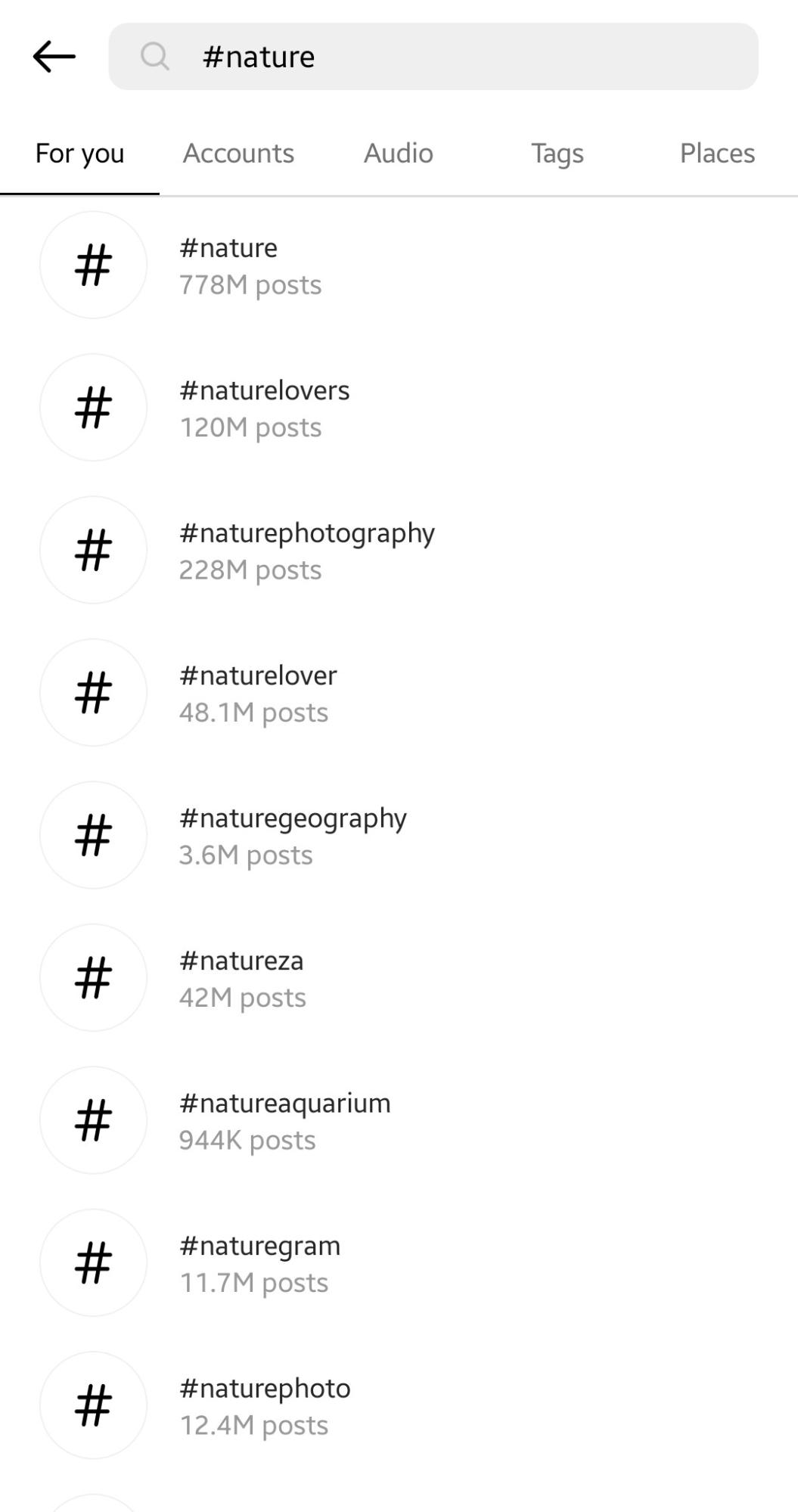
Famous American entrepreneur and social media expert Gary Vaynerchuk says, “Hashtags are the currency of attention on Instagram. They allow businesses to cut through the noise, connect with their target audience, amplify their content’s reach, and engage with potential customers.”
You may ask, what possibilities can hashtags open for my business? How can hashtag marketing boost your reach? And, are hashtags still that powerful?
To answer this, here are some unique insights from industry experts:
1. Amplifying Branding and Visibility
Essentially, the most used applications of hashtags on Instagram are for branding and visibility. Instagram has over 2 billion monthly active users (MAUs), making it one of the most used social media platforms.
To get your brand in front of your target audience, you need to incorporate hashtags, especially branded ones, into your social media game.
“Branded hashtags enable businesses to curate user-generated content that not only drives engagement but also enhances brand visibility,” highlights digital strategist Jennifer Lee.
When followers use your branded hashtags to share content, it brings your brand to light in their network, expanding your organic reach.
2. Niche Targeting and Community-Building
Leveraging hashtags strategically is key to increasing your Instagram followers. Use industry-specific or niche hashtags to tap into relevant communities and target audiences. This approach helps attract engaged users genuinely interested in your content, effectively boosting your follower count with quality connections.
By creating a community around these hashtags, businesses can foster meaningful connections and stand out as industry leaders.
3. Keeping Up With the Conversations
By using trending hashtags, businesses can tap into ongoing conversations and stay relevant. Trending hashtags allow you to ride the wave of popular topics and interact with a wider range of users.
Before finalizing hashtags for your posts, it’s good to know the different types of hashtags available. This way, you can better curate your hashtag strategy.
Here are the top six types of hashtags to consider:
Branded hashtags are unique to a brand or business and are essential for promoting brand identity, products, or campaigns. When you utilize Instagram for your business, a branded hashtag becomes a distinguishing element of your brand’s identity.
“A well-crafted branded hashtag does more than just promote your products,” emphasizes Katelyn Rhoades, CEO of Enfluence Marketing Agency. “It creates a space for your consumers to engage and share their experiences.”
These branded hashtags not just encourage community building but also help you keep track of user-generated content (UGC). For instance, hashtags like #JustDoIt (Nike) or #ShareACoke (Coca-Cola) have become synonymous with the brands themselves, fostering a strong community around their products.
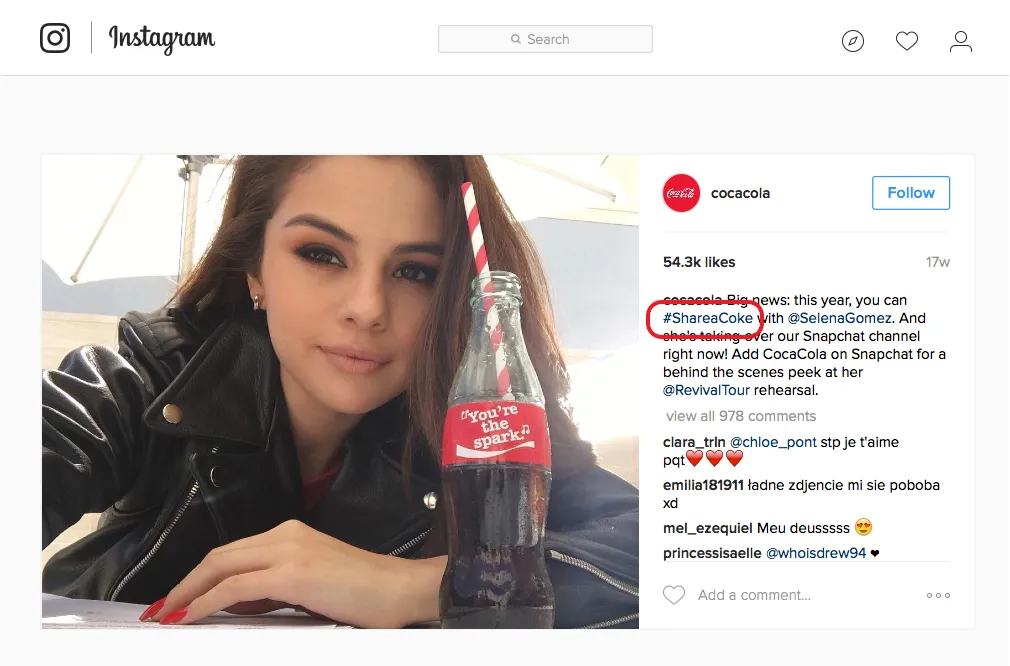
These hashtags are used to connect with specific interest groups or communities. They help users find like-minded individuals and participate in discussions around shared topics.
They are an excellent method to engage with people, enhance the discoverability of your posts, drive new followers, and expand your network. Examples: #Foodie, #Bikers #Travelgram.
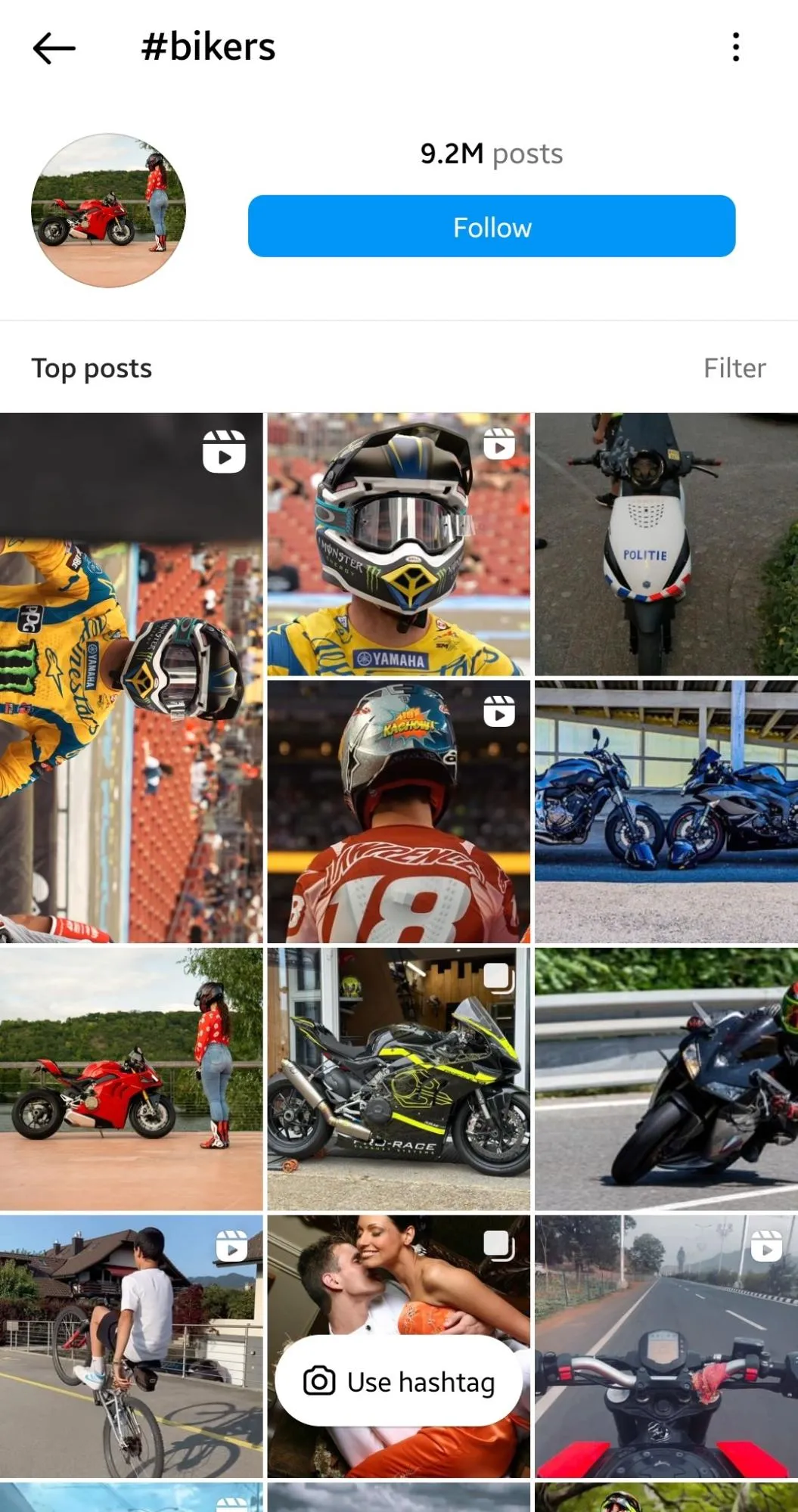
Instagram features hashtags for cultural movements such as Black Lives Matter, LGBTQ+ Pride, and feminism (#BlackLivesMatter, #Pride, and #feminism, respectively).
Use these hashtags to raise awareness, distribute information, and make your company’s position known.
Check out the special hashtags catering to the #pride community in the image example below.
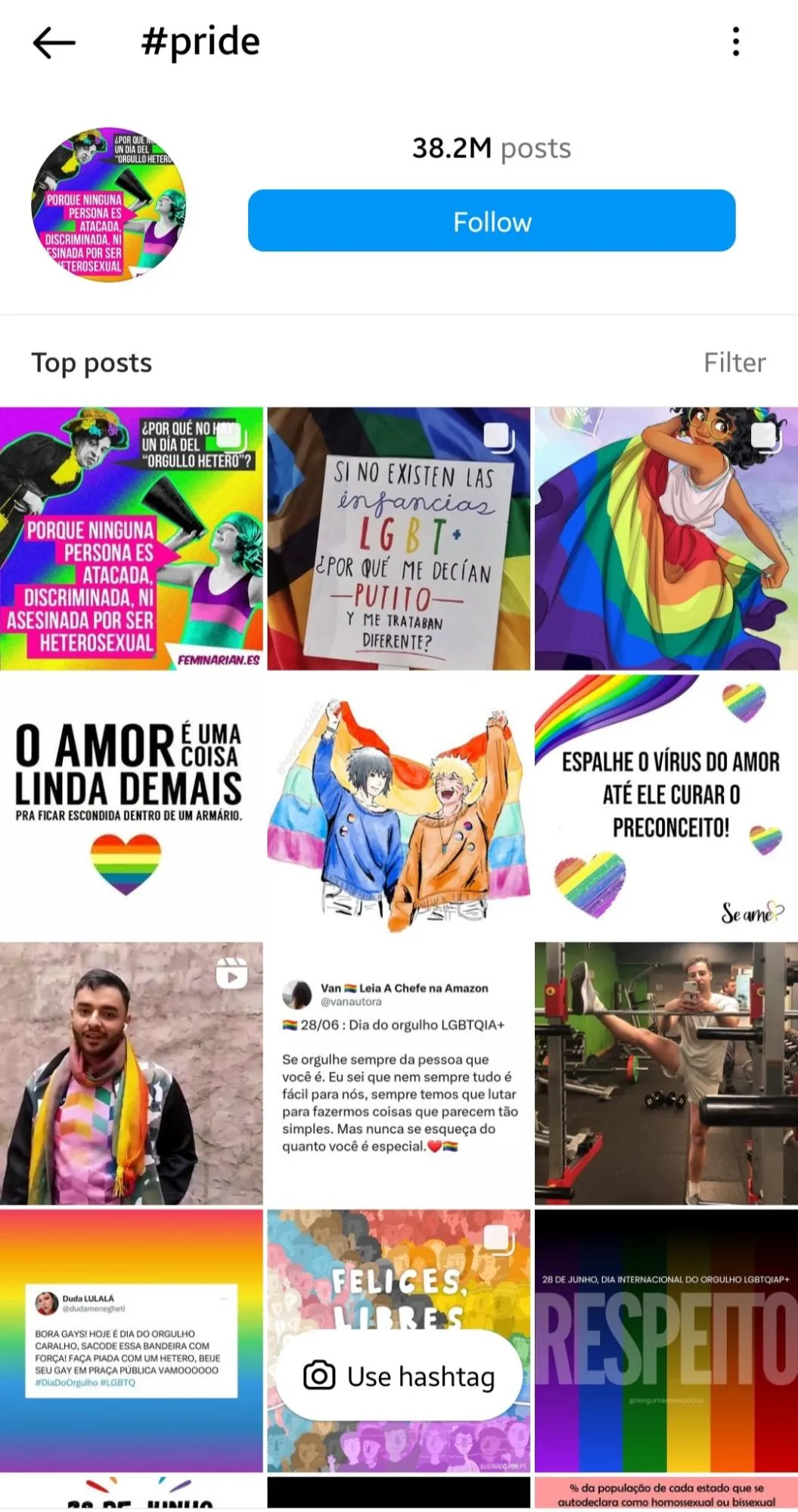
This category involves hashtags that are currently popular or trending on social media. They can be related to holidays, current events (World Cup), viral topics, or simply random (ThrowbackThursday).
Want to stay ahead of what’s trending? Download our free Trending Hashtags Kit and get fresh, ready-to-use hashtags for every occasion.
This hashtag is designed particularly for your consumers, by your consumers. These are distinct from branding and community hashtags in that you, as the firm, have no control over what is posted. Visitors to this hashtag can view unfiltered and unsponsored images of your products.
Geo-tagging your Instagram post is good, but you can also include a hashtag for your location. They help users discover content related to a specific place or engage with local communities. Like these #NewJerseyLife, #NYC, and #SXSW.
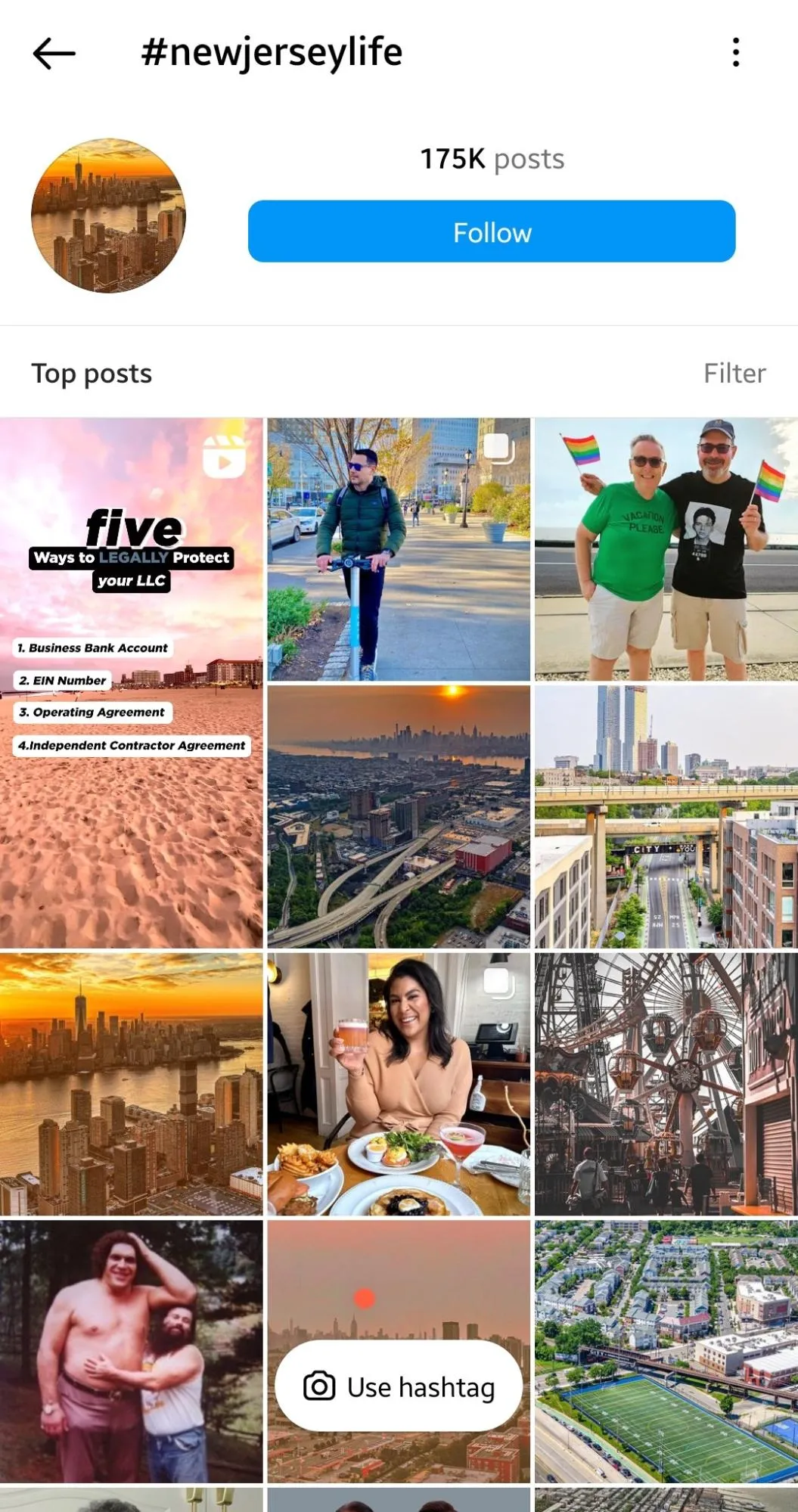
How to Find the Most Appropriate Hashtag For Your Brand?
When you’re using Instagram to drive brand awareness and engagement, it’s best to take some time to research the best Instagram hashtags.
It’s not necessary that after using a hashtag, you will receive a ton of engagement. You need to make data-driven and informed decisions to leave a lasting impression. If you don’t have a strategy, your marketing efforts won’t reach their full potential.
That’s why we have prepared this list to assist you in finding the right hashtags so you can be strategic about your decision.
Here are four of the best methods to research your hashtags:
1. Research Your Audience
Understanding your target audience is critical for finding the best hashtags. Conduct thorough research to identify their interests, preferences, and the hashtags they normally use.
Look for common themes, keywords, or topics that resonate with your audience. Try engaging with your audience through polls, surveys, or direct interactions to collect feedback and understand their hashtag usage.
“We create a list of niche-specific hashtags and regularly review their performance to see which ones drive the most engagement. It’s a good idea to balance popular hashtags with less popular ones for increased visibility and engagement,” says Katelyn Rhoades, CEO of Enfluence Marketing Agency, in her Instagram Masterclass.
This customer-centric approach ensures that your hashtags are relevant and effective in reaching your desired audience and fostering genuine connections.
2. Research Your Competitors
Research your competitors and industry leaders to get detailed insights on how they use hashtags successfully and which ones drive the most engagement. Identify your main competitors and closely examine their social media platforms, especially Instagram.
Pay attention to the hashtags that consistently appear on their content and likely resonate with their audience, and can also be relevant to your business as well.
Avoid branded hashtags as they are associated with their brand, not yours.
For example, if you’re a fitness apparel brand, analyze the Instagram accounts of other successful fitness apparel brands. Observe which hashtags they use and the engagement levels of your competitor’s posts with specific hashtags.
Take note of hashtags that generate high engagement and resonate well with your audience. Incorporate some of these hashtags into your own Instagram content strategy to increase the likelihood of attracting a similar audience.
Remember, the aim here is not to copy your competitor’s strategies or hashtags and paste them into your posts. It’s about gaining insights, identifying trends, and adapting them to your brand and target audience.
3. Analyze Instagram Influencers
Looking at Instagram Influencers is something that can give you great industry insights. You can look at some of the top Influencers in your niche and learn which hashtags to use. You will get a decent understanding of which hashtags are driving engagement for which of their posts.
4. Utilize Hashtag Research Tools
Another way to find the right hashtags for your brand is to utilize Instagram hashtag generator tools. These hashtag generator tools allow you to discover related hashtags, gauge their popularit,y and analyze their engagement levels.
You can use tools like Hashtagify, Ritetag, or SeekMetrics to find the top trending hashtags to get likes and grow your followers.
However, hashtag research tools will only work for you when you have the time to research hashtags. If you are in a rush to add relevant hashtags while drafting your Instagram posts, consider using SocialPilot’s AI Assistant, which can offer hashtag suggestions for your Instagram post. Moreover, it is a great tool to write optimized social media copy for Instagram.
Free AI Instagram Hashtags Generator
Generate engaging, high-performing Facebook posts instantly.
Here is the Generated Result

Create More for Free!
Get 500 Credits to Generate AI Content!
Since you’re an AI fanatic, we are offering you 500 Free Credits to generate awesome content on the AI Assistant of SocialPilot.
Looking for a more detailed method? Here’s our detailed guide to finding the best Instagram hashtags for your brand, using tried and tested discovery techniques.
Finally, you have made it to the point where we will explore some of the popular hashtags.
It’s important to note that the popularity of these hashtags can fluctuate over time.
Here is a list of the most widely used Instagram hashtags that have historically gained high engagement and can help you get more likes:

After finding the right hashtags for your business and exploring the best hashtags for different niches, it’s time to know how to use them correctly.
Using hashtags the right way is crucial for a business to grow organically on Instagram. Things can go out of hand quickly if you don’t use them correctly.
Here are several important considerations to remember while using hashtags:
Almost everyone using social media has this question: How many Instagram hashtags should I use?
Well, there is no straight answer, as it entirely depends on the account, the niche you’re targeting, your audience, and plenty of other hidden factors.
As per our analysis of 45,000+ accounts for our Instagram trends report, we found that our posts with no hashtags saw 23% better reach than those loaded with hashtags. But completely giving up on hashtags might not be a good idea.
So, a ballpark number would be 5-10 hashtags per post.
Even though Instagram allows you to use up to 30 hashtags per post, you certainly should not use that many.
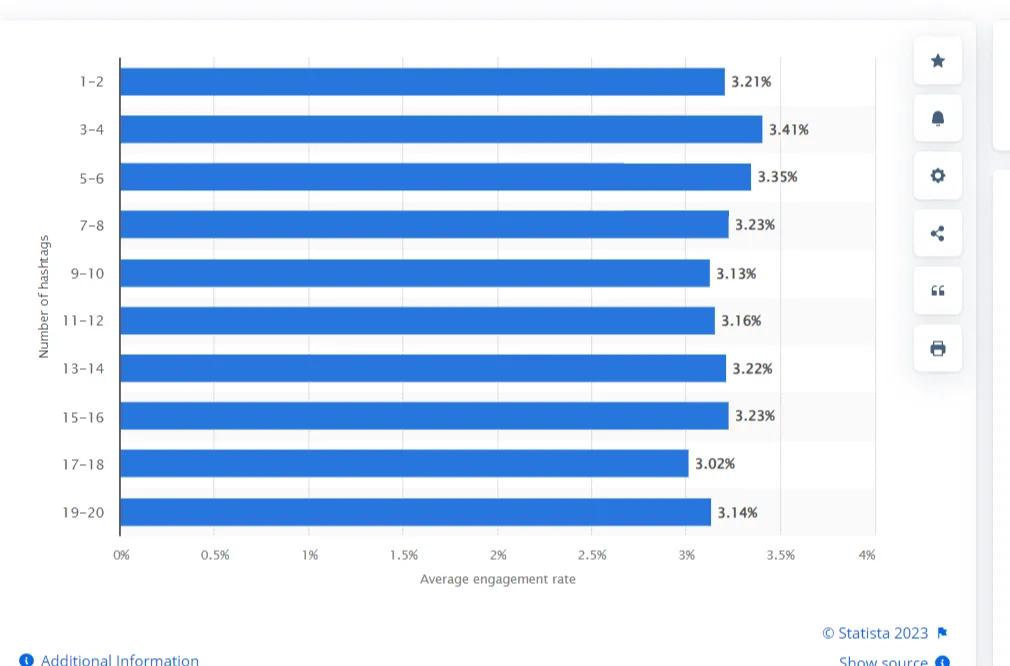
The average Instagram engagement rate report from Statista reveals that three to four hashtags per post is the ideal number where you get the highest impression rate.
To perform this step, you can create a list of relevant hashtags that reflect your brand and content theme. Use five to 10 highly relevant hashtags in your posts to increase your reach.
Did you know there are hashtags that are banned on Instagram?
Well, they do exist.
Instagram regularly bans hashtags that tend to be frequently used with illicit content. Instagram users report some of these hashtags because the posts using them violate Instagram’s guidelines.
Hashtags can be banned permanently or temporarily, and if you use them, your posts will be shadowbanned, hurting your growth efforts.
To avoid getting your account caught up in the middle of this battlefield, you can regularly check Instagram’s guidelines to stay updated. You can see the full list of banned hashtags to avoid accidentally using any banned or restricted hashtags.
Also, if you have used any banned hashtags in any of your posts, you can immediately remove them to minimize the damage.
Don’t hesitate to create custom hashtags for your specific campaigns or events. This will help you easily track who engaged with your hashtag and encourage your audience to use it more. Make sure it’s unique, easy to remember, and relevant to your audience.
“Creating campaign-specific hashtags for our clients helped us monitor our campaigns’ success and connect with the audience in a more focused way,” Katelyn mentioned. She adds, “Plus, it can make your campaign memorable and encourage user-generated content.”
For example, see how KitKat created a specific hashtag, “Mybreak,” for their campaigns and encouraged people to share their stories with KitKat.
View this post on Instagram
Last but not least, use hashtags in Instagram Stories.
Leveraging hashtags in Instagram Stories can enhance your brand’s visibility, attract new followers, and amplify your marketing efforts.
But if you think using hashtags for Stories is the same as using them in Instagram feed posts, we have a word of caution: Instagram Stories is an entirely different ball game!
Katelyn Rhoades highlights, “Stories have a short shelf life, so it’s crucial to make every second count. Using broader, trending hashtags can give your Story the extra push it needs to reach a wider audience in a short amount of time.”
When using hashtags in Stories, you might want to cast your net as wide as possible.
Why?
Since your Stories are available for a maximum of 24 hours, you might want to maximize their visibility until they’re live (unless you’re planning to convert your Story into a Highlight, which is a topic for another day).
If you choose a super-specific hashtag, or even your branded hashtag, the chances of someone searching for that exact hashtag during that 24-hour timeframe are fairly slim.
So, what should you ideally do?
You can try leveraging the hashtag features for stories.
There are two ways to use hashtags in Instagram Stories: text-based hashtags and hashtag stickers.
Tap on the sticker icon, then select the suitable sticker from the available selections to add a hashtag sticker. Make text-based hashtags clickable. Make sure you underline your hashtags in a text box following the “#” sign.
Remember that you can only use one hashtag sticker per Story, and it’s advised to use no more than three text-based hashtags for each Story.

The best way to build your hashtag strategy is by measuring its effectiveness through analytics. By analyzing your hashtags, you can monitor the success of your experiments and fine-tune your strategy.
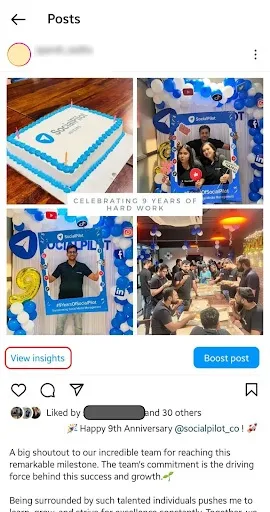
You can use Instagram analytics by clicking the “View Insights” option to track the performance. From there, you can see complete post insights like Profile Visits, Website Clicks, Follows, Reach, and Impressions.
Continue scrolling down to see where your impressions emerged from, including the number of impressions that came from hashtags.
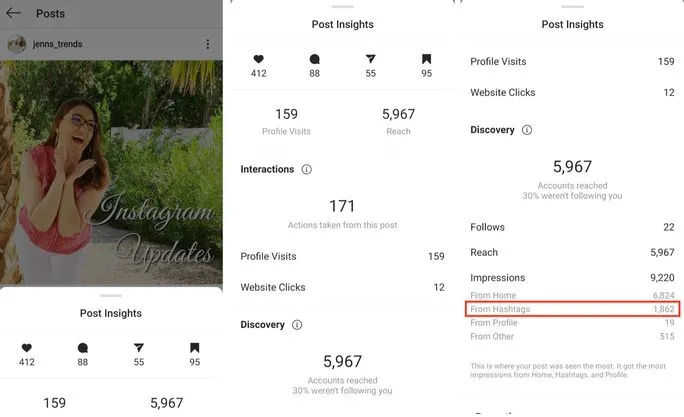
Although you cannot identify which specific hashtag generated how many impressions, you will be able to monitor your overall hashtag performance.
Finding the right hashtags can make or break your Instagram strategy. Hashtags help your content get discovered by the right audience—but simply adding them isn’t enough. You need to track how they perform.
That’s where SocialPilot comes in.
With its Hashtag Performance Analytics, you can track how each hashtag is actually performing. See detailed metrics like post count, average reach, and engagement for individual hashtags, helping you understand which ones are driving visibility and which ones need a rethink.
Instead of randomly picking hashtags, you’ll have the data to fine-tune your strategy, maximize reach, and grow faster.
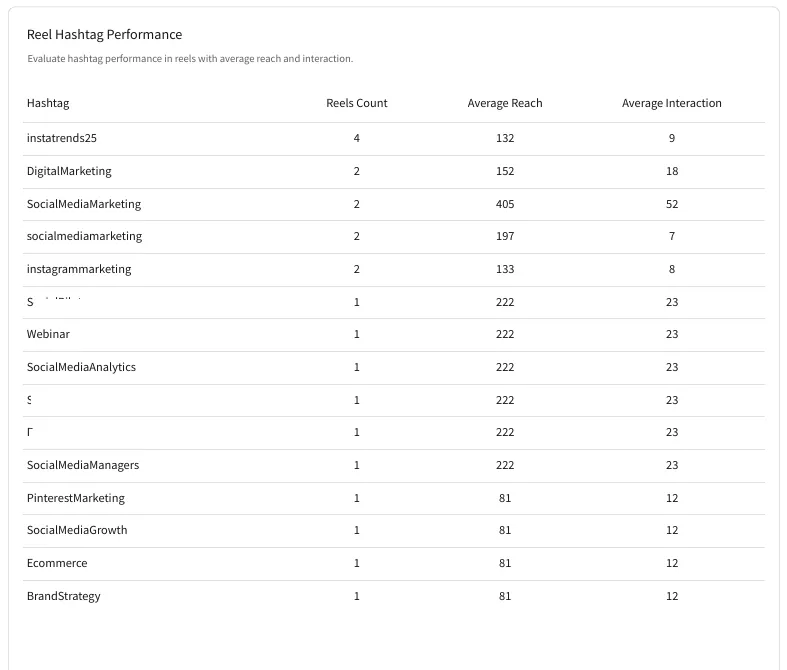
It is possible that you will not rank for hashtags or that you will receive very little visibility from them. Sometimes it’s because your content is not all that amazing (sorry, but that may be the bitter truth). And if it isn’t doing well among your followers, Instagram is unlikely to display it to non-followers.
It’s also possible that your content is competing in a highly saturated market where it is not the right time to appear in those exact hashtag searches.
Now, you must remember that not every post is going to fare well in terms of hashtag performance. Examine numerous posts to evaluate how your hashtags are working.
Also, consider the following facts:
- How frequently did your post appear in hashtag searches, and how consistent were your higher-performing posts?
- Was the content current and relevant, which might have influenced higher search rankings?
- Was there a recurring factor? Perhaps you obtained higher search results every time you utilized the color blue in your post.
- Examine the specifics of your posts to see which type of content performs the best for you.
Final Word
Instagram hashtags are the key to unlocking greater visibility, reach, and engagement on the platform. With the right hashtag strategy, you can attract a more targeted audience, boost content discovery, and turn casual scrollers into loyal followers.
But creating great content is only half the battle—timing and consistency matter just as much.
That’s where tools like SocialPilot come in handy. It helps you manage, schedule, and optimize your Instagram posts without the usual chaos. From visualizing your content calendar to collaborating with teams and handling multiple clients, it keeps everything streamlined.
If you’re considering a tool that balances power and simplicity, here’s a look at SocialPilot’s pricing to see what fits your needs.
Don’t let your posts get buried—put your hashtag strategy to work and keep your Instagram momentum going.



