For X (previously Twitter) users, TweetDeck, now rebranded as X Pro, has long been a go-to for managing tweets, tracking mentions, and keeping up with conversations.
However, as X evolves and users’ needs grow, marketers want better alternatives to TweetDeck’s basic features. And for those juggling multiple social platforms, relying on a separate tool solely for X may not be the most efficient choice.
That’s where robust X (Twitter) management tools come into play. They help marketers manage cross-platform content along with X, track brand mentions across channels, and analyze performance – all without switching between apps.
If you need a tool to cover what X Pro lacks, check these 10 top alternatives. They suit all businesses, from solo brand builders to large enterprises.
Quick Overview of TweetDeck Alternatives
Are you looking for the best alternative for TweetDeck but pressed for time to compare features? Here’s a detailed look, including essential features, pricing, and unique offerings:
|
SocialPilot |
TweetDeck |
Hootsuite |
Buffer |
Statusbrew |
|
|---|---|---|---|---|---|
| Pricing | Starts at $30/Month | Starts at $8/Month | Starts at $99/Month | Starts at $36/Month | Starts at $69/Month |
| Best for | Agencies & Small Businesses | Agencies & Social Media Managers | Brands & Enterprises | Mid-size Businesses | Small Businesses & Franchises |
| Social Profiles | 7 | 1 | 10 | 6 | 5 |
| Ease of Use | |||||
| Support | |||||
| Publishing | |||||
| Bulk Scheduling | 500 Posts | 350 Posts | 400 Posts | ||
| Smart Queues | |||||
| Repeat Post | |||||
| First Comment | |||||
| Audience Targeting | |||||
| Content Planning & Creation | |||||
| Calendar View | |||||
| AI Assistant | |||||
| Content Library | |||||
| Holiday Calendar | |||||
| Location Tagging | |||||
| Custom Call-To-Actions | |||||
| Instagram Collab Posts | |||||
| Image Editor | |||||
| Analytics | |||||
| Detailed Social Media Analytics | Easy to Read |
Complex |
Complex |
Complex |
Complex |
| Custom Report Builder | |||||
| Auto-Schedule Report Sharing to Clients | |||||
| Post Performance | |||||
| Team Collaboration | |||||
| Client Management | |||||
| Approval Workflows | Advanced |
Confusing |
Basic |
Confusing |
|
| Per Post Multi-User Collaboration | |||||
| Approval-on-the-go | |||||
| White Labeling | |||||
| White Label Dashboard | |||||
| White Label Downloadable Report | |||||
| Try for Free | Learn More | Learn More | Learn More | Learn More | |
Best TweetDeck Alternatives for All Business Types
Best TweetDeck App Alternative Tool for:
Marketing Agencies, SMBs, Multi-Location Brands & Professionals.
Star Rating:
4.5 stars on G2 & 4.4 stars on Capterra
Apps:
Android and iOS Mobile App and Web Version.
Social Media Platforms Supported:
Facebook, Instagram, LinkedIn, X, YouTube, Google Business Profile, Threads, and TikTok.
Key Features:
- Bulk Scheduling
- Advanced Publishing
- Automated RSS Feeds
- AI Pilot
- Team Collaboration
- Content Library
- Image Post Customization
- Intuitive Social Media Calendar
- Social Media Analytics and Reporting
- White Label Dashboard
- Clean User Interface
- Unified Social Inbox
- Customized UTM Parameters
- Cost-Effective Pricing
- Canva Integration
Pros
- Its bulk scheduling feature helps manage large volumes of content.
- Its user-friendly and intuitive interface lets users organize, edit, and manage X posts effortlessly.
- It publishes your content accurately at the scheduled time without glitches or delays.
- It enables multiple users to manage accounts, share drafts, and leave comments, making it ideal for agencies and larger teams.
- With multiple pricing tiers, users can choose a plan that fits their specific needs and budget.
Daniela C.
SocialPilot is a sleek and organized tool that makes it very easy for social media managers to create and edit posts for multiple social media accounts on all major platforms. I have had little to no issues when working from SocialPilot, which makes my life easier! If there are any issues, customer support is often very quick to get back to you! I use SocialPilot every day for work so I am very appreciative to have access to such an easy and neat tool!
Cons
- It does not support running or boosting social media ads.
- It lacks tools for analyzing competitor performance.
- It provides post previews in the content calendar, not in the account feed display.
Kaitlyn K.
By no fault of their own, API keeps a couple of things from happening, like being able to post to 2 different Twitter accounts at the same time.
Our Experience:
SocialPilot is a strong alternative to TweetDeck. It is great for teams managing multiple accounts. It offers advanced scheduling, engagement, and analytics tools. Plus, its intuitive interface and extensive features surpass TweetDeck in many key areas. Here are some key X management features of this platform.
Scheduling, Content Creation, and Collaboration
SocialPilot clearly outshines TweetDeck. It can bulk schedule 500 tweets at once. With its AI Assistant, you can generate creative tweet ideas based on pre-made prompts to keep the content fresh and engaging.
The content library feature centralizes all posts, hashtags, and media files in an organized, easy-to-access space. You can quickly find and reuse high-performing content. And tag items for easy searching.
SocialPilot’s intuitive content calendar is better than TweetDeck’s. It shows all content timelines in one place. This helps create diverse schedules with images, videos, and promotions. It also lets you plan posts for special occasions in advance to avoid last-minute rushes.
Its collaboration tools also keep the team aligned. They include real-time feedback, draft reviews, and smooth approval workflows.
User-friendly Interface, Image Customization, and AI Assistant
SocialPilot’s user-friendly interface ensures a smooth and intuitive experience, allowing you to manage multiple X accounts effortlessly. The simple layout lets you easily navigate the platform, whether you’re scheduling posts or reviewing performance analytics, making X management stress-free.
You can easily upload and customize images, videos, and GIFs alongside your tweets. Whether adding watermarks, tailoring visuals to match your brand’s aesthetic, or scheduling multimedia posts for maximum engagement, SocialPilot provides all the tools you need to make your posts stand out.
Furthermore, its AI Assistant helps users quickly create engaging content by generating post ideas, captions, and relevant hashtags tailored to each platform. You can choose a tone for each post—whether friendly, professional, humorous, or informative—so the content feels authentic and appeals to the target audience.
White Label and Analytics
Another standout feature that sets SocialPilot apart from TweetDeck is the White Label solution. This allows companies to create custom-branded dashboards and reports for their clients. It also sets a more professional, personalized standard for agencies with multiple client accounts.
TweetDeck has an analytics feature. However, it lacks the depth and customization of SocialPilot’s X Analytics. On the contrary, SocialPilot tracks impressions and engagement and offers insights on the best posting times, popular hashtags, and top mentions. These improve the brand’s visibility.
Pricing and Value
While TweetDeck is available through X Premium for $8/month, SocialPilot—though more expensive—delivers far more effective X management tools. It’s four paid plans cater to a range of needs, from individuals to large teams—offering scalability and customization.
- Essentials: $30/month for 7 social media accounts.
- Standard: $50/month for 15 social media accounts and 3 users.
- Premium: $100/ month for 25 social media accounts and 6 users with unlimited client collaboration.
- Ultimate: $200/month for 50 social media accounts, unlimited users, clients, and White Label.
Our Verdict:
Our experience shows that SocialPilot is better than TweetDeck for managing X accounts. With its easy setup and feature-rich design, it outshines TweetDeck – making X management more efficient and way more enjoyable.
Plus, it’s ideal for agencies and marketers who need strong scheduling, teamwork, and analytics to run and track X campaigns.

Best TweetDeck App Alternative Tool for:
Professionals, Marketers, and Large Enterprises.
Star Rating:
4.2 stars on G2 & 4.4 stars on Capterra
Apps:
Android and iOS Mobile App and Web Version.
Social Media Platforms Supported:
Facebook, Instagram, LinkedIn, X, YouTube, Threads, Pinterest, Google Business Profile, and TikTok.
Key Features:
- AI Content Creation
- Social Media Calendar
- Scheduling and Publishing
- UGC and Influencer Management
- Advanced Social Listening
- Paid X Ads Management
- Core Metrics Tracker
- Real-time Team Collaboration
- In-depth X Analytics Capabilities
Pros
- The ability to schedule posts in advance and the “best time to post” feature help users optimize their social media strategy.
- The variety of analytics reports available helps track engagement and key performance metrics.
Tracy W<.
The Hootsuite interface is very easy to use and implement social strategies across our corporate brands tailored to each brand’s voice. It’s very easy to integrate our own brand logos and images and schedule posts for each week. The analytical tools help guide us in the right direction for the most growth and the generative AI helps to craft unique posts daily. Customer support is fast and very helpful.
Cons
- Hootsuite can be expensive, particularly for small businesses.
- The interface can feel slow or clunky, especially when managing multiple accounts simultaneously.
- The feature-rich dashboard has a steep learning curve, making it challenging for beginners to navigate without assistance.
Victory J.
This is outrageous! Hootsuite is charging us an exorbitant amount – over $1,000 a month – for a service that barely meets our needs. We did our research and found several much more affordable options with way more integrations – features Hootsuite doesn’t even offer, like GBP integration & many more!
To top it all off, when we tried to cancel, they slapped us with a “contract renewal” in January we never saw! They never bothered to check if we were happy with their service or even ask if we wanted to keep using it. It feels like we’re stuck in some kind of contractual hostage situation, forced to pay a ridiculous price for a service that barely accommodates our team (fewer than 5 users and only 40 accounts, when their enterprise plan starts at 5 users and 50 accounts!).
Is this even legal? It seems like they don’t care if their customers are satisfied. Their motto is basically, “Pay up or get out, but you’re paying either way!” This is completely unacceptable.
Our Experience:
Hootsuite takes the social media scheduling experience a step beyond the basics provided by TweetDeck. Let’s find out how:
Scheduling, Content Creation, and Social Listening
Hootsuite’s scheduling capabilities allow you to plan and publish X posts, complete with visuals like videos, GIFs, and images. Plus, Hootsuite’s OwlyWriter AI can auto-generate tweet ideas and optimize them based on performance data.
From a brand-focused perspective, Hootsuite’s social listening tools shine. You can monitor brand mentions, track trending topics, and leverage sentiment analysis to understand audience feedback and mood in real-time—something TweetDeck lacks on the same scale.
Team Collaboration and Analytics
Hootsuite stands out in its collaborative features, which make it an ideal choice for businesses managing social media as a team. With a streamlined inbox, multiple team members can respond to direct messages and mentions in one place, keeping customer interactions smooth and organized.
Analytics-wise, Hootsuite provides in-depth X insights, letting you track engagement metrics and audience growth and compare performance with competitors or industry standards. These analytics go far beyond TweetDeck’s offerings, providing data essential for refining strategies.
Pricing and Value
Hootsuite offers three paid plans, each with a 30-day free trial. Pricing starts at $249/month for 3 users and up to 10 social accounts. This trial period allows users to explore features and make an informed decision before committing to a plan. For a detailed look at what each plan includes, check out our in-depth guide on Hootsuite pricing.
Our Verdict:
If you need more than a X management tool, Hootsuite is a strong TweetDeck alternative. With analytics for both organic and paid campaigns, it provides a comprehensive toolkit for brands focused on growth and engagement. While the price is higher, the added functionality makes it a valuable choice for businesses serious about social media results. Here’s a full breakdown of Hootsuite tool analysis to help you decide if it’s worth the investment.

Best TweetDeck App Alternative Tool for:
Entrepreneurs, Medium to Big Businesses, and Large Enterprises.
Star Rating:
4.5 stars on G2 & 4.4 stars on Capterra
Apps:
Android and iOS Mobile App and Web Version.
Social Media Platforms Supported:
Facebook, Instagram, LinkedIn, X, YouTube, Threads, Pinterest, and TikTok.
Key Features:
- Scheduling and Publishing
- Unified Social Inbox
- Social Listening Tools
- X Analytics and Reporting
- Social Media Monitoring
- Customizable Reporting
- Team Collaboration and Workflow Approval
- Influencer Collaboration Features
Pros
- Sprout Social enables collaboration among multiple users, boosting team productivity and alignment on campaigns and strategies.
- The analytics dashboard delivers actionable insights into post’s performance, enabling users to fine-tune their strategies with real-time data.
Evan F.
Sprout Social provides many different capabilities, such as publishing, listening, reporting, etc. I have been using Sprout Social for almost a year now and I’ve never faced any major issues. It makes performing all tasks around social media easy and stress-free. It’s also a great collaborative platform that makes it easy to work together with your team. Their customer support has always been quick and very helpful.
Cons
- It can be expensive after adding different features, which may not be feasible for smaller teams or businesses.
- New users may face a significant learning curve due to the platform’s complexity.
- The customer support team only provides articles and videos instead of direct assistance.
Bill M.
It’s very expensive, has poor usability, hides advertised features behind paywalls, delivers questionable ROI, and provides terrible customer service.
Our Experience:
During our analysis of Sprout Social, we found that this tool provides a comprehensive X management experience that exceeds simple scheduling. Let’s see how:
Engagement, Collaboration, and Influencer Marketing
One of Sprout Social‘s standout features is its Smart Inbox, which consolidates all X activity, including mentions, DMs, and replies, into a single view. This centralized hub allows for timely engagement with followers and an effective approach to social customer care.
Collaboration is made easy with tools for message classification and automated routing. Incoming messages can be automatically categorized based on keywords or sentiment, allowing team members to prioritize their responses effectively.
Additionally, Sprout’s influencer indicators and VIP lists help identify and prioritize important interactions, allowing brands to engage with key influencers and followers who can amplify their message.
Social Listening, Analytics, and Reporting
Sprout Social excels in social listening. This allows you to track specific keywords and phrases relevant to your industry to stay on top of conversations and trends.
The platform’s analytics suite is robust, offering in-depth reporting on follower growth, engagement, and content performance. Users can gain insights into which types of content resonate most with their audience and identify the optimal posting times.
We particularly appreciate the ability to track keyword and hashtag usage over time, helping users identify trends and optimize the content strategy. Plus, the interactive reports are not only insightful but also presentation-ready, making it easy to share results with stakeholders.
Pricing and Value
Sprout Social offers various pricing tiers tailored to different business needs, providing good value for the features offered. The standard plan is perfect for small teams and starts at $199/month for one user. While we know the pricing is quite overpriced, with a 30-day free trial and no credit card required, it’s worth exploring to see if it aligns with your business objectives. Sprout Social is feature-rich but comes at a premium. Here’s a detailed look at its pricing structure to help you assess whether it fits your budget
Our Verdict:
If you’re seeking a robust alternative to TweetDeck, Sprout Social is an excellent choice. While it may require a higher budget, the value it provides in managing multiple accounts, analyzing performance metrics, fostering team collaboration, and growing your presence on X is undeniable. Here’s our detailed review of SproutSocial to help you decide better.

Best TweetDeck App Alternative Tool for:
Businesses, Publishers, Non-profits, Mid-stage startup teams, Solopreneurs, and E-commerce.
Star Rating:
4.5 stars on G2 & 4.5 stars on Capterra
Apps:
Android and iOS Mobile App and Web Version.
Social Media Platforms Supported:
Facebook, Instagram, LinkedIn, X, YouTube, Pinterest, Google Business Profile, Shopify, Threads, Mastodon, and TikTok.
Key Features:
- Schedule and Queue Posts
- Thread Scheduling
- AI Content Generator
- In-depth Analytics
- Canva and Dropbox Integration
- Social Media Calendar
Pros
- Buffer provides detailed analytics to track post performance, helping users optimize their social media strategies with data-driven insights.
- Users can tailor posts specifically for X, including unique hashtags and mentions.
Cori F.
You can connect most of your social media platforms and create a schedule. It allows you to customize the posts so while they may be similar, you’re putting something different on each platform. Tracks the statistics of your X feed.
Cons
- The interface is often slow and not optimized for handling large data volumes, hindering the user experience.
- The tool frequently crashes and makes you reconnect your accounts repeatedly.
- It doesn’t recommend the best times to post on X.
Victory J.
The mobile app isn’t as seamless as the web version. I guess this isn’t an issue for many as most people prefer to work pon their computers. I do a lot of repetitive tasks on the move so it kind of is a big deal for me.
Our Experience:
While searching for a good TweetDeck alternative, we found Buffer to be a potential contender. Here’s a detailed breakdown of SocialPilot’s evaluation of Buffer:
Scheduling, Content Creation, and Social Listening
Buffer has many advanced features, but its scheduling capabilities impressed us the most. In addition to regular tweets, you can schedule entire X threads in advance – a feature not available on TweetDeck. It also lets you save drafts, set optimal posting times based on analytics, and preview how X threads will look before publishing.
Additionally, Buffer’s AI-powered content creation assistant helps generate ideas and repurpose content. This makes it a go-to for marketers wanting to keep content fresh and relevant.
Social listening on Buffer is also streamlined. While TweetDeck has “Streams” for monitoring X-specific interactions, Buffer offers a more integrated approach, pulling social comments, messages, and interactions under one roof.
Team Collaboration and Analytics
We also noticed that Buffer enables seamless collaboration in drafting and approving tweets, which is ideal for companies with multiple stakeholders managing a single X account.
It’s built-in analytics deliver actionable and easy-to-interpret insights, showing metrics like retweets, likes, hashtag performance, and the best times to post. Unlike TweetDeck’s basic insights, Buffer’s analytics help you fine-tune your strategy with data, like which hashtags yield the most engagement and how reposting can impact reach.
Pricing and Value
For X users with simple scheduling needs, TweetDeck’s cost-free platform may be sufficient. However, Buffer’s paid plans come with a robust suite of features that TweetDeck doesn’t offer.
Buffer’s pricing begins with a free tier for up to three social accounts, but paid plans are necessary for more comprehensive capabilities.
- Essentials: $36/month for 6 channels and 1 user.
- Team: $72/month for 6 channels and unlimited users.
- Agency: $120/month for 10 channels and unlimited users.
You can also use Buffer’s 14-day free trial to test its advanced features before subscribing. Need a clearer view of what each Buffer plan includes? Check out our detailed Buffer pricing analysis.
Our Verdict:
Buffer offers a strong upgrade over TweetDeck with advanced thread scheduling, an AI content assistant, and deeper analytics. While it comes at a cost, Buffer’s features make it a worthwhile investment for optimizing your X presence. Explore our Buffer tool overview for a quick feature breakdown.
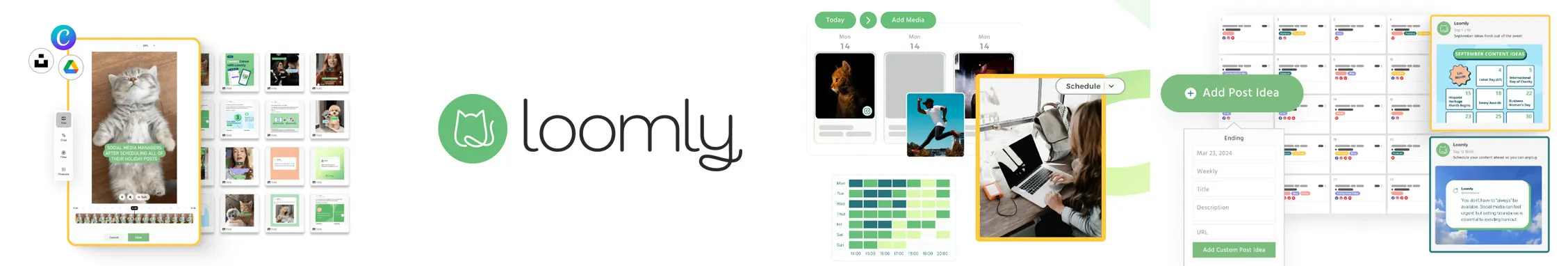
Best TweetDeck App Alternative Tool for:
Agencies, Startups, Individuals, SMBs, Freelancers, and Creators.
Star Rating:
4.6 stars on G2 & 4.7 stars on Capterra
Apps:
Android and iOS Mobile App and Web Version.
Social Media Platforms Supported:
Facebook, Instagram, LinkedIn, X, YouTube, and TikTok.
Key Features:
- Post Planning and Scheduling
- Detailed Analytics and Reporting
- Social Listening Capabilities
- Smooth Workflows and Approval Process
- Media + Content Library
- Unsplash and GIPHY Integration
- In-built Image and Video Editor
- All-in-one Content Calendar
Pros
- The content calendar feature helps users visually manage and schedule their posts effectively.
- The pricing tiers are competitive and provide good value for the features offered.
- It offers effective tools for team collaboration and client approval workflows.
Kevin H.
Being able to schedule social media posts to multiple channels at the same time and build that out across the weeks / months ahead has been a massive time saver from doing it manually in each platform my organisation posts too. Getting started and implementing into our workflows was straightforward, and easily integrates with all of the social media platforms we needed it too. Its very easy to use, and the whenever i’ve needed support they’ve been very fast with responding.
Cons
- Sometimes, Loomly does not post to platforms at the scheduled time, so manual intervention is needed.
- Once a post is published, users cannot edit it directly. This can be frustrating if typos or errors occur.
Brianna H.
While it is cost-effective, it is a bit off-putting to have to pay more to download a calendar. I downgraded because I didn’t need all the features but I didn’t realise I’d lose the ability to save a calendar to send to clients.
Our Experience:
Using Loomly has been a game-changer for our X management. Its user-friendly interface simplifies the complexities of managing multiple X accounts and allows for smooth communication with the audience.
Content Creation, Scheduling, and Integrations
Loomly offers effective tools that enable users to craft compelling X posts. The Loomly Studio feature lets you create eye-catching posts with access to a vast library of free images from Unsplash and GIFs from GIPHY. Additionally, the built-in video and image editor ensures that your content stands out.
The auto-posting feature makes scheduling effortless. You can publish posts, polls, and threads, preview your content before it goes live, and receive optimization tips to enhance engagement rates.
The Hashtag Manager is another standout tool. It lets you store and manage hashtag collections while providing suggestions based on trending topics and your post copy.
Workflow Management and Insightful Analytics
One of Loomly’s strongest features is its efficient workflow management system. You can assign and tag collaborators, streamline feedback rounds, and review end-to-end post history to make sure all content aligns with your brand voice.
Loomly also offers insightful analytics. You can label your posts for deeper insights into campaign performance and monitor real-time success. The ability to export analytics as PDF or CSV files and schedule automated reports directly to your inbox ensures that you always have the data you need to inform your strategies. We found Loomly intuitive for content scheduling, especially for smaller teams.
Pricing and Value
Loomly provides competitive pricing plans tailored to various needs. The base plan starts at $65 per month and includes 12 social accounts, 3 users, and features such as an AI assistant, unlimited scheduling, advanced analytics, and more. You can also try Loomly with a 15-day free trial to explore its features. While Loomly is easy to use, some features are locked behind higher-tier plans. Check out our detailed Loomly pricing breakdown to see which plan makes sense for your needs.
Our Verdict:
Overall, Loomly is a strong alternative to TweetDeck, offering a comprehensive solution for managing your brand on X. With unlimited scheduling, advanced analytics, and collaborative workflows, it suits solo entrepreneurs and larger marketing teams. Explore our Loomly tool overview for a quick snapshot of its core features.

Best TweetDeck App Alternative Tool for:
Small Businesses, Marketing Agencies, Retail, and E-commerce.
Star Rating:
4.5 stars on G2 & 4.6 stars on Capterra
Apps:
Android and iOS Mobile App and Web Version.
Social Media Platforms Supported:
Facebook, Instagram, LinkedIn, X, YouTube, Google Business Profile, and TikTok.
Key Features:
- Direct Scheduling Tool
- Detailed Analytics & Reporting
- AI Writing Assistant
- PulseLink in Bio
- Social Listening Capability
- Customizable Reports
- Canva Integration
- Social Media Monitoring
Pros
- Agorapulse is intuitive and easy to navigate, ideal for beginners and experienced social media managers.
- The reporting features provide valuable insights and analytics, helping users track performance and ROI.
- The customer support team is quick and helpful in resolving issues.
Sandra H.
Agorapulse is incredibly intuitive and user-friendly, making it easy for me to schedule posts, engage with our audience, and track performance across multiple platforms. The reporting features are also robust, providing valuable insights.
Cons
- The platform can sometimes be slow, particularly when scheduling posts or uploading media.
- The mobile app is occasionally glitchy and less intuitive than the web version.
Verified User in Marketing and Advertising
We had so many development issues and glitches. We were unimpressed by the lack of urgency their developers showed for finding solutions. We couldn’t trust the platform to accurately post.
Our Experience:
SocialPilot’s experience with Agorapulse has been positive. It surpasses TweetDeck in several key areas and combines intuitive features with robust tools designed for individuals and teams.
Scheduling, Content Creation, and Social Listening
One of Agorapulse‘s standout features is its scheduling capabilities. Users can plan and schedule posts and threads in advance, ensuring that their content goes live at optimal times without manual intervention. The Publishing Calendar is particularly useful, allowing for an organized overview of all scheduled content, which helps maintain a consistent posting rhythm.
With Agorapulse’s integration with Canva, content creation is seamless. Users can design or edit images directly within the platform, saving time and making visual content as impactful as possible.
Agorapulse excels at social listening by providing a centralized inbox for managing all interactions, including mentions and direct messages. This feature allows users to monitor and respond to followers quickly, facilitating timely communication. Additionally, the platform offers saved replies for frequently asked questions and automation options for assigning and labeling interactions.
ROI, Analytics, and Reporting
Agorapulse’s comprehensive analytics lets users track key performance metrics such as follower growth, engagement rates, impressions, and hashtag performance. The platform provides easy-to-read reports that not only measure the effectiveness of individual posts but also help calculate the overall ROI of social media campaigns.
The availability of Social Media ROI reports further enhances Agorapulse’s analytical capabilities. They help justify social media investments and optimize strategies based on real-time performance metrics.
Pricing and Value
Agorapulse’s pricing structure is competitive, especially compared to TweetDeck’s other alternatives. It features four pricing plans, all with a 15-day free trial. The starting paid plan is just $69 per month, and there’s also a forever-free plan for one user with 3 social profiles. Here’s a detailed breakdown of Agorapulse’s pricing to help you decide if it’s worth the investment.
Our Verdict:
In conclusion, Agorapulse is a good alternative to TweetDeck. It offers a blend of scheduling, content creation, social listening, and robust analytics. Plus, its user-friendly interface and powerful features make it suitable for both new and experienced social media managers. Here’s a detailed review of Agorapulse for you to make an informed decision.
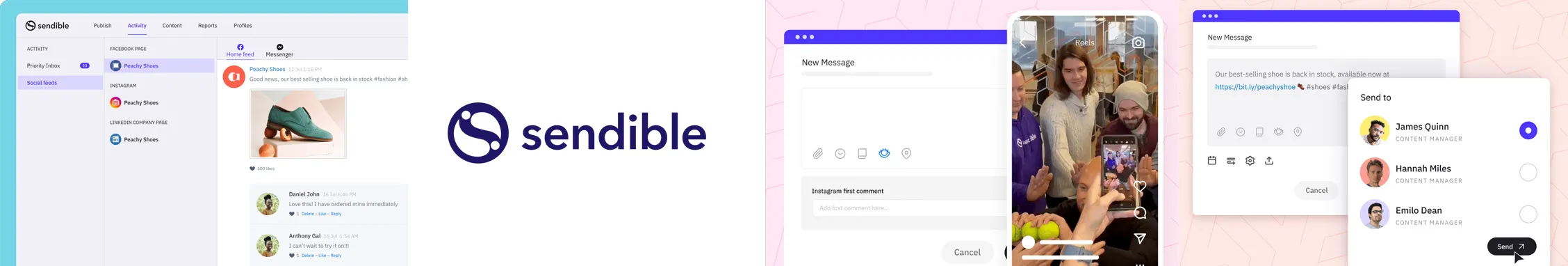
Best TweetDeck App Alternative Tool for:
Mid-sized Businesses, Mid-sized Agencies, and some Enterprise Brands.
Star Rating:
4.5 stars on G2 & 4.6 stars on Capterra
Apps:
Android and iOS Mobile App and Web Version.
Social Media Platforms Supported:
Facebook, Instagram, LinkedIn, X, YouTube, Pinterest, Google Business Profile, and TikTok.
Key Features:
- Simplified Content Scheduling
- Built-in Image Editor
- Content Library
- GIPHY and Bitly Integration
- Smooth Workflows and Approval Process
- Team and Client Collaboration
- Shareable Social Media Calendar
- Customizable Reporting
- AI Assist
- Priority Inbox
Pros
- Sendible offers a versatile calendar layout with both monthly and day-by-day options.
- Its customer service is top-notch—fast, reliable, and always accessible via email, chat, or phone.
- Users get strong engagement insights and reports, along with suggested posting times.
Payton S.
The calendar feed and extra options that are available in Sendible make it a cut above the rest. Combined with major ease of use and continued added features at its price point, makes it an easy choice for social media managers, and those running multilocation properties. Recommended post times after it learns your areas of greater interaction are a bonus. Lastly, the support is on the spot and consistent.
Cons
- The mobile app, particularly for Android, can be unreliable and lacks the same intuitive feel as the desktop version.
- Setting up scheduled posts can be challenging for beginners, especially when clients or team members need access to the content calendar.
Charles K D.
It doesn’t auto-rotate evergreen content. It doesn’t highlight posts with high engagement rates that can be reposted. It doesn’t have a way to integrate with other software.
Our Experience:
SocialPilot’s extensive evaluation of Sendible uncovered several features that could significantly enhance the user experience. Here’s our review highlighting why we believe it outshines TweetDeck.
Content Management and Scheduling
Sendible’s content management capabilities are top-notch. Its powerful built-in content library allows users to store, categorize, and quickly retrieve media assets when needed. The library also supports integrations with media platforms like GIPHY and Pexels, allowing users to source royalty-free content directly within Sendible.
Scheduling is equally seamless with Sendible’s intuitive tools. Users can schedule posts in bulk, set up recurring content, and choose optimal publishing times based on audience engagement patterns. This guarantees that each post goes live when it’s likely to get maximum visibility.
Collaboration, Workflow, and Analytics
Collaboration is a breeze with Sendible. Team members can work together on Tweets, optimizing copy with hashtags and trackable links. The approval process is straightforward—send posts for review with just a few clicks. This ensures all content aligns with quality standards before it’s published.
On the analytics front, Sendible offers comprehensive reporting tools that provide actionable insights into engagement metrics. Whether it’s one-click reports or customizable analytics, you can have all the data needed to refine our strategies and drive growth on X.
This level of detailed reporting is often lacking in TweetDeck, making Sendible a more effective choice for data-driven marketers.
Pricing and Value
Compared to TweetDeck, which lacks advanced scheduling and analytics features, Sendible’s pricing reflects its extensive capabilities and user-centric design. It offers various pricing options, including a 14-day free trial for new users. The starter plan for single users is $29/month, while the agency plan is $240/month. Sendible offers decent automation features, but pricing can be a concern for agencies. Check out our complete Sendible pricing breakdown to see how each plan stacks up.
Our Verdict:
For agencies and businesses seeking a feature-rich alternative to TweetDeck, Sendible is a great choice. With a user-friendly interface, advanced scheduling, in-depth analytics, and flexible pricing plans, it offers a clear edge. Hence, if your budget permits, give Sendible a try. Still, if you’re looking for more information, here’s our detailed review of Sendible.
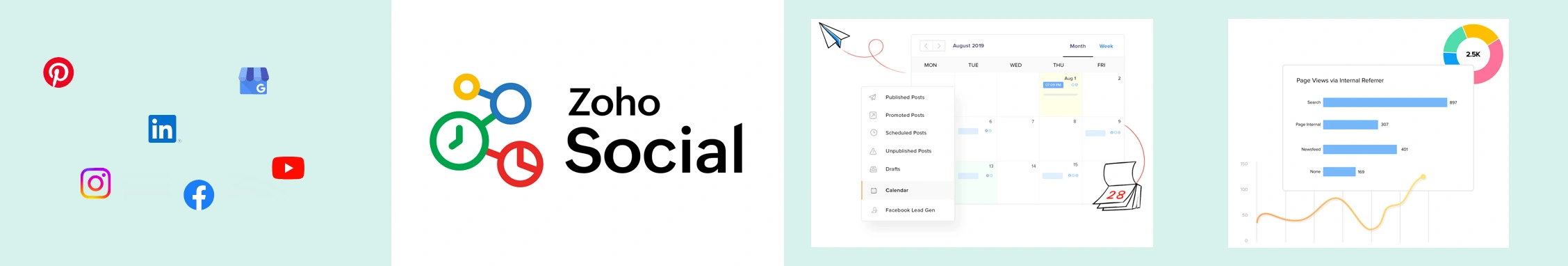
Best TweetDeck App Alternative Tool for:
Small to Medium-sized Businesses and Digital Marketing Agencies
Star Rating:
4.6 stars on G2 & 4.7 stars on Capterra
Apps:
Android and iOS Mobile App and Web Version.
Social Media Platforms Supported:
Facebook, Instagram, LinkedIn, X, YouTube, Pinterest, Google Business Profile, Mastodon, and TikTok.
Key Features:
- Bulk Scheduling
- Zia AI Assistant
- Team Collaboration
- Social Media Monitoring
- Rich Analytics Dashboard
- Visual Content Calendar
- Analytics and Custom Reports
- Centralized Inbox
Pros
- The tool’s intuitive interface makes setup a breeze, slashing onboarding time for new users.
- The SmartQ feature pinpoints the best times to post, boosting engagement by hitting your audience when they’re most active.
- Users feel guided instead of stuck navigating complex support paths.
Shary S.
I like that I can manage all my brands and multiple channels easily in one place. The integration of messaged and basic social listening is helpful too. Reporting is straightforward, easy and more accurate than some other social tools I have used.
Cons
- It lacks advanced analytics features, such as sentiment analysis and competitor benchmarking.
- The cost of adding more profiles is high for users managing multiple brands.
Alan J.
In short, the application is very buggy, and apps often don’t load, and I have to refresh the page or log out and back in (this happens on multiple browsers on different devices). I had hoped to migrate from Quickbooks to ZOHO books, but given my current experience, I’m not confident that ZOHO One is the right tool for my business.
Our Experience:
We’ve found Zoho Social to be a game-changer for managing our brand’s presence on X. Let’s see how:
Content Scheduling, Publishing, and Collaboration
Zoho Social’s SmartQ feature predicts the best times to post based on your audience’s engagement patterns. Based on Zoho’s data-driven recommendations, you can set custom schedules or automate timings.
With options like CustomQ, you can set up a weekly posting schedule that fits your brand’s rhythm or use repeat scheduling for posts that you want to re-share at regular intervals.
The publishing interface consolidates everything you need for a post: attach images, videos, and links, shorten URLs, and include UML (Unified Modeling Language) tags for customization. Plus, the calendar provides a bird’s-eye view of your scheduled posts.
Furthermore, Zoho Social enables team members to review, suggest edits, and approve content. This streamlines workflows, especially for agencies handling multiple accounts.
Social Monitoring and Analytics
Zoho Social enables real-time monitoring, making it easy to track hashtags, competitors, and industry influencers. Custom columns let you filter posts by keywords and hashtags relevant to your brand.
When we analysed Zoho Social, we found that its analytics dashboard provides detailed insights into engagement metrics. This includes tracking follower growth, post performance, and engagement rates. The platform’s reporting capabilities go beyond basic metrics, offering customizable reports you can share with clients or team members.
Pricing and Value
While TweetDeck is cheap, Zoho Social provides a range of subscription options, starting with a 15-day free trial. The best-priced business plan is $40/month, covering essential features not included in cheaper plans. However, the agency plan at $320/month, while comprehensive, may be costly for some. However, some features are gated behind higher-tier plans. Here’s a full breakdown of Zoho Social’s pricing to help you find the right fit
Our Verdict:
Zoho Social stands out as a good alternative to TweetDeck, providing additional tools for scheduling, monitoring, and custom reporting. Its features give brands more control and insight than TweetDeck. Check out our in-depth review of Zoho Social to learn more.

Best TweetDeck App Alternative Tool for:
Agencies, Small Businesses, Franchises, and Enterprises.
Star Rating:
4.7 stars on G2 & 4.8 stars on Capterra
Apps:
Android and iOS Mobile App and Web Version.
Social Media Platforms Supported:
Facebook, Instagram, Threads, LinkedIn, X, Google Business, Pinterest, Reddit, and YouTube.
Key Features:
- Bulk Scheduling
- Shareable Content Calendar
- Team Collaboration
- Approval Workflow
- Social Media Analytics
- AI-powered Engage Inbox
- Social Listening
- Analytics and Reporting
Pros
- Users can leave internal notes, manage review approvals, and collaborate on scheduled content.
- The 24-hour support and a helpful onboarding team assist in navigating and setting up the platform effectively.
Pary K.
Statusbrew makes my life easier as a social media team lead. It offers detailed channel analytics, team reporting, hashtag tracking, and tagging features that stand out from other platforms. Their sentiment analysis is great at spotting negative conversations. I’ve set it up to automatically hide negative comments, which really helps keep our brand’s socials clean.
Cons
- The platform can be challenging for those unfamiliar with automation and advanced reporting tools.
- Some users experience slowdowns with specific functions, like scrolling through follower lists or tracking accurate following data.
Vanessa F.
I didn’t run into any major flaws with Statusbrew that affected my daily work. But, there’s a bit of a learning curve, especially if you’re new to using automations and reporting tools.
Our Experience:
Statusbrew doesn’t just replicate TweetDeck’s core functionalities; it extends them significantly. Here’s how:
Scheduling, Social Listening, and Engagement
With Statusbrew, you can easily create, schedule, and auto-publish tweets and threads from one dashboard. The drag-and-drop calendar interface allows teams to visualize content plans, set up approvals, and collaborate in real-time.
Statusbrew’s social listening tools let users monitor mentions, hashtags, and conversations with customizable filtering.
On the engagement front, Statusbrew’s unified inbox is a huge step up from TweetDeck. It combines all replies, mentions, and direct messages in one place. And also includes tools for auto-routing messages with specific tags.
Furthermore, the auto-moderation feature hides negative comments, trolls, and bots, which means teams can focus on genuine engagements.
Social Media Analytics
With Statusbrew’s reports, you can get insights into every tweet’s performance, engagement rates, follower growth, and more. The competitor analysis feature lets you benchmark your X presence against others in your industry, making it easy to identify growth areas and outperform rivals.
The reports are easy to customize and share with your team, giving everyone a clear, data-driven picture of post-performance.
Pricing and Value
Statusbrew’s plans start at around $69/month—more affordable than many tools similar to TweetDeck with comparable features. For X teams or solo professionals, it’s a well-rounded choice that doesn’t compromise functionality, even in the entry plans.
Our Verdict:
For X users seeking an all-in-one tool, Statusbrew is a great TweetDeck alternative that keeps your team synced and monitors engagement precisely. Its affordable pricing model and commitment to adding new features make it an excellent investment for anyone serious about maximizing X’s potential.
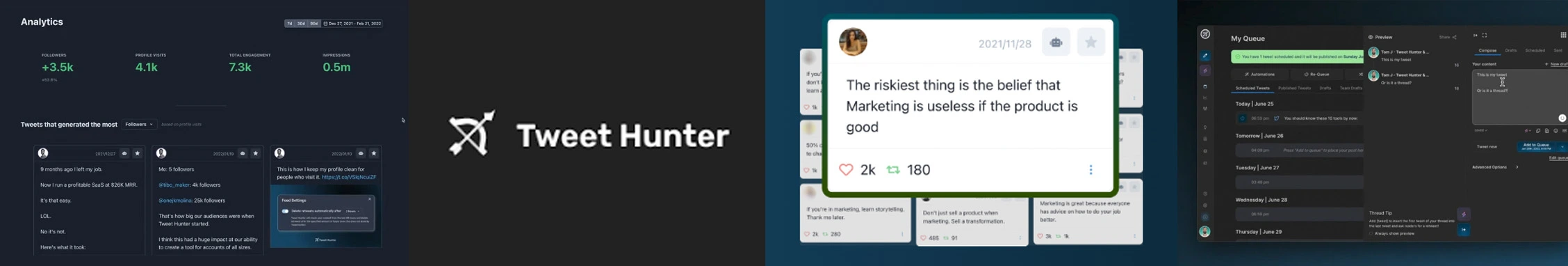
Best TweetDeck App Alternative Tool for:
Agencies, Social Media Marketers, Social Media Influencers
Star Rating:
3.5 stars on G2
Apps:
Web Version
Social Media Platforms Supported:
X
Key Features:
- 3M+ Viral Tweets Library
- Tweets and Threads Scheduling
- Detailed tweet analytics
- AI Tweet Generator
- Best Time To Tweet Feature
- X Hunter X Browser Extension
Pros
- The tool generates AI-based tweets and suggests content ideas tailored to the user’s profile.
- It offers a large collection of viral tweets you can analyze and repurpose for your content.
Dilip Chowdary R.
It comes with easy integration, provides AI-generated Tweets, Analytics that matter, and easy scheduling of tweets, and threads, and also has exciting features like “Best time to tweet” and a dynamic Banner.
Cons
- Certain features sometimes become inaccessible for extended periods.
- It can be expensive for smaller businesses or individual content creators.
Verified Users
There are frequent errors within the platform where certain features stop working at once and for a few days at a time.
Our Experience:
With over 5,600 professionals already using TweetHunter, the platform is built for creators, entrepreneurs, and marketers who want more than just a content scheduler. It enables users to create, schedule, and manage X content with AI-powered features.
Content Creation and Scheduling
TweetHunter excels with its extensive 3M+ viral tweets library. You can quickly search high-performing tweets by keyword or @handle and gain insights on what works best in your niche. It also provides daily AI-powered tweet suggestions, a rewriter tool, and ideas for threads to keep your feed engaging and relevant.
TweetHunter streamlines content scheduling with an easy “add to queue” feature, allowing users to plan a month’s worth of tweets in one sitting. For additional reach, it offers options to auto-retweet or re-share top tweets to maximize visibility.
Detailed Analytics
One of TweetHunter’s standout features is its in-depth analytics dashboard—a notable improvement over TweetDeck’s lack of performance metrics. This tells you which tweets drive the most profile visits, engagement, or new followers, giving you a clear understanding of what works.
TweetHunter’s dashboard also allows users to sort tweets by specific goals (like profile visits), and AI suggestions help rewrite or improve top-performing tweets for even greater impact.
Pricing and Value
All Tweet Hunter plans come with a 7-day free trial and a 30-day, no-questions-asked refund policy—letting you test it for up to 37 days risk-free. Pricing starts at $49/month, covering all features except AI-writing tools, which are included in the premium $99/month plan. Discounts are available based on follower count.
Our Verdict:
TweetHunter outshines TweetDeck as a comprehensive tool. Its powerful AI-driven content generation, automation options, and in-depth analytics make it ideal for anyone looking to optimize their X strategy with minimal manual effort.
How to Choose an Alternative to TweetDeck?
Not sure which is a better TweetDeck alternative? Here are five key areas to help you find a tool that meets all your social media management needs:
1. Content planning & creation
Look for tools with a content calendar, post-drafting options, and media storage to make organizing and previewing content easy.
A good planning tool will also support idea management, allowing you to brainstorm and store content concepts. This makes sure your messaging is consistent and ready for publishing.
2. Scheduling
Effective scheduling tools offer multiple posting options, including bulk uploading and optimal timing suggestions. This ensures your content is always in sync with audience engagement peaks.
Flexibility with scheduling across different platforms is also important, especially if you manage various social channels that require unique posting times and formats.
3. Analytics
A robust analytics tool should offer insights on post-performance, audience demographics, and engagement trends. This data helps refine future campaigns by identifying what works and doesn’t.
Additional analytics, such as competitor benchmarking, hashtag performance, and follower growth trends, are also useful for monitoring and adjusting your X strategy based on real-time data.
4. Team collaboration
For larger teams, team collaboration features help streamline social media workflows, allowing multiple users to coordinate effectively.
Features like approval workflows, task assignments, and internal messaging are valuable for organizations that need efficient team management. Role-based access controls also allow you to set permissions so each team member can focus on relevant tasks, helping to reduce errors and improve overall efficiency.
5. White Labeling
White labeling is valuable for agencies or brands wanting a fully branded client experience. This customization option lets you add logos, customize reports, and adjust URLs, reinforcing your brand identity in client-facing reports or dashboards.
In a nutshell, white labeling adds a polished, professional look, making it a great choice if you regularly present reports or dashboards to clients.
Wrapping Up
When choosing a social media automation tool for X (formerly Twitter) marketing, it’s important to pick one that simplifies your workflow, saves time, and offers real value. While TweetDeck serves basic needs, many TweetDeck alternatives deliver more powerful features at competitive prices.
Among them, SocialPilot stands out as the best choice – offering a perfect balance of usability, advanced functionality, and affordability. It’s built for growing teams and solo marketers alike, with tools like scheduling, analytics, and collaboration all under one roof.
The best part? You can try SocialPilot free for 15 days (or explore plans and pricing)– no credit card required, and explore all premium features with zero commitment. It’s a risk-free way to see how it fits your needs before making a switch.
Frequently Asked Questions
Is TweetDeck worth it?
TweetDeck is a popular tool for managing X accounts. It offers features like real-time tracking, multiple-column views, and scheduling. It’s worth it if you primarily focus on X and need a simple, effective solution for managing interactions and content.
Is there a free version of TweetDeck?
No, TweetDeck is a paid service, but it's a cheap option for users looking for an affordable solution.
What does the TweetDeck tool do?
TweetDeck helps manage X accounts. It lets users monitor multiple feeds, schedule tweets, and engage with followers in real-time. It also provides customizable columns for tracking specific lists, hashtags, and notifications.
What are the best TweetDeck alternatives for small businesses?
Some of the best TweetDeck alternatives for small businesses are SocialPilot, Buffer, Hootsuite, and Agorapulse. These tools have various features. They include multi-account management, advanced analytics, and scheduling options for different business needs.
Is SocialPilot better than TweetDeck?
SocialPilot is a better option than TweetDeck. It offers robust scheduling, detailed analytics, and team collaboration features that go beyond TweetDeck’s capabilities. This also makes it a more versatile option for broader social media strategies.
