Picture this: You’re a social media manager at a fast-paced agency, handling multiple clients, each with its own Facebook page, content calendar, and unique audience. Every day is a race against the clock–scheduling posts, replying to comments, and tracking Facebook page performance while looking for content ideas to hook your audience. Sounds exhausting? Well, it is.
Now imagine using a Facebook automation tool to handle your routine tasks, such as publishing posts at peak times, answering common questions, and sharing automated reports. Doesn’t that feel relaxing?
These automation tools are designed to reduce redundant tasks so you can focus on crafting a Facebook marketing strategy and create content that drives real results. In this guide, we’ll explore the 11 best automation tools for Facebook that simplify everything from scheduling and analytics to ad management and customer engagement.
We will review their key features, pros and cons, and also discuss what you should do while selecting an automation tool. To lend you a helping hand, we have crafted a quick comparison table to give you a glimpse of what each tool brings in.
Without any further ado, let’s get started!
Overview of the Top 5 Facebook Automation Tools
This table compares the key automation capabilities of the top 5 tools. Go through them to get a gist of which tool brings in what functionalities.
|
SocialPilot |
Agorapulse |
Later |
Hootsuite |
Sendible |
|
|---|---|---|---|---|---|
| Pricing | $30/Month | $79/month | $25/month | $99/month | $15/month |
| Best for | Agencies & Small Businesses | Brands & Enterprises | Influencers and Small Business | Professionals, Brands, Big Businesses, and Enterprises | Mid-sized businesses, agencies and brands |
| Facebook Profiles | 7 | 10 | 1 | 10 | 6 |
| Ease of Use | |||||
| Support | |||||
| Content Creation | |||||
| Draft Your Posts | |||||
| AI Assistant | |||||
| Image Editor | |||||
| Hashtag Generator | |||||
| Holiday Calendar | |||||
| Canva Integration | |||||
| Content Library | |||||
| Image Tagging | |||||
| Custom Reel Thumbnail | |||||
| Publishing | |||||
| Smart Queues | |||||
| Repeat Posts | |||||
| Direct Facebook Publishing | |||||
| Story Scheduling | |||||
| Calendar View | |||||
| Bulk Scheduling | |||||
| Auto Post from RSS Feeds | |||||
| First Comment | |||||
| Link Shorteners | |||||
| Engagement | |||||
| Social Inbox | |||||
| Reply to Dms & Dms | |||||
| Reply to Reviews & Queries | |||||
| Analytics | |||||
| Detailed Social Media Analytics | |||||
| Post Performance | |||||
| Identify Top Content | |||||
| Best Time to Post | |||||
| Custom Report Builder | |||||
| Auto-Schedule Report Sharing to Clients | |||||
| Whitelabel | |||||
| White Label Dashboard | |||||
| Branded Downloadable Reports | |||||
| Collaboration | |||||
| Content Approval Workflows | |||||
| Comments on Post | |||||
| Support | |||||
| Priority Customer Support | |||||
| Try for Free | Learn More | Learn More | Learn More | Learn More | |
How we analyze & select these tools:
This list of exceptional tools has been formulated through in-depth research and experiential analysis. We have considered various aspects of the tool, such as user engagement, G2 ratings and reviews, price points, and scalability. The list ranking also reflects the evaluation of these tools’ competencies in automation, content production, visualization, analytics, and collaborative features. Our goal in curating this list is to enable marketers to choose tools that will help scale their business.
11 Facebook Automation Tools To Save Your Efforts
Best for:
Marketing Agencies, SMBs, Multi-Location Brands & Professionals
Rating:
4.5/5 (G2) & 4.4/5 (Capterra)
Apps:
Web version, Android & iOS apps, Chrome, Firefox and Edge web extensions
Integrations:
Facebook, Instagram, Facebook, Threads, X (Twitter), LinkedIn, TikTok, YouTube, Pinterest, and Google Business Profile
Key Features:
- Automated post scheduling
- Bulk schedule up to 500 posts
- AiPilot for Content Generation
- Interactive content calendar
- Notes on Content Calendar
- Staggered post
- Detailed analytics
- Schedule daily, weekly, or monthly reports
- White Labelling
- Streamlined client approvals
- 24×5 Customer Support
Pros
- Seamlessly keep track of team activities.
- Clean and customizable reports.
- Content Library to share content ideas within the team.
- Collaborate with team and clients on drafts.
Daniela C.
SocialPilot is a sleek and organized tool that makes it very easy for social media managers to create and edit posts for multiple social media accounts on all major platforms. I have had little to no issues when working from SocialPilot, which makes my life easier! If there are any issues, customer support is often very quick to get back to you! I use SocialPilot every day for work so I am very appreciative to have access to such an easy and neat tool!
Cons
- The connected Facebook accounts sometimes need re-authentication to stay synced with the platform.
- Users have faced the issue of publishing posts with broken links.
Tammy C.
Occassionally (especially in the past), we had issues with broken social links, but this hasn’t happened in a while. Otherwise, Social Pilot has worked great for our needs.
About SocialPilot
SocialPilot has proven to be a game-changer for reducing manual efforts in managing Facebook campaigns. It’s not just about scheduling posts—it’s about streamlining the entire process, from content planning and content creation to tracking performance. Here’s a deep dive into the key areas where SocialPilot stands out:
Effortless Scheduling and Content Creation with AI
SocialPilot’s scheduling and bulk upload features enable teams to save countless hours. With the ability to upload up to 500 posts at once, you can seamlessly manage extensive content calendars while saving time for productive activities. What sets it apart is the AI-Pilot caption generator, which lets social media marketers and teams generate engaging captions and hashtags on the go while ensuring your posts follow your brand voice. These features allow teams to focus on strategy while the tool handles the heavy lifting.
Unified Inbox for Seamless Engagement
Keeping up with Facebook interactions is no longer a hassle. SocialPilot’s Social Inbox brings all the Facebook comments and messages into a single dashboard. You no longer need to shuffle between accounts or miss out on important notifications. This centralized dashboard ensures timely and effective communication with your loyal audience and builds stronger relationships.
Data-Driven Decision Making with Advanced Analytics
The advanced analytics panel in SocialPilot offers in-depth Facebook insight into how your marketing campaigns are performing. From tracking reach and engagement metrics to understanding audience behavior, these insights are intuitive and actionable. You don’t need to remember everything; the advanced reports let you combine all the performance insights into one cohesive report. Additionally, the ability to schedule automated reports and share them with stakeholders simplifies client reporting.
SocialPilot Pricing
SocialPilot offers a 14-day free trial and a walkthrough as you sign up (no credit card required). Here are all SocialPilot plans.
| Ultimate | Premium | Standard | Essentials |
$170.00/mo$200
Billed annually (Save 15%)
|
$85.00/mo$100
Billed annually (Save 15%)
|
$42.50/mo$50
Billed annually (Save 15%)
|
$25.50/mo$30
Billed annually (Save 15%)
|
|
Simplify Facebook Scheduling and Publishing
|
|||
Final Verdict:
SocialPilot is a robust and user-friendly automation tool for Facebook that streamlines scheduling, engagement, and analytics. Its bulk upload, AI-assisted content creation, and unified inbox significantly reduce manual work. Advanced reporting and actionable insights make it an excellent choice for businesses and agencies looking to save time and optimize their Facebook strategies effectively.
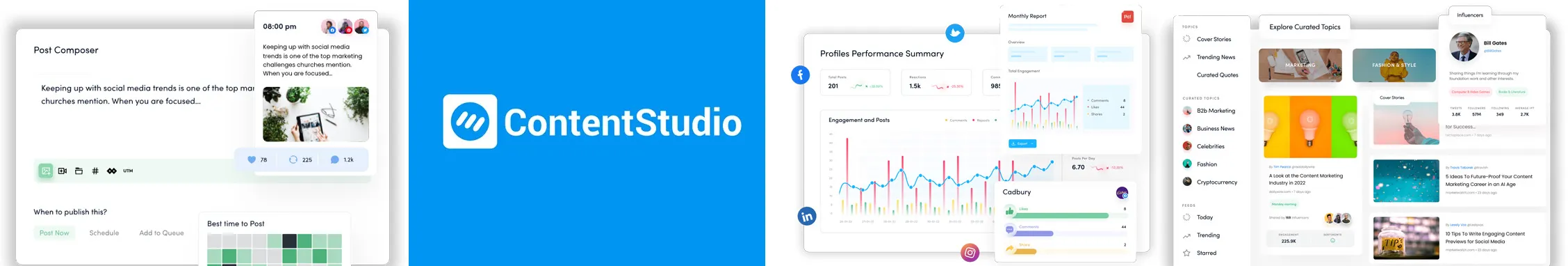
Best for:
Solopreneurs, small agencies, and marketing managers
Ratings:
4.6/5 (G2), & 4.7/5 (Capterra)
Apps:
Web, iOS, and Android versions
Integrations:
Facebook, Instagram, X (Twitter), Google Business Profile, LinkedIn, TikTok, YouTube, Pinterest
Key Features:
- Advanced post scheduling
- Bulk upload via CSV
- Content recycling
- AI-powered caption
- RSS feed automation
- Intuitive content discovery
- Drag and drop calendar rescheduling
- Report scheduling for automated delivery
Pros
- All-in-one social media management tool.
- Intuitive and seamless UI for better ease of use.
- Robust tool for content curation and automation.
Lawrence G.
It has more or less all the features you could ask for in a social media platform. It feels like a very mature platform with excellent UI and a lot of unique elements that make it stand out from similar social media schedulers. I particularly like its emphasis on automation and content curation.
Cons
- It lacks a social inbox for IOS.
- ContentStudio has no social listening capabilities, which are vital for managing brand reputation.
Lawrence G.
I wish it integrated with more link shorteners, included social-listening, and had an API that worked with Pabbly Connect. I also wish we could enter our own OpenAI keys to make full use of the new AI content-writing features. While the platform is very powerful, it does also feel like upgrades and new features aren’t released unconditionally — many are locked behind paywalls and upsells.
Our Experience
Using ContentStudio for Facebook automation has been a transformative experience. The tool simplifies the workflow, from content creation to scheduling and engagement management. Its powerful automated scheduling functionality ensures the posts go live at the best times for maximum audience engagement. We particularly appreciated the evergreen content recycling feature, which keeps high-performing posts active without requiring constant manual input.
The AI assistant has stood out to us. It makes it easy to create engaging captions and hashtags tailored to the audience. This, combined with the content calendar, makes managing Facebook campaigns incredibly efficient. The bulk upload further reduces the time spent on routine tasks, allowing teams to focus on crafting creative strategies.
Another feature that impressed us is the unified social inbox. Managing Facebook comments, messages, and mentions from a single dashboard makes sure no engagement opportunities are missed. The advanced analytics and reporting feature gives detailed insights into audience behavior and post-performance, helping you refine marketing strategies.
Pricing:
There are three pricing plans available: Standard ($29/month), Advanced ($69/month), and Agency Unlimited ($139/month). However, there is no free plan available.
Overall Verdict:
ContentStudio is a reliable automation tool that streamlines content creation, scheduling, and analytics, making it ideal for simplifying social media workflows. Its features, like content repurposing, bulk uploads, and AI-powered captions, save time and boost efficiency. However, it needs a social inbox for iOS, and the absence of social listening capabilities limits its ability to manage brand reputation effectively.

Best for:
Agencies, eCommerce, and Social Media-based businesses
Ratings:
4.5/5 (G2), & 4.6/5 (Capterra)
Apps:
Web-version, Android, and iOS apps
Integrations:
Facebook, Instagram, X (Twitter), LinkedIn, Pinterest, TikTok, YouTube and Google Business Profile, Google Analytics
Key Features:
- Multi-network scheduling
- Collaborative content management
- AI-powered writing support
- Prioritized content queues
- Visual content planning for Facebook
- Automatically, Facebook’s first comment scheduling
- Bulk content scheduling
Pros
- Collaborate with the team on projects and campaigns.
- Seamlessly track analytics and share them with clients.
- Automatically schedule posts for weeks or months without any hassle.
Sandra H.
I like how I can invite multiple of my team members to a project or account so we can all work on it. I also like being able to track the analytics and share them with my clients easily and efficiently to provide the best data on our shared progress.
My team also enjoys being able to schedule content for a few weeks or even months in advance! This helps for our travels and future campaigns without any hassle.
Cons
- Imprompt customer support.
- The reliability of content publishing is a concern among some users.
- Limitations in AI-generated content.
Verified User
It crashes regularly and the solutions provided by the customer support team are not feasible. Content does not always post and messages don’t get sent. Delays work and honestly would be best not to use if the problem persists.
Our Experience
AgoraPulse has transformed how businesses manage Facebook marketing by automating and streamlining workflows. Its automated publishing capabilities allow businesses to effortlessly schedule and publish posts across multiple Facebook pages. The user-friendly and intuitive content calendar provides a clear overview of the posting schedule. The Queue Categories feature enables you to organize posts into specific Facebook campaigns, ensuring a balanced mix of content types.
Its Unified Social Inbox brings all conversations, such as messages, comments, and reviews, into one dashboard, allowing teams to monitor and engage effectively with the audience. The Social Listening feature offers valuable insights by tracking brand mentions, keywords, and hashtags, helping you stay proactive in audience engagement.
Additionally, the Advanced Analytics and Reporting capability offers a detailed look into your campaign performance, enabling data-driven decisions and customized reporting. Together, these features drastically reduce manual workload while enhancing the effectiveness of the Facebook strategy.
Pricing:
Agorapulse offers one free plan and four paid plans with a 30-day free trial for each. The four paid plans are called Standard, Professional, Advanced, and Custom, ranging from $69 for Standard, $99 for Professional, to $149 for Advanced, managing 10 social profiles. Additional profiles cost $15 each for every plan. For an in-depth overview of features and value, read our complete Agorapulse pricing breakdown.
Overall verdict:
If you want to streamline your workflows and reduce your manual work, Agorapulse is a great choice. Some of the USP’s are its unified inbox, automated moderation, and advanced analytics. While it significantly enhances efficiency, its impromptu customer support, occasional reliability issues with content publishing, and limited AI-generated content capabilities may be drawbacks for some users. Looking for better tools in the same category? Explore these top Agorapulse alternatives.
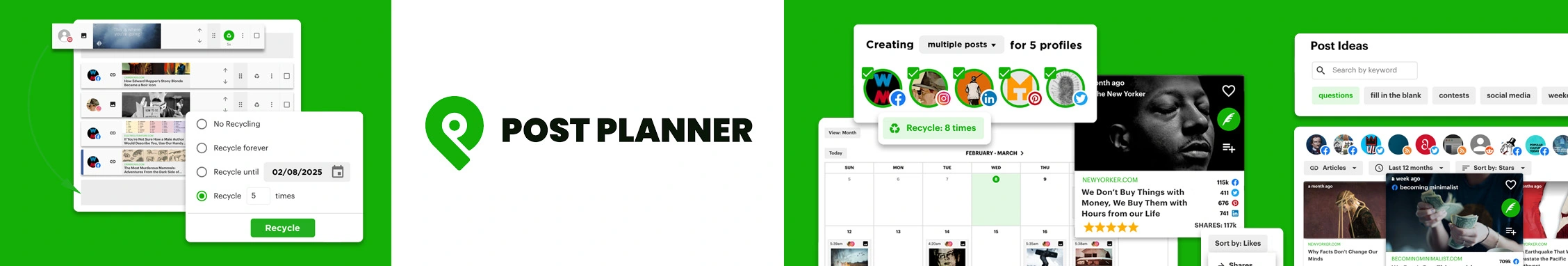
Best for:
Professionals, entrepreneurs, and business owners
Ratings:
3.9/5 (G2), & 4.1/5 (Capterra)
Apps:
Web, iOS, and Android versions
Integrations:
Facebook, Instagram, X (Twitter), Google Business Profile, LinkedIn, Pinterest, TikTok, and YouTube
Key Features:
- AI-powered content creation
- Trending content search
- Integrated design tools and stock photo library
- Streamlined content organization
- Facebook page and post-performance analytics
- Reusable custom content queues
Pros
- Post Planner is user-friendly and straightforward to integrate into their workflows.
- The customer support is prompt and clear, with instructions for resolving issues and concerns.
- The tool’s capacity to easily handle curated and original content is noted as a significant advantage.
Verified User in Broadcast Media
The best thing for me is being able to schedule multiple channels all at one time. I manage social for several different radio stations and being able to select different channels to post on all at once is great. I also like being able to repeat posts. We have a number of “features” that we do social for so being able to schedule them at 1 time but knowing they will continue to post forever is great. It makes it very easy. Also, customer support is great. They are responsive when I need help or have questions about something. I use it all the time and it’s easy to implement and to integrate into my scheduling needs.
Cons
- The interface of the content calendar is cluttered and doesn’t provide drag-and-drog functionality.
- It misses key functionalities such as collaboration, report downloading, and social media inbox.
- The company does not offer refunds, even if the software has never been used.
Verified User
I’m not sold on the content calendar. It’s really crowded. If the thumbnails were bigger or if there was an easier way to see all of my content at a glance, that would be awesome. It would also be cool if I could drag and drop a post on my calendar to another date/time. Sometimes I screw up and would like to postpone a post by just a bit. Rather than open it up to edit, just let me drag/drop.
About Post Planner
Post Planner is another effective automation tool in our list. It focuses on simplifying the content discovery and publishing process. While using the tool, we appreciated its Content Discovery feature that curates viral Facebook post suggestions that can drive engagement for you.
Scheduling posts is seamless with the automatic scheduling and customizable posting features. You can select the best posting times to ensure your Facebook posts get the maximum visibility. Its content repurposing feature has been particularly valuable for maximizing the lifespan of high-performing posts, automatically re-publishing them to keep the momentum going.
Like other tools in this list, Post Planner also offers bulk upload capability, so you can schedule months’ worth of posts at once and free up your posting calendar. While Post Planner does not offer advanced team collaboration tools or a unified social inbox, its focus on content automation and optimization makes it a solid choice for managing Facebook pages. Post Planner’s efficiency in reducing manual effort allows teams to focus more on strategic planning and audience engagement.
Pricing:
Post Planner mainly has three plans, starting from $11 per month and going up to $69 per month. The free plan available for the tool does not give access to any advanced features useful for social media professionals.
Overall verdict:
Post Planner excels in content discovery, automated scheduling, and evergreen content recycling. While it simplifies posting and maximizes engagement, the lack of advanced collaboration tools and a unified inbox may limit its appeal for larger teams. It’s a strong choice for businesses prioritizing streamlined content management.

Best for:
Creators, freelancers, agencies, social media managers, and small businesses.
Ratings:
4.5/5 (G2), & 4.4/5 (Capterra)
Apps:
Web, iOS, and Android versions
Integrations:
Facebook, Instagram, TikTok, Pinterest, YouTube, LinkedIn, and X/Twitter
Key Features:
- Auto Facebook scheduling and publishing
- Bulk scheduling
- AI-Assistant for caption generation
- Best time to post suggestions
- Media library with content labeling
- Hashtag suggestions
- Link in Bio
Pros
- Bulk schedule Facebook posts in minutes.
- Easily collaborate and manage Facebook posting calendar.
Julianna O.
I love using Later for social media scheduling! My small business uses it for Instagram ad Facebook scheduling daily. Thanks to Later, we are able to schedule out a months worth of content in just a few hours saving us hours and hours every week. It’s so easy to use, easy to check the traction of a post, and helps us stay sane during busy season when social media is the last thing we want to worry about.
Cons
- There are very minimal Facebook analytics.
- It becomes expensive to add new users.
Our Experience
Later is a social media management platform that simplifies content planning, scheduling, and publishing across various platforms, including Facebook. It offers a user-friendly interface and a tool suite to enhance your social media strategy.
Later’s automation capabilities for Facebook became a game-changer in streamlining your social media workflow. The platform’s intuitive drag-and-drop calendar makes scheduling posts straightforward, allowing teams to plan content for weeks. This feature ensures consistent posting, which is crucial for maintaining audience engagement.
Later’s media library is another standout feature, enabling users to organize and access graphic assets efficiently. While using the tool, this seamless management saved us time when creating posts and ensured that our content remained cohesive and on-brand.
While Later excels in content planning and scheduling, we found its analytics are less advanced than its competitors. The addition of the Linkin.bio tool is a nice touch, enabling us to effortlessly drive traffic from Facebook posts to specific web pages.
Pricing:
Later offers three paid plans, each offering a 14-day complimentary trial period. The system presents a no-cost option, followed by paid levels starting with Starter, valued at $25, Growth at $45, and the final choice, the Advanced option, priced at $80. Explore our detailed Later pricing guide to understand its plans, features, and how it compares with other social media tools.
Final Verdict
Later is a user-friendly automation tool for Facebook with its strengths in optimizing content scheduling, organization, and audience engagement. Features like the interactive content calendar, Best Time to Post Suggestions, and Auto Publish make it a solid choice for managing Facebook strategies effectively. However, exploring alternatives of Later might be worth considering for more advanced analytics or team collaboration tools.
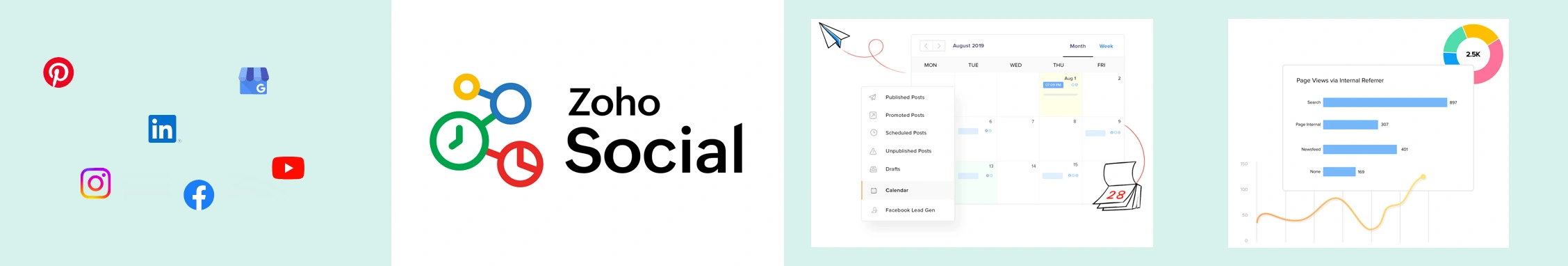
Best for:
Small to medium-sized businesses, digital marketing agencies
Ratings:
4.6/5 (G2), & 4.7/5 (Capterra)
Apps:
Web, iOS, and Android versions
Integrations:
Facebook, X (formerly Twitter), LinkedIn, Instagram, Google Business Profile, YouTube, Pinterest, TikTok, and Mastodon
Key Features:
- SmartQ for optimized post-scheduling
- User-friendly social media calendar
- Zia AI assistant for content creation
- Bulk content scheduling
- Social messaging inbox
- Customizable listening dashboard
- Real-time engagement notifications
Pros
- The SmartQ feature shows the best time to post your Facebook post slots.
- It integrates with CRM tools.
- Automatically generate detailed reports and share them with your team and clients.
Shane O.
It’s a one-stop shop for all your social media needs. They also do a fantastic job of attempting to give you a one-size-fits-all option for posting, and if the image or text body is too long, they will let you know what social media platform will have an issue and a solution to fix it.
Cons
- Its analytics and reporting capabilities can be improved.
- Smaller businesses might find the pricing model less budget-friendly and flexible for their needs.
Aye T.
One aspect of Zoho Social that could be improved is its limited options for customization in reporting. While the analytics provided are comprehensive, having more flexibility to tailor reports to our specific needs would enhance our ability to draw deeper insights and make more informed decisions about our social media strategies.
Our Experience
Using Zoho Social for Facebook automation has been a rewarding experience, especially with its unique features designed to save time and improve engagement. The SmartQ Scheduling feature stands out by using powerful analytics to recommend the best posting times, ensuring your posts get maximum reach and engagement. We also found everlasting Content Automation suitable for drawing additional visibility to best-performing Facebook posts.
Its integration with Facebook Lead Ads and Zoho CRM is a game-changer for lead management. It effortlessly syncs captured leads and crafts personalized follow-ups. The Social CRM Integration offers a unified view of customer interactions, allowing you to tailor your communication messages effectively.
The in-depth analytics give you detailed insights into page performance, post-performance, and audience demographics, allowing you to refine strategies with data-driven decisions. Additionally, the ability to monitor and respond to Facebook comments is a cherry on top and gives teams the freedom to respond from one place without juggling between screens.
Pricing:
Zoho Social has divided its pricing plans into two segments – Businesses and Agencies. The lowest plan starts at $15/month, while the highest plan goes up to $460/month. Explore our detailed Zoho Social pricing guide to see which plan aligns with your business needs and workflow.
Overall verdict:
Zoho Social is a versatile tool for Facebook automation. It brings strong features like SmartQ Scheduling, Social CRM integration, and automated workflows, making it ideal for businesses seeking efficiency and engagement. However, exploring Zoho Social alternatives may provide you with additional options for more advanced functionalities or specific needs.

Best for:
Large agencies and enterprises
Ratings:
4.2/ 5 (G2), & 4.4/ 5 (Capterra)
Apps:
Web, iOS, and Android versions
Integrations:
Facebook, Instagram, X (Twitter), TikTok, LinkedIn, YouTube, Pinterest, Threads, Google Business Profile
Key Features:
- Social media content calendar
- Bulk content scheduling
- Best time to post recommendations
- Owly.ai for caption ideation
- Hashtag suggestions
- Content idea generation
- Evergreen content recycling
- Holiday Calendar
Pros
- Conveniently generate reports of multiple Facebook pages.
- Seamless client management.
- Dedicated account manager on high-tier plans.
Justin C.
Hootsuite has been a great tool for managing social media, and overall, I’m really impressed with its features! One of the highlights for me is the reports it generates. They’re detailed and give great insights into how posts are performing. Plus, the ability to manually generate reports is a big plus—it’s super helpful when I need custom insights for specific campaigns or time frames.
Cons
- The tool is expensive and requires many add-ons to access certain features, making it unsuitable for growing businesses.
- Due to its complex dashboard, the platform’s steep learning curve can be challenging for beginners.
Sharon B.
The pricing is a lot higher. I do not see options to lower the social media pro
Our Experience
Hootsuite is a well-known tool in the marketing community, thanks to its tailored set of features for social media management. Starting with its UI, the comprehensive dashboard makes managing multiple Facebook accounts extremely simple and ensures consistency among Facebook campaigns. Its content scheduling feature ensures timely posts, helping you maintain an active presence without manual effort.
One of the highlights has been OwlyWriter AI, which streamlines content creation by generating engaging captions that your audience can resonate with. With social listening capability, you can monitor conversations and mentions and determine the audience’s sentiment. Additionally, the Automated replies feature ensures quick and consistent replies to inquiries, enhancing customer engagement and satisfaction.
Hootsuite’s analytics and reporting strengths help understand campaign performance and provide actionable insights to refine strategies. We found its Facebook Ad Management feature a huge plus in enabling businesses to create and monitor Facebook ads directly within the platform.
Pricing:
Hootsuite offers two pricing tiers after a 30-day trial, ranging from $99/month to $249/month. The custom plan caters to enterprises that can support up to 50 accounts to start with. Check out our comprehensive Hootsuite pricing guide to understand what each tier offers and how it compares in value.
Overall verdict:
Overall, Hootsuite is a powerful tool for automating Facebook campaigns. The robust features include content scheduling, AI-powered caption generation, social listening, and in-depth analytics. While it has a learning curve for new users, its comprehensive functionality makes it an excellent choice for businesses aiming to optimize their Facebook presence and engagement effectively. If Hootsuite doesn’t feel like the right match, explore our curated list of top-rated Hootsuite alternatives for more flexible, feature-rich options.
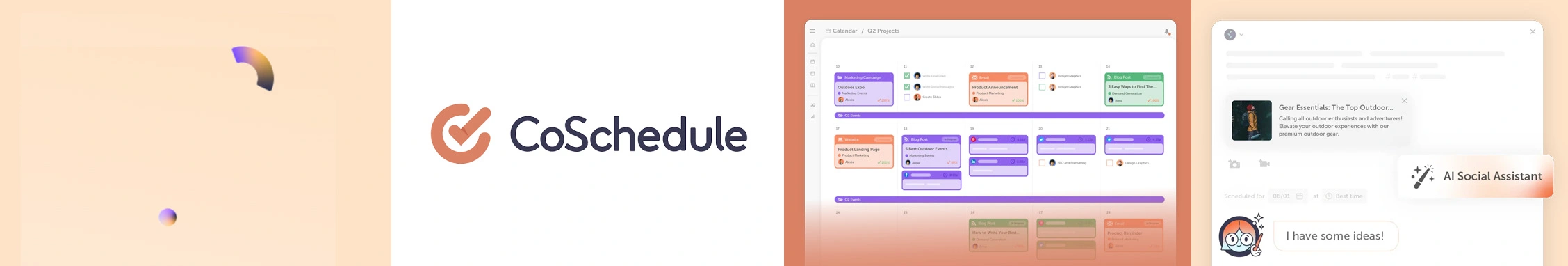
Best for:
Individuals, SMBs, and Agencies
Ratings:
4.5/5 (G2), & 4.4/5 (Capterra)
Apps:
Web, iOS, and Android versions
Integrations:
Facebook, Instagram, X (Twitter), LinkedIn, Pinterest, TikTok, Google Business Profile, Mastodon, Bluesky
Key Features:
- Drag-and-drop for easy rescheduling
- AI-powered assistant for social media
- In-depth Facebook analytics and reports
- Requeuing to maintain consistent posts
- User-friendly content calendar
Pros
- The tool allows users to visualize their content in one place. Using CoSchedule, you can create a read-only calendar, and your team members can view what’s coming up next.
- You can easily tweak your calendar settings to match your preferences.
- CoSchedule will enable you to implement approval procedures.
Chad D.
We got more marketing to get done. Multiple projects. An endless to-do list. Lots of ideas. Tons of spreadsheets & Google Docs.
Cons
- The tool has suddenly become sluggish because of the massive data users are entering.
- The tool offers scheduling functionalities, but people experience publishing errors regularly.
- You must change your templates manually if you change your mind about scheduling posts.
Our Experience
CoSchedule stands out as a game-changing tool for Facebook automation, offering features designed to streamline workflows and improve efficiency. The comprehensive Marketing Calendar and drag-and-drop interface make managing Facebook posts, tasks, and campaigns seamless. Its ReQueue feature gives another life to your best-performing content by resharing it.
Collaborating with team members or clients is a breeze; thanks to tools like task assignments, deadlines, and real-time progress tracking, you can monitor your team’s progress. Like other tools in the list, it also comes with an AI assistant that boosts your efficiency by generating captivating post ideas and making content creation simpler.
Pricing:
CoSchedule offers a free plan for social media users along with three paid subscriptions. The Marketing Calendar plan, priced at $29 per month, allows you to connect up to 10 social media profiles. You will need to contact its customer support to opt for its Content Calendar plan and Marketing Suite plan.
Overall Verdict:
CoSchedule is a robust tool offering smart scheduling, seamless collaboration, and efficient campaign management. However, its sluggish performance with extensive data, recurring publishing errors, and the need for manual template adjustments are some notable drawbacks that may hinder the overall user experience.
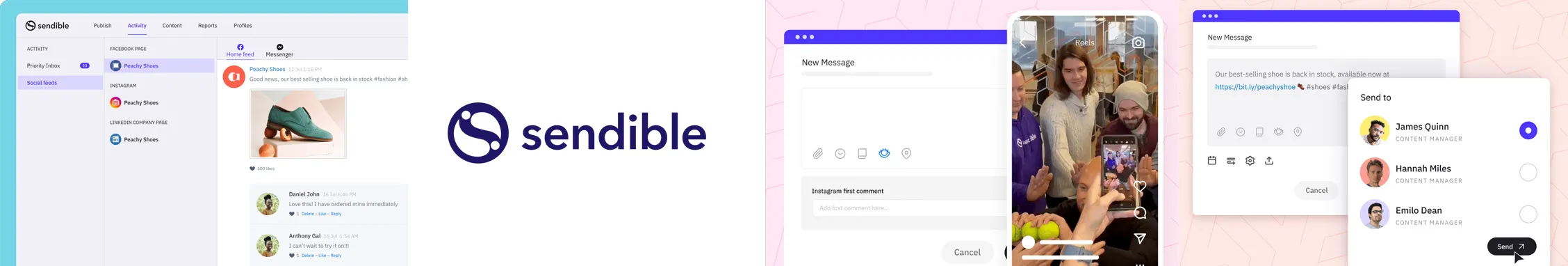
Best for:
Mid-sized businesses, mid-sized agencies, and some enterprise brands.
Ratings:
4.5/5 (G2), & 4.6/5 (Capterra)
Apps:
Web, iOS, and Android versions
Integrations:
TikTok, Instagram, Facebook, X (Twitter), LinkedIn, Google Business Profile, YouTube
Key Features:
- Centralized content creator
- Bulk post upload via CSV
- Content scheduling calendar
- Customizable report generator
- AI-powered caption generator
- Streamlined approval process
- White Labelling
Pros
- Sendible is very easy to use and navigate, making it an excellent choice for social media automation.
- Strong team collaboration capabilities allow multiple users to collaborate on content creation and post-scheduling.
Verified User
When I stumbled upon Sendible, I was thrilled by its robust features and reasonable cost. The ability to schedule across multiple channels and content assistance with images were the key selling points for me. It allows you to efficiently manage several social media accounts. Whether it’s scheduling posts, monitoring engagement, or responding to messages, you can do it all in one place.
Cons
- It has a clunky UI.
- Sometimes, the posts get bounced.
Verified User in Graphic Design
The UI can feel clunky at times and sometimes posts bounce.
About Sendible
Sendible has been a game-changer for managing Facebook. The Smart Queues make it easy to keep posts consistent, while the best posting time scheduling gives content hits when engagement is highest. Its bulk scheduling and RSS feed integration save tons of time by automating repetitive tasks and keeping the Facebook page fresh.
We loved the Priority Inbox for handling messages and comments all in one place—it keeps marketers on top of audience interactions. The Content Library helps the team stay organized and consistent with branding. The in-depth analytics provide all the performance stats required to make mindful decisions.
Furthermore, Social Listening and Automated Reporting make monitoring audience sentiment and tracking performance easy.
Pricing:
Sendible provides five paid plan options, and instead of offering a free plan, it provides a 14-day free trial period. The plans range from Creator, priced at $29, Traction for $89, White Label for $240, to the last plan, White Label+ plan, which is priced at $750. Dive into our detailed Sendible pricing guide to understand what you get with each plan and whether it aligns with your needs.
Overall Verdict:
Finally, if you are a mid-sized business looking to free up some time from your manual tasks, Sendible can be a great option. With features like Smart Queues, bulk scheduling, automated reports, and social listening, you can significantly improve team efficiency and drive more engagement with the same effort. However, its clunky UI and occasional issues with posts bouncing can disrupt the user experience, making it worth considering for teams that can work around these drawbacks. Looking for a better fit? Check out our list of top-rated Sendible alternatives offering more features and flexibility.
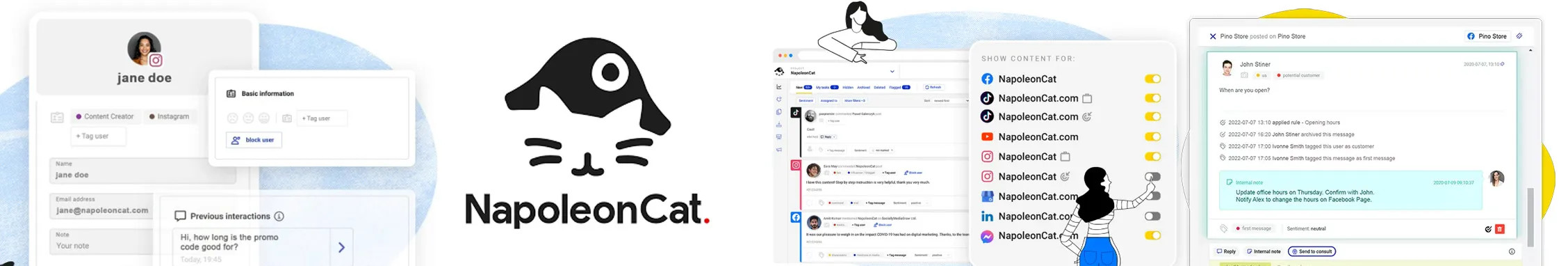
Best Facebook Automation Software for:
Individuals, Small businesses, and Marketing agencies
Ratings:
4.6/ (G2) & 4.7/ (C apterra)
Apps:
Android, iOS Mobile App & Web Version.
Social Media Networks Supported:
Facebook, Instagram, X (Twitter), Google Business Profile, LinkedIn, TikTok, YouTube, Pinterest.
Key Features:
- Auto-moderation of Comments and Messages
- Social Inbox
- Automated Reporting
- Post Scheduling
- Multi-Platform Support
- Team Collaboration Features
- User Engagement Tracking
Pros
- NapoleanCat automates workflow and notification systems to keep team members updated and coordinated.
- NapoleanCat has customizable rules based on time, keywords, and other specific conditions offer precise control over automation.
- Quick replies and consistent presence through automation improve customer interactions and satisfaction.
Natalia S.
It`s an ideal solution to moderate a lot of profiles in SoMe, like Facebook or Instagram. It allows me to quickly respond to comments and messages. It also shows me the reach and level of user involvement
Cons
- NapoleanCat has wide array of features and deep customization options might overwhelm new users.
- While NapoleanCat has robust features, the cost might be prohibitive for small businesses or solo entrepreneurs.
- There’s a risk of depersonalization if automation with NapoleanCat which isn’t carefully balanced with human oversight.
Louis B.
I would like to see some feature added for my specific use, but It’s possible some of them is out of their control, because they are limited by not having a full facebook API’s access.
Our Experience:
NapoleonCat stands out as a comprehensive Facebook automation tool that caters extensively to the needs of marketers aiming to streamline their social media strategies.
Below, we delve into specific features that make it a standout choice, focusing on its automation capabilities, customer service improvements, and analytics prowess.
Advanced Post Scheduling and Content Management
NapoleonCat’s robust post scheduling capabilities significantly enhance how businesses manage their Facebook content. The platform offers a color-coded content calendar that allows for meticulous planning, scheduling, and editing of posts and Facebook Stories across multiple pages.
This tool proves invaluable for maintaining a consistent posting schedule. Additionally, the Flow Builder feature supports the creation of intricate automated workflows for posts, ensuring that content delivery is both timely and effective.
Insightful Analytics and Reporting
NapoleonCat provides comprehensive analytics that allow businesses to measure the effectiveness of their Facebook strategies. The analytics tool offers deep insights into post performance, audience engagement, and optimal content timing, which are essential for refining and optimizing marketing efforts.
Additionally, the platform’s ability to generate and schedule customized reports ensures that stakeholders are regularly updated with relevant data, supporting strategic decision-making processes. These reports highlight key performance indicators that are critical for assessing the impact of Facebook content and engagement strategies
Despite its extensive features, NapoleonCat can be complex for new users, requiring a learning curve to fully leverage its capabilities.
Pricing and Value
NapoleanCat has three major pricing plans that start at $32 per month for 3 profiles and one user. Along with this, you also get a 14-day free trial plan to try and test the standard and pro plans before subscribing.
Overall Verdict:
NapoleonCat is a top pick for any business ready to boost its Facebook efficiency. It brilliantly integrates content management, customer interactions, and analytics all in one spot, making it a superb choice for marketers eager to streamline their social media efforts and achieve better engagement.
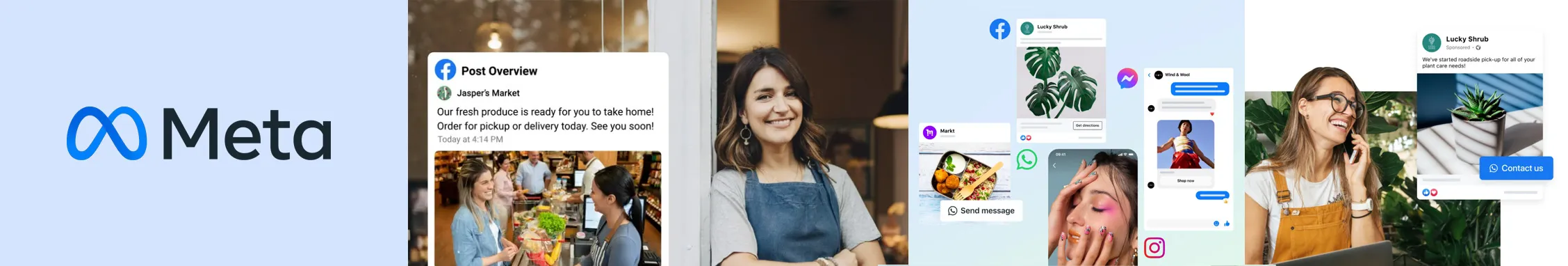
Best Facebook Automation Tool for:
Small and medium-sized businesses and Creators
Ratings:
4.2 / 5 (G2) & 4.5 (Capterra)
Apps:
Android, iOS Mobile App & Web Version.
Social Media Networks Supported:
Facebook and Instagram.
Key Features:
- Post Scheduling
- Content Calendar
- Insights & Analytics
- Multi-Page Management
- Publish Facebook Stories
- Ads Automation
- Customer Interaction Tracking
Pros
- Meta Business Suite simplifies the management of social media interactions across platforms, improving efficiency.
- It helps maintain consistent content delivery and planning with sophisticated scheduling options.
Kumar a.
The best feature is the reports and analytics given by Facebook, which provided us with insights to make decisions for our marketing. It is easy to set up and get going.
Cons
- Meta Business Suite may present a steep learning curve for new users due to its comprehensive features.
- Handling of customer data across multiple platforms raises privacy issues in Meta Business Suite that must be managed diligently.
B. S. B.
Most metrics that should be simple to review are difficult to find and then understand for sure. Some reported metrics seem wrong.
Our Experience:
Utilizing the right tools for Facebook Automation, like Meta Business Suite, can transform how businesses interact with their audience.
Our in-depth experience with MBS has allowed us to explore its capabilities, from simple task management to complex ad optimizations.
Comprehensive Management
Meta Business Suite excels in providing a unified dashboard that simplifies the management of multiple Facebook and Instagram accounts. The ability to schedule posts, monitor engagements, and manage all communications from a single interface significantly enhances operational efficiency.
We found the tool’s comprehensive insights particularly valuable, offering deep dives into performance metrics that guide strategic decisions.
Real-Time Engagement and Analytics
Real-time interaction management is another area where Meta Business Suite shines. The platform’s capabilities to instantly respond to comments and messages streamline customer service processes.
Furthermore, the analytics provided are not just numbers but actionable insights. These analytics help tailor content and campaigns to better meet the needs and preferences of the audience, thereby enhancing engagement and fostering brand loyalty
Meta Business Suite does require a learning curve, especially for those not familiar with digital marketing tools.
Pricing and Value
Meta Business Suite is a free tool.
Overall Verdict:
Meta Business Suite stands out as an exceptional tool for businesses seeking to enhance their Facebook Automation strategies. Its extensive features, from scheduling and analytics to ad management and real-time engagement, provide a comprehensive toolkit for digital marketers.
Why Choose Facebook Automation Tools?
Finally, you have gone through the list of amazing tools, but if there is any doubt left in you about why these tools can be a game-changer for you, here is our take on it.
- Time Efficiency: Automating Facebook post scheduling, content management, and engagement frees up valuable time, allowing you to focus on strategy rather than manual tasks.
- Consistent Posting: With automation, you ensure that your content is published regularly, helping to maintain visibility and engagement with your audience, learn more about how to schedule a post on Facebook effectively.
- Improved Engagement: With features like smart queues, automated replies, and priority inboxes, these tools enable timely responses to comments and messages, boosting audience interaction and satisfaction.
- Data-Driven Insights: Automation tools provide comprehensive analytics on performance metrics like reach, engagement, and audience demographics. These insights empower you to refine your strategies for maximum impact.
- Better Facebook Ad Management: Automated ad management lets you effortlessly create, test, and optimize campaigns, improving ROI and campaign success.
Choosing the right Facebook management tools for automation is about making your Facebook marketing more strategic, impactful, and manageable.
Key Factors to Consider When Choosing Facebook Automation Tools
Selecting the right automation tool can significantly impact your social media strategy. We have curated a list of six key considerations to keep in mind:
- Ease of Use: The probable reason why you’re looking for an automation tool is that regularly publishing content on Facebook is not your only job. You have other productive tasks on your plate that require your attention. Look for a tool that is easy to use and get started with; the easier it is to use, the more time you save on training.
- Scheduling Flexibility: Look for tools that offer bulk scheduling, content recycling, and best posting times. The bulk scheduling feature lets you upload and schedule multiple posts effortlessly, ensuring consistency without added workload.
- Collaboration Features: For agencies or teams, the ability to assign roles, set permissions, and collaborate effectively is critical. Find tools that offer team collaboration features to streamline workflows and approvals.
- Analytics and Insights: Data is essential for refining your strategy. Choosing the right Facebook analytics tools with comprehensive analytics is essential so that you can track engagement, reach, and post-performance easily
- Integration with Other Platforms: A good automation tool should integrate seamlessly with your existing tools, such as CRMs or cloud storage. As a courtesy, SocialPilot’s integrations with Google Drive and Dropbox make it easy for marketers to upload media and manage assets directly.
By considering these factors, you can ensure that the tool you choose not only meets your Facebook marketing needs but also aligns with the broader capabilities outlined in our list of top social media automation tools – helping you maximize returns and achieve the best results.
Summing Up
Facebook automation tools have become essential for businesses looking to streamline their social media efforts, save time, and achieve consistent results. By automating key tasks like scheduling, engagement tracking, and analytics, these tools help brands stay active and responsive without the constant manual work. They also enable data-driven decisions and efficient ad management, assisting marketers to refine strategies for optimal impact.
If you’re looking for an all-in-one solution, SocialPilot is built for agencies and SMBs that need efficiency without complexity. From scheduling to engagement and analytics, it brings everything under one roof—making Facebook marketing simpler and smarter. Ready to automate your workflow? Try SocialPilot and explore pricing plans to see the difference for yourself.
Frequently Asked Questions
Are Facebook automation tools against Meta's terms of service?
No, using automation tools is not inherently against Meta's terms, as long as they are used responsibly. Reputable, third-party tools that operate with explicit Meta API access are generally safe and compliant. However, automating spammy or malicious behavior, or using unauthorized "scraping" tools to collect data, is a direct violation.
How do automation tools improve Facebook engagement?
Automation enhances engagement by ensuring a consistent posting schedule, providing timely automated responses to comments and messages, and optimizing content for peak audience activity. This consistent, timely interaction helps build a more engaged and satisfied community.
How do Facebook ad automation tools increase ROI?
Ad automation increases ROI by optimizing your campaigns in real-time. These tools can automatically adjust budgets, pause underperforming ads, and test hundreds of variations to find the most effective combination. This approach ensures your ad spend is always directed toward high-performing elements.
Can I use Facebook automation tools for other social media platforms?
Yes, many third-party automation tools are designed to work across multiple social media platforms, including Instagram, LinkedIn, and X (formerly Twitter). This enables you to manage and automate your social media presence from a single, intuitive dashboard.
How do AI-powered tools assist with content and analytics?
An AI-powered tool assists with content by generating creative suggestions, while also using data analysis to predict which content will perform best. For analytics, AI automates the process of generating reports, providing actionable insights into audience behavior, sentiment, and key metrics.
What is the difference between Meta Business Suite and third-party tools?
Meta Business Suite is a free, official tool from Meta that centralizes basic Facebook and Instagram management tasks like scheduling, inbox management, and simple ad boosting. Third-party tools, however, offer more advanced and specialized features, such as intricate custom workflows, comprehensive analytics, and multi-platform support.
Are there any free Facebook automation tools available?
Yes. Meta Business Suite offers a number of reliable, built-in automation features at no cost. Many third-party tools, such as SocialPilot provides a 14-day free trial with basic automation features, making them accessible for beginners or small businesses.



