Remember when Instagram was just about pretty pictures and quirky filters?
Fast-forward to 2025, and it’s now one of the most competitive marketplaces for attention. Today, winning on Instagram isn’t just about posting regularly – it’s about building a loyal community, running razor-sharp ad campaigns, partnering with influencers, and proving that all those likes actually translate into ROI.
According to Statista, 2 billion people actively scroll through Instagram every month. This means that millions of brands today are competing for the same eyeballs. To thrive in such situations, you need tools that help you plan smarter, create faster, and track every important metric.
In this guide, we’ll break down the 19 best Instagram marketing tools in 2025 – the ones that actually save you time, boost your engagement, and give you an edge.
Before we begin, let us first understand what these tools are:
What Are Instagram Marketing Tools?
Instagram marketing tools are software that help businesses manage and improve their presence on Instagram by offering features for content creation, scheduling and publishing, analytics and performance tracking, audience engagement, and influencer marketing.
These tools range from free, built-in resources like Instagram Insights to comprehensive third-party platforms like SocialPilot and Sprout Social. They assist businesses, agencies, and individual creators in streamlining their workflow, automating tasks, and providing valuable insights. With the right tool, you can improve content performance, boost audience engagement, and accelerate overall brand growth.
These tools help with everything from creating and scheduling content to running targeted ad campaigns and collaborating with influencers, ultimately driving increased brand awareness and sales.
Broadly, we can divide Instagram marketing tools into the following categories:
- Instagram Scheduling & Management Tools
- Instagram Analytics & Reporting Tools
- Hashtag & Content Discovery Tools
- Influencer Marketing Tools
- Instagram Ad Management Tools
- Content Creation & Design Tools
Benefits of Using Instagram Marketing Tools
Given the multiple use cases of Instagram marketing tools, we know that leveraging the right tools can make your life easier and provide a significant competitive edge.
Here are some ways in which these tools help you work smarter and build a brand that thrives.
1. Save Time & Stay Consistent
Scheduling tools let you batch-plan Instagram feed posts, Stories, and Reels weeks in advance. Instead of scrambling every day, you can map out a polished content calendar, complete with captions, hashtags, and best-time posting. This consistency signals Instagram’s algorithm to keep your content visible.
2. Improve Reach & Engagement with Data
Instagram analytics tools go beyond likes and comments. They show you which Reels drive the most plays, what time your audience is active, and which Stories people drop off from. With this data, you can double down on high-performing formats and fine-tune weak spots to steadily grow engagement.
3. Optimize Ad Spend & ROI
Ad tools designed for Instagram help you manage campaigns with precision. You can split-test carousel ads vs. video ads, refine targeting based on lookalike audiences, and track conversions directly from your posts. This way, you’re not just spending on ads – you’re investing in strategies that bring real ROI.
4. Build Stronger Influencer Collaborations
Collabs are big on Instagram, and the right tool makes them seamless. From finding niche creators whose followers match your target audience to tracking engagement authenticity, influencer management tools help build authentic and effective influencer partnerships.
5. Stay Ahead of Trends (Hashtags, Reels, Content Formats)
Instagram trends move fast – what’s viral today might be outdated next week. Tools that track trending hashtags, audio snippets, and content formats help you ride the wave at the right time.
If you’re exploring options that go beyond Instagram, it’s worth checking out this detailed guide on the best social media marketing tools. It breaks down how different platforms can streamline scheduling, analytics, collaboration, and overall campaign management across channels.
Types of Instagram Marketing Tools
Not all Instagram marketing tools serve the same purpose. Some are built for scheduling and publishing, while others focus on analytics, influencer management, ad optimization, or content creation.
Below, we’ll break down the key categories of Instagram marketing tools and the top options in each.
Instagram Scheduling & Management Tools
In the next section, we explore the scheduling and management tool for Instagram. We’ve handpicked the best options and compared their key features to help you easily identify the right tool for your needs.
- SocialPilot: A comprehensive, all-in-one Instagram management tool best suited for agencies and small-to-medium businesses. It is known for its advanced scheduling, a robust AI content generator, and streamlined client collaboration features at an affordable price point.
- Buffer: A user-friendly scheduling and analytics tool for entrepreneurs and small businesses. It is known for its simple interface and an AI assistant that helps with content creation and posting.
- Hootsuite: A comprehensive social media scheduling and management platform best known for its Streams dashboard, which lets users monitor mentions, keywords, and trends in real time.
- Later: A visual-first Instagram marketing platform perfect for creators and small businesses. Its standout features include a drag-and-drop visual planner, a link-in-bio tool, and strong analytics.
Instagram Analytics & Reporting Tools
Tracking the right metrics is just as important as posting great content. The Instagram analytics tools mentioned below give you visibility into what’s working, what’s not, and how your campaigns are actually performing.
- Iconosquare: Known for its powerful Instagram analytics, Iconosquare lets you track post-performance, engagement metrics, and follower growth. It also offers competitor monitoring and customizable reports.
- Sprout Social: With visual performance dashboards, campaign reports, and social listening features, Sprout Social goes beyond basic analytics to help businesses track ROI and manage engagement at scale.
- Socialinsider: It specializes in comparative analytics and campaign reporting. It allows users to analyze branded hashtags, track competitors, and tag social metrics for deeper insights.
Hashtag & Content Discovery Tools
When posting on Instagram, you would need tools that help you uncover trending tags, analyze performance, and discover fresh content opportunities to boost visibility and engagement.
Here are some hashtags and discovery tools you can try:
- RiteTag: It gives real-time hashtag suggestions for both text and images, using a color-coded grading system to show which tags are trending, long-term, overcrowded, or underused.
- Hashtagify: This tool is known for its in-depth hashtag research and tracking, providing insights into popularity trends, correlations, and usage patterns.
- Flick: It combines AI-powered hashtag research with content scheduling and analytics. Additionally, its best time suggestions and hashtag collections make it a popular tool among creators and agencies.
Influencer Marketing Tools
Influencer marketing tools help you streamline and automate the process of finding, managing, and analyzing partnerships with influencers.
Here are some such tools that you can find relevant creators, vet their audiences for authenticity, and track your campaign performance.
- Upfluence: It’s an all-in-one influencer and affiliate management platform with a massive searchable database of creators, advanced audience filters, and integrations with eCommerce platforms.
- AspireIQ: AspireIQ focuses on scalable influencer and community management, but it also offers tools for recruitment, relationship management, and analytics, making it ideal for brands running large ambassador programs.
- Klear: An AI-powered influencer marketing tool known for its deep analytics and fraud detection features. Brands can discover influencers by niche, audience demographics, and engagement quality, while also tracking their campaign ROI and competitor activity.
Instagram Ad Management Tool
When marketing on Instagram, businesses need tools to create, manage, and optimize their paid advertising campaigns.
The ad management tools given below help by providing advanced targeting options, automating ad creation and bidding, and offering robust analytics to track campaign performance.
- Facebook Ads Manager (native): Meta’s built-in platform for running ads across Facebook, Instagram, and Messenger. It offers advanced targeting, diverse ad formats, and real-time reporting.
- AdEspresso: AdEspresso by Hootsuite simplifies ad creation, testing, and optimization. This tool works great for A/B testing, cross-campaign performance triggers, and bulk ad creation.
- Smartly.io: This AI-powered ad automation platform helps enterprises manage their ad campaigns at scale. It combines automated publishing, dynamic creatives, and real-time data visualization and advanced testing tools.
Content Creation & Design Tools
Instagram is a visual-first platform, which means polished, engaging content is key to standing out.
Here, we have content creation and design tools to help creators, brands, and agencies design high-quality graphics and videos without requiring professional design expertise.
- Canva: A user-friendly design platform offering thousands of templates, a drag-and-drop editor, and features like Magic Resize, AI-powered copy tools, and a built-in content scheduler for small businesses and marketers.
- Adobe Express: It offers templates, AI features like background remover and text effects, Adobe Stock integration, and seamless connections with Photoshop and Illustrator for advanced editing.
- InShot: A mobile-first video and photo editor that lets users trim, merge, add filters, effects, music, and stickers to videos, with export options in HD and 4K. Perfect for creators who need to edit content quickly on the go.
How We Analyze & Select Instagram Marketing Apps
We have compiled the following list of top-notch tools through extensive research and evaluation. Our process involved actively weighing factors like user experience, G2 ratings and reviews, cost, and scalability. We assessed the proficiency of these tools in automation, crafting content, visualization, analytics, and teamwork to rank them. We have dedicated immense effort to curating this list, to equip marketers with insightful data for choosing the right tools that will help grow their businesses.
19 Best Instagram Marketing Tools in 2025
Now that we have learnt about the different types of tools, let’s talk about each of these tools in great detail, discussing their features, strengths and unique capabilities.
|
SocialPilot |
Buffer |
Later |
|
|---|---|---|---|
| Pricing | $30/Month | $36/Month | $30/Month |
| Best for | Agencies & Small Businesses | SMBs & Brands | Brands & Creators |
| Instagram Profiles | 7 | 6 | 3 |
| Ease of Use | |||
| Support | |||
| Publishing | |||
| Direct Instagram Publishing | |||
| Story Scheduling | |||
| Collaboration Post | |||
| Smart Queues | |||
| Repeat Posts | |||
| Calendar View | Confusing | ||
| Auto Post From RSS Feeds | |||
| Bulk Scheduling | |||
| First Comment | Instagram, Facebook, and LinkedIn | Instagram only | |
| Link Shorteners | |||
| Post Creation | |||
| Draft Your Posts | |||
| Image Editor | |||
| AI Assistant | |||
| Hashtag Generator | |||
| Holiday Calendar | |||
| Canva Integration | |||
| Media From External Sources | |||
| Content Library | |||
| Image Tagging | |||
| Auto-Watermarking posts | |||
| Location Tagging | |||
| Custom Reel thumbnail | |||
| Link-in-bio | |||
| Instagram Collaboration Post | |||
| Team Collaboration | |||
| Content Approval Workflows | |||
| Multi-User Collaboration Per Post | |||
| Comments on Post | |||
| Client Management | |||
| Engagement | |||
| Social Inbox | |||
| Reply to DMs & Comments | |||
| Reply to Reviews & Queries | |||
| Analytics | |||
| Detailed Social Media Analytics | |||
| Post Performance | |||
| Custom Report Builder | |||
| Auto-Schedule Report Sharing to Clients | |||
| White Label | |||
| White Label Dashboard | |||
| Branded Downloadable Report | |||
| Support | |||
| Priority Customer Support | |||
| Try for Free | Learn More | Learn More | |
Instagram Scheduling & Management Tools
Best for:
Rating:
4.5 (G2)
Apps:
Web version, Android & iOS apps, Chrome, Firefox, and Edge web extensions
Social Media Platform Supported:
Facebook, Instagram, X (Twitter), LinkedIn, TikTok, YouTube, Pinterest, Google Business Profile, Instagram Threads, and Bluesky.
Key Features of SocialPilot:
- Advanced Scheduling: Plan posts in multiple formats and schedule your images, videos, carousels, and other post types across different platforms seamlessly.
- User-Friendly Interface: SocialPilot’s intuitive dashboard makes it easy to create, edit, and manage posts across all major platforms.
- AI-Pilot (AI-Powered Content Generation): Generate captions, hashtags, and content ideas instantly with the built-in AI assistant.
- First Comment Scheduling: Schedule the first comment alongside your post to include hashtags or extra context without cluttering captions.
- Notes on Content Calendar: Leave notes on your content calendar to keep your team aligned during planning.
- Automatic RSS Feed Scheduling: Automate publishing by connecting RSS feeds, keeping your profiles active with fresh content.
- Content Library Storage: Store, organize, and reuse your content assets in a central media library.
- Customizable Watermarks: Protect your brand identity by adding custom watermarks to images and videos.
- Team Collaboration Tools: Assign tasks, manage roles, and work together on content creation and publishing.
- Streamlined Client Approvals: Enable clients to approve posts quickly with built-in approval workflows.
- 24×5 Customer Support: Get responsive customer service five days a week to resolve queries quickly.
Strengths
- Affordable Pricing: With cost-effective and transparent plans, SocialPilot delivers excellent value compared to other tools.
- Multi-Location Management: The platform allows users to organize and manage multiple location pages effectively, ideal for franchises and agencies.
Kathleen M.
Everything about SocialPilot makes scheduling your content from articles to posts easy. The formatting of your calendar and scheduled activities with multiple social accounts could not be more clear or intuitive. If you are an entrepreneur, a small to medium business, or just an individual who wants to schedule their content, SocialPilot is a no-brainer, and the price point is perfect. I use SocialPilot to manage 8 accounts, and once a week, I can load everything in and have it work with all of my social channels – integration and implementation could not be easier.
Areas to Improve
- Account Re-Authentication: At times, connected social media accounts require re-linking, which can disrupt scheduling and workflow.
- Broken Link Issues: Some users have reported occasional problems with posts publishing incorrectly or containing broken links.
Tammy C.
Occasionally (especially in the past), we had issues with broken social links, but this hasn’t happened in a while. Otherwise, Social Pilot has worked great for our needs.
What’s the Standout Feature of SocialPilot:
The standout feature of SocialPilot is its built-in AI Pilot, which is a huge asset for Instagram marketers. It helps you generate or rephrase captions, adapt tone, create hashtags, and even translate content into 10+ languages. For Instagram posts where creativity and speed are crucial, this tool significantly cuts down content ideation time—while ensuring posts are tailored to platform guidelines.
About SocialPilot:
SocialPilot is a comprehensive Instagram management tool built to support businesses of all sizes, from startups to large-scale agencies. What makes it stand out in the crowded Instagram marketing space is its balance of simplicity and depth.
It is among the top Instagram tools for marketers thanks to its robust capabilities that streamline content planning, content creation, intuitive calendar, publishing, collaboration, and performance analysis – all from a centralized dashboard.
With SocialPilot, you can upload images, customize captions, and schedule posts across multiple Instagram accounts at once. Its smart scheduling feature allows you to set optimal posting slots for each account, perfect for brands aiming to boost reach and engagement at the right time.
Additional publishing tools, such as staggered scheduling (to avoid overlapping posts) and repeat posting (to automatically reshare evergreen content), further enhance scheduling flexibility, especially for Instagram campaigns that demand consistency.
Its drag-and-drop content calendar offers a bird’s-eye view of your Instagram content strategy. SocialPilot also supports bulk scheduling, allowing hundreds of posts to be queued with a simple CSV upload, saving agencies and content-heavy brands hours of work.
Its built-in collaboration tools further smooth the process. With Approval-on-the-Go, clients don’t need to log into the tool – they can review and approve content via shareable links. You can also grant access to specific calendar views, streamlining content feedback without long email threads or logins.
SocialPilot doesn’t just stop at publishing. Its analytics and reporting features give you deep insights into what’s working and where to improve. You gain access to Instagram metrics, including audience engagement, post performance, follower growth, and more.
You can create fully custom-branded reports and schedule them for automatic delivery to clients, making it a go-to option for agencies. The platform also supports comparative analysis across different social channels to fine-tune your broader social strategy.
SocialPilot Pricing
SocialPilot offers a 14-day free trial and access to all premium features (no credit card required & cancel any time). Choose a plan that fits your needs.
| Ultimate | Premium | Standard | Essentials |
$170.00/mo$200
Billed annually (Save 15%)
|
$85.00/mo$100
Billed annually (Save 15%)
|
$42.50/mo$50
Billed annually (Save 15%)
|
$25.50/mo$30
Billed annually (Save 15%)
|
|
Simplify Instagram Scheduling with SocialPilot
|
|||

Best for:
Ratings:
4.3/5 (G2)
Apps:
Web, iOS, Android App, Chrome Browser Extension
Social Media Platforms Supported:
Instagram, Facebook, Google Business Profile, LinkedIn, Mastodon, Pinterest, Shopify, Threads, TikTok, Twitter / X, YouTube
Key Features:
- AI Assistant for Content Ideation & Creation: Generate post ideas, craft captions, and speed up the content creation process with Buffer’s built-in AI.
- Automated Scheduling Plan: Plan and publish posts automatically at optimal times to maintain consistent visibility across accounts.
- Third-Party Integrations: Connect with tools like Canva, Giphy, Dropbox, OneDrive, and Google for seamless content design and asset management.
- Content Collaboration: Work with your team to plan, draft, and review posts before publishing, ensuring smooth workflows.
- Replying to Comments: Manage and respond to comments directly from Buffer’s dashboard to stay engaged with your audience.
Strengths
- User-Friendly Dashboard: Buffer’s clean, intuitive interface makes scheduling and managing posts simple – even for first-time users with no training.
- Free AI Feature: The built-in AI assistant helps craft captions quickly, saving time and boosting productivity.
Tracy W.
Buffer is extensively used in our company in the marketing and corporate communication departments. It enables users to schedule and track scheduled posts across all major social networks. The analytics are great that show the performance of each post, and also Buffer is pretty affordable.
Areas to Improve
- Bulk Scheduling Limitations: Some users report issues when trying to schedule large batches of posts, which disrupts workflow.
- Mobile App Performance: The mobile version isn’t as seamless as the web dashboard, limiting flexibility for users on the go.
Victory J.
The mobile app isn’t as seamless as the web version. I guess this isn’t an issue for many, as most people prefer to work on their computers. I do a lot of repetitive tasks on the mov,e so it kind of is a big deal for me.
What’s the Standout Feature of Buffer:
Buffer is known for its simplicity and streamlined post scheduling, which makes managing multiple social media accounts intuitive and efficient. Unlike more complex dashboards from competitors like Hootsuite, Buffer’s clean and easy-to-use interface is particularly beneficial for businesses and individuals who want to save time without being overwhelmed by advanced features.
About Buffer:
Buffer is considered an ideal tool for users new to marketing apps due to its user-friendliness. It covers multiple aspects of Instagram marketing, making it a diverse tool for businesses to use.
Buffer helps users in creating Instagram-worthy content with its AI-powered caption and idea generator, Canva integration and customization options like mentions and geo-tags. The main key capability in Buffer is content scheduling and publishing for Instagram and other social platforms. This way, the tool enables users to manage all-around content without having to switch between different apps.
Buffer also provides Instagram analytics, which presents a complete picture of your profile’s performance and the audience you are reaching. With all this information, you can create visually comprehensive reports to showcase your profile’s growth and share them with relevant stakeholders.
There are specific features that allow users to directly interact with their audience online. The social inbox is a dashboard which allows you to see all the incoming comments on your profiles connected to your Buffer workspace. You can monitor and respond to all these comments on different Instagram profiles from a single space.
Last but not least, a very notable feature is the start page creation feature. Buffer allows users to create simple but attractive landing pages for Instagram, which can provide visitors with a window into your brand or products or directly take them to your homepage.
Despite having all these features, Buffer’s absence of chat support can impact the user’s experience with the tool.
Pricing:

Best for:
Ratings:
4.3/5 (G2)
Apps:
Web, iOS, and Android apps, along with browser extensions for Chrome and Firefox
Social Media Platforms Supported:
Instagram, Facebook, Google My Business, X, TikTok, LinkedIn, YouTube, Pinterest, Shopify, Threads
Key Features:
- Comprehensive Publishing: Schedule and publish content – including Reels and Stories – across multiple networks from a single dashboard.
- AI-Powered Content Creation: Use OwlyWriter AI to generate captions, hashtags, and new post ideas.
- Advanced Analytics: Get in-depth insights on post performance, audience demographics, and competitor benchmarks to refine your strategy.
- Unified Inbox: Manage all your messages, comments, and mentions from a single stream to ensure no engagement opportunity is missed.
- Robust Team Collaboration: Streamline your workflow with approval processes and team permissions designed for large-scale operations.
- Social Listening: Monitor real-time brand mentions, keywords, and industry trends to stay ahead of the curve.
- Ad Management: Manage both organic and paid content from a single dashboard to optimize your ad spend.
Strengths
- Powerful Scheduling & Calendar: Hootsuite’s smart queueing and a visual content calendar make it easy to manage multiple accounts from one dashboard.
- Robust Analytics & Listening: It offers detailed analytics and social listening features to track performance, monitor trends, and benchmark growth effectively.
Jose S.
I like how easy it is to be able to schedule my content weeks – even months out. I also like the AI suggestive aspects, which give me an idea and lead me to ensure I am able to use Hashtags and content that may be beneficial (overall, it is a net positive on this aspect). We depend on it, and it is easy to integrate it with all our social media and do so quickly.
Areas to Improve
- High Pricing: Many users find Hootsuite’s plans expensive, with advanced features like in-depth analytics and social listening locked behind higher tiers.
- Customer Support: Support response times can be slow, especially for users on lower-tier plans.
Nikkola B.
The create feature is nice, except the design tools in the software are limited. The Canva extension is useful, but the fact that you can’t log in is frustrating because it won’t save your design. Content created using the extension is editable if you send it for approval. Analytics are limited and sometimes don’t have all the old data.
What’s the Standout Feature of Hootsuite:
The standout feature of Hootsuite is its Streams dashboard, which enables users to monitor mentions, keywords, conversations, and trends in real-time. This makes it invaluable for brand tracking, social listening, and audience engagement across platforms, all from one place. For teams, the Streams feature, paired with task assignments and approval workflows, makes collaboration seamless.
About Hootsuite:
Hootsuite is a well-established social media management tool that offers a full suite of features for Instagram marketing. Its publishing tools go beyond simple scheduling – you get smart queueing, post previews, a visual content calendar, and even auto-posting from RSS feeds. Advanced features like bulk scheduling up to 200 posts, support for Instagram and LinkedIn carousels, and TikTok carousel scheduling make it especially versatile for cross-platform campaigns.
When it comes to analytics, Hootsuite provides a 360-degree view of social performance, covering metrics such as follower growth, engagement, traffic, and demographics. Reports are customizable and can be scheduled for automated email delivery – helping agencies and teams keep clients and stakeholders updated effortlessly. Integrations with Google Analytics and Talkwalker further enhance its data capabilities.
Additionally, Hootsuite’s Social Inbox consolidates comments, messages, reviews, and visitor posts from all connected networks into one space, allowing you to reply directly – even to Instagram Stories. This feature streamlines customer service, ensuring timely and consistent communication.
For larger organizations, Hootsuite’s team collaboration tools (task assignments, draft approvals, content reviews) improve accountability and workflow management. On the Enterprise plan, users even get a dedicated account manager, adding personalized support for scaling teams.
Overall, Hootsuite is built for businesses, agencies, and enterprise teams that need an all-in-one platform to publish, monitor, analyze, and collaborate at scale. Its only drawbacks are the higher learning curve and pricing, which may not make sense for smaller teams or solo creators.
Pricing:
Hootsuite offers four main pricing tiers, all starting with a 30-day free trial. The Professional plan is priced at $99 per month and includes 1 user with up to 10 social accounts. The Team plan costs $249 per month, supporting 3 users and 20 social accounts. Hootsuite also provides an Enterprise plan with custom pricing tailored to specific needs.
While its higher tiers unlock powerful features, the cost can be steep for small businesses. Read our Hootsuite pricing blog to learn more about each of these pricing tiers.

Best for:
Ratings:
4.5/5 (G2), 4.4/5 (Capterra)
Apps:
Web, iOS, and Android versions
Social Media Platforms Supported:
Instagram, TikTok, Facebook, Pinterest, YouTube, LinkedIn, and X (Twitter)
Key Features:
- Auto Instagram Publishing: Schedule posts for auto-publishing on Instagram.
- Link in Bio: Create a customizable landing page that turns your Instagram bio link into a clickable feed of shoppable or shareable posts.
- AI-Powered Captions: Generate engaging captions with Later’s AI assistant, saving time and boosting creativity.
- Best Time to Post Recommendations: Get data-driven suggestions for the optimal posting times to maximize engagement and reach.
- Hashtag Suggestions: Discover relevant hashtags to improve discoverability.
- Instagram Visual Planner: Plan and preview your Instagram feed with a drag-and-drop visual calendar.
- UGC Curation: Easily find, collect, and share user-generated content to boost authenticity and community engagement.
Strengths
- Advanced Scheduling: Plan and schedule content months in advance, streamlining long-term campaign management.
- Link in Bio Tracking: The customizable Link in Bio feature helps track clicks and traffic, making it easier to connect Instagram posts to measurable results.
Julianna O.
I love using Later for social media scheduling! My small business uses it for Instagram and Facebook scheduling daily. Thanks to Later, we are able to schedule out a month’s worth of content in just a few hours, saving us hours and hours every week. It’s so easy to use, easy to check the traction of a post, and it helps us stay sane during busy season when social media is the last thing we want to worry about.
Areas to Improve
- Video Upload Limitations: Larger video files can cause posting issues, requiring users to manually edit and resize before scheduling.
- Post Processing Errors: Some Instagram posts occasionally fail to process correctly before going live, disrupting scheduling reliability.
Casey G.
I really dislike it when Later tells me a video I’m posting is too long, or the dimensions aren’t right, and when I try to edit the content in Later, it doesn’t update. I then have to manually send myself the content, edit it on my phone, and post it manually. It is very time-consuming and seems glitchy.
What’s the Standout Feature of Later:
The standout feature of Later is its Instagram Visual Planner. With a simple drag-and-drop interface, it lets you preview and design your feed before publishing, ensuring a cohesive and branded aesthetic. For businesses and creators where visual storytelling is key, this feature makes Later a go-to tool for building a polished Instagram presence.
About Later:
Later supports many social media channels, but it boasts the most advanced and versatile features for Instagram marketing. Instagram Scheduler is a comprehensive tool designed to streamline Instagram content management.
It lets you schedule single images, carousels, Stories, and Reels in advance. You can schedule and reschedule content to make your feed look aesthetic with Later’s grid view feature, with drag and drop to move content cards.
Additionally, AI content writer, image editor, hashtag suggestions, and many other such features contribute to streamlined content creation. You can also add and schedule the 1st comment with your Instagram posts in Later.
The link-in-bio feature is especially tailored on Later to enable users to bring referral traffic to their intended product pages or blogs. You can create custom trackable links and compact landing pages.
The analytics in Later is another major strength, offering data to track engagement metrics, find optimal posting times, and analyze post-performance. Also, the social listening features provide a centralized hub for you to monitor comments and brand mentions on Instagram.
However, the lack of structured collaborative workflows in Later makes it difficult for users with larger teams to work with the tool.
Pricing:
Instagram Analytics & Reporting Tools
Best for:
Ratings:
4.5/5 (G2)
Apps:
Web version, Android and iPhone/iPad with iOS apps
Social Media Platforms Supported:
Instagram, Facebook, X (Twitter), LinkedIn and TikTok
Key Features:
- Instagram Grid Planner: Preview and organize your Instagram feed layout to maintain a visually cohesive brand aesthetic.
- Content Calendar with Filters: Plan and manage posts with a filterable calendar that makes it easy to sort by account, campaign, or content type.
- Media Library Integration: Store, organize, and reuse visual assets directly within the platform for faster content creation.
- Hashtag Manager: Save, organize, and reuse hashtag sets to improve reach.
- Instagram Post Analytics: Track detailed metrics on post performance, engagement, and audience growth.
- Automated Reporting: Generate custom performance reports and schedule them for automatic delivery to clients or team members.
- Social Inbox: Manage comments and messages across accounts from one unified dashboard.
- Competitor Monitoring: Keep tabs on competitors’ activity and benchmark your performance against theirs.
Strengths
- Easy-to-Use Interface: Iconosquare’s clean and straightforward dashboard makes it accessible for users of all experience levels.
- Smooth Onboarding Support: The support team is highly responsive, ensuring a seamless onboarding and setup process.
Cem G.
The team that helps with Iconosquare installation and, when support is required, provides a rapid solution. Your user-friendly interface and the KPIs you offer are great. We prepare the sharing text with integrated AI. I almost don’t need to make any changes to the text.
Areas to Improve
- Publishing Limitations: Posts with images that aren’t the correct size can run into publishing errors, requiring manual adjustments.
- Lack of White Labeling: The absence of white-label options makes it less convenient for agencies and social media managers who want fully branded client reports.
Verified User
I can’t add audio to my reels, which means I have to post these directly in the Instagram app.
What’s the Standout Feature of Iconosquare:
The standout feature of Iconosquare is its advanced Instagram analytics and automated reporting. It not only provides in-depth insights into engagement, reach, and audience growth but also allows users to schedule customized reports for automatic delivery. For agencies and businesses managing multiple clients, this makes tracking performance and sharing results effortless and professional.
About Iconosquare:
Iconosquare is a versatile Instagram marketing platform that allows you to manage multiple aspects of your activities on the platform. With publishing, you can schedule posts, stories, and first comments, even tagging locations and users.
AI content generator, hashtag manager and content library support post creation and make the process swifter. The Instagram grid view in Iconosquare helps manage your profile’s aesthetic feed. The platform also allows you to crosspost your best Instagram posts to other channels, helping you gain traction on those channels.
The analytics and reporting section in Iconosquare provides vital insights that reveal how your content has been performing over the selected time frame. You can generate reports or export this data to your team members or clients.
The collaboration tool allows team-based approval workflows, keeping everyone aligned. The conversations feature consolidates DMs and comments for easy interaction, while social listening offers competitor and trend analysis for proactive engagement. Each feature aims to streamline Instagram management in a structured yet accessible way.
Pricing:

Best for:
Ratings:
4.4/5 on G2 & 4.4/5 on Capterra
Apps:
Web, iOS, Android versions and Sprout Social Chrome Extension
Social Media Platforms Supported:
Facebook, X, Instagram, LinkedIn, Threads, Pinterest, TikTok and YouTube
Key Features:
- Review Management: Monitor and manage customer reviews directly from the platform.
- Campaign Management & Performance Reporting: Plan, execute, and track entire campaigns, measure ROI and optimize ad performance.
- Automated Message Responses: Save time with automated replies to common questions, ensuring faster customer engagement.
- SproutLink: Drive more website traffic by turning your Instagram bio into a customizable, clickable landing page.
- AI-Driven Message Prioritization: Use AI to prioritize urgent or high-value messages, helping teams respond efficiently.
- Visual Analytics Dashboard: Get interactive, visual reports that make complex data easy to interpret and share.
- Content Suggestions: Discover relevant content ideas tailored to your audience to keep your feed fresh and engaging.
- Best Time Recommendations: Receive smart suggestions on the optimal times to publish messages for higher reach and engagement.
Strengths
- Comprehensive Analytics: Sprout Social offers in-depth Instagram analytics, helping track engagement, follower growth, and overall performance.
- Robust Monitoring: The platform enables users to monitor campaigns across multiple networks and track brand mentions effectively.
Kelsey S.
I love the calendar and publishing tools, the asset library, inbox management, campaigns, and tag features. It has been so helpful in keeping our team organized. We’re even able to have external approvers who don’t have licenses, and it’s easy for them to do. The reporting is pretty robust as well, although I feel like we’ve only scratched the surface of what it can tell us.
Areas to Improve
- Mobile App Glitches: Users report frequent issues with the mobile app, including slow loading times, crashes, and problems with synchronization across platforms.
- High Pricing for Advanced Features: Many of Sprout Social’s best features are locked behind higher-tier plans, making the basic plans feel costly for smaller teams.
Chelsea S.
A LOT of features (including some of the best features Sprout has to offer) are hidden behind levels of payment. It’s super pricey, even just for basic plans with basic features. The mobile app needs help. It seems there’s always a glitch with the mobile app – captions not copying when you go to IG to post, looong loading time for mobile publisher posts, posts created from mobile don’t always show up when you look for them on desktop, app crashes (I have the most current version of the app and I will occasionally delete it and reinstall but the issue persists. A known issue is that graphics, especially with text on them, post blurry.
What’s the Standout Feature of Sprout Social:
The standout feature of Sprout Social is its Smart Inbox, a centralized, unified stream that pulls in all incoming social media messages, mentions, and customer reviews from various platforms. This intelligent, single-stream inbox transforms social media engagement into a manageable, team-based workflow, unlike simpler scheduling tools.
About Sprout Social:
Sprout Social is an advanced social media automation app that can automate your daily social media posting tasks and more. The tool comes with automation features, such as creating chatbot-driven automatic responses inside social inboxes, finding the best times to post, and, of course, automatic social media posting.
Its engagement suite is quite impressive, from what we can tell. They’ve got AI-powered message prioritization to ensure that critical messages with sentiment detection are never missed. The inbox combines all your messages, comments, and reviews from different platforms while detecting sentiment in messages, too.
Sprout Social’s analytics provide solid insights with interactive charts and graphs, distinguishing between paid and organic performance. If you need detailed reports, Premium Analytics offers tailored metrics and advanced filtering, beneficial for larger teams but potentially excessive for smaller businesses. These analytics help fine-tune strategies, despite the additional cost for premium features.
Sprout’s social listening tools are robust, using AI-driven technology to track and analyze social media conversations. They help gauge consumer sentiment, monitor brand mentions, and spot emerging trends. Crafting detailed queries is easy, though managing the data volume can be time-consuming. Despite this, the insights gained provide a competitive edge and a deeper understanding of consumer needs.
Another ability in Sprout Social is the employee advocacy feature that empowers team members to share curated content, extending brand reach and increasing engagement.
Pricing:
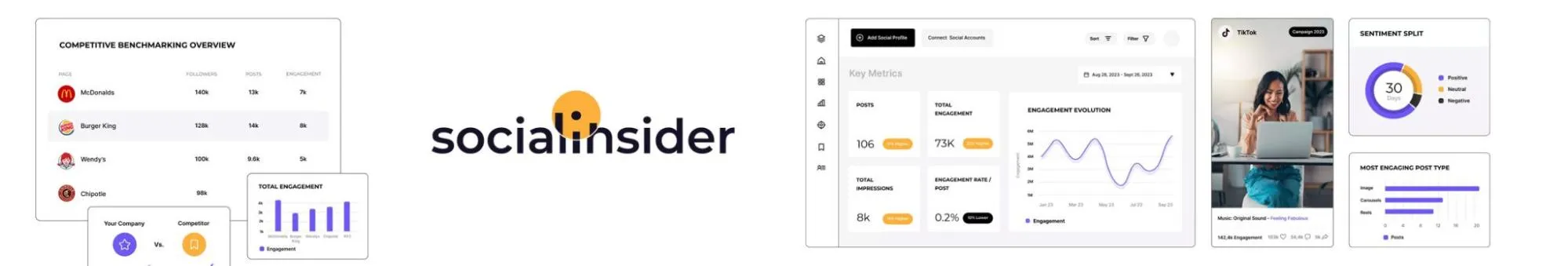
Best for:
Ratings:
4.6 / 5 (G2)
Apps:
Web version
Social Media Platforms Supported:
TikTok, LinkedIn, Instagram, Facebook, Twitter, YouTube
Key Features:
- Quick Report Downloads: Export performance reports instantly to share insights with clients or team members.
- Competitor Hashtag Analysis: Examine branded hashtags used by competitors to refine your own hashtag strategy.
- Dynamic QR Code Insights: Track campaign performance with QR codes that provide real-time engagement insights.
- Multi-Channel Measurement: Measure performance across multiple social media platforms from a single dashboard.
- Campaign Reporting: Generate detailed reports on campaign performance, including engagement, reach, and conversions.
- Metrics Tagging: Tag and categorize social media metrics for easier analysis and more organized reporting.
Strengths
- In-Depth Analytics: Socialinsider provides detailed analysis of social media activity while keeping the interface simple and easy to navigate.
- Excellent Customer Support: The support team is highly responsive, offering outstanding post-purchase assistance and resolving issues quickly.
Verified User
Socialinsider comes from its in-depth social media analytics and easy-to-use interface, though I wish it offered more customization options for reports. The customer support is almost instant, which makes everyday usage a blast. Adding new profiles only required one click, and the details are amazing.
Areas to Improve
- High Pricing: Socialinsider is pricey for what it offers.
- Limited Historical Reporting: Reports older than six months are not accessible, restricting long-term performance analysis.
What’s the Standout Feature of Socialinsider:
The standout feature of Socialinsider is its advanced, comprehensive competitive analysis and benchmarking capabilities. While it offers a full suite of analytics for owned social media profiles, its ability to analyze and benchmark any public business account is what truly sets it apart.
About Socialinsider:
Socialinsider is another one of the Instagram marketing tools designed mainly for larger businesses. To put it simply, it helps in Instagram marketing with a suite of analytics reports that help you learn more about the people who visit your site.
The tool dives deeply into metrics, from engagement rates and reach to audience demographics, giving users a detailed breakdown of how content performs across various formats – whether Reels, Stories, or static posts. You can even benchmark your content performance against industry standards and competitors, which is helpful for understanding where you stand.
However, the multitudes of robust metrics might prove to be overwhelming and hard to comprehend.
The ability to analyze how people engage with your brand can help you improve customer relationships and create relevant content. You can also use Socialinsider for rigorous competitive analysis, so you stay ahead in adding value.
Pricing:
Hashtag & Content Discovery Tools

Best for:
Ratings:
4.2 / 5 (G2)
Apps:
iOS and Android apps, along with browser extensions for Chrome and Firefox
Social Media Platforms Supported:
Instagram, Facebook, Twitter, Pinterest, and LinkedIn
Key Features:
- Real-Time Hashtag Suggestions: Get instant hashtag recommendations for text or images with engagement insights.
- Color-Coded Grading System: Understand hashtag potential at a glance – green for trending now, blue for long-term reach, red for overcrowded, and gray for underused.
- Image & Text Recognition: Highlight text or right-click an image to generate relevant hashtags instantly.
- Hashtag Analytics: Access real-time metrics on hashtag popularity, engagement rates, and reach potential.
- Cross-Platform Support: Use RiteTag across all social platforms for a consistent hashtag strategy.
- Workflow Efficiency: Reuse effective hashtags and save them for future campaigns to streamline your social posting.
Strengths
- Seamless Integration: Integrates with other platforms like Buffer and Hootsuite, simplifying scheduling and automation.
- Improved Audience Targeting: Helps marketers identify the best hashtags to attract their specific target audience.
Muhammad U.
This tool allowed me to perform my best with tags, and it saves a lot of time, money and effort.
Areas to Improve
- Limited Social Media Integrations: The tool does not integrate with all desired platforms.
- Potential Security & Privacy Risks: Concerns that using the tool could expose a user’s profile to unintended audiences.
Ines G.
The widget that they have for the Chrome extension is only for Instagram, and there are other social media where you are keen to use the hashtags and the tag character.
What’s the Standout Feature of RiteTag:
The standout feature of RiteTag is its real-time, data-driven hashtag grading and suggestions for both text and images. Unlike tools that only show what’s trending, RiteTag uses a color-coded system to indicate which hashtags will provide the most effective engagement right now, and which are overused or have low potential.
About RiteTag:
RiteTag is a hashtag and content discovery tool designed to help marketers, influencers, and agencies improve the reach and engagement of their social media posts. Its strength lies in delivering real-time hashtag suggestions for both text and images, making it easier to select the tags that are most likely to drive visibility.
The tool’s color-coded grading system – green for trending now, blue for long-term use, red for oversaturated, and gray for underused – simplifies decision-making and ensures you’re never left guessing about hashtag performance.
RiteTag integrates seamlessly with popular publishing platforms like Buffer, Later and Hootsuite, allowing hashtags to be embedded directly into your scheduling workflow. Its Chrome extension and mobile app make hashtag discovery accessible anywhere, whether you’re creating posts on desktop or mobile.
Beyond hashtag recommendations, RiteTag provides analytics on popularity, engagement, and reach, helping users refine strategies and reuse the most effective hashtags. For teams and agencies, it enhances efficiency by streamlining hashtag management across multiple accounts and campaigns.
Overall, RiteTag is best suited for marketers who want instant insights and smarter hashtag choices without wasting time on guesswork, making it a valuable companion for boosting visibility on Instagram, Twitter, LinkedIn, and other platforms.
Pricing:

Best for:
Ratings:
5/5 on Capterra, 4.3/5 on Spotsaas
Apps:
Mobile app for both iOS and Android platforms
Integrations:
Twitter, Instagram, Facebook, LinkedIn, YouTube, and TikTok
Key Features:
- Search for any hashtag: Users can enter a word or phrase to get detailed information about a hashtag’s popularity, related tags, and usage trends.
- Related hashtags: The tool can find up to 500 related hashtags, helping users discover new opportunities to reach their audience.
- AI hashtag generation (mobile app): For Instagram posts, the mobile app can automatically generate relevant hashtags by analyzing the user’s pictures.
- Hashtag performance metrics: Detailed analytics on hashtag performance, including potential reach, impressions, and trending topics associated with the tag.
- Influencer identification: The tool can identify the most influential Twitter users for a given hashtag, which is useful for discovering potential partners.
- Competitor monitoring: Users can monitor competitors’ hashtag strategies on Twitter to find new ideas and track their moves.
- Custom reports: Paid plans allow users to create and customize reports to track their campaign performance and social media growth.
Strengths
- Extensive Library: Hashtagify maintains a large library of over 40 million hashtags with usage statistics, which is available on its web platform.
- Multi-platform support (mobile app): The mobile app extends functionality to other platforms beyond Twitter and Instagram, including Facebook, LinkedIn, YouTube, and TikTok, with AI-driven content and caption writing tools.
Ando (5 stars)
When I started writing posts for social media, this tool was a great help to me. All you need is a main keyword to have a list of hashtag trends on networks to increase the chances of visibility. That’s great!
Areas to Improve
- Unreliable performance: Some users have called the app “useless,” reporting that it couldn’t generate anything and provided a poor first impression.
- Ad-heavy monetization: Users on the free version or trial have complained about being forced to watch ads to earn coins.
Andrew Witts (1 star)
Paid feature doesn’t work. Customer service is poor, with lengthy waits for replies and refusal of a refund for a non-functioning feature.
What’s the Standout Feature of Hashtagify:
The standout feature of Hashtagify is its comprehensive, data-driven visualization of hashtag relationships and popularity trends. This provides a depth of analysis for hashtag strategy that goes beyond simple popularity metrics offered by many other tools.
About Hashtagify:
Hashtagify is a dedicated hashtag research and tracking platform that helps marketers, influencers, and businesses improve their social media reach through smarter hashtag strategies. Its main strength lies in providing real-time data on hashtag popularity, trends, and usage patterns, making it easier to select tags that maximize visibility and engagement.
The platform allows users to analyze hashtag performance with metrics such as reach, popularity over time, and correlation with related hashtags. For Twitter in particular, Hashtagify goes a step further by showing which countries and languages are most actively using a given hashtag – an invaluable feature for brands running geo-targeted campaigns or tailoring content to specific demographics.
Hashtagify also supports competitor analysis, enabling you to track which hashtags top accounts in your niche rely on to drive engagement. For businesses, advanced features like tracking dashboards, influencer insights, and custom reporting add another layer of depth, making it easy to monitor campaigns and identify relevant influencers who already use or engage with chosen hashtags.
Its clean interface and actionable reporting make it accessible to beginners while still offering the sophistication that agencies and enterprise teams need. With tiered pricing options, Hashtagify scales well for individual creators, growing businesses, and large organizations.
Pricing:

Best for:
Ratings:
4.7/5 on G2
Apps:
Web-based application, mobile app for both iOS and Android platforms
Social Media Platforms Supported:
Instagram, Facebook, TikTok, and LinkedIn
Key Features:
- Generate Posts and hashtags: Creates high-quality, tailored posts and on-brand captions optimized for various social media platforms.
- Repurpose Content: Converts long-form content, like blog posts, into shorter social media snippets.
- Viral Trend Suggestions: Monitors social media trends and provides actionable suggestions on how to incorporate them into your content strategy.
- Hashtag Search: Provides suggestions for relevant and high-performing hashtags in over 20 languages.
- Hashtag Tracking and Analytics: Provides detailed metrics on your hashtag performance, including potential reach, competition score, and what posts are ranking for which hashtags.
- Visual Content Calendar: A drag-and-drop calendar provides a visual overview of your scheduled content for Instagram, Facebook, TikTok, and LinkedIn.
- Optimal Posting Times: Analyzes your audience data to suggest the best times to post for maximum engagement.
- Auto-Publishing: Automatically publishes posts, including Instagram Reels and Carousels, without manual intervention.
- Post-level Analysis: Provides insights on individual post performance, including engagement rate, reach, and likes.
Strengths
- Content brainstorming: The AI tool helps users brainstorm content ideas and generates posts, providing a strong foundation for their content and eliminating creative blocks.
- Organized hashtag management: Users can create and manage hashtag collections, making it easy to save and reuse sets of hashtags for different types of content.
Aditi J.
The best part for me would be that I can schedule the content in advance and the presence of AI is great. It helps and makes the work very easy for captions and content creation ideas.
Areas to Improve
- Limited social media platform support: Flick primarily integrates with Instagram, Facebook, TikTok, and LinkedIn, while support for other important social media platforms is missing.
- High pricing for smaller businesses: For smaller businesses or individual content creators, Flick’s pricing can be high relative to the features offered.
Verified User in Photography
I was hoping for a tool that could tell me when I will be ranked for which hashtags in order to build an effective strategy. Unfortunately, this didn’t work as expected. The price is way too high. The support leaves a lot to be desired.
What’s the Standout Feature of Flick:
The standout feature of Flick is its AI-powered social marketing assistant, Iris, combined with its powerful hashtag research and analytics. Unlike many competitors that focus only on scheduling and basic analytics, Flick offers a deeply integrated AI that learns your brand voice and helps with content creation and strategic planning.
About Flick:
Flick is an all-in-one Instagram marketing platform designed to simplify hashtag research, content scheduling, and performance tracking. Built with creators, small businesses, and agencies in mind, it combines AI-driven tools with practical analytics to help users grow their reach and streamline their workflows.
At its core, Flick excels in hashtag research and analytics. Its AI-powered assistant, Iris, provides the most relevant hashtags for your content, while the color-coded metrics and performance tracking show which ones are driving impressions, reach, and engagement. Marketers can save their best tags into collections for quick reuse, ensuring consistency across campaigns.
Beyond hashtags, Flick also doubles as a content creation and scheduling platform. The AI Caption Generator helps craft engaging posts in seconds, while features like best time to post recommendations and bulk scheduling make campaign planning more efficient. Teams and agencies benefit from collaboration tools that simplify approvals and multi-client management.
Flick’s analytics dashboard provides insights into both post and account performance, highlighting what’s working and where to improve. Combined with its educational Academy resources, which include templates, guides, and courses, Flick empowers users to not only manage their content but also build long-term Instagram marketing strategies.
Overall, Flick is best suited for creators, brands, and agencies looking for a data-driven yet beginner-friendly tool that bridges the gap between smart hashtag usage, AI-powered content creation, and actionable performance insights.
Pricing:
Influencer Marketing Tools

Best for:
Ratings:
4.6/5 on G2
Apps:
Chrome extension
Social Media Platforms Supported:
Instagram, TikTok, YouTube, Twitch, X (formerly Twitter), and Pinterest
Key Features:
- Content dashboard: Automatically gathers and displays influencer content (posts, Reels, Stories) in a centralized, visually appealing dashboard.
- Performance analytics: Measures campaign results with custom dashboards that track revenue, ROI, conversions, engagement, and more.
- Automated outreach: Features AI-powered communication tools (Jace AI) to draft and personalize outreach emails based on past conversations.
- Centralized CRM: Acts as a single hub to manage influencers, track communication history, and monitor campaign status.
- Direct sales tracking: Integrates with platforms like Shopify, WooCommerce, Magento, BigCommerce, and Amazon Attribution to automatically track sales and ROI.
- Automated affiliate programs: Simplifies affiliate marketing by allowing brands to generate unique discount codes and track commissions within the platform.
- Social Listening: Finds organic brand mentions across the web to uncover potential brand ambassadors who are already fans.
Strengths
- Detailed filtering: Users can search for influencers using a wide array of criteria, including audience demographics, niche, engagement level, and location.
- Valuable data: The platform provides in-depth analytics, offering insights into an influencer’s audience quality, engagement rate, and performance history, enabling data-driven decision-making.
Verified User in Apparel & Fashion
The tool helped me research influencers all over the world and provide useful insights that help in the final selection.
Areas to Improve
- High cost and restrictive contracts: The platform’s high price point makes it cost-prohibitive for many small to medium-sized businesses and startups.
- Platform complexity and bugs: Some users find the platform unintuitive, with a steep learning curve. Reviewers also mention encountering bugs and technical glitches.
Verified User in Consumer Goods
Way too complicated for an average business to use unless you have a full-time dedicated person who spends all day doing nothing else. Don’t believe the reviews that it’s easy to use. I did. It’s anything but easy.
What’s the Standout Feature of Upfluence:
The standout feature of Upfluence is its seamless and direct integration with e-commerce platforms like Shopify, WooCommerce, and Amazon for sales tracking and affiliate programs. This allows brands to tie influencer campaigns directly to sales and measure true return on investment (ROI).
About Upfluence:
Upfluence is a comprehensive influencer marketing and affiliate management platform built to help brands discover, connect with, and manage creators at scale. It’s widely used by eCommerce companies, agencies, and enterprise brands that want to run end-to-end influencer campaigns while keeping everything centralized in one dashboard.
The platform stands out for its massive influencer database, which lets marketers search millions of profiles using advanced filters like location, audience demographics, engagement rates, and even purchasing behavior. This makes it easier to identify creators who truly align with a brand’s goals and target audience.
Once partnerships are established, Upfluence supports the entire workflow – from outreach and relationship management to campaign execution and performance tracking. Businesses can manage contracts, send payments, and even run affiliate programs directly through the platform. Its analytics suite provides real-time insights into campaign ROI, conversions, and influencer performance, ensuring brands can measure impact accurately.
Another strong advantage of Upfluence is its eCommerce integrations with platforms like Shopify, WooCommerce, and Magento. These integrations allow brands to track revenue generated by influencers and connect campaigns directly to sales, closing the gap between influencer marketing and measurable business outcomes.
With collaboration tools, customizable workflows, and reporting features, Upfluence is designed to handle multi-campaign management for teams of all sizes. While its pricing is on the higher end, it delivers robust functionality that makes it a go-to solution for brands serious about scaling influencer marketing and affiliate partnerships.
Pricing:

Best for:
Ratings:
4.6/5 on G2
Apps:
Mobile App and Chrome Extension
Social Media Platforms Supported:
Meta (Instagram/Facebook), TikTok, Pinterest, YouTube, Facebook, and Instagram for Business
Key Features:
- Influencer search engine: Provides advanced filtering across multiple platforms, allowing for precise targeting based on demographics, engagement, and content style.
- Creator Marketplace: Enables influencers to apply directly to a brand’s campaigns, generating inbound interest and resulting in a high volume of applications.
- Social listening: Identifies influencers who are already mentioning your brand organically, providing a pool of potential partners.
- Automated workflows: Streamlines repetitive tasks like outreach, follow-ups, product fulfillment, and payments, saving significant time and reducing manual effort.
- Influencer CRM: Centralizes all influencer and ambassador relationships, communications, and history, helping brands nurture long-term, authentic partnerships.
- Communication integration: Syncs with email providers like Gmail and Outlook to keep all communication with influencers within the platform for easy tracking.
- Content library: Stores and organizes all influencer-generated content in a central location, making it easy to search, filter, and reuse the content across other marketing channels.
- Content approval: Gives brands full control over influencer content before it goes live, allowing for an easy review and approval process to ensure brand safety.
- Analytics & Reporting: Track ROI with sales attribution via eCommerce integrations (like Shopify), view engagement, reach, impressions, and conversions in comprehensive performance dashboards.
Strengths
- Robust Influencer Management: Handles large-scale influencer recruitment and collaborations seamlessly, making it ideal for mid-market and enterprise brands.
- Centralized tracking: Easily track projects and communicate with reviewers and creators within the platform.
Meagan S.
It is easy to use and fairly user-friendly overall. Using the platform has allowed me to track creators, organize campaigns that are coming up, as well as easily pay creators through Paypal quickly.
Areas to Improve
- High cost and restrictive contracts: Many users report that Aspire’s pricing is very high, particularly for small to medium-sized businesses and startups.
- Issues with influencer reliability and vetting: Aspire lacks an effective system to vet influencers or hold them accountable for their commitments, leading to scams and a poor return on product investment.
Verified User in Food & Beverages
The search function is not great, you need to either have an exact account name, or YouTube sometimes requires a link to find the account vs the account name. It’s not great for finding influencers, but very good with managing them once you get them onto the platform.
What’s the Standout Feature of Aspire:
The standout feature of Aspire (formerly AspireIQ) is its unique creator marketplace and emphasis on building sustainable creator communities. While many competitors focus on outbound influencer search, Aspire excels by also empowering creators to find brands, automating campaign workflows, and nurturing long-term relationships.
About Aspire:
Aspire is an influencer marketing and community management platform designed to help brands build long-term relationships with creators, ambassadors, and customers. Instead of focusing solely on one-off influencer campaigns, Aspire emphasizes scalable relationship-building, making it a go-to solution for brands that want to nurture loyal communities.
The platform’s biggest strength lies in its ability to manage influencer collaborations at scale. From recruiting creators to handling outreach, contracts, and campaign execution, Aspire streamlines every step. It’s particularly well-suited for mid-market and enterprise brands that manage large ambassador programs, with some users highlighting its ability to seamlessly handle over 300 creator partnerships simultaneously.
Aspire also offers a robust analytics suite, providing marketers with detailed insights into campaign performance, ROI, engagement rates, and conversions. Combined with content tracking and reporting tools, brands can easily measure the true business impact of influencer and community-driven campaigns.
What sets Aspire apart is its community-first approach. Beyond influencer partnerships, the platform enables brands to collaborate with loyal customers, brand advocates, and even employees – transforming them into active content creators. This holistic model helps businesses build deeper, more authentic brand communities while driving measurable growth.
With its combination of relationship management, analytics, and campaign tools, Aspire is ideally suited for brands seeking to transition beyond transactional influencer marketing and invest in long-term, community-driven growth strategies.
Pricing:

Best for:
Ratings:
4.6/5 on G2
Apps:
Desktop-optimized Web Application, Mobile app for iOS
Social Media Platforms Supported:
Instagram, TikTok, YouTube, and X
Key Features:
- AI-powered Influencer search: Use AI to search a database of over 30 million influencers by topic, location, keywords, audience demographics, and more.
- “True Reach” metric: Klear uses a proprietary metric to estimate an influencer’s real views and potential engagement, filtering out fake followers and inflated numbers to assess their genuine impact.
- Brand alignment score: Measure how well an influencer’s audience, content, and engagement align with your specific brand goals using a customizable scoring system.
- Social listening: Identify potential influencers by monitoring social conversations and uncovering users who already mention your brand.
- Content library: Klear automatically gathers and stores all influencer-generated content in a centralized library, making it easy to repurpose for your own marketing efforts.
- Integrated email and payment: Sync with email providers like Gmail and Outlook to manage communication, and process payments automatically.
- Real-time campaign analytics: Measure the performance of your campaigns in real-time with comprehensive reports, including key metrics like reach, engagement, and estimated media value (EMV).
- Competitor analysis: Research and track competitor influencer activity, including their mentions, engagement rates, and content strategies.
Strengths
- Influencer vetting and authenticity: The platform’s proprietary “True Reach” score helps brands identify and avoid influencers with fake followers or inflated engagement.
- Integrated with Meltwater: As part of the Meltwater ecosystem, Klear offers a significant advantage by integrating with broader social listening and competitive intelligence tools to offer a holistic view of your social media landscape.
Sarah
Campaign messaging is easy through a simple email integration that populates within the platform for in-platform messaging. This feature is important as it allows me to keep track of conversations more seamlessly. The analytics are also good enough to track in-depth conversion metrics, as the platform can connect to your online shop on Shopify.
Areas to Improve
- Payment complexity and issues: Its integrated payment system, Tipalti, is extensive and requires complex financial documentation.
- Difficult to monitor content from influencers: Some users find it hard to get influencers to re-authenticate their accounts, particularly for tracking content like Instagram Stories.
Gerald
The tool is very instrumental in our influencer selection process with very in-depth insights, and the tool’s ‘True Reach’ metric is truly groundbreaking – helping us differentiate between mediocre and quality influencers. The tool’s search & filtering features (influencer discovery) desperately need a massive revamp, lots of limitations, and the experience is frustrating.
What’s the Standout Feature of Klear:
The standout feature of Klear is its AI-powered influencer vetting and authenticity scoring, including its proprietary “True Reach” metric. This allows enterprise-level clients to confidently identify high-impact, authentic creators and avoid partnering with influencers who have inflated follower counts or low-quality engagement.
About Klear:
Klear is an AI-powered influencer marketing platform built to help brands discover, vet, and manage creators across Instagram, TikTok, YouTube, and more. Known for its data-driven approach, Klear provides one of the most advanced influencer databases, allowing marketers to filter creators by audience demographics, niche, engagement rates, and past campaign performance.
Beyond discovery, Klear streamlines the entire campaign management process. The platform enables brands to handle influencer outreach, contract negotiations, content tracking, and payments – all within a centralized dashboard. Its collaboration tools make it easy for teams and creators to stay aligned during campaigns, while customizable workflows ensure accountability at every stage.
Where Klear truly stands out is in its analytics and reporting capabilities. It offers deep insights into influencer performance, audience authenticity, and ROI tracking, giving brands the transparency they need to measure campaign effectiveness. Klear also integrates fraud detection tools to ensure that influencer partnerships are genuine and not driven by fake followers or engagement.
Another advantage is its social listening and competitive benchmarking features, which let marketers track conversations, monitor brand sentiment, and compare their campaigns against competitors. This makes Klear not just a tool for influencer marketing but a broader solution for strategic brand building and reputation management.
Overall, Klear is best suited for agencies, enterprises, and global brands that prioritize data accuracy, scalable influencer programs, and measurable results.
Pricing:
Instagram Ad Management Tools
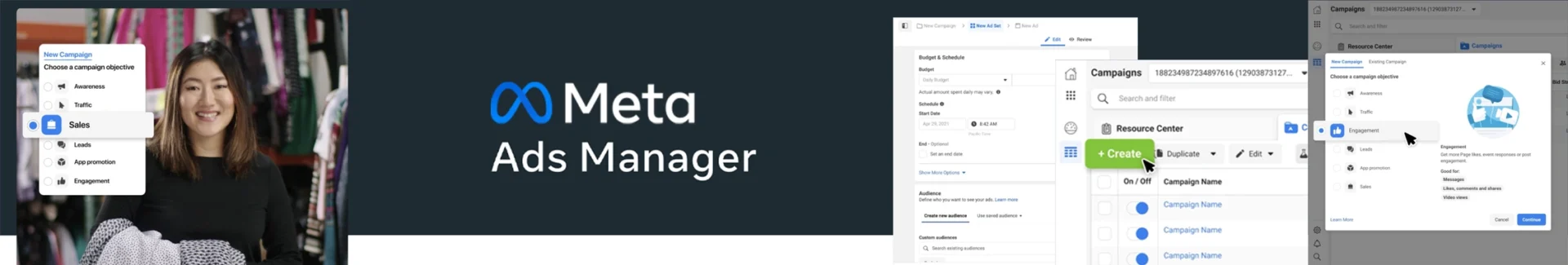
Best for:
Ratings:
4.2/5 on G2
Apps:
Web browser and Meta ads manager app for iOS and Android
Social Media Platforms Supported:
Facebook Pages, Instagram profiles, Messenger, Facebook Shops, and Meta Business Suite
Key Features:
- Ad Creation & Management: Design and launch ads across Facebook, Instagram, Messenger, and Audience Network directly from one dashboard.
- Audience Targeting: Define audiences with detailed filters like demographics, interests, location, and behaviors for precise targeting.
- Budget & Bid Control: Set daily or lifetime budgets, choose bid strategies, and manage ad spend efficiently.
- Ad Formats Support: Create and manage diverse ad formats, including image, video, carousel, collection, and Stories ads.
- A/B Testing (Experiments): Run split tests to compare creatives, audiences, or placements and optimize campaigns based on results.
- Real-Time Performance Tracking: Monitor impressions, clicks, conversions, and costs in real time to make quick adjustments.
- Customizable Reports: Build tailored reports focusing on key performance metrics such as ROAS, CPC, or conversion rate.
- Campaign Scheduling: Set start and end dates for campaigns and automate delivery to align with strategic timelines.
Strengths
- Powerful Audience Targeting: Offers advanced targeting options based on demographics, interests, behaviors, and lookalike audiences.
- Seamless Integration: Works natively with Instagram, Messenger, and Audience Network for cross-platform ad management.
Cherise M.
With more than 2.91 billion monthly users, Meta offers small businesses a valuable platform to effectively promote their services, improve customer support, and drive sales and brand recognition through Facebook. A key advantage of Facebook is its ability to target specific audiences through tailored paid campaigns and advertisements, allowing businesses to reach the right customers and maximize their marketing efforts.
Areas to Improve
- Steep Learning Curve: The interface can feel complex and overwhelming for beginners without prior ad management experience.
- Frequent Policy Changes: Constant updates to Meta’s ad policies and features can disrupt campaign strategies.
Kyle O.
I wish the views were a little more customizable, support responded more quickly, I could view multiple clients all on one dashboard and make campaign/budget/tracking adjustments from a single place for multiple clients.
What’s the Standout Feature of Facebook Ads Manager:
The standout feature of Facebook Ads Manager is its unmatched and highly granular audience targeting capabilities, powered by Meta’s vast user data. This allows advertisers to precisely reach specific user segments across Facebook, Instagram, and its other properties, going far beyond basic demographics.
About Facebook Ads Manager:
Facebook Ads Manager is Meta’s native advertising platform for creating, managing, and analyzing ads across Facebook, Instagram, Messenger, and Audience Network. It serves as the central hub for businesses of all sizes to plan campaigns, target audiences, and monitor performance – all from one interface.
One of its key advantages is audience targeting precision. Advertisers can filter by demographics, interests, behaviors, and even create custom or lookalike audiences, making it easier to reach the right people at the right time. Ads Manager also supports a wide variety of formats – from single-image and video ads to carousels, collections, and Stories – giving brands flexibility to align creative formats with their campaign objectives.
On the analytics side, Ads Manager provides real-time performance insights, covering impressions, clicks, conversions, and costs. The integration of Facebook Pixel and conversion tracking extends its capabilities by capturing website actions, enabling powerful retargeting campaigns. With features like A/B testing (Experiments), advertisers can compare creatives, audiences, and placements to optimize results.
While Ads Manager is robust, it does come with challenges. The steep learning curve and frequent platform or policy changes can be overwhelming for beginners. However, for businesses looking to fully leverage Meta’s ecosystem, Facebook Ads Manager remains an essential tool for running data-driven campaigns and maximizing ROI.
Pricing:

Best for:
Ratings:
3.6/5 on G2
Apps:
Web Application, Desktop app for Mac and Windows, No Dedicated Mobile App
Social Media Platforms Supported:
Facebook, Instagram, Google, and Google Ads
Key Features:
- Unified dashboard: Manage all campaigns for Facebook, Instagram, and Google Ads from a single, centralized interface, eliminating the need to constantly switch between ad managers.
- Grid Composer: A bulk creation tool that uses dynamic text and CSV uploads to quickly create a large number of ad variations.
- Extensive A/B testing: Create and test hundreds of variations for different elements, such as images, headlines, text, and calls to action.
- Automated Optimization: Use built-in algorithms or set custom rules to automatically manage bids and budget allocation.
- Customizable dashboards: Customize what you see on your main analytics dashboard to track specific key performance indicators (KPIs).
- Automated PDF reports: Generate clean, professional, and customizable PDF reports with your own branding, and even schedule them for automatic delivery to clients.
- Campaign approval flow: Agencies and teams can streamline client approvals with a system that allows stakeholders to review, approve, or reject campaigns directly within the platform.
- Expert advice: Paid plans may offer one-on-one coaching and personalized strategy reviews with AdEspresso’s team of ad experts.
Strengths
- Built-In Analytics & Reporting: Provides actionable insights and branded reporting for clients/stakeholders.
- Dedicated Support & Training: Concierge and onboarding services help users, especially beginners.
Faizan S.
The best part is quickly being able to create multiple versions of Ads also really makes it easy for us to go for split testing. It makes the overall ad management very comfortable.
Areas to Improve
- Platform exclusivity: The tool focuses heavily on Facebook and Instagram. Businesses that need to advertise on other platforms like LinkedIn, Pinterest, or Snapchat will find it lacking in features.
- Slow responses: Several user reviews point to unresponsive and unhelpful customer service. In some instances, users have reported waiting weeks for a response to critical issues.
Johan A.
It gets the work done easily, and it’s very efficient. Save you time doing A/B Testing. Intuitive to use, but lacks some mobile development, which is essential in this age. Got a problem? Nobody is going to help you, and I’m serious, NOBODY IS GONNA HELP YOU. They never answer emails, support tickets take months, etc.
What’s the Standout Feature of AdEspresso:
The standout feature of AdEspresso is its intuitive and highly effective A/B testing and optimization tools, particularly for Facebook and Instagram ads. It allows users to create and test hundreds of variations of ads simultaneously with ease, eliminating the manual effort and guesswork typically involved in campaign optimization.
About AdEspresso:
AdEspresso is a Facebook, Instagram, and Google Ads management platform designed to simplify campaign creation, testing, and optimization for marketers and agencies. Built by Hootsuite, the tool focuses on making ad management accessible with a clean interface and automation features that reduce the complexity of running paid campaigns.
One of AdEspresso’s strengths is its ability to A/B test ads at scale. Users can create multiple ad variations in minutes, testing different creatives, headlines, or targeting options to identify what drives the best results. Its cross-campaign performance triggers further automate optimization by reallocating budget to high-performing ads.
The platform also offers a visual dashboard for monitoring campaigns, along with customizable reports that make it easy to analyze ROI and share insights with clients or team members. Features like bulk ad creation, campaign approvals, and onboarding workflows are particularly valuable for agencies managing multiple clients.
AdEspresso integrates directly with Facebook, Instagram, and Google Ads, ensuring users can manage campaigns across platforms without switching tools. With its blend of automation, analytics, and collaboration features, AdEspresso is best suited for small to mid-sized businesses and agencies looking to save time and maximize ROI on paid campaigns.
Pricing:
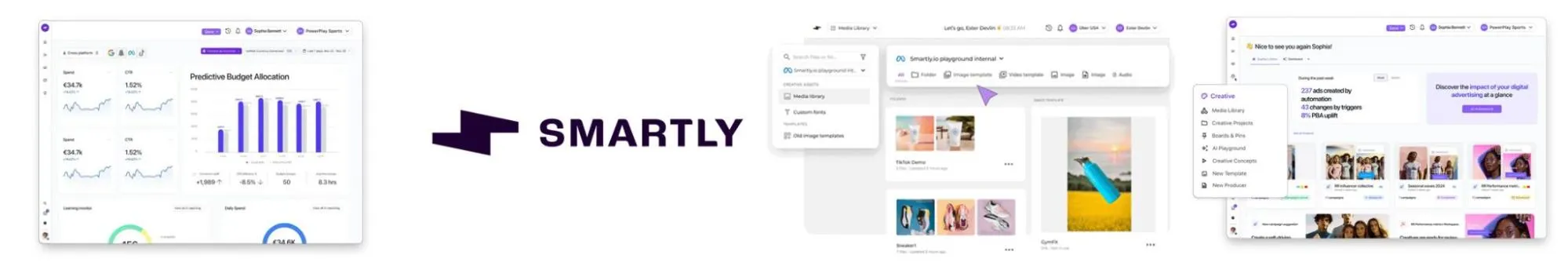
Best for:
Ratings:
4.4 / 5 (G2)
Apps:
Web-version only
Social Media Platforms Supported:
Instagram, Facebook, Snapchat, Pinterest, TikTok, and Google Marketing Platform
Key Features:
- Dynamic Creative Optimization (DCO): Automatically delivers personalized creative content to specific audience segments at scale, generating billions of ad variants daily from templates and product feeds.
- AI Studio: A comprehensive creative hub offering Generative AI capabilities for image and video generation, enhancement, and automated video ad assembly.
- Video and image templates: Turn static images into engaging video ads, or use pre-designed templates to quickly create high-quality, on-brand ads across various formats and aspect ratios.
- Automated ad creation: Sync data sheets, product catalogs, or other feeds to automatically generate, update, and manage ads at scale based on real-time data.
- Cross-channel reporting: Visualize real-time campaign performance in a consolidated view across all platforms, helping marketers uncover insights and optimize strategically.
- Creative insights: AI-powered analysis identifies top-performing creative elements, ranking assets by key performance indicators (KPIs) to reveal what drives engagement.
- Brand Pulse: A real-time, cross-channel measurement tool that provides immediate performance feedback and helps optimize upper-funnel brand campaigns.
Strengths
- Ad Variant Creation: Smartly.io makes it easy to build multiple ad variations, giving marketers flexibility to test and refine campaigns before launch.
- Flexible Payment Options: The platform offers adaptable pricing models to align with different business sizes and advertising budgets.
Ryan E.
We are a multi-location franchise with nearly 100 locations and offers every month. It would take forever to launch new ads every month and scale them nationwide with localized content. With Smartly, we can now do that in minutes.
Areas to Improve
- Inconsistent Interface: The UI design changes depending on the product in use, which can feel overwhelming for new users.
- Limited Platform Support: Smartly.io currently supports ads on only a select number of platforms, restricting cross-channel campaign options.
Andrea B.
Bugs and glitches are too frequent; the consequence is low quality in campaigns.
What’s the Standout Feature of Smartly.io:
The most standout feature of Smartly.io is its Creative Automation, which leverages AI to produce and optimize a massive volume of highly personalized ads at scale. While many platforms offer ad automation, Smartly.io’s unique combination of creative generation and media buying optimization is what truly sets it apart, making it ideal for large e-commerce and retail brands.
About Smartly.io:
Smartly.io is an automated Instagram marketing tool that helps you get the most out of your advertising campaign. If you have to manage a large number of ads, this tool can generate thousands of different variations of your ad so you can find what suits you the best.
You can create, change, and measure your social ad performance. You’ll also get the added benefit of knowing what kind of ads work for your followers and which ones lack engagement.
A key feature here is Smartly’s dynamic ad creation. With it, you can link your Instagram ads to various data points. By leveraging these data connections like product catalogs, APIs, and other sources, Smartly users can dynamically update Instagram ad visuals.
While powerful, setting up these dynamic templates requires a deeper understanding of ad personalization and an initial time investment, which may feel like a commitment for smaller teams or those new to automated ad solutions.
Pricing:
Content Creation & Design Tools

Best for:
Ratings:
4.7/5 on G2
Apps:
Web (browser), Android, iOS, macOS, and Windows
Social Media Platforms Supported:
Facebook, Instagram, LinkedIn, Pinterest, Google Drive, and Google Photos
Key Features:
- Drag-and-drop editor: This user-friendly interface allows users to easily arrange and edit text, images, and other design elements, making it accessible to those with no prior design experience.
- Text to Image: Generates images from a text prompt, allowing users to create custom visuals from scratch.
- Rich asset library: Access to millions of photos, videos, graphics, illustrations, and audio tracks, with premium content available for Pro and Enterprise users.
- Image editing: Basic and advanced image editing tools, including filters, adjustments (brightness, contrast), and magic editing features.
- Video editor: A user-friendly video editor allows for basic video creation, editing, and animation.
- Cloud storage: Store all designs and uploads in the cloud, accessible from any device.
- Real-time collaboration: Multiple users can work on a design simultaneously, seeing edits and comments in real time, which streamlines team projects.
- Content planner: Schedule and publish social media content directly from Canva to various platforms like Facebook, Instagram, and LinkedIn.
Strengths
- Intuitive interface: Canva’s drag-and-drop interface is highly user-friendly and accessible to people with no formal design training.
- Extensive asset library: The platform includes millions of free and premium stock photos, graphics, videos, and fonts, eliminating the need for separate subscriptions for many users.
Arunava B
I always use Canva to quickly create attractive presentations. Tons of free and paid themes with a lot of customisation options make it beginner-friendly. The recently added Magic Studio makes it very easy as well as interesting to create attractive and informative visuals just by writing prompts.
Areas to Improve
- Feature limitations for free users: Crucial features like the one-click background remover, transparent backgrounds, and some premium templates are locked behind the paid plan.
- Mixed support reviews: Reviews for customer support, especially for the free version, have been mixed, with some users reporting slow responses to critical issues.
Saurabh S.
The free version is powerful, but some really helpful features (like background remover and resizing designs) are locked in the Pro version. It would be great if at least one or two of these were available for free users.
What’s the Standout Feature of Canva:
The standout feature of Canva is its democratization of design, making professional-level visual communication accessible to everyone, regardless of skill level. This is primarily achieved through its incredibly intuitive drag-and-drop editor and its massive, versatile library of templates and assets.
About Canva:
Canva is a freemium design and content creation platform that makes it easy to create high-quality visuals without the need for advanced design software. With its drag-and-drop editor, Canva simplifies the process of designing graphics, videos, presentations, and marketing materials for both social media and business use.
The platform is widely recognized for its extensive library of templates, covering everything from Instagram posts and Stories to ad creatives, flyers, and pitch decks. For businesses, Canva’s Brand Kit ensures brand consistency by storing logos, fonts, and colors in one place. It also offers a Content Scheduler, allowing users to design and directly publish posts to multiple social media channels.
Collaboration is another strong point. Teams can co-create projects, share feedback in real time, and organize assets in a cloud-based workspace. Combined with millions of stock images, videos, and icons, Canva provides a one-stop hub for marketing teams and small businesses to execute creative campaigns quickly.
In recent years, Canva has expanded into AI-powered tools such as Magic Write for copy generation, Magic Design for instant layouts, and smart resize features for multi-platform content adaptation. It even supports video and animation editing, making it versatile for the demands of today’s content-driven marketing landscape.
Overall, Canva is best suited for small businesses, agencies, content creators, and teams looking for a cost-effective, easy-to-use tool that covers everything from quick social posts to polished business presentations.
Pricing:

Best For:
Ratings:
4.5/5 on G2
Apps:
Web applications, Mobile app for Android, and iOS
Social Media Platforms Supported:
Facebook, Instagram, TikTok, Pinterest, and LinkedIn.
Key Features:
- Drag-and-Drop Editor: Create graphics, videos, and documents quickly with an intuitive, beginner-friendly interface.
- Professional Templates: Access thousands of customizable templates for social media posts, ads, presentations, and marketing materials.
- Adobe Stock Integration: Use millions of royalty-free images, icons, and design assets from Adobe Stock.
- Content Scheduler: Plan, schedule, and publish social media posts directly from Adobe Express.
- AI-Powered Features: Generate text effects, remove backgrounds, and auto-resize content for different platforms using Adobe Firefly AI tools.
- Video & Animation Tools: Edit short-form videos, add animations, and create engaging motion graphics with ease.
- Collaboration Tools: Invite team members to work on designs, share feedback, and co-edit in real time.
- Cross-Integration with Adobe Suite: Easily connect with Photoshop, Illustrator, and other Adobe Creative Cloud tools for advanced editing.
Strengths
- Generative AI: Adobe’s Firefly generative AI is built directly into Express, allowing users to create images, text effects, and video clips from text prompts.
- Intelligent editing: AI-driven “Quick Actions” like one-click background removal and generative fill can perform complex tasks with little effort.
Kristin D.
I found Adobe Express to be great for ideating while I pivoted quickly into a social media project, a little different from my usual wheelhouse. Because I could start with all of the templates available to me and there was a low bar for learning, I was able to churn out some quick concepts to move forward with my team.
Areas to Improve
- Limited free version: While a free version exists, many of the best features, including unlimited stock assets, most generative AI credits, and premium templates, are locked behind a paywall.
- AI limitations: While powerful, the generative AI features can sometimes be hit-or-miss, with results that are not entirely accurate or what the user had in mind.
Verified User in Higher Educatio
It can be a bit limiting for more complex design needs. Some customization features feel restricted compared to full Adobe tools like Illustrator, and loading times can occasionally lag, especially with larger projects.
What’s the Standout Feature of Adobe Express:
The standout feature of Adobe Express is its seamless and deep integration with the Adobe Creative Cloud ecosystem, combined with powerful built-in generative AI capabilities. This provides a unique and powerful blend of advanced creative technology with a user-friendly interface, making it stand out from competitors like Canva.
About Adobe Express:
Adobe Express is a lightweight design and content creation platform developed by Adobe to make professional-quality design more accessible to non-designers, small businesses, and social media marketers. Built with simplicity in mind, it combines Adobe’s creative power with an easy drag-and-drop interface, enabling users to design everything from Instagram posts and Stories to flyers, presentations, and short videos without advanced design skills.
The platform comes with a vast library of templates and Adobe Stock assets, giving users access to millions of royalty-free images, icons, and design elements. For brands, the Brand Kit ensures consistent use of logos, fonts, and colors across all marketing materials.
Adobe Express also includes AI-powered features, such as background removal, text effects, and smart resizing, powered by Adobe Firefly. These tools help creators adapt content for different social platforms quickly and creatively. Beyond static designs, Adobe Express supports video and animation editing, making it versatile for today’s content-driven marketing.
Collaboration is another strong feature, with teams able to share projects, co-edit in real time, and streamline workflows. Plus, being part of the Adobe Creative Cloud ecosystem, it integrates seamlessly with professional tools like Photoshop and Illustrator, allowing users to transition between simple and advanced editing when needed.
Overall, Adobe Express is best suited for small businesses, creators, and marketing teams looking for an affordable yet powerful tool that bridges the gap between beginner-friendly design platforms like Canva and professional-grade Adobe software.
Pricing:
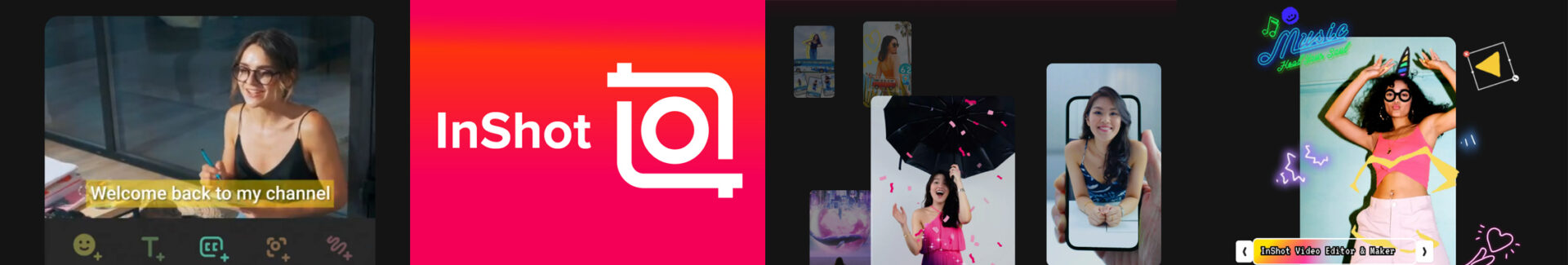
Best For:
Ratings:
4.4/5 on G2
Apps:
Mobile app for Android, iOS, and Mac
Social Media Platforms Supported:
YouTube, Instagram, TikTok, Facebook, and WhatsApp
Key Features:
- Video Editing Tools: Trim, cut, split, and merge videos with ease, making it simple to edit content for social platforms.
- Filters & Effects: Apply a wide range of filters, transitions, and visual effects to enhance video quality and creativity.
- Text & Stickers: Insert customizable text, emojis, and animated stickers to create engaging, social-ready content.
- Photo Editing: Edit images with tools for cropping, filters, adjustments, and collages.
- Canvas Resizing: Adjust aspect ratios (1:1, 9:16, 16:9, etc.) for Instagram, TikTok, YouTube, and other platforms.
- Speed Control: Adjust video speed for slow-motion or time-lapse effects.
- Background Editing: Blur, replace, or add colored backgrounds to fit platform requirements.
- Multi-Platform Support: Available for both iOS and Android, with a user-friendly mobile interface.
Strengths
- Flexible Export Options: Supports HD and 4K exports with adjustable frame rates and bitrates for high-quality output.
- Platform Versatility: Works seamlessly for creating content tailored to Instagram, TikTok, YouTube, and other social platforms.
Rogelio A.
Constantly improving, new filters, new tools, new stickers. It’s really quick in processing, and it delivers great quality on videos and photos, and I can share them really quick. I use this at least once per week, using content that clients give me by WhatsApp so I can work directly on my phone.
Areas to Improve
- Mobile-Only Editing: Lacks a desktop version, which limits functionality for users who prefer editing on larger screens.
- Layer Limitations: Advanced editing options like multiple video layers or professional-grade timelines are restricted compared to pro tools.
Keerthanaa N.
I had experienced some lagging issues while working with large file sizes. Sometimes feel so clumsy while working with multiple layers.
What’s the Standout Feature of InShot:
The standout feature of InShot is its mobile-first, intuitive interface and suite of social media-specific tools, which make it incredibly easy for users of any skill level to create and edit high-quality video content directly on their smartphones for platforms like TikTok and Instagram Reels.
About InShot:
InShot is a mobile-first video and photo editing app designed for creators, influencers, and businesses who want to produce engaging social media content quickly. Known for its user-friendly interface, InShot makes it easy to trim, cut, merge, and enhance videos without needing advanced editing skills or professional desktop software.
The app is packed with creative features, such as filters, transitions, text overlays, and stickers that help transform simple clips into polished, social-ready content. Users can also add music, sound effects, and voiceovers, making it especially popular for TikTok, Instagram Reels, and YouTube Shorts. Its canvas resizing tool is another highlight, allowing users to instantly adjust aspect ratios to fit different platforms.
In addition to video, InShot includes photo editing tools for cropping, collages, and filters, giving creators an all-in-one solution for visual content. Finished projects can be exported in HD or 4K quality, with customizable frame rates and bitrates to suit both casual sharing and professional use.
While InShot is primarily targeted at mobile creators, it’s also a go-to tool for small businesses and marketers looking for an affordable, fast, and creative way to produce content on the move. Its free plan covers most essentials, while premium upgrades remove watermarks, ads, and unlock advanced features.
Pricing:
How to Choose the Right Instagram Marketing Tool
In the previous section, we’ve tried to curate a combination of varied Instagram marketing tools. However, selecting a particular tool from all the above-mentioned options can be a daunting task.
It’s recommended that you evaluate the requirements of your business to understand what key functionalities the tool you opt for possesses. Here are a few common factors necessary to consider while analyzing your options.
- Pricing: Start by defining how much you’re willing to spend. Some tools are free or affordable, while others cater to enterprise-level budgets.
- Features You Need: Make a list of must-haves – whether it’s scheduling, analytics, influencer management, ad optimization, or content design. Don’t overpay for features you won’t use.
- Team Size & Collaboration: Solo creators may only need simple scheduling, while larger teams should look for tools with approval workflows, client sharing, and multi-user access.
- Business Goals: Think about what you want to achieve—faster audience growth, stronger brand presence, or direct sales. The right tool should align with your core objectives.
If you want an all-in-one yet affordable solution for scheduling, analytics, and team collaboration, try SocialPilot’s free trial
Making the Smart Choice for Your Brand
Instagram continues to roll out powerful features that empower businesses of all sizes, especially small and mid-sized ones, to thrive. To keep up with the platform’s evolution, it’s crucial to invest in marketing tools that grow alongside it.
The key is to determine the best tools for your unique business needs. Whether that’s leveraging analytics to understand performance, partnering with influencers through dedicated platforms, or creating striking visuals with new design tools, building the right toolkit is what sets you up for success.
But if you’re looking for an all-in-one solution that balances scheduling, analytics, and team workflows without the heavy price tag, SocialPilot has you covered.
Explore SocialPilot Pricing options to start your free trial today.
Frequently Asked Questions
Which Instagram marketing tool is best?
There is no single "best" tool, as the ideal choice depends on your specific goals and business needs. For all-in-one management, tools like SocialPilot, Hootsuite, or Later are top contenders that offer scheduling, analytics, and engagement features.
If you’re focused on influencer marketing, tools like Upfluence or AspireIQ work well, while Canva and Adobe Express are best for design. Brands can also combine tools, such as using a scheduler tool alongside a design app, for optimal results.
What tools do influencers use for Instagram?
Influencers use a variety of tools to manage and grow their presence, often combining several to cover all their needs. Some such tools are:
- SocialPilot, Later, or Buffer for scheduling
- Flick and RiteTag for hashtag discovery
- InShot for quick video editing
- AspireIQ or Upfluence to manage brand collaborations
Are there free Instagram marketing tools?
Yes, many effective and free options are available. Tools like Buffer and Later offer a free, albeit limited, plan that can be used for scheduling and basic analytics. Tools like Meta’s native Facebook Ads Manager and Canva can also be used at no cost. Many premium tools also offer free trials, like SocialPilot’s 14-day trial.
Can Instagram tools improve ROI?
Yes, when used strategically, Instagram tools can significantly improve your return on investment (ROI) by making your marketing efforts more efficient and effective.
These tools help you schedule consistently, analyze performance, optimize ads, and track influencer campaigns, thus ensuring that every marketing dollar is spent effectively. Besides improving ROI, they also help with higher engagement and smarter campaigns.




