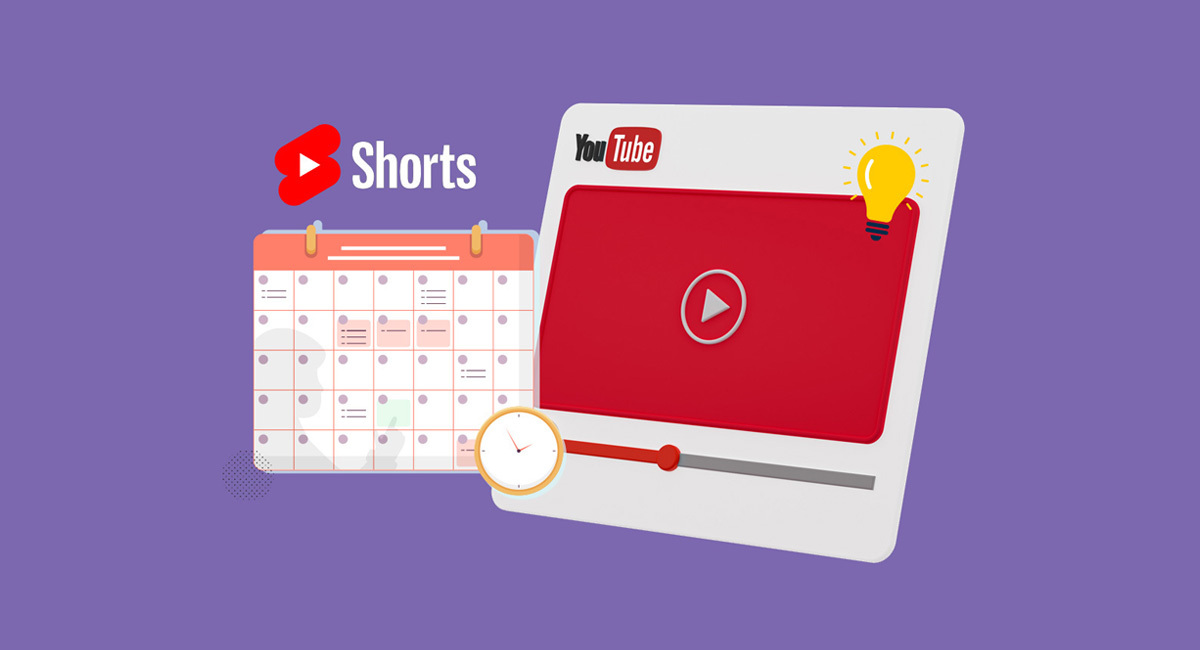Running a YouTube channel without automation tools is like swimming against the current. It is possible, but why exhaust yourself when you could glide effortlessly?
Managing uploads, tracking YouTube analytics, optimizing videos, and engaging with your audience can quickly become a full-time job. But here’s the good news: it doesn’t have to be.
YouTube automation tools are the game-changers you didn’t know you needed. They streamline your strategy, taking care of repetitive and time-consuming tasks while you focus on what matters—creating content that connects with your audience.
These tools simplify your workflow and enhance your productivity, making you wonder why you did it the hard way.
Whether you’re just starting or a pro, these ten tools are designed to give your business the competitive edge it needs to thrive on YouTube.
How We Have Analyzed & Selected Tools:
This list of the best YouTube automation apps has been formulated through in-depth research and experiential management. We have considered various aspects of the tool, such as insights provided, customizability, user ratings and reviews, price points, and scalability. The list ranking also reflects the evaluation of these tools’ competencies in automation, data visualization, and collaborative features. Our goal in curating this list is to enable social media managers to choose tools that will help scale their businesses.
YouTube Automation Tools at a Glance
Finding the right automation tool requires extensive research, observations, and awareness. Before we move into an in-depth, detailed analysis of tools, here are five top tools and their features and pricing comparisons to help you understand which is more suitable for your needs.
|
SocialPilot |
Agorapulse |
Hootsuite |
Buffer |
Sprout Social |
|
|---|---|---|---|---|---|
| Pricing | Starts at $25/Month | Starts at $69/Month | Starts at $99/Month | Starts at $36/Month | Starts at $199/Month |
| Best for | Agencies & Small Businesses | Brands & Enterprises | Brands & Enterprises | SMBs & Brands | Brands & Enterprises |
| Social Profiles | 10 | 10 | 10 | 6 | 5 |
| Ease of Use | |||||
| Support | |||||
| YouTube Scheduling & Publishing | |||||
| Smart Queues | |||||
| Shorts Scheduling | |||||
| Repeat Posts | |||||
| Bulk Scheduling | |||||
| YouTube Post Creation | |||||
| Draft Your Posts | |||||
| Image Editor | |||||
| AI Assistant | |||||
| Hashtag Generator | |||||
| Holiday Calendar | |||||
| Canva Integration | |||||
| Custom Call-To-Actions | |||||
| Content Library | |||||
| Location Tagging | |||||
| Team Collaboration | |||||
| Content Approval Workflows | |||||
| Multi-User Collaboration Per Post | |||||
| Comments on Post | |||||
| Client Management | |||||
| White Label | |||||
| White Label Dashboard | |||||
| Branded Downloadable Report | |||||
| Support | |||||
| Priority Customer Support | |||||
| Try for Free | Learn More | Learn More | Learn More | Learn More | |
10 YouTube Automation Tools for Improved Visibility
Best YouTube Automation Tool for:
Small-Medium Businesses, SMBs, multi-location brands & professionals.
Star Rating:
4.5 stars on G2 & 4.4 stars on Capterra
Apps:
Android, iOS Mobile App, and Web Version.
Social Media Platforms Supported:
X (Twitter), Facebook, Instagram, LinkedIn, YouTube, Google Business Profile, Threads, and TikTok.
Key Features:
- Multi-account Management
- YouTube Content Calendar
- Image WaterMarking
- Content Library
- Collaborator Tagging
- YouTube Automation AI Tools
- White Label Dashboard
- Bulk Video Scheduling
- Team Collaboration
- Client Approval Workflow
- Mobile Application
- Approval Workflow
- Client Management
Pros
- SocialPilot’s user-friendly interface makes onboarding a breeze for team members and clients.
- SocialPilot is specifically crafted for agencies, offering cost-effective pricing plans that cater to their unique requirements.
- Effortlessly handle all your client accounts and profiles in one place with SocialPilot’s unified platform.
- SocialPilot integrates YouTube’s marketing efforts seamlessly with other social media management tools.
- Keeping up with industry trends, SocialPilot regularly introduces new features and updates to improve its functionality.
Brookelyn W.
I looked for a while to find the perfect tool for my social media marketing agency. Everything was too expensive, didn’t have exactly the tools I needed, or just didn’t work right. SocialPilot has been the best tool I’ve found! It has everything I could need! Scheduling, analytics, ease of use, affordable, and more! Highly suggest for anyone looking to run their social media channels!
Cons
- SocialPilot includes advanced functionalities that might feel overwhelming for users just starting.
- SocialPilot cannot manage social media ads, a vital feature for many businesses.
Jenny N.
I wish there were a more significant difference in the number of accounts you get with the small team versus the agency.
Our Experience:
Regarding YouTube automation, SocialPilot stands out as a reliable and efficient solution. Through thorough testing of its features and capabilities, it’s evident that SocialPilot has mastered the art of simplifying and enhancing YouTube marketing strategies while remaining cost-effective. It’s a tool designed for those who value both functionality and results.
Flawless Video Scheduling and Publishing
Timing is everything on YouTube, and SocialPilot nails this with its YouTube scheduling features, making it as precise as a Swiss watch. With Drag-and-Drop rescheduling, you can map out a content calendar with zero friction. Queue up full-length videos and Shorts so your audience engages without you lifting a finger when posting.
These abilities are just the beginning; SocialPilot gives you complete control over video visibility all from one place. No more bouncing back and forth between platforms. It keeps you efficient and seamless, and the publishing workflow is locked and loaded. With all this, SocialPilot also allows you to add subtitles/scripts for your videos.
Content Management and Team Collaboration
If you are juggling multiple YouTube videos, channels, or team members, SocialPilot has a strategic hub called the Content Library. This hub stores all your content to organize, repurpose, and access on the fly. SocialPilot’s aim behind this is not just convenience but also giving you an edge.
Even the Collaboration abilities of SocialPilot redefine teamwork. You can assign specific roles, permissions, and workflow to team members. You get a smooth Approval Workflow and a streamlined content and video production process that eliminates delays and bottlenecks of all sorts.
High-Level Capabilities
Because of its smart and strategic ability to smooth out social media activities for several SMBs and agencies, SocialPilot seems to stretch all its muscles for its users. The YouTube automation AI tools craft SEO-rich content that makes your videos impossible to ignore in search results.
The Custom Thumbnail feature allows you to upload killer covers to YouTube videos that grab attention and boost CRT like a pro. If you are serious about discoverability, tagging, and categorization, it gives you a precise tweak for optimal reach.
SocialPilot Pricing
SocialPilot offers a 14-day free trial and access to all premium features (no credit card required & cancel any time). Choose a plan that fits your needs.
| Ultimate | Premium | Standard | Essentials |
$170.00/mo$200
Billed annually (Save 15%)
|
$85.00/mo$100
Billed annually (Save 15%)
|
$42.50/mo$50
Billed annually (Save 15%)
|
$25.50/mo$30
Billed annually (Save 15%)
|
|
Streamline Social Media Management
|
|||
Overall Verdict:
Again, we would emphasize our experience by saying that SocialPilot is not just a tool; it’s a partner and an ally for strategic social media growth. It takes care of heavy lifting, so you focus on creating content that dominates the niche. Marketers, small and medium businesses, and agencies serious about leveling up their YouTube game should not ignore SocialPilot. It understands your pain point and gives a solution to grow at the most cost-effective pricing.
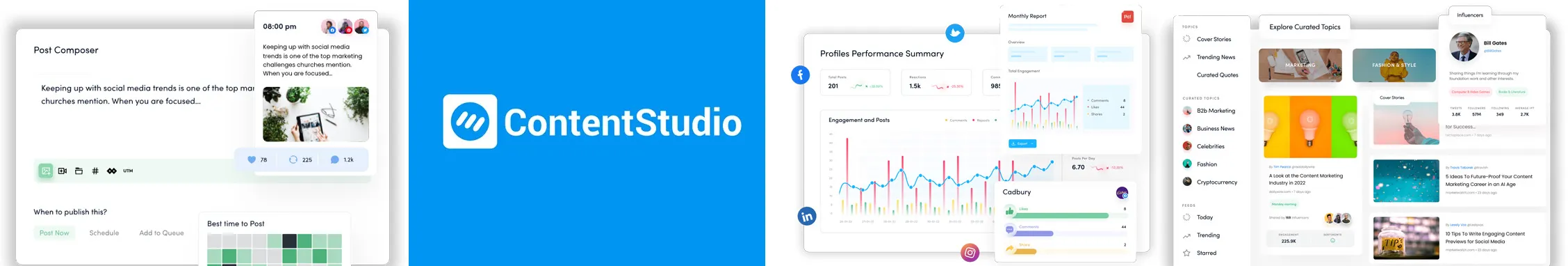
Best YouTube Automation Platform for:
Star Rating:
4.6 on G2 & 4.7 on Capterra
Apps:
Android, iOS Mobile App & Web Version.
Social Media Networks Supported:
Facebook, Instagram, X (Twitter), Google Business Profile, LinkedIn, TikTok, YouTube, Pinterest.
Key Features:
- AI Caption and Image Generation
- Intuitive Content Discovery
- Bulk Content Auto-Publishing
- Drag and Drop Calendar Rescheduling
- Report Scheduling for Automated Delivery
Pros
- It offers multiple viewing options, including list and calendar views, tailored to suit your preferences.
- Its advanced filtering system enables users to effortlessly craft personalized content for multiple social media platforms simultaneously.
- The content curation feature automatically populates publishing queues, eliminating the need for manual video creation.
Jason B.
ContentStudio’s ability to schedule and plan content (with previews) is second to none. I love the additional features as well such as the ability to create the first comment on an Instagram post, carousel posts and Facebook posts with the coloured backgrounds.
Cons
- The iOS version of ContentStudio does not include a social inbox feature.
- ContentStudio is missing social listening functionality, a crucial tool for monitoring and managing brand reputation.
Lawrence G.
I wish it integrated with more link shorteners, included social-listening, and had an API that worked with Pabbly Connect. I also wish we could enter our own OpenAI keys to make full use of the new AI content-writing features. While the platform is very powerful, it does also feel like upgrades and new features aren’t released unconditionally — many are locked behind paywalls and upsells.
Our Experience:
ContentStudio is another YouTube automation tool that is dynamizing the social media landscape. We have experienced this platform’s highs and lows and gauged its performance in video marketing.
Scheduling and Publishing
ContentStudio enhances the YouTube content management experience by allowing direct video uploads, including options for YouTube Shorts. This feature simplifies the scheduling process, especially with the ability to set the first comment for increased engagement immediately.
However, while the tool streamlines video publishing, its interface for selecting video details like categories and playlists could use more intuitive navigational cues, improving user experience and reducing the time spent setting up each video.
Analytics and Custom Reporting
A standout feature is ContentStudio’s robust analytics suite, which provides detailed insights into video performance, including views, watch time, and engagement metrics. Generating white-label reports is particularly useful for presenting data to stakeholders or clients.
Yet, the platform sometimes feels overwhelming due to the sheer volume of data presented. New users or those with simple needs might navigate more complexity than necessary. Streamlining these analytics features to highlight actionable insights more prominently could enhance usability.
Pricing and Value
ContentStudio offers two starter plans priced at $25/month and $49/month, along with an agency plan that can go up to $300/month, depending on the number of accounts managed.
Overall Verdict:
ContentStudio is a marketing tool. Its strengths in efficient scheduling, comprehensive analytics, and effective content management make it a worthwhile investment for those looking to optimize their YouTube strategy. For those seeking simplicity, it may be beneficial to start with the basics and gradually explore the more advanced features as they become more comfortable with the platform.

Best YouTube Automation App for:
Star Rating:
4.5 on G2 & 4.5 on Capterra
Apps:
Android, iOS Mobile App, and Web Version.
Social Media Platforms Supported:
Facebook, Instagram, LinkedIn, X (Twitter), YouTube, Pinterest, Google Business Profile, Shopify, Threads, Mastodon, and TikTok.
Key Features:
-
- AI-Powered Assistance
- Start Page Creator
- Customizable Schedule
- Multi-account Scheduling
- Content Calendar
- Browser Extension
- RSS Feed Integration
- Team Collaboration
- Mobile Application
Pros
- Buffer boasts an intuitive interface designed for a hassle-free user experience.
- Buffer caters to global users with flexible scheduling features by considering different time zones.
- Buffer delivers powerful analytics to track and assess the effectiveness of your posts.
Yulia L.
I work for a social media marketing agency, and we use Buffer to manage multiple accounts. I like how easy it is to schedule posts. Reports are probably the best out there. Plus, it’s relatively inexpensive.
Cons
- It doesn’t offer hashtag suggestions, a crucial tool for social media managers and marketing agencies.
- Users frequently complain about frequent crashes, requiring repeated logins or reconnections.
- Buffer cannot identify the best posting times for different social media accounts based on when the audience is most active.
Charles F.
If you’re using this platform from an agency perspective, meaning you have multiple clients and multiple internal and external stakeholders, this platform falls short. It lacks in critical areas including: not supporting multiple users, not having an option for client access, and not providing a useful view for routing or reviewing materials. Specifically, the preview function doesn’t show an accurate representation of how content will actually look once posted, which is extremely troublesome.
Our Experience:
As we find a YouTube automation tool, Buffer has the power to be both a revelation and a routine reality check. Here, we don’t just talk about its capabilities but critically evaluate how it serves the needs of YouTube content strategies.
Scheduling and Publishing:
Buffer simplifies the scheduling of YouTube content, particularly YouTube Shorts, by providing tools that facilitate planning, previewing, collaborating, and eventually publishing content to maximize engagement and channel growth.
The platform supports various file formats and adheres to the optimal aspect ratios and size limits, making it a handy tool for managing YouTube content on the fly. However, the platform does not currently support scheduling standard YouTube videos, only Shorts.
Analytics and Reporting:
Buffer offers insightful analytics that help fine-tune social media strategies across platforms, including YouTube. Creating professional, detailed reports allows users to track performance metrics effectively. This feature is invaluable for those who need to regularly report to clients or stakeholders on the success of their content.
The drawback is the lack of direct integration for deeper YouTube-specific insights, such as detailed audience demographics or advanced monetization analytics that other dedicated tools might offer. This might necessitate the use of additional analytics services to fill in the gaps left by Buffer.
Pricing and Value:
Buffer has four plans, including free lifetime plans with few features. The paid plan starts at $36/month for one user and has limited analytics. See what you get at each plan level in our detailed Buffer pricing review.
Overall Verdict:
Buffer emerges as a competent tool for managing YouTube Shorts, providing a streamlined, user-friendly interface that makes content scheduling a breeze. For those focused on short-form content and basic analytics, Buffer remains a strong contender. However, if you need more advanced features or greater flexibility, you might want to explore some Buffer alternatives to supplement your toolset.
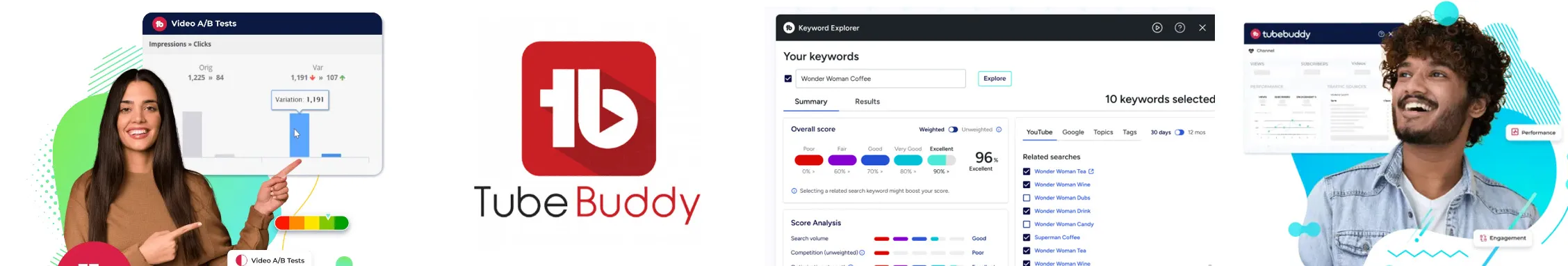
Best YouTube Automation Network for:
Star Rating:
4.6 stars on G2 & 4.6 stars on Capterra
Apps:
Android App, iOS App, and Web Version
Social Media Networks Supported:
YouTube, Twitter (X), Instagram, Facebook, TikTok, & LinkedIn.
Key Features:
- YouTube Best time to post insights
- Video A/B testing
- Video promotion tools
- SEO and keyword research tools
- Competitor scorecard comparison
- Video analytics to track video performance
- YouTube Engagement rate tracking
Pros
- Delivers a captivating way to visualize and interpret data.
- Ensures exceptional customer support via email, social media, FAQs, and phone assistance.
- Includes tools like integrations and bulk processing to simplify tasks and boost productivity.
Jones M.
The keyword research tool is amazing, especially on the paid plan as you can see weighted results.
Cons
- The options for A/B testing are quite limited.
- Sometimes, navigating and accessing features can be tricky.
- Managing tasks on a YouTube page can feel complicated due to the dashboard layout.
James L.
The installation of the software was a bit clumsy. It took a little while for me to understand how to incorporate the software to YouTube.
Our Experience:
TubeBuddy is a YouTube automation tool that offers marketers comprehensive help. We explored its depth and evaluated how it amplifies video management and SEO effectiveness.
SEO and Channel Optimization
TubeBuddy offers robust SEO tools to enhance video visibility and YouTube channel growth. Features like keyword research, tag optimization, and SEO Studio equip creators with the tools to effectively tackle YouTube’s algorithm. These tools are integrated directly within YouTube Studio, making them readily accessible.
However, the glitter isn’t without its specks of dust. Many of TubeBuddy’s more advanced features are locked behind a paywall, which might deter smaller creators or those hesitant to invest in premium plans.
Video Performance Analysis and Health Reports
The platform excels in providing detailed analytics and performance reports, which help creators understand audience engagement and video effectiveness. TubeBuddy’s health reports and competitor analysis are valuable for strategizing content and benchmarking against peers.
Still, users have expressed concerns regarding the occasional technical glitches and the responsiveness of customer support, which could impede the seamless experience expected from such a powerful tool.
Pricing and Value:
TubeBuddy offers two price plans, monthly and yearly. The pro plan starts at $4.50 per month and includes one user, and the legend plan costs $28.99 per month and gives you access to 50+ tools. Additionally, TubeBuddy offers a free plan with limited features.
Overall Verdict:
As mentioned, TubeBuddy is a comprehensive tool for YouTube automation, especially for those looking to deepen their SEO and analytics capabilities. TubeBuddy offers a solid foundation with measurable improvements in viewership and subscriber engagement.

Best YouTube Automation Software for:
Star Rating:
4.5 on G2 & 4.6 on Capterra
Apps:
Android and iOS Mobile App and Web Version.
Social Media Platforms Supported:
Facebook, Instagram, LinkedIn, X (Twitter), YouTube, Google Business Profile, and TikTok.
Key Features:
-
- Direct Publishing Tool
- Social Listening Capability
- Smart AI Image and Content Assistant
- PulseLink in Bio
- Unified Social Inbox
- YouTube ROI Tracker
- Detailed Analytics & Reporting
Pros
- Agorapulse is highly regarded for its dependable social media management and outstanding customer support.
- Generating, accessing, and understanding reports and analytics is effortless with Agorapulse.
- The platform’s intuitive design simplifies scheduling and planning, making it user-friendly and efficient.
Sandra H.
Agorapulse is incredibly intuitive and user-friendly, making it easy for me to schedule posts, engage with our audience, and track performance across multiple platforms. The reporting features are also robust, providing valuable insights.
Cons
- Many users have reported crashes in Agorapulse’s web version due to occasional bugs and technical glitches.
- The mobile app of Agorapulse is not as intuitive as the web version and lacks several essential features.
- Agorapulse does not support API integration with Pinterest, a crucial platform for many content creators.
Verified User in Computer Games
I dislike that Agorapulse regularly fails to publish scheduled social media posts. I dislike that Agorapulse regularly loses connection with our multiple social media accounts. I dislike that Agorapulse cripples its features, like Listening to the point of making it useless, then has the audacity to try and upsell me an even more premium account just to make it functional.
Our Experience:
Our hands-on experience with Agorapulse provides a detailed description of the suite of features that streamlines content management and amplifies engagement and analytics.
Content Scheduling, Publishing, and Comment Management
Agorapulse’s content scheduling capabilities are useful for marketers. The platform allows for seamless scheduling and publishing of both standard YouTube videos and YouTube Shorts, providing flexibility in content delivery. Including a media library for storing drafts and assets further enhances content organization.
Collaborative features, such as shared calendars and approval workflows, facilitate efficient teamwork and ensure content is reviewed and approved promptly. Engaging with your audience is crucial, and Agorapulse excels in this area. The platform consolidates all YouTube comments into a manageable inbox, allowing timely responses.
Moderation, Monitoring, and Analytics
Automated moderation rules can be set up to filter out unwanted content, ensuring that your automated YouTube channel maintains a professional and welcoming environment. Understanding your channel’s performance is vital, and Agorapulse provides advanced monitoring tools to track specific keywords and phrases in video descriptions.
The platform’s reporting capabilities offer data-rich, easy-to-read analytics, enabling users to measure the real impact of their YouTube marketing campaigns. Customized reports can be generated to track key performance indicators and goals, providing valuable insights into your channel’s growth and engagement.
Pricing and Value
Agorapulse offers three plans: $79/month for the Standard plan, $119/month for Professional, and $149/month for Advanced, with a Custom plan available for enterprises. For a detailed breakdown, check out our in-depth Agorapulse pricing analysis.
Overall Verdict:
Agorapulse takes a comprehensive approach to management, making it a valuable asset for YouTube creators and businesses aiming to enhance their YouTube presence. Despite minor drawbacks, the platform’s capabilities in streamlining workflows and providing insightful analytics make it a compelling choice for those serious about optimizing their YouTube strategy. However, if you’re looking for other options with similar or enhanced features, you might want to explore some Agorapulse alternatives.

Best YouTube Automation App for:
Professionals, Marketers, and Large Enterprises.
Star Rating:
4 on G2 & 4.4 on Capterra
Apps:
Android and iOS Mobile App and Web Version.
Social Media Platforms Supported:
Facebook, Instagram, LinkedIn, X (Twitter), YouTube, Threads, Pinterest, Google Business Profile, and TikTok.
Key Features:
-
- Bulk post scheduling
- Auto-schedule for the best times
- Social media monitoring streams
- Automated reporting
- Social ad management
- Social listening and insights
- Post-performance analysis
Pros
- Features integrated content discovery streams and seamless design collaboration with Canva.
- Offers in-depth analytics, competitive insights, and flexible reporting tailored to your needs.
- Combines all social interactions in one place, includes saved replies, and prevents duplicate responses with agent collision detection.
Isla H.
There is a lot to like about Hootsuite. The platform is easy to use and integrate into your social media efforts. The scheduling calendar and the analytics are particularly user-friendly and provide many options. Their academy and how-to video series are also excellent.
Cons
- The pricing is higher than that of some of its competitors.
- Advanced functionalities, such as social listening and sentiment analysis, are offered as add-ons and aren’t part of the basic plans.
- Some users feel the platform’s advanced features can be difficult to navigate without proper training.
Verified User
They should offer a flexible pricing model, and their pricing is a bit on the expensive end. There is a plethora of features and functionalities that might take time to learn and adapt. Adoptability of the platform to new users can be a bit challenging. Missing chat capability for support.
Our Experience:
Hootsuite has established itself as a formidable force, offering comprehensive tools tailored for YouTube automation. Our extensive experience has revealed the platform’s ability to streamline content scheduling and automation.
Content Scheduling and Publishing
Hootsuite’s prowess in content scheduling is unparalleled. The platform lets users schedule YouTube videos precisely, ensuring a timely and consistent posting schedule. The intuitive dashboard allows seamless video uploading, complete with customizable titles, descriptions, and tags, all optimized for maximum reach. A content calendar provides a holistic view of scheduled posts, facilitating strategic planning and alignment with broader marketing campaigns.
Audience Engagement and Analytics
Engaging with your audience is paramount, and Hootsuite excels in this domain. The unified inbox consolidates comments and messages across platforms, allowing prompt and efficient responses. Automated moderation tools help filter spam and inappropriate content, maintaining a professional channel environment.
On the analytics front, Hootsuite offers robust reporting features that provide deep insights into video performance, audience demographics, and engagement metrics. These analytics are instrumental in refining content strategies and maximizing viewer retention.
Pricing and Value
Hootsuite offers two pricing tiers after a 30-day trial, ranging from $99/month to $249/month, catering to different social accounts and user needs. See what you get at each plan level in our Hootsuite pricing review.
Overall Verdict:
Hootsuite stands as a good option for YouTube automation for those who can afford it. It offers many features that cater to content scheduling, audience engagement, and performance analytics. Its integration capabilities and AI-driven tools provide a seamless and efficient workflow for content creators and marketers alike. However, if you’re looking for more affordable or tailored options, exploring Hootsuite alternatives might help you find a better fit.
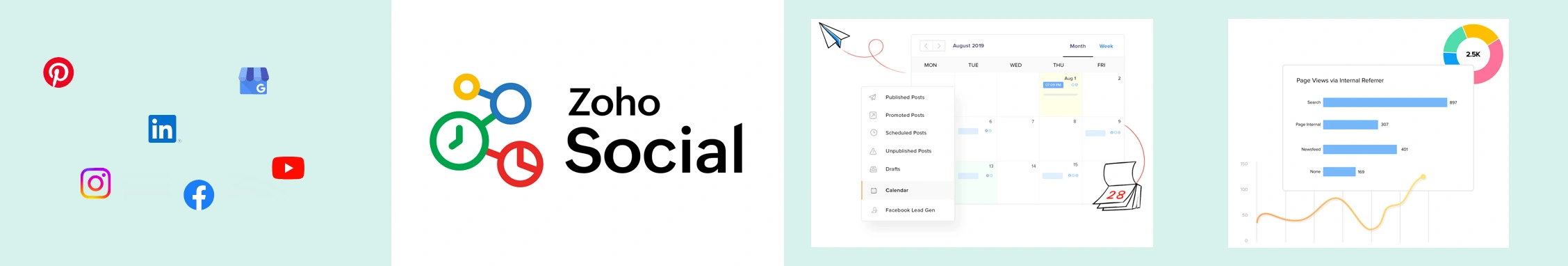
Best YouTube Automation Network for:
Small to Medium-sized Businesses and Digital Marketing Agencies.
Star Rating:
4.5 star (G2), and 4.7 star (Capterra).
Apps:
Android and iOS Mobile App and Web Version.
Social Media Platforms Supported:
Facebook, Instagram, LinkedIn, X (Twitter), YouTube, Pinterest, Google Business Profile, Mastodon, and TikTok.
Key Features:
-
- AI-driven video creation
- Streamlined team collaboration
- Social messaging inbox
- Customizable listening dashboard
- Real-time engagement notifications
- Bulk content scheduling
- RSS feed integration
- SmartQ for optimized post-scheduling
- User-friendly social media calendar
Pros
- The SmartQ feature identifies the optimal time slots for scheduling your posts, ensuring maximum engagement with your audience.
- Integrating with CRM tools lets you connect with prospects and turn social media interactions into valuable leads.
- Zoho Social’s automated reporting allows you to generate and share reports with clients anytime, with a personalized message for added impact.
Shane O.
It’s a one-stop shop for all your social media needs. They also do a fantastic job of attempting to give you a one-size-fits-all option for posting, and if the image or text body is too long, they will let you know what social media platform will have an issue and a solution to fix it.
Cons
- The platform’s analytics and reporting features could use enhancements, especially since it lacks a unified analytics option.
- The pricing structure may not be as affordable or adaptable as smaller businesses might prefer.
Aye T.
One aspect of Zoho Social that could be improved is its limited options for customization in reporting. While the analytics provided are comprehensive, having more flexibility to tailor reports to our specific needs would enhance our ability to draw deeper insights and make more informed decisions about our social media strategies.
Our Experience:
Zoho Social is a tool built for the modern content creator who demands results. Our deep dive into its YouTube automation capabilities highlights that Zoho Social redefines them.
Scheduling, Publishing, and Content Workflow
At the core of Zoho Social’s success is its ability to streamline video creation and publishing workflow. The scheduling interface is intuitive yet powerful, offering granular control over video uploads.
The integrated calendar view adds another control layer, allowing you to visualize and plan campaigns for weeks or months. And for teams, the collaborative features are a game-changer. From approval workflows to real-time notifications, Zoho Social ensures your team is always on the same page.
Moderation and Audience Engagement
Where Zoho Social truly stands out is in audience interaction. Forget switching between YouTube’s native dashboard and other tools—this platform consolidates all your inboxes, like comments, mentions, and messages, into a single, easy-to-manage inbox.
Whether you’re responding to a fan, handling a complaint, or monitoring sentiment, Zoho Social makes it seamless. But what takes it up a notch is the automated moderation system. Set rules to flag spam, block offensive comments, or prioritize high-value interactions.
Price and Plans
Zoho Social offers a variety of plans tailored to different business needs. Their pricing starts at $15/month for the Standard plan, which includes 1 brand and 10 channels, and scales up to $460/month for the Agency Plus plan, which supports 20 brands and 250 channels. For a detailed breakdown of features and value across all plans, explore our analysis of Zoho Social pricing to find the best fit for your needs.
Overall Verdict:
Zoho Social is not just a tool—it’s an ecosystem. Its ability to streamline social media workflows, elevate audience engagement, and deliver actionable insights makes it a powerhouse for YouTube automation. While there’s a learning curve, the payoff in efficiency and impact is undeniable. However, if you’re looking for alternatives with similar capabilities or different features, exploring Zoho Social alternatives could provide you with more options to fit your needs.
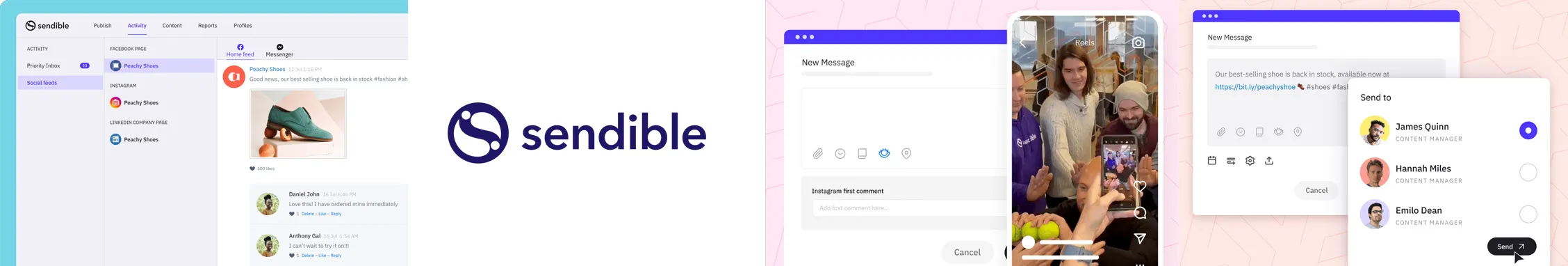
Best YouTube Automation Tool for:
Mid-sized Businesses, Mid-sized Agencies, and some Enterprise Brands.
Star Rating:
4.5 on G2 & 4.6 on Capterra
Apps:
Android and iOS Mobile App and Web Version.
Social Media Platforms Supported:
Facebook, Instagram, LinkedIn, X (Twitter), YouTube, Pinterest, Google Business Profile, and TikTok.
Key Features:
-
- Collaborative team features
- Centralized content creator
- Custom report generator
- Bulk post upload via CSV
- Content scheduling calendar
- White label options
- AI-powered caption generator
- Streamlined approval process
- Client onboarding tools
Pros
- Its calendar is highly intuitive and shareable, simplifying the process of collaboratively tracking and managing content strategies.
- Sendible enables seamless teamwork while allowing clients to review and provide input on workflow processes.
Payton S.
The calendar feed and extra options that are available in Sendible make it a cut above the rest. Combined with major ease of use and continued added features at its price point makes it an easy choice for social media managers, and those running multilocation properties. Recommended post times after it learns your areas of greater interaction are a bonus. Lastly, the support is on the spot and consistent.
Cons
- Sendible’s mobile app is limited in functionality compared to its web version, notably missing calendar features.
- The tool’s pricing can challenge smaller teams working with tight budgets.
- Sendible’s calendar interface is complex and overwhelming, often requiring hands-on training to navigate effectively.
Stephanie M.
My only complaint is that I cannot see both sent and scheduled posts on the same calendar. I wish those would display in a single view so the whole month could be seen at once.
Our Experience:
Sendible is a social media platform for YouTube automation with features that amplify automated engagement and analytics. Here is a detailed breakdown of what Sendible can do for your YouTube presence.
Content Scheduling and Publishing
Sendible’s content scheduling capabilities are impressive. The platform allows for seamless scheduling and publishing of both standard videos and YouTube Shorts, providing flexibility in content delivery. Users can craft compelling titles, select eye-catching thumbnails, and add relevant tags within the platform. Including a media library for storing drafts and assets further enhances content organization. Collaborative features, such as shared calendars and approval workflows, facilitate efficient teamwork and ensure content is reviewed and approved promptly.
Comment Management and Moderation
Engaging with your audience is crucial, and Sendible excels in this area. The platform consolidates all YouTube comments into a manageable inbox, allowing timely responses. Features like bulk actions enable users to manage spam and moderate comments efficiently. Automated moderation rules can be set up to filter out unwanted content, ensuring that your channel maintains a professional and welcoming environment.
Pricing and Value
Sendible has five different pricing plans. The plans start at $29 per month for one user and six social profiles, and go up to $750 for 80-user teams. You also get a 14-day free trial for the Creator, Transit, and Scale plans. For a detailed breakdown of its pricing and the features included in each plan, check out our Sendible pricing analysis.
Overall Verdict:
Sendible offers robust features for content scheduling, audience engagement, and performance analytics. Its approach to social media management makes it a valuable asset for creators and businesses aiming to enhance their YouTube presence. Despite minor drawbacks, the platform’s capabilities in streamlining workflows and providing insightful analytics make it a compelling choice for those serious about optimizing their YouTube strategy. However, if you’re looking for different options or more specialized features, exploring Sendible alternatives might provide you with additional choices.

Best YouTube Automation Software for:
Entrepreneurs, Medium to Big Businesses, and Enterprises.
Star Rating:
4.5 star on G2 & 4.4 star on Capterra
Apps:
Android and iOS Mobile App and Web Version.
Social Media Platforms Supported:
Facebook, Instagram, LinkedIn, X (Twitter), YouTube, Threads, Pinterest, and TikTok.
Key Features:
-
- Management of reviews
- Reporting on paid performance
- Automated social message responses
- SproutLink for increasing website traffic
- AI-driven message prioritization
- Interactive visual representation of analytics
- Suggestions for relevant content
- Recommendations for the best times to send messages
- Campaign management tool
Pros
- Users love Sprout Social’s wide array of AI-powered tools that bring versatility to social media automation.
- It allows you to track campaigns across multiple platforms and discover posts where your brand or name is mentioned.
Kelsey S.
I love the calendar and publishing tools, the asset library, inbox management, campaigns, and tag features. It has been so helpful in keeping our team organized. We’re even able to have external approvers who don’t have licenses, and it’s easy for them to do. The reporting is pretty robust as well, although I feel like we’ve only scratched the surface of what it can tell us.
Cons
- The mobile app often encounters issues like delayed loading, unexpected crashes, and challenges with cross-platform syncing and maintaining posting high quality videos.
- Most premium features are locked behind expensive plans, making even the entry-level options feel overpriced for many users.
Chelsea S.
A LOT of features (including some of the best features Sprout has to offer) are hidden behind levels of payment. It’s super pricey even just for basic plans with basic features. Mobile app needs help. It seems there’s always a glitch with the mobile app – captions not copying when you go to IG to post, looong loading time for mobile publisher posts, posts created from mobile don’t always show up when you look for them on desktop, app crashes (I have the most current version of the app and I will occasionally delete it and reinstall but the issue persists. A known issue that graphics, especially with text on them, post blurry.
Our Experience:
Sprout Social is a social media platform that offers several features to enhance YouTube automation and your channel’s presence. Here are some of the major capabilities that impressed us:
Scheduling, Planning, and Publishing
Sprout Social’s content scheduling capabilities are exceptional. The platform allows for seamless scheduling and publishing of standard videos and YouTube Shorts, providing flexibility in content delivery. Users can craft compelling titles, select eye-catching thumbnails, and add relevant tags within the platform.
Including a media library for storing drafts and assets further enhances content organization. Collaborative features, such as shared calendars and approval workflows, facilitate efficient teamwork and ensure content is reviewed and approved promptly.
Content Management, Analytics, and Reporting
Features like bulk actions enable users to manage spam and moderate comments efficiently. Understanding your channel’s performance is vital, and Sprout Social provides advanced monitoring tools to track specific keywords and phrases in video descriptions.
The platform’s reporting capabilities offer data-rich, easy-to-read analytics, enabling users to measure the real impact of their YouTube marketing campaigns. Customized reports can be generated to track key performance indicators and goals, providing valuable insights into your channel’s growth and engagement.
Pricing and Plans
Sprout Social has three paid plans, ranging from the Standard plan at $199 per user/month to manage five social accounts to the Professional plan at $299 per user/month and the Advanced plan at $399 for managing unlimited accounts. See what you get at each plan level in our Sprout Social pricing review.
Overall Verdict:
Sprout Social allows you to streamline scheduling, elevate engagement, and deliver razor-sharp analytics, making it a standout choice for serious content creators and marketing teams. Yes, it’s an investment, but for those who leverage its full capabilities, it pays back tenfold in efficiency, insight, and growth. However, if you’re looking for more affordable or specialized tools, exploring Sprout Social alternatives could provide you with additional options that might better suit your needs.
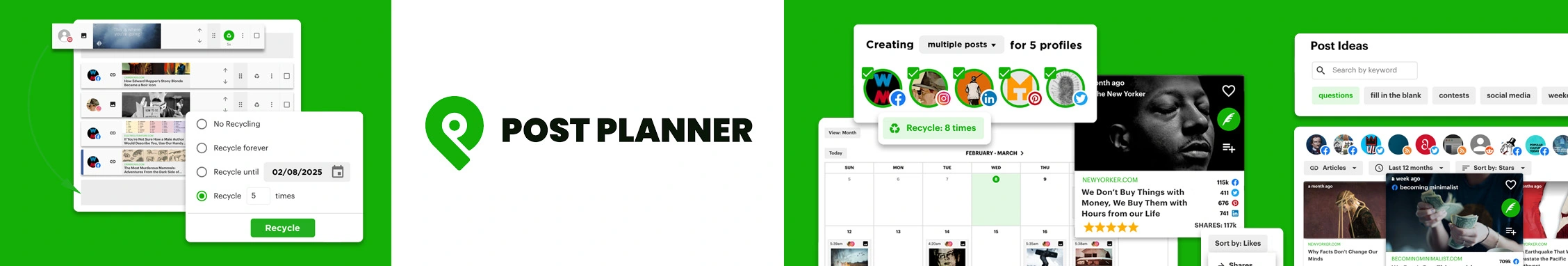
Best YouTube Automation Tool for:
Professionals, entrepreneurs, and business owners
Star Rating:
3.9 star on G2 & 4.1 star on Capterra
Apps:
Android, iOS Mobile App, and Web Version.
Social Media Platforms Supported:
Facebook, Instagram, X (Twitter), Google Business Profile, LinkedIn, Pinterest, TikTok, and YouTube
Key Features:
- AI-powered content creation
- Trending content search
- Integrated design tools and stock photo library
- Streamlined content organization
- Reusable custom content queues
- Performance Analytics
Pros
- Post Planner offers a user-friendly interface that seamlessly fits into existing workflows.
- The customer support team quickly responds and provides clear guidance to address issues or concerns.
- A standout feature of the tool is its ability to efficiently manage curated and original content, making it highly versatile.
Verified User in Broadcast Media
The best thing for me is being able to schedule multiple channels all at one time. I manage social for several different radio stations and being able to select different channels to post on all at once is great. I also like being able to repeat posts. We have a number of “features” that we do social for so being able to schedule them at 1 time but knowing they will continue to post forever is great. It makes it very easy. Also, customer support is great. They are responsive when I need help or have questions about something. I use it all the time and it’s easy to implement and to integrate into my scheduling needs.
Cons
- The content calendar interface feels a bit cluttered and is missing the drag-and-drop feature, which would make rescheduling posts easier.
- It lacks advanced features such as collaboration tools, downloadable reports, and a unified social media inbox—essentials for growing teams, businesses, or agencies.
- The company has a strict no-refund policy, even for unused software accounts.
Verified User in Marketing and Advertising
I’m not sold on the content calendar. It’s really crowded. If the thumbnails were bigger or if there was an easier way to see all of my content at a glance, that would be awesome. It would also be cool if I could drag and drop a post on my calendar to another date/time. Sometimes I screw up and would like to postpone a post by just a bit. Rather than open it up to edit videos, just let me drag/drop.
Our Experience:
In our quest to find you a tool that seamlessly integrates scheduling, video creation, and analytics, we came across Post Planner. It is a contender in the realm of YouTube automation tools and has tailored features to satisfy your needs.
Scheduling Mastery and Content Creation
This is where Post Planner shines. With a few clicks, you can schedule multiple videos and YouTube shorts for all your YouTube channels. It lets you upload your video once and share it across various platforms like Facebook, Instagram, and TikTok. That’s a huge time-saver for your social media management.
Post Planner ingeniously uses YouTube automation AI tools to generate video captions and descriptions, saving you the extra step of crafting compelling copy. This is a game-changer for creators who constantly churn out content. Think of the time you’ll be free to focus on brainstorming even more engaging content ideas!
Post Previews, Calendar, and Scheduling
The platform provides live previews of YouTube videos or Shorts during the composition phase, allowing creators to visualize their content before it goes live. Additionally, the calendar view offers a monthly or weekly overview of scheduled posts, facilitating organized content planning and timely execution.
Post Planner’s automated scheduling system enables users to queue up months of posts in minutes, putting social publishing on autopilot. The evergreen recycling feature allows for continuous reposting of timeless content, boosting reach and engagement without the need to constantly create videos.
Pricing and Plans
Post Planner mainly has three plans, starting from $11 per month and going up to $69 per month. The free plan available for the tool does not give access to any advanced features useful for social media professionals.
Overall Verdict:
Post Planner streamlines your YouTube workflow, letting you focus on what you do best: creating stellar content. It empowers you to become a YouTube productivity machine by automating repetitive tasks and giving valuable insights.
Key Factors for Choosing the YouTube Automation Tool
If you are looking for a perfect YouTube automation tool, you shouldn’t just decide based on the features. You should know how well the tool supports your goals and makes managing your channel easier. Here are six key factors you should consider before making a choice:
User-Friendliness and Ease of Use
Your YouTube automation tool should simplify your tasks, not make them harder. Prioritize platforms with a clean and intuitive interface that beginners and experienced users can easily navigate.
Features like drag-and-drop scheduling, clear menus, and guided setup steps can save time and reduce frustration. Always test for ease of use through demos or free trials to ensure the tool feels effortless.
Explore more YouTube tools to find options that offer user-friendly interfaces and additional helpful features to simplify your social media management.
Customization and Flexibility
Your content strategy is unique, and your tool should adapt to it. Look for options that let you customize elements like video posting schedules, captions, and thumbnail designs.
A flexible tool will help you create videos, such as Shorts or long-form content, while letting you adjust settings to align with your brand voice and audience preferences.
Integration with Other Platforms
In today’s interconnected world, your YouTube automation tool should integrate smoothly with other platforms like Instagram, Twitter, and Facebook. This allows you to cross-post content, track performance across platforms, and manage your online presence efficiently from one place.
Look for integrations with apps like Google Drive for easy file uploads or analytics tools for streamlined data insights.
Scalability for Future Growth
Your needs today may not be the same tomorrow, so your tool must be built to grow with you. Scalability is key, whether adding more videos, handling multiple channels, or managing campaigns.
A scalable tool ensures you won’t outgrow its capabilities as your content and audience expand, saving you from switching platforms later.
Why Use YouTube Automation Tools?
If you are serious about your YouTube growth, automation tools are not just a convenience but a partner in your growth. These YouTube automation tools bring efficiency, strategy, and insights to your video content workflow. Here is why using a tool can transform your YouTube growth:
Save Time and Boost Productivity
Manually managing a YouTube channel can be overwhelming. Automation tools streamline tasks like scheduling, uploading, and promoting videos, giving you more time to focus on creating quality content.
By automating repetitive actions, you can invest your energy where it matters most—innovating and connecting with your audience. To streamline your content management further, consider tools like Social Media Automation Tools that go beyond YouTube and support all your platforms from one place.
Consistency in Content Delivery
Consistency is the backbone of a successful YouTube channel. Automation tools ensure your videos are posted on time, every time.
Consistent posting schedule features allow you to plan weeks or months, ensuring your audience knows when to expect your content. This builds trust and keeps viewers coming back.
Better Audience Engagement
Staying connected with your YouTube audience is crucial, but responding promptly to comments or monitoring interactions is not always easy. Many automation tools have engagement features that help you manage viewer interactions effectively.
Whether it’s automating responses or tracking engagement, these tools make it easier to maintain meaningful connections.
Conclusion
Running a YouTube channel shouldn’t involve juggling endless tasks and hoping for the best. With the right YouTube automation tools, you cannot only manage content but master the strategy as well. These tools give you the power to save time, maintain consistency, and make data-driven decisions that grow your channel and business.
For SMBs and agencies, SocialPilot is a standout choice. It combines powerful YouTube automation features with cost-effective pricing and is designed to cater to small businesses and agencies’ unique needs.
It’s time to let automation handle the heavy lifting so you can focus on what matters most: creating content that captivates and connects. Try SocialPilot for free now.
Frequently Asked Questions
Is YouTube automation illegal?
YouTube automation is legal when it adheres to YouTube's policies and guidelines. Many businesses, brands, and content creators use automation tools and software to streamline workflows and improve efficiency. This level of automation is legal.
Can I use YouTube automation to grow followers?
YouTube automation tools can help you grow your follower base by streamlining tasks like content scheduling, SEO optimization, and audience engagement. This allows you to focus more on creating quality content.
What kind of YouTube automation is not allowed?
YouTube prohibits automation practices that violate its policies, such as using bots for fake engagement (likes, comments, or subscriptions), spamming, or impersonation. Engaging in these activities can suspend or terminate your YouTube account.
Are YouTube automation tools suitable for beginners?
Many YouTube automation tools are designed with user-friendly interfaces, making them suitable for beginners. These tools often offer tutorials and support to assist new users in effectively managing their automated YouTube channel. Some of the beginners-friendly YouTube automation tools are:
- SocialPilot
- ContentStudio
- Buffer
- Post Planner
Which YouTube automation tools suit small to medium businesses and marketing agencies?
Tools like SocialPilot and TubeBuddy benefit small—to medium-sized businesses and marketing agencies. They offer features such as an AI Assistant for SEO optimization, content generation, scheduling, and collaboration, aiding in YouTube channel growth and audience engagement.