Pinterest is more than a visual platform! it’s a powerful traffic driver for creators, brands, and marketers who know how to use it strategically. But let’s be honest – manually managing pins and boards can be time-consuming and inconsistent. Right?
That’s why in 2025, smart marketers are turning to Pinterest schedulers to stay consistent, reach the right audience, and grow faster.
In this guide, we’ve handpicked and reviewed 10 of the best Pinterest scheduling tools for you. Whether you’re a solo creator, part of a growing business, or managing multiple clients, these tools will help you pin with precision and boost your Pinterest strategy.
Let’s dive in.
How We Have Analyzed & Selected Pinterest Scheduling Tools:
This list of tools has been formulated through in-depth research and experiential management. We have considered various aspects of the tool, such as insights provided, customizability, user ratings and reviews, price points, and scalability. The list ranking also reflects the evaluation of these tools’ competencies in automation, data visualization, and collaborative features. Our goal in curating this list is to enable social media managers to choose tools that will help scale their businesses.
Quick Overview of the Top Pinterest Scheduling Tools
We present you with a short path to choosing a tool for scheduling Pinterest pins and boards in the form of a table. This table summarizes the 5 most powerful tools for securing growth, followers, and views on your pins. Choose the right software for your business and within your budget.
|
SocialPilot |
Sprout Social |
Planable |
Metricool |
Later |
|
|---|---|---|---|---|---|
| Pricing | Starts at $30/Month | Starts at $199/Month | Starts at $39/Month | Starts at $38/Month | Starts at $25/Month |
| Best for | Agencies & Small Businesses | Brands & Enterprises | Mid-sized Businesses | Mid-sized Businesses | Brands & Creators |
| Social Profiles | 7 | 5 | 1 | 10 | 7 |
| Ease of Use | |||||
| Support | |||||
| Pinterest Scheduling | |||||
| Multi-Account Management | |||||
| Bulk Pin Uploading | |||||
| Visual Content Calendar | |||||
| Optimal Timing Suggestions | |||||
| Drag-and-Drop Scheduling | |||||
| Recurring Pin Scheduling | |||||
| Pin Preview Before Scheduling | |||||
| Hashtag Recommendations | |||||
| Content Categories | |||||
| Team Collaboration | |||||
| Approval Workflow | |||||
| Video Pin Scheduling | |||||
| Customizable Posting Schedule | |||||
| RSS Feed Integration | |||||
| Try for free | Learn more | Learn more | Learn more | Learn more | |
Top 10 Pinterest Scheduling Tools For All Business Types
Best Pinterest Marketing Tool For:
Marketing Agencies, SMBs, Multi-Location Brands & Professionals.
Star Rating:
4.5 stars on G2 & 4.4 stars on Capterra
Apps:
Android and iOS Mobile App and Web Version.
Social Media Platforms Supported:
X (Twitter), Facebook, Instagram, LinkedIn, YouTube, Google Business Profile, Threads, Pinterest, and TikTok.
Key Features:
- AI Pilot
- White Label Dashboard
- Bulk Scheduling
- Team Collaboration
- Multi-account Management
- Social Media Content Calendar
- Image WaterMarking
- Content Library
- Collaborator Tagging
- Schedule Posts Across Multiple Channels
- Client Approval Workflow
- Mobile Application
- Approval Workflow
- Client Management
Pros
- SocialPilot’s intuitive interface is highly appreciated for simplifying the onboarding process for both teams and clients.
- Designed for agencies, SocialPilot offers a budget-friendly pricing plan tailored to their needs.
- Manage all your clients and accounts seamlessly from a single platform with SocialPilot.
- Comprehensive analytics and insights help track performance, engagement, and audience growth.
- Staying aligned with industry trends, SocialPilot consistently adds new features and updates to enhance the tool.
Brookelyn W.
I looked for a while to find the perfect tool for my social media marketing agency. Everything was too expensive, didn’t have exactly the tools I needed, or just didn’t work right. SocialPilot has been the best tool I’ve found! It has everything I could need! Scheduling, analytics, ease of use, affordable, and more! Highly suggest for anyone looking to run their social media channels!
Cons
- SocialPilot offers advanced features that may be challenging for new users to navigate.
- SocialPilot does not support running Pinterest ads, which is a critical business feature.
Our Experience with SocialPilot:
Staying consistent on social media—especially on a fast-paced platform like Pinterest—can feel overwhelming. Trends shift with seasons, engagement fluctuates, and manually posting every day? Not an option. That’s where SocialPilot steps in, making content scheduling, planning, and collaboration effortless.
Additionally, SocialPilot’s Pinterest scheduler makes it extremely easy to queue up fresh pins, schedule content in bulk, and maintain a consistent posting strategy across all boards.
Bulk Scheduling & Smart Queues:
SocialPilot’s bulk scheduling feature is a lifesaver. Instead of manually posting content every time, you can schedule months of content in advance. The AI-driven technology optimizes your content scheduling for maximum engagement. The drag-and-drop content calendar helps you to visualize your strategy, fill gaps, and make adjustments in real-time.
Advanced Analytics:
Pinterest’s native analytics offer basic insights, but SocialPilot’s advanced analytics and reporting take things to another level. Engagement trends, audience activity, and content performance tracking in one dashboard. Identifying your top-performing pins, best boards, and ideal posting times becomes much easier.
For brands and agencies managing multiple Pinterest accounts, customized reports make client reporting effortless, giving clear data-backed insights without compiling extended analytics.
Multi-Account & Team Collaboration:
If you’re managing multiple accounts, SocialPilot simplifies it. The platform allows for multi-account management, allowing you to switch between social media profiles without losing your credentials.
The real standout? Approval workflows and team roles. Agencies and teams can assign user roles like Admin, Manager, and Content Scheduler, ensuring team members can review and approve content before publishing.
Content Library & AI Pilot:
Keeping up with social media trends requires consistent content creation. SocialPilot’s content library allows you to save, categorize, and repurpose high-performing content.
The AI Pilot is also impressive. It will help you generate engaging content like Pinterest pin titles, descriptions, and post ideas based on viral trends.
Pricing and Value:
SocialPilot offers a 14-day free trial and access to all premium features (no credit card required & cancel any time). Choose a plan that fits your needs.
| Ultimate | Premium | Standard | Essentials |
$170.00/mo$200
Billed annually (Save 15%)
|
$85.00/mo$100
Billed annually (Save 15%)
|
$42.50/mo$50
Billed annually (Save 15%)
|
$25.50/mo$30
Billed annually (Save 15%)
|
|
Streamline Social Media Management
|
|||
Overall Verdict:
Finally, after learning everything SocialPilot can do for Pinterest marketing, we consider it a user-friendly tool that addresses the multifaceted needs of content creators, marketers, agencies, and businesses under one umbrella.

Best Pinterest Scheduling App for:
Businesses, Publishers, Non-profits, Mid-stage startup teams, Solopreneurs, and E-commerce.
Star Rating:
4.5 on G2 & 4.5 on Capterra
Apps:
Android and iOS Mobile App and Web Version.
Social Media Platforms Supported:
Facebook, Instagram, LinkedIn, X (Twitter), YouTube, Pinterest, Google Business Profile, Shopify, Threads, Mastodon, and TikTok.
Key Features:
- Schedule pins to multiple boards
- Analytics and Reporting
- Integration with Canva
- Team collaboration
- Customizable posting schedules
- Content Library
- RSS feed integration
- Link shortening and tracking
Pros
- The clean, user-friendly interface makes scheduling pins intuitive for beginners and experts alike.
- Supports scheduling for multiple boards at once, saving time for Pinterest marketers.
- Analytics provide actionable insights, helping businesses refine their Pinterest strategies.
Jack H.
Buffer takes all the stress out of social media management. There’s a great draft and approval process along with an easy to use asset library. Having multiple platforms in one place but still having the benefit of most of the native apps is well worth the subscription cost.
Cons
- Limited features in the free plan make it less appealing for businesses seeking advanced tools.
- Does not offer bulk scheduling, which can be a drawback for high-volume users.
- Advanced analytics and performance tracking require higher-tier plans, increasing costs.
Jordan W.
It is occasionally a little buggy with the page not loading, so I have to refresh a couple of times before loading everything.
Our Experience:
As a Pinterest scheduling tool, we found Buffer an impressive option with robust features that cater to marketers seeking follower growth. Buffer gives you power, making it ideal for enterprises and brands.
Planning, Scheduling, and Publishing
Buffer excels at making Pinterest scheduling intuitive and streamlined. With a pinned queue, you can schedule posts by dragging and dropping images or using a connected RSS feed. This is perfect for maintaining a consistent presence across multiple boards. The queue system also lets you effortlessly reorder or edit scheduled pins.
Smart Scheduling recommends optimal posting times based on Pinterest trends, ensuring your pins get maximum visibility. Cross-posting is a standout feature in integrating platforms like Instagram and Facebook, letting you create and share pins across other networks simultaneously.
Analytics, Reporting, and Collaboration
Buffer’s analytics dashboard provides actionable insights for refining your Pinterest strategy. Pin Performance Metrics provides insights into engagement, such as repins, clicks, and impressions, to help marketers understand what resonates with their audience.
Rich Pins Support includes additional details like pricing or availability, which can be analyzed separately to clarify their effectiveness. Gives a detailed view of follower activity over time and supports strategic adjustments.
Pricing and Value
Buffer has four plans that include free lifetime plans with a few features. However, it does not have any analytics abilities. The paid plan starts at $36/month for one user with limited abilities. See what you get at each plan level in our detailed Buffer pricing breakdown.
Overall Verdict:
This proves Buffer is a good Pinterest tool for scheduling pins and boards. However, there might be better options for the software and its Pinterest scheduling abilities; still, it is one of the top options for those who can afford the plan.

Best Pinterest Scheduler for:
Solo Entrepreneurs, Social Media Marketers, Small Businesses, and Enterprises
Star Rating:
4.5 on G2 & 4.5 on Capterra
Apps:
Android and iOS Mobile App and Web Version.
Social Media Networks Supported:
Facebook, Instagram, Twitter, TikTok, LinkedIn, YouTube, Google Business, and Pinterest
Key Features:
- Visual content calendar
- Approval workflows
- Drag-and-drop scheduling
- Content previews
- Customizable user permissions
- Multi-platform scheduling
- Content labels and tags
- Analytics dashboard
Pros
- A drag-and-drop scheduling interface makes planning pins visually intuitive and efficient.
- Provides content previews to ensure pins are optimized for Pinterest before publishing.
- Supports multiple social platforms, making it a versatile tool for social media managers.
Marellis H.
I can provide a visual calendar for my clients to review. I like that you can create pages other of social media accounts, this helps me present my client with blog info, email marketing, etc. things I can’t present in other platforms. Its easy to use and integrates well with social media accounts.
Cons
- Advanced analytics and performance insights are not as detailed as some competitors.
- Does not integrate directly with Canva, requiring users to rely on external design tools.
- No bulk scheduling option is available, making it less efficient for high-volume users.
Verified User in Fine Art.
The grid view for Pinterest doesn’t seem to correlate to the calendar view which is weird, maybe I’m missing something. Moving from post to post could be more intuitive. Having multiple months loaded and available without extra clicks would be helpful. Hashtag autofill is temperamental.
Our Experience:
As a Pinterest scheduling tool, Planable possesses some impressive features that streamline scheduling workflow and collaboration, which is important for planning content. Here is what our experts have discovered: experiencing Planabel for Pinterest scheduling abilities.
Visual Content Calendar and Drag-and-Drop Scheduling
The visual content calendar is Planable’s crown jewel, making Pinterest scheduling remarkably intuitive. The drag-and-drop interface allows users to plan pins effortlessly, rearranging them for optimal alignment with their campaigns. This feature isn’t just about aesthetics; it enhances efficiency by enabling marketers to map out their content strategy visually.
Additionally, Planable’s ability to preview posts ensures pins are optimized before they go live, allowing users to identify and fix design or copy issues. However, lacking a bulk scheduling option could hinder users from managing high volumes of Pinterest content, particularly during busy seasons like holidays or promotional campaigns.
Customizable Features and Cross-Platform Utility
Planable provides various customization tools, such as user permissions and content tags, to keep workflows organized. Its multi-platform scheduling capabilities allow users to manage their Pinterest pins alongside other social media channels, fostering a unified approach to digital marketing.
While Planable’s analytics dashboard provides basic insights, it falls short compared to competitors offering advanced Pinterest-specific analytics. This could be a drawback for businesses heavily reliant on data-driven strategies.
Pricing and Value
Planable has straightforward pricing that starts at $33/month for one account. For additional accounts, you have to pay double. It does not have any free trial plan but an all-time free plan with a few necessary but limited features, but it does not include calendar tools.
Overall Verdict:
Planable is a Pinterest scheduling tool with fine features like collaboration, content visualization, and workflow management. For marketing professionals aiming for a centralized, team-oriented Pinterest scheduling tool, Planable is an excellent choice that prioritizes efficiency and collaboration.
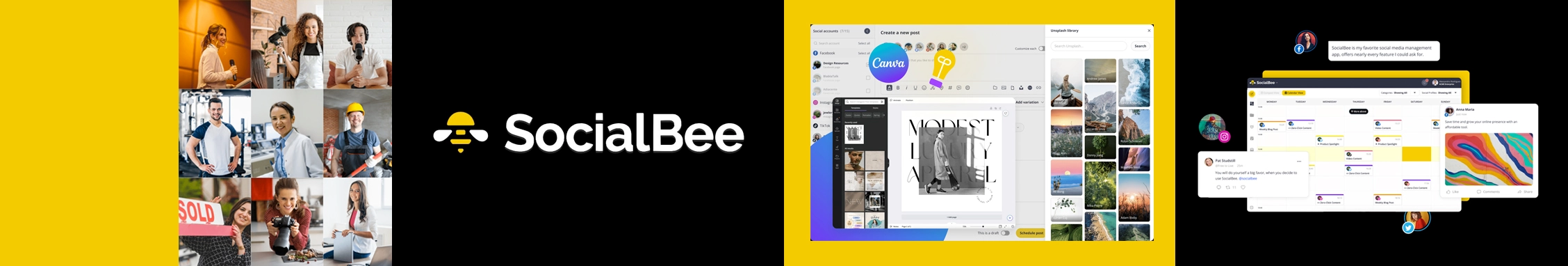
Best Pinterest Scheduler for:
Small Businesses, Marketers, Solopreneurs, Teams
Star Rating:
4.8 on G2 & 4.5 on Capterra
Apps:
Android and iOS Mobile App, Web Version, Chrome Browser Extension
Social Media Networks Supported:
Facebook, Instagram, LinkedIn, X (Twitter), Bluesky, Threads, Pinterest, TikTok, YouTube, Google Business, Universal Posting (Facebook Groups, Reddit, WhatsApp and more)
Key Features:
- AI-powered content creation
- Integrations with Canva, GIPHY and Unsplash
- Social Inbox
- Collaboration features
- Post customization
- Platform recommendations
- Hashtag generator
- First comment scheduling
Pros
- SocialBee offers a visual content calendar to help you plan, organize, and schedule posts across your social media channels.
- SocialBee recommends the best times to post, using engagement data to optimize reach and performance.
- It generates PDF analytics reports so you can review, share, and track the results of your social media efforts.
Ben O.
The platform is incredibly user-friendly and offers a wide range of features that make scheduling and posting content a breeze.
Cons
- SocialBee requires a paid subscription after the trial ends. This might be a drawback for individuals or small teams looking for a long-term free solution.
- With a wide range of features and customization options, SocialBee can feel overwhelming at first. New users may need some time to get fully comfortable with the platform.
Verified User in Music
It’s a little bit of a steep learning curve only because there are so many features.
Our Experience:
SocialBee offers Pinterest scheduling and content creation tools for marketers and creators. Easily organize posts by Pinterest boards, add source URLs, titles, and AI-generated pin descriptions. With platform-specific customization options, SocialBee helps you create and schedule optimized Pinterest pins efficiently.
AI Social Media Copilot
SocialBee’s AI-powered Social Media Copilot is an essential tool for brands looking to grow on Pinterest and beyond. It builds a custom content strategy and posting schedule, suggesting the best times to post, how often, and what type of content performs best on Pinterest.
With AI-generated post variations, SocialBee helps you create engaging, visually consistent Pins tailored to your audience and brand goals. This intelligent assistant streamlines your Pinterest marketing while boosting visibility, engagement, and traffic, making SocialBee a leading choice among AI-driven Pinterest schedulers and social media management tools.
Visual Social Media Calendar
SocialBee’s social media calendar makes it easy to plan, organize, and visualize your Pinterest content strategy.
With grid previews and chronological lists, you can stay on top of your Pinterest boards, ensure content variety, and keep a consistent posting rhythm. Preview how each Pin will appear after publishing and make real-time adjustments with ease.
This visual planning tool helps you stay organized, on-brand, and ahead, making SocialBee a top choice for Pinterest scheduling and AI-driven content planning.
Pricing and Value
SocialBee offers a 14-day free trial, no credit card required. Paid plans start at $29/month for the Bootstrap plan, which includes 5 social profiles, 1 user and 1 workspace. The $49/month Accelerate plan adds more automation, 10 profiles, and advanced analytics. The $99/month Pro plan supports up to 25 profiles and multiple users.
Overall Verdict:
If Pinterest is a key part of your marketing strategy, SocialBee offers the right mix of tools to help you stay consistent and organized. Its easy-to-use content calendar, post previews, and flexible scheduling make it simple to plan and manage your Pins in one place.
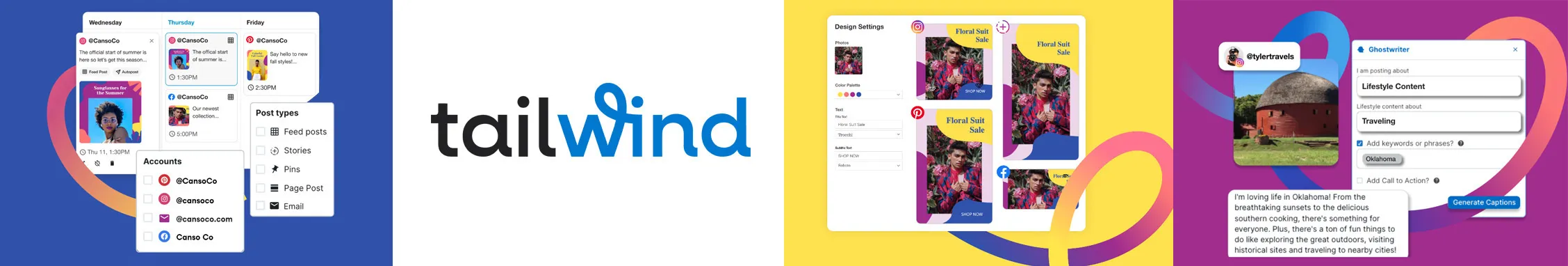
Best Pinterest Scheduling Platform for:
Marketing Agencies, Individuals, and Small and Medium Businesses.
Star Rating:
4.3 on G2
Apps:
Android and iOS Mobile App and Web Version.
Social Media Channels Supported:
Facebook, Instagram, and Pinterest.
Key Features:
- SmartSchedule for optimal pin timing
- Bulk image upload and scheduling
- Analytics and insights
- Hashtag suggestions
- Content discovery tool
- SmartLoop for recycling content
- Integration with Canva
Pros
- Offers a SmartSchedule feature that suggests the best posting times based on audience engagement.
- Bulk image uploads make scheduling large volumes of content at once easy.
- Comprehensive analytics provide deep insights into pin performance, driving optimization efforts.
Verified User in Consumer Services.
The best feature of Tailwind was the ability to batch schedule Pins to Pinterest. Additionally, the SmartSchedule feature was helpful to an extent. Their marketing materials around Pinterest were also useful when Pinterest was more popular for my business niche.
Cons
- The interface can be overwhelming for beginners, requiring time to fully navigate its features.
- Free trial offers limited functionality, restricting a complete assessment of the tool.
- Higher-tier plans can be costly for small businesses or solopreneurs.
Kate B.
It could be due to the API, but its Pinterest analytics are fairly limited, so I tend not to use these.
Our Experience:
Another hidden tool with great Pinterest scheduling abilities is Tailwind. It has a unique blend of intelligent automation and detailed analytics. Designed for maximum engagement, this is what our experts think about the software and its functionalities.
Bulk Uploading and Smart Scheduling
Tailwind’s SmartSchedule analyzes your audience’s behavior to recommend the best times to post pins. By leveraging this feature, we noticed an improvement in engagement rates, as pins were published precisely when our audience was most active.
Tailwind’s bulk upload capability makes scheduling multiple pins seamless. We tested this feature to manage large campaigns and found it significantly reduced the time spent on manual uploads. The interface allows users to drag and drop multiple images, assign them to boards, and fine-tune posting intervals.
SmartLoop and Detailed Insights
The SmartLoop feature automatically republishes evergreen content to keep it in circulation. We found this particularly useful for seasonal campaigns and consistently high-performing pins. Its analytics dashboard provides a comprehensive overview of pin performance, follower growth, and engagement metrics.
While testing, we used these insights to refine our content strategy, identifying which pins resonated most with our audience. The granular data Tailwind offers, such as repin counts and click-through rates, empowered us to make data-driven decisions.
Pricing Comparison
Tailwind has four different price plans, including an all-time free plan with a few features. The platform only has scheduling abilities for Pinterest, Instagram, and Facebook, and you have to pay 24.99$ per month for the starting paid plan.
Overall Verdict:
Tailwind is a good option for Pinterest scheduling, combining automation, analytics, and user-friendly design. While the platform has a learning curve, its potential for streamlining workflows and boosting engagement outweighs its drawbacks. Its ability to save time, enhance pin visibility, and provide actionable insights makes it worth the investment.

Best Pinterest Scheduling Tool for:
Creators, Agencies, Social Media Managers, and Growing Businesses.
Star Rating:
4.5 on G2 & 4.4 on Capterra
Apps:
Android and iOS Mobile App and Web Version.
Social Media Networks Supported:
Facebook, Instagram, LinkedIn, X (Twitter), YouTube, Pinterest, and TikTok.
Key Features:
- Visual content calendar
- Drag-and-drop scheduling
- Analytics and reporting
- Media library
- Integration with Unsplash
- Hashtag suggestions and analytics
- Multi-platform scheduling
- Linkin.bio feature
- Team collaboration tools
- Saved captions and hashtags
Pros
- Offers a media library to store and organize images, making pin management seamless.
- Integration with Unsplash provides access to high-quality images for pin creation.
- Analytics help track pin performance and optimize strategies for better engagement.
Emily F.
I mostly use Later for their link in the bio feature. I like how it keeps all the links attached to the photos so people can go back and click on old links without them disappearing.
Cons
- Bulk scheduling is unavailable, making it less suitable for high-volume content planners.
- Advanced analytics and insights require upgrading to higher-tier plans.
- Limited integration with external tools like Canva can slow down the design process.
Verified User in Hospitality
The downside of Later is its limited scheduling functionality. Not having access to all of the key data you need is a bit of a negative. I wish that you were able to look past the 3-month window and look at longer-term data.
Our Experience:
Later is another feature-packed scheduling tool that balances functionality and ease of use for managing Pinterest for your business. Here’s our in-depth look into Later’s capabilities for Pinterest scheduling.
Visual Content Calendar and Drag-and-Drop Scheduling
The visual content calendar is the backbone of Later’s scheduling tools. Its drag-and-drop interface allows you to plan your Pinterest pins seamlessly, ensuring a cohesive look across your boards. The calendar view provides an intuitive way to visualize your posting schedule, making it easy to identify gaps or opportunities for content.
Additionally, Later’s ability to schedule across multiple platforms from the same dashboard is ideal for businesses managing a broad social presence, though it shines brightest in its Pinterest-specific features.
Analytics and Insights
Later, it offered a comprehensive analytics suite tailored to Pinterest. This includes follower growth, board performance, and individual pin engagement metrics. These insights enable you to refine your strategy by identifying which pins resonate most with your audience.
A unique advantage is how Later emphasizes board-level performance, allowing you to see which boards drive the most engagement. However, advanced analytics are locked behind higher-tier plans, which may not be ideal for smaller businesses on a budget.
Pricing and Cost-effectiveness
Later pricing starts from $25/month for a single user. For agencies, the plan starts at $200/month for 10 users and 15 accounts. Read SocialPilot’s detailed breakdown of Later pricing for more details.
Overall Verdict:
Later is an excellent choice for Pinterest scheduling, combining user-friendly tools with powerful analytics. Its visual planner, media library, and video pin scheduling make it a standout for brands focused on content quality and strategy. Later is a robust solution that ensures your pins are well-planned, visually stunning, and strategically aligned with your goals. However, if you are looking to explore more options, here are some Later alternatives you can try.

Best Pinterest Scheduling Software for:
Professionals, Marketers, and Large Enterprises.
Star Rating:
4 on G2 & 4.4 on Capterra
Apps:
Android and iOS Mobile App and Web Version.
Social Media Platforms Supported:
Facebook, Instagram, LinkedIn, X (Twitter), YouTube, Threads, Pinterest, Google Business Profile, and TikTok.
Key Features:
- Unified dashboard
- Bulk scheduling
- Analytics and Reporting
- Team collaboration
- RSS feed integration
- Social listening and monitoring
- Auto-scheduling for optimal timing
- Content Library
- URL shortening
Pros
- The unified dashboard allows users to manage Pinterest and other platforms seamlessly.
- Bulk scheduling enables efficient planning for high-volume campaigns across multiple boards.
- Provides detailed analytics and reporting to track pin performance and engagement trends.
Verified User
Hootsuite provide many features in one app. Dashboard, analytics, scheduling capabilities,analytics, monitoring, etc. The app has a user-friendly interface as well.
Cons
- The interface may feel cluttered for new users, requiring time to adapt.
- Limited features in the free plan may not meet the needs of advanced marketers.
- Advanced features, such as detailed analytics, require premium subscriptions.
Verified User
This is outrageous! Hootsuite is charging us an exorbitant amount – over $1,000 a month – for a service that barely meets our needs. We did our research and found several much more affordable options with way more integrations – features Hootsuite doesn’t even offer, like GBP integration & many more!
Our Experience:
Regarding Pinterest scheduling abilities, Hootsuite has a unified dashboard and robust bulk scheduling features. Below is a detailed review of Hootsuite based on our hands-on experience with its Pinterest scheduling features.
Scheduling and Publishing
Hootsuite excels at bulk scheduling, which is ideal for Pinterest users managing high-volume campaigns. Its auto-scheduling feature allows you to upload pins in batches, select multiple boards for posting, and choose optimal posting times. This feature simplifies handling large-scale campaigns, saving hours of manual scheduling.
Hootsuite’s scheduling algorithm optimizes pin timing for maximum engagement by analyzing past performance and audience activity trends. For businesses, the content library enables the storage and reuse of visual assets, streamlining repetitive tasks.
Unified Dashboard and Ease of Use
Hootsuite’s unified dashboard is a game-changer for anyone managing multiple platforms. This feature enables seamless integration of Pinterest with other social accounts, ensuring you can plan, post, and track everything from one place. You can simultaneously manage pins across multiple boards and accounts through its dashboard.
Creating new boards directly from the dashboard and setting them as private is particularly useful for content planning. While the dashboard is powerful, its interface can overwhelm new users. Navigating the array of options requires a learning curve, especially for those unfamiliar with advanced scheduling tools.
Pricing and Value
Hootsuite price plans may not be for everyone, but there is a 30-day free trial for each plan to help you make an informed decision. It has two plans starting at $249/month. You can always go for a higher custom plan if you do not find your specific needs in these plans. See what you get at each plan level in our Hootsuite pricing review.
Overall Verdict:
Hootsuite is a good option for Pinterest scheduling, particularly for big brands and enterprises. Its unified dashboard, bulk scheduling, and analytics make it a powerful asset for managing complex campaigns. However, if it’s steep learning curve and premium costs deter you, then here are some Hootsuite alternatives that you can try.

Best Pinterest Scheduling Tool for:
Entrepreneurs, Medium to Big Businesses, and Large Enterprises.
Star Rating
4.5 on G2 & 4.4 on Capterra
Apps
Android and iOS Mobile App and Web Version.
Social Media Networks Supported:
Facebook, Instagram, LinkedIn, X (Twitter), YouTube, Threads, Pinterest, and TikTok.
Key Features:
- Social listening and monitoring
- Team collaboration
- Approval workflows
- Auto-scheduling for optimized posting
- Content tagging
- Visual reporting dashboards
- URL tracking
- Advanced analytics
- Scheduling drafts
Pros
- Social listening features help monitor trends and create relevant, engaging content.
- Team collaboration tools, including approval workflows, streamline campaign management.
- Auto-scheduling ensures optimal posting times for maximum visibility and interaction.
Kavin V.
Sprout has a clean, simple and intuitive interface and main navigation. It makes it easy for new users to learn. At the same time the tool is feature packed and customizable. I love the reporting section and how easy it is to sort and filter with quick responsiveness.
Cons
- Premium plans are expensive, making them less suitable for smaller businesses with limited budgets.
- The platform’s extensive features can be overwhelming for new users.
- The free trial is limited in duration, restricting a full tool evaluation.
Amy H.
The one thing I wish Sprout could do better is separating organic vs paid social media results in reporting for all channels. There are workarounds, but would love if this became easier and one-click rather than having to put in more manual effort.
Our Experience:
Sprout Social stands out as a comprehensive social media management platform. It combines an advanced Pinterest scheduler with robust analytics and team collaboration features.
Scheduling and Content Management
Sprout Social’s Pinterest scheduling capabilities revolve around its powerful content calendar. Integrating auto-scheduling tools like ViralPost optimizes posting times by analyzing when your audience is most active, ensuring maximum visibility and engagement.
Another standout feature is the content tagging system. Users can analyze their performance using themes or campaigns by categorizing pins, providing valuable insights for future strategies. However, one limitation we noticed is Pinterest’s lack of bulk scheduling capabilities.
Collaboration and Workflow Management
Sprout Social offers fine collaboration tools for agencies and teams. With its approval workflows, teams can streamline the review process, ensuring high-quality Pins before they go live. The platform’s user-based permissions ensure accountability, while the centralized asset library keeps content organized and accessible.
These features make Sprout an ideal solution for large teams or big brands managing multiple clients. However, the pricing of premium plans may be a hurdle for big businesses or solopreneurs, as many advanced features are locked behind higher tiers.
Pricing and Value
Sprout Social pricing has taken care of user needs. However, the pricing is unsuitable for new businesses and is mainly reasonable for brands and enterprises. The plan starts at $199/month and goes up to 399$ per month. Along with this, Sprout also has a custom plan for the most complex needs of the user. See what you get at each plan level in our Sprout Social pricing review.
Overall Verdict:
Sprout Social is a fine tool for Pinterest scheduling, especially for marketing agencies and larger teams. Its combination of smart scheduling tools, detailed analytics, and collaboration features delivers exceptional value for businesses aiming to scale their Pinterest presence. If you are still looking to explore more options, then here are some Sprout Social alternatives you can try.

Best Pinterest Scheduling Tool for:
Agencies, Small Businesses, and Creators.
Star Rating:
4.5 star (G2), and 4.8 star (Capterra).
Apps:
Android and iOS Mobile App and Web Version.
Social Media Platforms Supported:
Facebook, Instagram, Threads, LinkedIn, X (Twitter), Google Business, Pinterest, Twitch, and YouTube.
Key Features:
- Bulk schedule pins
- Visual content calendar
- Team collaboration
- URL tracking and reporting
- Content suggestions based on trends
- Customizable scheduling options
- Draft management for approvals
- Post preview
Pros
- Bulk scheduling supports high-volume Pinterest campaigns, saving marketers time.
- Analytics provide performance insights, enabling data-driven decisions to optimize pins.
- A visual content calendar makes organizing and managing pin schedules easy.
Celia Y.
The best thing about Metricool is that you can schedule all posts on different social networks, taking into account the peak activity times for each one. Additionally, the interface is very intuitive and easy to navigate.
Cons
- Advanced analytics are available only on higher-tier plans, increasing costs for deeper insights.
- Limited integration with design tools like Canva restricts seamless pin creation.
- The platform lacks robust automation features, such as evergreen content recycling.
Sam M.
The platform’s content review system is still a work in progress. They have added new features like the ability to send individual review requests for posts, however I would like the ability to send a review link to clients for our whole post calendar, not just the individual posts.
Our Experience:
Regarding Pinterest scheduling, Metricool has a blend of robust features that cater to beginners and advanced users. Here’s a detailed review of our experience using Metricool for Pinterest.
Management with Bulk Scheduling
One of Metricool’s most impressive features for Pinterest scheduling is its bulk scheduling capability. This allows users to upload and schedule many pins simultaneously, which is particularly beneficial for managing extensive campaigns.
The visual content calendar further enhances this experience. It provides a drag-and-drop interface, making adjusting your pin schedule easy. This calendar also supports filtering by publication status, offering clarity when managing multiple campaigns across boards.
Analytics and Reporting
Metricool provides a wealth of analytics tailored to Pinterest, offering insights into performance metrics such as impressions, engagements, pin clicks, and outbound clicks. Additionally, the platform’s ability to track audience demographics, including age, location, and interests, ensures that content aligns with target audiences.
The user-friendly analytics interface allows users to filter data by time frame and specific metrics. However, advanced analytics and competitive insights are only available on higher-tier plans, which might be a limitation for smaller businesses or individual creators looking for deeper insights.
Pricing and Value
Metricool also has an all-time free plan containing some basic features and a paid plan of $22/month. It contains features like multi-platform management, unlimited scheduling, 100 competitor analysis, downloadable reports, AI Assistant, and more. Learn more about this in our detailed Metricool pricing guide.
Overall Verdict:
Metricool is a strong contender for Pinterest scheduling, offering efficient bulk scheduling, insightful analytics, and user-friendly interfaces. Its visual calendar and team collaboration tools are ideal for agencies and teams managing multiple clients or campaigns. However, its reliance on premium plans for advanced analytics and limited design tool integrations might be drawbacks for budget-conscious users. However, there are many other Metricool alternatives that you can try.
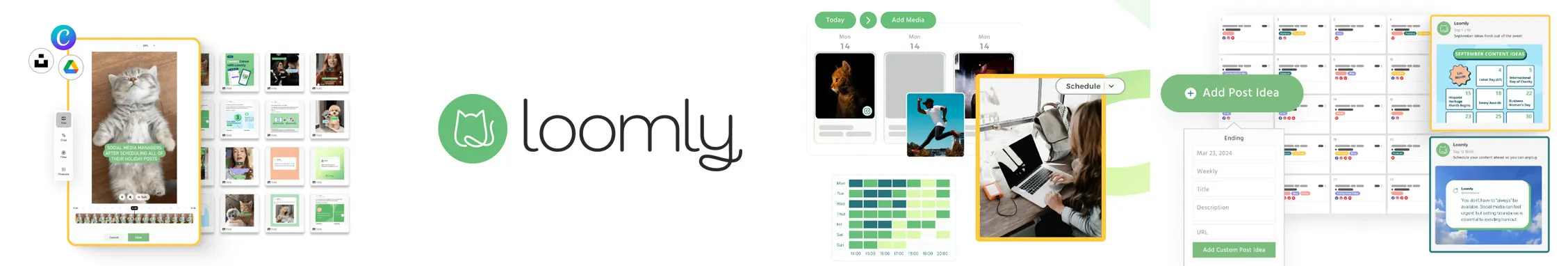
Best Social Media Automation Tool for:
Ratings:
4.5 on G2 & 4.7 on Capterra
Apps:
Android and iOS Mobile App and Web Version.
Social Media Platforms Supported:
Facebook, Instagram, LinkedIn, X (Twitter), YouTube, Pinterest, Google Business Profile, and TikTok.
Key Features:
- Unified Content Calendar
- Collaborative Workflow
- Multi-Platform Scheduling
- Post Ideas Generator
- Analytics Dashboard
- Audience Interaction Management
- Approval Workflows
- Customizable Branding
Pros
- Loomly has a straightforward and intuitive design that simplifies the process of scheduling and managing content for multiple platforms.
- Its Pinterest scheduler helps you plan, preview, and automate fresh pins across multiple boards, making it easier to maintain visual consistency and drive long-term engagement.
- It offers features like task assignment and approval workflow to improve the productivity of the team.
Verified User (5 Star)
Loomly offers a range of benefits, including content scheduling for optimal timing and automation, collaborative features for team efficiency, content ideas and inspiration, post previews to ensure visual consistency, analytics tools for performance tracking, post optimization suggestions, an adaptive calendar for easy rescheduling, audience targeting options, and potential integrations with other.
Cons
- Loomly social media analytics may lack depth for advanced users.
- Even though the tool is user-friendly it may require a learning curve for advanced tools.
- Loomly do not have a free plan for first time users.
Verified User (3 Star)
I wish I can also schedule stories through here. Also, there was a time when a content kept failing to post out of nowhere.
Our Experience:
After using Loomly for Pinterest automation, we can confidently say that it offers abilities that can help you stay consistent with your content and online presence. From pin scheduling to board selection and visual previews, Loomly ensures your Pinterest strategy is both streamlined and visually aligned.
Unified Content Calendar and Collaborative Workflow
Loomly’s Unified Content Calendar is the heart of our social media strategy. That’s where we get a clear view of all our scheduled posts across multiple platforms. This gives us the freedom to plan and coordinate content without a hitch.
At Loomly, collaboration is built right in. That means multiple users can work together in real time on content creation and approvals. Assigning tasks, deadlines and tracking progress within Loomly has really streamlined our workflow. We spend less time coordinating and are more productive overall because of it.
Multi-Platform Scheduling
Managing lots of social media accounts can be overwhelming. But Loomly’s multi-platform scheduling feature makes that a lot easier. We can customize those posts for each platform to make sure our content is optimized for the right audience.
The Pinterest scheduling dashboard allows us to select boards, customize pin titles and descriptions, and preview pins before scheduling – saving tons of time and guesswork.
That’s led to better engagement and reach. By automating our posting schedule, Loomly lets us focus on what really matters: the quality of our content. We can let Loomly handle the distribution.
Pricing and Value:
Loomly has a range of pricing options, with plans starting at $65/month and going up to $332/month for the premium plan that includes custom branding. See what you get in each plan in our Loomly pricing guide.
Overall Verdict:
Loomly really shines when it comes to Pinterest automation tools. That’s where its user-friendly design and robust features come in. Content scheduling, team collaboration and performance analytics are where Loomly truly delivers for businesses looking to boost their social media presence. However, there are some areas where Loomly could improve like advanced analytics and platform integration. If you are someone seeking these features, then here are some Loomly alternatives that you can try.
Key Factors for Choosing a Pinterest Scheduling Tool
A good Pinterest tool is more than just a feature-packed product; it’s about how it fits into your life and helps you easily achieve your goals. To find a tool that is reliable and valuable, here are some factors you have to sware by:
User-Friendly Design
A good tool is designed to be simple and intuitive, even for beginners. It removes the stress of figuring out how things work so you can stay focused on your tasks. A clean interface and guided steps make every interaction seamless. Whether you’re a novice or an expert, the tool adapts to your skill level for an effortless experience.
Saves Time and Effort
The right tool should work smarter, not harder. Automating repetitive tasks and organizing your workflow saves you precious time and energy. Whether tackling small jobs or big projects, your tool should be able to speed up the process and ensure you’re always focused on the important stuff.
Reliable and Consistent
Dependability is key to a great tool. It delivers consistent, high-quality results every time, so you never have to worry about interruptions or errors. A reliable tool gives you the confidence to tackle important tasks with ease and peace of mind.
Flexible and Adaptable
A versatile tool adapts to your unique needs, whether you’re managing simple tasks or complex projects. A good Pinterest scheduling tool is built for use across different situations and by various users, making it suitable for beginners, professionals, or anyone.
Accessible Anytime, Anywhere
Convenience is essential, and a great tool is always within reach. Designed to work across devices and platforms, it keeps you connected no matter where you are. Whether at home, in the office, or on the go, it ensures productivity is always a tap away.
Why Use Pinterest Scheduling Software?
1. Consistent Posting Without the Hassle
Consistency is key to building a strong Pinterest presence, but manually posting can be overwhelming. Scheduling tools let you plan and automate your pins, ensuring your audience sees fresh content at the right times without you having to log in constantly.
2. Save Time with Automation
A Pinterest scheduling tool takes the repetitive task of pinning off your plate. It allows you to plan days, weeks, or even months of content, freeing up time to focus on creating engaging visuals and refining your Pinterest strategy.
3. Optimize Posting Times for Better Reach
Pinterest scheduling tools analyze data to determine the best times to post. Using these Pinterest analytics, you can schedule your pins to go live when your audience is most active, helping you boost visibility and engagement effortlessly.
4. Stay Organized and Strategized
Managing multiple boards and pins can get messy. The Pinterest scheduler keeps everything organized to maintain a consistent brand presence. They also make aligning your pins with campaigns or seasonal trends easier without missing opportunities.
5. Boost Engagement and Growth
The Pinterest scheduler helps you attract more followers and drive engagement by ensuring consistent, timely, and targeted posting. It keeps your content in front of the right audience, leading to greater growth and better results for your business or brand.
Wrapping-Up
Your Pinterest game in 2025 depends on the tools you choose to power your strategy. With the right scheduler, you can unlock consistent posting, smart insights, and visually stunning content that captures your audience’s attention and drives engagement.
Each tool we’ve covered has unique strengths, but the right choice depends on your goals and workflow. However, if you’re looking for a solution beyond Pinterest and simplifying your social media strategy, SocialPilot is your perfect match.
From seamless scheduling to advanced analytics and collaboration features, SocialPilot equips you with everything you need to dominate Pinterest and every platform. Why settle for less when you have a tool combining simplicity, power, and precision?
Try SocialPilot for free today and watch your Pinterest strategy transform from good to exceptional. It’s time to post smarter, grow faster, and shine brighter!
Frequently Asked Questions
What are Pinterest scheduling tools, and how do they work?
Pinterest schedulers allow users to pre-schedule pins, manage multiple boards, and automate publishing to maintain a consistent posting schedule without manual effort.
What features should I prioritize when selecting a Pinterest scheduler?
Key features include bulk scheduling, analytics, multi-account management, team collaboration, and Pinterest-specific tools like optimal timing and hashtag recommendations.
What is the most user-friendly Pinterest scheduling tool for beginners?
A tool like SocialPilot is known for its intuitive interface, which makes it ideal for beginners to start scheduling pins effortlessly.


