In 2025 Instagram management tool isn’t optional—it’s your superpower.
Algorithms are changing and content trends are moving faster than ever, managing Instagram manually just isn’t enough.
Luckily the right tool can do the work for you—post scheduling, performance tracking, content planning, engagement all in one place.
Whether you’re a brand, creator or managing multiple clients we’ve picked 5 of the best tools to save your time, sharpen your strategy and grow smarter (not harder) on Instagram.
How We Have Analysed & Selected Instagram Management Tools:
This list of the best Instagram management apps has been formulated through in-depth research and experiential management. We have considered various aspects of the tool, such as insights provided, customizability, user ratings and reviews, price points, and scalability. The list ranking also reflects the evaluation of these tools’ competencies in automation, data visualisation, and collaborative features. Our goal in curating this list is to enable Instagram managers to choose tools that will help scale their businesses.
Quick Overview of Instagram Management Tools
Here is a quick look at the tools, with a detailed comparison of their features and user experience, so you can rationalise your Instagram visibility.
|
SocialPilot |
Sprout Social |
Buffer |
Loomly |
Hootsuite |
|
|---|---|---|---|---|---|
| Pricing | Starts at $30/Month | Starts at $199/Month | Starts at $36/Month | Starts at $65/Month | Starts at $99/Month |
| Best for | Agencies & Small Businesses | Brands & Enterprises | Mid-size Businesses | Brands & Enterprises | Brands & Enterprises |
| Social Profiles | 7 | 5 | 6 | 12 | 10 |
| Ease of Use | |||||
| Support | |||||
| Instagram Post Publishing | |||||
| Instagram Bulk Scheduling | 500 Posts | 350 Posts | 400 Posts | 350 Posts | |
| Smart Queues | |||||
| Repeat Post | Very easy |
Complex |
|||
| Instagram First Comment | |||||
| Audience Targeting | |||||
| Instagram Content Planning & Creation | |||||
| Content Library | |||||
| Calendar View | Easy to read |
Overwhelming |
Complex |
||
| Custom Call-To-Actions | |||||
| AI Pilot | |||||
| Holiday Calendar | |||||
| Location Tagging | Only Instagram |
||||
| Instagram Collab Posts | |||||
| Instagram Engagement | |||||
| Social Inbox | Unified inbox |
Limited Features |
|||
| Reply to Reviews & Queries | |||||
| Reply to DMs & Comments | Only Facebook and Instagram | ||||
| Instagram Analytics | |||||
| Detailed Instagram Analytics | Easy to read |
Complex |
Complex |
Complex |
Complex |
| Auto-Schedule Report Sharing to Clients | |||||
| Custom Instagram Report Builder | |||||
| Instagram Team and Client Collaboration | |||||
| Client Management | |||||
| Approval Workflows | Advanced |
Tracking glitches |
Basic |
Missing functions |
Confusing |
| Per Post Multi-User Collaboration | |||||
| Approval-on-the-go | |||||
| White Labelling | |||||
| White Label Dashboard | |||||
| White Label Downloadable Report | |||||
| Try for Free | Learn more | Learn more | Learn more | Learn more | |
15 Best Instagram Management Tools for 2025
Category:
All-in-One Instagram Management
Best Instagram Management Tool for:
Marketing Agencies, SMBs, Multi-Location Brands & Professionals.
Star Rating:
4.5 star (G2), and 4.4 star (capterra).
Apps:
Android and iOS Mobile App and Web Version.
Social Media Platforms Supported:
Facebook, Instagram, LinkedIn, X (Twitter), YouTube, Google Business Profile, Threads, and TikTok.
Key Features:
- Carousel Scheduling Tools
- Instagram Post Scheduling
- Instagram Story Scheduling
- Instagram Reel Scheduling
- First Comment Scheduling
- AI-Generated Captions and Hashtags
- Hashtag Tracking and Analytics
- Instagram Post Preview
- Instagram Direct Publishing
- Instagram Smart Queues
- Drag-and-drop Rescheduling
- Instagram Performance Report Scheduling
- Automated Analytics and Reporting
- Team Collaboration
- Content Library
- Canva Integration
Pros
- SocialPilot has a white-label feature that helps marketing agencies make a difference with branded Instagram performance reports.
- Another aspect of SocialPilot that users most like is its user-friendly interface, which makes it easy to manage an Instagram business account.
- SocialPilot allows users to schedule Instagram posts in bulk up to 500 posts at once, which users especially appreciate.
- You also get effective RSS feed integration in SocialPilot, which provides valuable content curation abilities for marketers to automate their Instagram feeds with relevant content.
Derrick M.
I’ve been using SocialPilot for my social media management, and I must say, it’s been a great help. It’s incredibly user-friendly, so I didn’t have any trouble getting started. What I love most is how easy it makes scheduling posts across different platforms. Whenever I’ve had questions, their support team has been really responsive. It’s definitely made managing social media less of a hassle for us.
Cons
- Even though SocialPilot has advanced features for Instagram business accounts, it has few options for personal Instagram accounts.
- It does not provide competitor analysis.
Courtney L.
The only part I dislike is that I sometimes get error messages due to the image ratios for Instagram. It would be nice if this formateed automatically.
Our Experience:
Our hunt to find an all-in-one Instagram management and scheduling tools started with a platform packed with the right features for agencies, brands, and businesses: SocialPilot. It is designed to tackle the challenges of managing platforms like Instagram head-on.
Scheduling Flexibility and Ease of Use
SocialPilot is a true powerhouse with Instagram scheduling capabilities, especially visual-heavy format options like carousel and reel scheduling. It allows bulk scheduling of up to 500 posts at once, making it ideal for campaigns where loads of content must go live at a specific time.
Another standout feature is smart queues, where you get automatically lined up posts for peak engagement based on your Instagram user activity data. Additionally, with features like drag-and-drop rescheduling, you can easily adjust campaign timings on the go. In the calendar, you also get colour-coded notes that make the visual organisation of posts incredibly easy to keep track of diverse campaigns and themes.
Analytics and Reporting Capabilities
For any Instagram management tool, real-time insights are essential, and SocialPilot has them without any disappointment. With in-depth Instagram analytics tools that help you track reach, engagement, and follower growth, SocialPilto helps us identify content that resonates most with the audience. It also has Instagram hashtag tools that allow for the monitoring of hashtag performance and the identification of trends that help maximise reach.
Another noteworthy feature is automated performance reports, which keep clients updated on campaign performance and can be customised to show only the data that matters most. These reports are customizable not just for their data but also for their branding. SocialPilot provides white-label ability, enabling you to present insights with a professional and branded touch.
Collaboration and Client Management
One of the biggest benefits of SocialPilot is its seamless collaboration features. These range from multi-use collaboration that enables team members to review, suggest, edit, and approve posts to streamline approval workflows that help campaigns with multiple stakeholders move forward without too much to-and-fro communication.
SocialPilot is a Instagram management platform that offers a unified social inbox that consolidates comments and redirects messages into a single feed. It also has an approval-on-the-go feature that is a saviour for agencies that always wait for approval, as it lets you approve content from mobile devices or email. Another vital feature for Instagram managers is a content library, which provides a centralised space to store pre-approved content, media, assets, and ideas.
Pricing and Value
SocialPilot offers a 14-day free trial and access to all premium features (no credit card required & cancel any time). Choose a plan that meets your requirements.
| Ultimate | Premium | Standard | Essentials |
$170.00/mo$200
Billed annually (Save 15%)
|
$85.00/mo$100
Billed annually (Save 15%)
|
$42.50/mo$50
Billed annually (Save 15%)
|
$25.50/mo$30
Billed annually (Save 15%)
|
|
Simplify Social Media Scheduling and Publishing
|
|||
Overall Verdict:
Our final verdict is that SocialPilot is a reliable and powerful choice for Instagram management necessities, catering to brands and agencies looking for a streamlined workflow. SocialPilot saves hours weekly and provides severe capabilities for boosting Instagram visibility if you manage multiple Instagram accounts and seek a cost-effective all-in-one Instagram app with robust capabilities.

Category:
All-in-One Instagram Management
Best Instagram Management App for:
Businesses, Publishers, Non-profits, Mid-stage startup teams, Solopreneurs, and E-commerce.
Star Rating:
4.5 on G2 & 4.5 on Capterra
Apps:
Android and iOS Mobile App and Web Version.
Social Media Platforms Supported:
Facebook, Instagram, LinkedIn, X (Twitter), YouTube, Pinterest, Google Business Profile, Shopify, Threads, Mastodon, and TikTok.
Key Features:
- In-depth Instagram Analytics
- Instagram Unified Engagement Tool
- Customizable Landing Page Template
- Instagram Queue and Schedule Posts
- AI Content Generator
- Multi-platform Publishing
- Visual Instagram Calendar
Pros
- It offers specialised tools to monitor and analyse customer interactions in one place, enhancing engagement across all social accounts.
- Buffer provides a streamlined solution for centralised content planning and seamless publishing across multiple platforms.
- A standout feature of Buffer is its free, customizable templates for building landing pages.
Jack H.
Buffer takes all the stress out of social media management. There’s a great draft and approval process along with an easy to use asset library. Having multiple platforms in one place but still having the benefit of most of the native apps is well worth the subscription cost.
Cons
- Buffer frequently crashes, often requiring users to reconnect their accounts.
- It lacks a feature to recommend popular or effective hashtags, a common need for marketers.
- Buffer doesn’t indicate the best posting times for various content on the Instagram account.
Jordan W.
It is occasionally a little buggy with the page not loading so I have to refresh a couple times before loading everything.
Our Experience:
In the Instagram world, Buffer is a well-known tool with a user-friendly approach to Instagram scheduling tools. Here’s what makes it suitable for brands and influencers aiming to streamline their Instagram strategy.
Content Scheduling and Calendar Efficiency
Buffer’s capabilities for Instagram scheduling include an Instagram queue and a visual content calendar that lets you see and manage upcoming posts at a glance. This scheduling system keeps your Instagram feed consistent and organised. Additionally, the drag-and-drop rescheduling feature is a simple tool that makes rearranging posts on the calendar quick, especially if the campaign needs adjustments.
Another feature that helps in Instagram management is an AI-powered content generator. This tool provides content ideas, breaks creative blocks, and maintains an engaging Instagram feed.
Analytics and Audience Engagement
If you are serious about optimising your Instagram strategy, Buffer’s analytics can be a valuable addition to your features. With this, you get Instagram insights into reach, engagement, and follower growth on Instagram. This ability, combined with a unified engagement tool and a Landing page template, allows users to view and respond to comments from one centralised location.
Buffers have a unique feature: a Landing page template. This feature is handy when creating bio-link pages that lead followers to other content or campaigns. It strengthens engagement beyond Instagram and creates an easy path to driving traffic.
Pricing and Value
Buffer has three plans that include free lifetime plans with a few features. However, it does not have any analytics abilities. The paid plan starts at $36/month for one user with limited abilities. For a detailed breakdown of what each plan offers, check out our complete guide to Buffer pricing.
Overall Verdict:
Buffer is a tool that helps businesses manage their Instagram accounts by streamlining content planning, scheduling, and tracking. It’s a reliable option packed with advanced features and focuses heavily on ease of use, making it a strong contender for large businesses and enterprises. However, since its full potential is only unlocked in the top-tier plan, many brands may want to check out our Buffer alternatives to understand whether it’s the right fit for their Instagram strategy.

Category:
All-in-One Instagram Management
Best Instagram Management Platform for
Professionals, Marketers, and Large Enterprises.
Star Rating
4 on G2 & 4.4 on Capterra
Apps
Android and iOS Mobile App and Web Version.
Social Media Networks Supported
Facebook, Instagram, LinkedIn, X (Twitter), YouTube, Threads, Pinterest, Google Business Profile, and TikTok.
Key Features:
- Instagram Core Metrics Tracker
- Instagram Scheduling and Publishing
- Real-time Team Collaboration
- Instagram UCG and Influencer Management
- In-depth Instagram Analytics Capabilities
- AI Content Creation
- Instagram Calendar
- Instagram Advanced Social Listening
- Paid Instagram Ads Management
Pros
- It tracks any KPI and metric, enabling users to assess their content performance.
- Hootsuite’s content calendar is a central hub for users to view their upcoming schedule.
Verified User
Hootsuite provide many features in one app.Dashboard, analytics, scheduling capabilities,analytics, monitoring, etc. The app has a user-friendly interface as well.
Cons
- Given the limited features in each plan, Hootsuite doesn’t deliver great value for the price, particularly for SMBs and agencies.
- The Hootsuite dashboard has features that make navigation and understanding streams challenging.
- Hootsuite’s high pricing can be challenging to justify for what it offers.
- Due to the dashboard’s complexity, users frequently need customer support, which isn’t always accessible or responsive.
Verified User
This is outrageous! Hootsuite is charging us an exorbitant amount – over $1,000 a month – for a service that barely meets our needs. We did our research and found several much more affordable options with way more integrations – features Hootsuite doesn’t even offer, like GBP integration & many more!
Our Experience
Hootsuite is a veteran in the Instagram business tool industry. It is known for its ability to boost engagement and streamline Instagram growth. Even though it isn’t the most user-friendly platform, let’s learn what keeps it going and shining.
Comprehensive Analytics and Social Listening
One of Hootsuite’s standout features is in-depth Instagram analytics. It provides core metrics beyond basic engagement stats, like KPIs tracking with essential strategic planning. It also has social listening capabilities that are especially appealing for businesses looking for a tool to monitor conversations about their brand and industry.
Hootsuite’s influencer management abilities are beneficial for identifying potential collaboration opportunities. By analysing engagement metrics, we could pinpoint influencers that align with our brand, opening doors for brand visibility and partnerships.
Content Scheduling and Team Collaboration
As we already told you, Hootsuite has been around for a long time, which can be seen in its scheduling and publishing abilities. The Instagram content calendar provides a holistic view of the entire schedule, making organising and adjusting campaigns easy. The calendar also supports real-time adjustments through a drag-and-drop interface.
Hootsuite’s real-time collaboration abilities are an asset for the team, allowing them to work on content and review it seamlessly. However, navigating through Hootsuite’s dashboard can be overwhelming due to the number of feature packs in one place. New users find it challenging to understand and manage streams without support, and while customer support is available, the response can sometimes be delayed.
Pricing and Value
Hootsuite provides two pricing tiers following a 30-day trial, with plans ranging from $99/month to $249/month, tailored to different social account needs and team sizes. The Professional and Team plans include basic Instagram management features. For a deeper look into what each plan offers, check out our detailed breakdown of Hootsuite pricing.
Overall Verdict
Hootsuite offers a robust suite of tools for managing Instagram, but its high pricing structure often deters smaller teams. While the dashboard is powerful, it can feel complex, and many users find it hard to justify the steep costs. Feature-wise, it may suit large businesses and enterprises. To determine if it’s the right fit for your social media strategy, check out our Hootsuite alternatives for a closer look at its features, strengths, and limitations.

Category:
All-in-One Instagram Management
Best Instagram Management Tool for:
Entrepreneurs, Medium to Big Businesses, and Enterprises.
Star Rating:
4.5 star on G2 &4.4 star on Capterra
Apps:
Android and iOS Mobile App and Web Version.
Social Media Platforms Supported:
Facebook, Instagram, LinkedIn, X (Twitter), YouTube, Threads, Pinterest, and TikTok.
Key Features:
- Instagram Engagement
- AI-Generated Caption and Responses
- Instagram Hashtag Performance Analysis
- Instagram Story and Reel Scheduling
- Automated Report Generator
- Instagram Unified Inbox
- Approval Workflow Management
- Instagram Post Performance Tracker
- Instagram Hashtag Suggestions
Pros
- Sprout Social offers in-depth Instagram analytics that benefits users.
- It includes social listening tools that support automating Instagram content, engagement, and responses.
- The AI Assistant in Sprout Social helps generate ideas, captions, and hashtags.
Kavin V.
Sprout has a clean, simple and intuitive interface and main navigation. It makes it easy for new users to learn. At the same time the tool is feature packed and customizable. I love the reporting section and how easy it is to sort and filter with quick responsiveness.
Cons
- Regarding features, Sprout Social is considerably pricier for small businesses and startups.
- While it does have social listening capabilities, it doesn’t support automated responses for comments and DMs.
- The interface is complex, making it challenging for new users to adapt to the tool.
Amanda P.
Like any platform, it’s not perfect and sometimes has frustrations. When I have to reauthorize accounts and it turns into a much bigger process — it can become annoying. Sometimes scheduling just doesn’t work or glitches. Posts don’t push through, etc. Certain limitations to Sprout as well, but all minor things.
Our Experience:
Sprout Social is the final tool we explored while searching for an Instagram scheduling tools. It is a powerful platform equipped with features like AI and robust analytics. Here is what we find valuable about this tool:
Engagement Tools and Content Scheduling
Strong engagement has always been a strength of Sprout Social. Its unifying inbox for handling Instagram messages and centralised design makes monitoring the audience in real-time easy. This makes it possible to stay engaged with followers and interact with them with prioritised responses.
Additionally, Sprout Social’s hashtag performance analysis tool is another strength. It helps us keep track of the effectiveness of our chosen hashtags and identify which has the most impact. You also get capabilities like scheduling posts, Reels, and Stories with a visual calendar for a clear view of Instagram strategy.
Advanced Analytics and Social Listening
For in-depth Instagram analytics tracking, you get metrics like engagement, reach, and follower growth, which, in our view, were valuable in refining our content strategy. The automated report generator allows you to create and share detailed reports with team members and clients.
With another strong feature pack for social listening, Sprout Social is helping brands and enterprises monitor mentions, track competitors, and identify trending topics.
Pricing and Plans
Regarding pricing, Sprout Social positions itself as a premium tool primarily suited for big brands and enterprises. The starting plan costs $199/month for five social profiles, while the Professional plan supports ten profiles and includes advanced features like custom reports and workflow automation. For a detailed look at what each plan includes, check out our Sprout Social pricing breakdown.
Overall Verdict:
From our experience using Sprout Social, it’s a comprehensive tool for managing Instagram engagement and tracking performance. While its pricing can be a hurdle for smaller businesses and agencies, it remains a strong platform for those seeking a more strategic and data-driven approach. To explore whether it fits your needs, dive into our Sprout Social alternatives.

Category:
All-in-One Instagram Management
Best Instagram Management App for
Small Businesses, Marketing Agencies, Retail, Large Enterprises, and E-commerce
Star Rating
4.5 on G2 & 4.6 on Capterra
Apps
Android and iOS Mobile App and Web Version.
Social Media Software Supported
Facebook, Instagram, LinkedIn, X (Twitter), YouTube, Google Business Profile, and TikTok.
Key Features:
- Instagram Direct Publishing Tool
- Instagram Bulk-Scheduling
- Instagram Content Calendar
- Team Collaboration
- Social Listening Capability
- Smart AI Image and Content Assistant
- PulseLink in Bio
- Instagram Unified Social Inbox
- Instagram ROI Tracker
- Detailed Instagram Analytics & Reporting
Pros
- It’s a dependable Instagram management tool with a responsive customer support team to address user questions.
- Agorapulse provides strong team collaboration features that streamline communication and accelerate workflows.
Sandra H.
Agorapulse is incredibly intuitive and user-friendly, making it easy for me to schedule posts, engage with our audience, and track performance across multiple platforms. The reporting features are also robust, providing valuable insights.
Cons
- It doesn’t support scheduling for Instagram Stories.
- Users frequently encounter crashes when using Agorapulse’s web version.
- Agorapulse’s interface is complex, leading to a steep learning curve and taking up considerable user time.
- The mobile version of Agorapulse isn’t as intuitive as the web version and misses several vital features.
Verified User in Computer Games
I dislike that Agorapulse regularly fails to publish scheduled social media posts. I dislike that Agorapulse regularly loses connection with our multiple social media accounts. I dislike that Agorapulse cripples its features, like Listening to the point of making it useless, then has the audacity to try and upsell me an even more premium account just to make it functional.
Our Experience
The next tool is Agorapulse, which impressed us with its Instagram management abilities, such as direct publishing, bulk scheduling, and advanced analytics. Here is detailed information about what made us place Agorapulse in the top 10 Instagram tools.
Streamlined Content Scheduling and Social Inbox
Instagram’s direct publishing feature is one of Agorapulse’s standout qualities. It allows us to schedule posts directly from the platform to Instagram, including carousels, eliminating the need for last-minute manual posting. Bulk scheduling is also a hit, particularly when planning a campaign with multiple posts to save significant time.
These abilities are combined with an Instagram content calendar with a clear schedule overview. Agorapulse’s unified social inbox is also a major beneficial aspect of the platform, centralising all the audience’s interactions and bringing them together for faster, better, and improved engagement.
Advanced Analytics and Collaboration Capabilities
The impressive detailed analytics and reporting ability offer insights into all Instagram KPIs. Agorapulse also has an Instagram ROI tracker that allows us to measure the business impact of posts and provide a clear view of the content. Additionally, social listening capabilities are beneficial for monitoring brand mentions and industry trends.
With a team collaboration feature, Agorapulse simplifies content review and approval processes. However, the mobile app lacks advanced features, while collaboration is seamless on the web version.
Pricing and Value
Agorapulse has a pricing plan that starts at $69/month for ten social profiles. For more advanced Instagram management needs, the $149/month plan offers additional features. It also provides a custom plan for users with complex requirements. All plans—except the custom one—come with a 30-day free trial. For a complete breakdown of what’s included, check out our Agorapulse pricing guide.
Overall Verdict
From our experience, Agorapulse proves to be a robust tool for Instagram management, offering essential features like content scheduling, audience engagement, and data-driven insights. It’s well-suited for teams aiming to boost engagement and streamline workflows. For a complete breakdown of its capabilities, strengths, and potential drawbacks, check out our Agorapulse alternatives to see if it’s the right fit for your Instagram strategy.
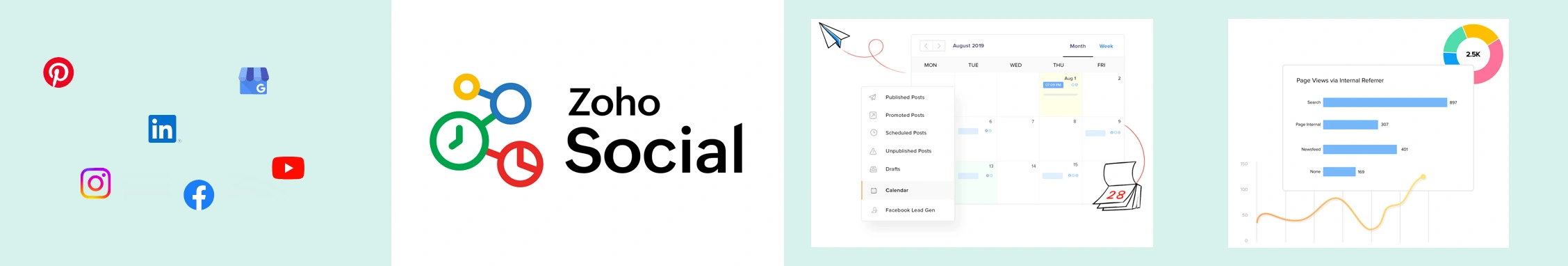
Category:
All-in-One Instagram Management
Best Instagram Management Tool for
Small to medium-sized businesses, digital marketing agencies
Star Rating
4.6/5 (G2), 4.7/5 (Capterra)
Apps
Web, iOS, and Android versions
Social Media Software Supported
Facebook, X (formerly Twitter), LinkedIn, Instagram, Google Business Profile, YouTube, Pinterest, TikTok, and Mastodon
Key Features:
- Instagram Direct Publishing
- Instagram Grid Preview
- Instagram Carousel Posts
- Instagram Hashtag Monitoring
- Instagram Story Scheduling
- Unified Inbox
- Content Reposting
Pros
- Zoho Social has intuitive design simplifies navigation and content management.
- It provides in-depth insights to inform content strategy.
- It has the ability to schedule and publish stories directly enhances efficiency.
Shane O.
It’s a one-stop shop for all your social media needs. They also do a fantastic job of attempting to give you a one-size-fits-all option for posting, and if the image or text body is too long, they will let you know what social media platform will have an issue and a solution to fix it.
Cons
- Zoho Social’s new users may require time to explore all functionalities.
- Some features may be limited or absent in the mobile version.
- Some tools may duplicate functionalities found in other platforms.
Aye T.
One aspect of Zoho Social that could be improved is its limited options for customization in reporting. While the analytics provided are comprehensive, having more flexibility to tailor reports to our specific needs would enhance our ability to draw deeper insights and make more informed decisions about our social media strategies.
Our Experience
Zoho Social is one of the most feature rich Instagram management tools out there if you’re managing social media for multiple brands or clients.
Seamless Publishing and Scheduling Tools
If you’re posting content regularly this is where Zoho Social really shines. The Instagram Direct Publishing feature lets you push content straight to your feed without manual reminders or app nudges which is a game changer for solo creators and agencies alike. You can schedule posts, Reels, Stories and even carousel posts all from one dashboard.
One of the features we loved during testing was the Instagram Grid Preview. This lets you drag and drop upcoming posts on a mock feed layout to plan how your grid will look especially useful for aesthetic heavy brands and creators. You also get a smart scheduling system that suggests the best time to post based on when your audience is most active.
Performance Insights and Hashtag Tracking
One thing we liked immediately was Zoho Social’s analytics dashboard. It doesn’t just show likes and comments it goes deeper into engagement trends, audience growth, hashtag performance and even the impact of Stories. If you like to geek out on data Zoho gives you the goods without overwhelming you.
The Instagram Hashtag Monitoring tool is also super handy. You can set up custom tracking for specific hashtags whether it’s branded tags or trend based ones. This helps you measure what’s actually working in your strategy and also identify content opportunities.
Pricing and Value
Zoho Social offers three paid plans: Standard at $15/month for 11 channels, Professional at $40/month for the same number of channels, and Premium at $65/month for up to 14 channels. It also has a Free plan with limited features. For a full breakdown of what each tier includes, explore our Zoho Social pricing guide.
Overall Verdict
If you’re looking for a reliable and powerful Instagram management tool, Zoho Social is a strong option. It’s more than just a scheduler—it offers a full suite for content planning, publishing, analytics, and audience engagement. While the mobile app lacks some of the desktop capabilities and the platform may feel overwhelming at first, it’s still a comprehensive choice for serious marketers. For a full look at its features, usability, and performance, explore our Zoho Social alternatives to decide if it aligns with your business goals.
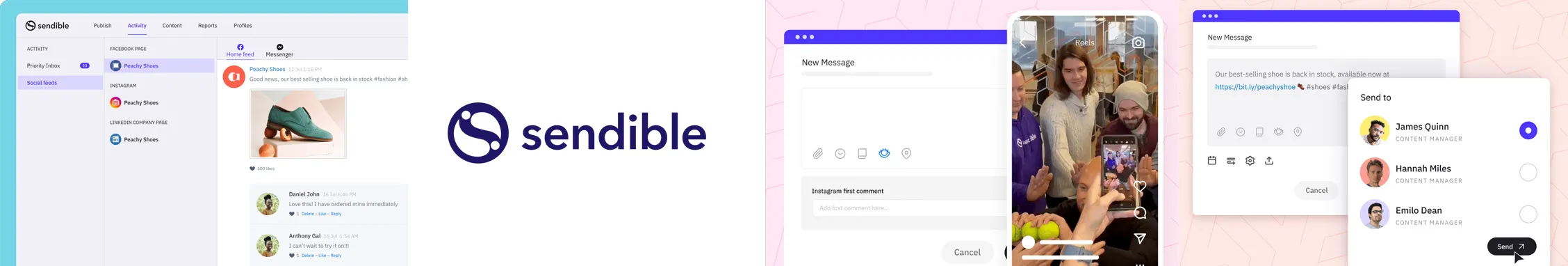
Category:
All-in-One Instagram Management
Best Instagram Management Platform for:
Freelancers, Mid-sized Businesses, Mid-sized Agencies, and some Enterprise Brands.
Star Rating:
4.5 on G2 & 4.6 on Capterra
Apps:
Android and iOS Mobile App and Web Version.
Social Media Platforms Supported:
Facebook, Instagram, LinkedIn, X (Twitter), YouTube, Pinterest, Google Business Profile, and TikTok.
Key Features:
- Simplified Instagram Content Scheduling
- Smooth Workflows and Approval Process
- Ad Performance Insights
- Instagram Priority Inbox
- White Label Dashboard
- Instagram Analytics and Reporting
- Smart Compose Box
- Team and Client Collaboration
- Shareable Instagram Calendar
- RSS Feeds Automation
Pros
- Sendible provides robust Instagram listening tools that help marketers manage and boost platform engagement.
- Its shareable calendar simplifies collaborative planning and tracking of content strategies.
- The collaboration workflow streamlines work for agency marketers who are handling multiple clients.
Lolla L.
My favorite thing about sendible is the ability to schedule in advance for multiple platforms, posting constantly every day is a hassle but when you can sit down and schedule it in advance it makes things so much easier
Cons
- Sendible’s basic plan lacks sufficient features for efficient Instagram management.
- The mobile version of Sendible doesn’t include all the advanced features available on the web.
- Reporting and analytics are limited and could benefit from improvements.
Charles K D.
It doesn’t auto-rotate evergreen content. It doesn’t highlight posts with high engagement rates that can be reposted. It doesn’t have a way to integrate with other software.
Our Experience:
Sendible is an adaptable tool suitable for Instagram management. It has essential scheduling, collaboration, and performance-tracking features. Here is a detailed breakdown of its impactful features and abilities.
Content Scheduling and Collaboration Features
Sendible is known for its simplified scheduling process and shareable Instagram calendar, which allows teams and clients to view, plan, and adjust content in real-time. The approval workflow is another invaluable feature that ensures the content goes live only after the client and team sign off.
The white-label dashboard ability adds value and enables agencies to make branded customizations that make clients’ presentations seamless and professional. Sendible’s smart compose box also proves beneficial, offering an intuitive setup streamlining post creation across various platforms.
Engagement and Instagram Analytics Tools
For improved engagement, Sendibel has a priority inbox that consolidates messages and comments by centralising all audience interactions in one place, which is highly effective for those managing multiple clients or profiles. The Instagram analytics and reporting features also provide an overview of post performance, engagement metrics, and follower trends.
One feature that sets Sendible apart is its ad performance insights, which allow teams to monitor how paid Instagram ads perform. While reporting lacks some advanced depth, the available Instagram insights help optimise content strategy based on ad performance.
Price and Value
Sendible offers five pricing plans tailored to different team sizes and needs. The plans start at $29/month for one user and six social profiles, scaling up to $750/month for teams of up to 80 users. A 14-day free trial is available for the Creator, Traction, and Scale plans. For a deeper comparison, explore our full Sendible pricing breakdown.
Overall Verdict:
Sendible can be a well-rounded Instagram management solution for teams that need collaborative planning and streamlined scheduling. While the mobile version and analytics could use improvement, its centralized engagement hub, shareable content calendar, and smart workflows make it a solid tool for consistent and professional Instagram management. For a detailed look at how it performs across features, usability, and scalability, check out our Sendible alternatives to see if it fits your workflow.
Category:
Instagram Analytics Tools
Best Instagram Management Platform for:
Creators, Brands, Enterprises, and Marketers.
Star Rating
4.5 on G2 & 4.4 on Capterra
Apps
Android and iOS Mobile App and Web Version.
Social Media Platforms Supported
Facebook, Instagram, LinkedIn, X (Twitter), and TikTok.
Key Features:
- Instagram Story and Reel Scheduling
- Instagram Likes and Comments Tracking
- Instagram Content Calendar
- Instagram Post and Story Analytics
- Instagram Post Scheduling and Auto-publishing
- Analytics and Reporting
- Team Collaboration
- Automated Instagram Reporting
Pros
- Iconosquare provides a complete tool for precisely scheduling Instagram posts over time.
- It includes in-depth analytics, even covering Instagram stories, to enhance insights.
- Additionally, it offers social listening features to track brand mentions on Instagram.
Jonathan S.
It has all the tools and analytics needed to effectively run a business on Instagram. It allows us to see what works and doesn’t to have a better presence on the platform.
Cons
- Iconosquare has no functionalities for automating Instagram. Iconosquare lacks options for automating Instagram DMs and comments.
- Customizable Instagram reports are only available with a top-tier subscription.
- The interface for Instagram analytics can be complex and challenging to navigate.
Verified User
For a long time, there was a glitch in Iconosquare that didn’t allow you to directly post to Instagram due to the new algorithm. I also found that Iconosquare was very glitchy and didn’t always post when it said it would. Analytics were also hard to digest.
Our Experience
Iconosquare is a robust tool with features tailored for Instagram management for serious marketers and social media professionals. Here’s our first-hand review of the tool’s standout features and how they contribute to effective management.
Advanced Analytics and Reporting
One of Inconosquare’s strongest suites is its analytics and reporting feature, which provides deep insight into Instagram performance and covers metrics across posts, stories, and engagement trends. It helps to understand what resonates with the audience. The reporting feature also allows you to export data in various formats, making sharing results with clients or internal teams easy.
With Iconosquare, you also get automated Instagram reporting abilities, a game changer for those managing multiple Instagram accounts. These reports can be customised and accessible through its top-tier subscription. Iconosquare has a learning curve, but you will find it a valuable asset for making data-driven decisions once familiar with the layout.
Scheduling and Publishing Efficiency
Iconosquare’s scheduling capabilities are strong, with options like scheduling posts, stories, and even reels. Additionally, for planning, it has an Instagram content calendar that visually represents upcoming posts, making it ideal for organising campaigns. The calendar even has an auto-publishing ability, saving time from posting content manually.
If you are part of the team handling client approvals, you need team collaboration abilities, which are especially appreciated in Iconosquare. It allows you to collaborate with multiple team members to work on content, which streamlines the workflow significantly. You might not get automation for DMs and engagement management, but it does have a notification inbox that notifies you of every new inbox.
Pricing and Value
Iconosquare has three pricing plans that start at $59/month for five social profiles and one user with a 14-day free trial option. It also has a custom plan for brands with unique requirements that lets you formulate packs of necessary features.
Overall Verdict
Iconosquare has proven to be a decent Instagram management tool, providing reliable data insights to shape Instagram strategy. It does have some limitations that make it a less suitable option, but for those focused on strategic planning and detailed reporting, Iconosquare is hard to beat.

Category:
Instagram Analytics Tools
Best Instagram Management Software for:
Agencies, Small Businesses, and Creators.
Star Rating:
4.5 star (G2), and 4.8 star (Capterra).
Apps:
Android and iOS Mobile App and Web Version.
Social Media Platforms Supported:
Facebook, Instagram, Threads, LinkedIn, X (Twitter), Google Business, Pinterest, Twitch, and YouTube.
Key Features:
- Instagram Data-Driven Analytics and Reports
- Instagram In-depth Competitor Analysis
- Instagram Looker Studio
- Instagram Unified Planner and Calendar
- Streamlined Approval Workflow
- Instagram Tracking SmartLinks
- AI Assistant
- Centralised Social Inbox
Pros
- This user-friendly and intuitive tool offers a clear, quick overview of all tasks and activities in one spot.
- It enables managing and scheduling Instagram posts across multiple accounts from a single platform.
Celia Y.
The best thing about Metricool is that you can schedule all posts on different social networks, taking into account the peak activity times for each one. Additionally, the interface is very intuitive and easy to navigate.
Cons
- The chat support is inadequate, often taking hours without a resolution.
- The content review system needs improvement, and we don’t get notified when we’re mentioned on social media.
Sam M.
The platform’s content review system is still a work in progress. They have added new features like the ability to send individual review requests for posts, however I would like the ability to send a review link to clients for our whole post calendar, not just the individual posts.
Our Experience:
Metricool offers a range of features when it comes to Instagram management. It is known for its data-driven analytics and unified content management; let’s talk about it in-depth:
Data-Driven Analytics and Competitor Insights
In terms of performance tracking, Metricool stands out as a highly robust tool and is valuable for its competitor analysis feature; this insight helps in understanding brands’ performance on Instagram. This way, brands can benchmark their performance, refine strategies, and capitalise on gaps in our competitor’s content.
Another unique feature of Metricool is its Looker Studio Integration, which lets you create visual, customised reports to be shared with clients and internal reviewers. Additionally, you get a SmartLink tracker, an innovative tool that helps users measure the impact of their campaigns and the traffic they generate.
Unified Planner and Team Collaboration
For unified content planning, Metricool has features that simplify scheduling by consolidating Instagram posts, stories, and ads in one place. This feature gives a clear overview of our publishing calendar and makes it easier to coordinate campaigns.
If you want to improve engagement, Metricool has a centralised social inbox that enables managing comments and DMs across platforms from one place. The approval workflow feature of Metricool is also strong, as it streamlines the process of getting content reviewed and supports collaboration. We found that notifications for social mentions were missing, which limits our real-time monitoring capabilities, which can be improved.
Pricing and Value
Metricool’s pricing plans are designed with Instagram scheduling needs in mind. It offers an always-free plan with essential features, while the paid plan starts at $22/month. This includes multi-platform management, unlimited scheduling, competitor tracking, downloadable reports, and an AI Assistant. For a full breakdown of features and tiers, check out our detailed Metricool pricing guide.
Overall Verdict:
Metricool offers an extensive range of Instagram tools that help users create, track, and optimize their Instagram presence effectively. Its data-centric approach and performance-focused features make it an excellent fit for brands that prioritize analytics. While its collaborative capabilities are somewhat limited, it still delivers powerful insights for strategic decision-making. For a deeper dive into its features, strengths, and limitations, check out our Metricool alternatives to see how it aligns with your Instagram marketing goals.

Category:
Instagram Content Planning Tools
Best Instagram Management tool for:
Creators, Agencies, Social Media Managers, and Growing Businesses.
Star Rating:
4.5 on G2 & 4.4 on Capterra
Apps:
Android and iOS Mobile App and Web Version.
Social Media Networks Supported:
Facebook, Instagram, LinkedIn, X (Twitter), YouTube, Pinterest, and TikTok.
Key Features:
- Visual Content Calendar
- Instagram Grid Preview
- Instagram Auto-Publishing
- Instagram Hashtag Suggestions
- Instagram Story Scheduling
- Instagram First Comment Scheduling
- Team Collaboration Tools
- Instagram Analytics Dashboard
Pros
- Later has a visual planner for creators and brands who care about their grid.
- Suggests AI posting times based on past engagement.
Casey G.
I like the full calendar view of your week’s worth of content. I also find the analytics page very helpful for my monthly overview of content performance.
Cons
- Story auto-publish not available, stories need to be posted manually via Later mobile.
- Steep learning curve for new users, UI is great but full functionality takes time to get used to.
- Limited integration outside of Instagram, Later is strong for IG but not as much for LinkedIn.
Julianna O.
I really dislike when Later tells me a video I’m posting is too long, or the dimensions aren’t right and when I try to edit the content in Later, it doesn’t update. I then have to manually send myself the content, edit it on my phone, and post it manually. It is very time consuming and seems glitchy.
Our Experience:
Instagram tools have come a long way, but if you’re looking for something visual, intuitive and built for content-first creators Later is top of the list.
Visual Scheduling and Content Planning
Later really gets the “visual-first” approach. The Instagram Grid Preview is a game changer if you’re a creator or brand obsessed with how your feed looks. You can plan posts weeks in advance and actually see how the whole feed flows visually — which is way more useful than most post schedulers.
The Media Library lets you upload, tag and organise content, so you can batch plan without digging through old folders or cloud drives. What’s really cool is you can label content (like “UGC” or “Product Launch”) so you can stay organised across campaigns.
Automation and Smart Publishing
Later makes a strong case for intelligent automation. Features like Auto-Publishing for Reels and carousels, as well as single image posts, mean you don’t have to be “on” 24/7. You set it, forget it and it goes live at your chosen time.
One of the most underrated but most helpful tools is the Best Time to Post feature. It uses your past post data and audience engagement patterns to suggest the best times. We tested it for a client account and sure enough the engagement on our Reels posted at these “smart” times outperformed manually scheduled posts.
Pricing and Cost-effectiveness
Later offers five pricing plans: Starter ($25/month for 1 user), Growth ($45/month for 3 users), Advanced ($80/month for 6 users), Agency ($200/month for 10 users), and an Enterprise plan tailored to larger needs. If you’re comparing features and value across tiers, our detailed Later pricing breakdown helps you evaluate what each plan includes to make the most informed decision.
Overall Verdict:
Later is great for visual Instagram planning, especially with features like auto-publishing, a media library, and an intuitive drag-and-drop calendar. It’s ideal for creators and brands focused on aesthetics and consistency. However, it does come with some limitations—like basic analytics and no auto-scheduling for Stories. Still, it remains a strong tool for visual-first social strategies. For a complete breakdown of its features, pros, and potential drawbacks, read Later alternatives to decide if it’s the right fit for your Instagram marketing.

Category:
Instagram Content Planning Tools
Best Instagram Management App for:
Creators, Agencies, Social Media Managers, and Growing Businesses.
Star Rating:
4.3 on G2 & 4.3 on Capterra
Apps:
Android and iOS Mobile App and Web Version.
Social Media Networks Supported:
Instagram, TikTok, YouTube, Pinterest, LinkedIn, Facebook, X (formerly Twitter), and Threads.
Key Features:
- Visual Instagram Grid Planner
- Instagram Auto-Posting
- AI Caption Writer
- Instagram Hashtag Manager
- Content Calendar
- Media Library
- Instagram Content Previews
- Stock Photo Integration
- Cross-Platform Posting
Pros
- Planoly is a highly visual planner ideal for brands focused on a cohesive, aesthetic IG feed.
- It offers Story and Reel support that handles all major IG content formats with auto-post.
Prem K.
Planoly is one of the best tools to manage social media. I can easily connect multiple social media accounts and post on all accounts at the same time in a very few steps. I can also reschedule posts.
Cons
- Planoly’s free plan is very limited to unlock serious functionality, you need a paid plan.
- Its analytics are pretty basic not suitable if you need deep performance insights.
Kaia S.
his app has caused me so much stress for my page. I use the scheduler because I am asleep when I want to reach my audience on the other side of the world, but half the time it doesn’t post even though it has been scheduled without any error messages.
Our Experience:
As an Instagram management tool, Planoly stands out for its focus on aesthetic planning, easy drag-and-drop scheduling and content coordination.
Visual Planning and Grid Design
At its core, Planoly is all about visual planning. The drag-and-drop Instagram grid preview isn’t just a nice to have — it’s a game changer. We used this to plan weeks of content in advance, balancing tones, colors and themes. It’s like designing a magazine layout but for your feed. You can literally drag your images around until you find the perfect aesthetic balance and that’s gold for any brand that relies on visuals.
Another big plus? The auto-posting feature. From carousels and single images to Reels and Stories, Planoly lets you schedule most formats. We loved how it handled Instagram Stories — even though it uses push notifications for those, the scheduling interface was clean and included previews.
Caption Writing, Hashtag Management and Media Library
Planoly’s AI Caption Writer isn’t just a gimmick. We tried it out with product and lifestyle posts — it pulls visual context and generates pretty good captions. Are they always perfect? No. But they’re a great starting point and saved us so much time when writer’s block hit.
The Hashtag Manager is another feature that really helped with efficiency. You can save hashtag sets by topic (e.g. “summer skincare” or “IG giveaways”) and insert them in one click. When you’re posting daily, this adds up.
Pricing and Cost-effectiveness
Planoly’s paid plans start at $16/month (billed annually) with unlimited uploads and advanced features, while the free plan includes basic tools and a 10-upload monthly limit.
Overall Verdict:
If you’re a visually-driven brand, a content-heavy creator account or even multiple clients, Planoly is one of the best Instagram management tools out there. It excels in areas where Instagram thrives — aesthetics, consistency and scheduling. You can also explore our Planoly alternatives.
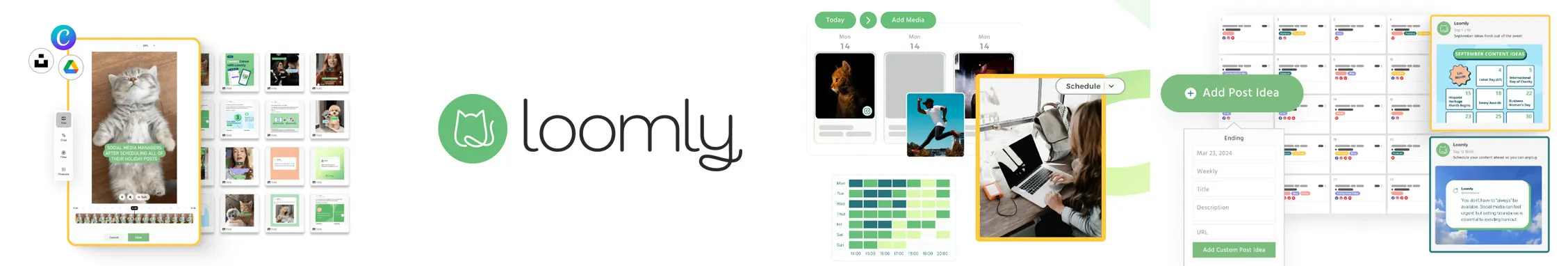
Category:
Instagram Content Planning Tools
Best Instagram Management Software for
Agencies, Startups, Individuals, SMBs, Freelancers, and Creators.
Star Rating
4.5 on G2 & 4.7 on Capterra
Apps
Android and iOS Mobile App and Web Version.
Social Media Platforms Supported
Facebook, Instagram, LinkedIn, X (Twitter), YouTube, Pinterest, Google Business Profile, and TikTok.
Key Features:
- Instagram Post Scheduling
- Instagram Story and Reel Scheduling
- Instagram Direct Publishing
- Post Approval Workflow
- Instagram Hashtag Suggestions
- Instagram Carousels Scheduling
- Team Collaboration
- Instagram Post Preview
- Instagram UTM Tracker
Pros
- Loomly’s straightforward and user-friendly interface makes scheduling Instagram posts easy and efficient.
- Instagram managers value their approval workflow and collaboration features for smoother teamwork.
- It also supports scheduling Instagram stories and automating content.
Brie B.
A lot of great feautres! Love that I can separate accounts in different calendars and how easy it is to schedule Instagram posts on different platforms on their own individual day/time and even clone to other calendars. Also really enjoy that I can internally title and categorize each post!
Cons
- Loomly falls short as a complete automation solution due to its limited features.
- Loomly’s analytics aren’t as extensive as some lower-cost tools offer.
- Like other Instagram automation platforms, Loomly doesn’t provide a free trial option for users to test the tool.
Brianna H.
While it is cost-effective, it is a bit off-putting to have to pay more to download a calendar. I downgraded because I didn’t need all the features but I didn’t realise I’d lose the ability to save a calendar to send to clients.
Our Experience
Loomly is the next tool we picked to find a solution for your Instagram management. It is designed with a straightforward interface and valuable scheduling features. Here is what we learned about Loomly so far:
Simplified Content Scheduling and Collaboration
Loomly is a tool with strong Instagram scheduling abilities. It offers post, story, reel, and carousel post-scheduling options. We found that the visual content calendar helps organise and schedule posts, making it easy to maintain a consistent schedule on Instagram.
Loomly’s interface is simple, which is a bonus that makes it user-friendly for beginners and seasoned marketers. The approval workflow is a vital part of the collaboration, allowing team members to approve or request changes in the content before it goes live. The UTM tracker is also impressive, as it allows link performance to be tracked directly from Instagram and is critical for measuring the success of specific campaigns on Instagram.
Audience Engagement and Hashtag Suggestions
If you are looking for a tool to handle all engagement in one place with tools like hashtag suggestions that recommend relevant tags based on trending topics and content themes, Loomly can be a great pick. It is useful to reach new audiences with effective hashtags as a key factor in visibility.
However, we found Loomly’s scheduling and engagement tools to be robust, but its analytics features are somewhat limited compared to those of its competitors.
Pricing and Value
Loomly offers a range of pricing plans starting at $65/month and going up to $332/month for its premium plan that includes custom branding features. However, Instagram management is not available in all tiers—check out our detailed Loomly pricing breakdown to choose the right fit for your needs.
Overall Verdict
Loomly is a good option for Instagram management if your focus is on ease of scheduling and smooth team collaboration. It shines with its user-friendly interface, clear workflows, and straightforward content calendar—making it a practical choice for marketing teams and agencies. While it lacks advanced analytics and deeper automation capabilities, it performs well for brands that prioritize simplicity and streamlined planning. For a complete feature overview, pros, and limitations, check out our in-depth Loomly alternatives to see if it fits your Instagram strategy.

Category:
Instagram Content Planning Tools
Best Instagram ManagementApp for:
Solo Entrepreneurs, Social Media Marketers, Small Businesses, and Enterprises
Star Rating:
4.5 on G2 & 4.5 on Capterra
Apps:
Android and iOS Mobile App and Web Version.
Social Media Networks Supported:
Facebook, Instagram, Twitter, TikTok, Linkedin, YouTube, Google Business, and Pinterest
Key Features:
- Visual Calendar
- Instagram Post Preview
- AI Caption Generator
- Multi-brand Workspaces
- Approval Workflow
- Support for Reels, Stories, Carousels
- Instagram Multi-format Content Support
- Content Labels & Filters
- Instagram Analytics Dashboard
Pros
- Planable is super fast for agencies and brands with multiple approvers.
- Collaboration tool is like a shared Google Doc for Instagram posts.
Marellis H.
I can provide a visual calendar for my clients to review. I like that you can create pages other of social media accounts, this helps me present my client with blog info, email marketing, etc. things I can’t present in other platforms. Its easy to use and integrates well with social media accounts.
Cons
- Planable has limited automation with no smart posting times or auto-repost.
- No hashtag suggestions so you’ll have to manage hashtags manually.
Verified User in Fine Art.
The grid view for Instagram doesn’t seem to correlate to the calendar view which is weird, maybe I’m missing something. Moving from post to post could be more intuitive. Having multiple months loaded and available without extra clicks would be helpful. Hashtag autofill is temermental.
Our Experience:
When it comes to finding the best Instagram management tool there are plenty out there. But few do content planning, collaboration and visual scheduling as well as Planable.
Visual Planning, Grid View and Calendar
Planable’s strongest feature is its visual-first content planning. You get a drag-and-drop calendar, a native-feeling feed view and a grid preview all perfect for planning a cohesive Instagram aesthetic.
The Instagram grid planner mimics the actual look of your feed so you can plan posts that feel natural and well-aligned with your brand’s look. For us this was gold especially when working with beauty, fashion or design-focused accounts where the look of the feed matters just as much as the content itself.
AI Captioning, Multi-Format Posting and Content Tagging
Instagram isn’t just photos anymore we’re talking reels, stories, carousels and now even collaborative posts. Planable supports all of these. We uploaded reels, dragged in Stories and used carousels without any formatting hiccups.
Their AI-powered caption generator was surprisingly helpful. Based on the uploaded image or video it generated a few caption ideas nothing too fancy but definitely useful when you’re stuck with a creative block.
Another small but impactful feature was content labeling and filtering. When you’re managing a dozen campaigns or product drops, tagging posts with custom labels (like “launch”, “behind-the-scenes” or “UGC”) makes it much easier to search and organize.
Pricing and Value
Planable has straightforward pricing that starts at $33/month for one account. For additional accounts, you have to pay double. It does not have any free trial plan but an all-time free plan with a few necessary but limited features, but it does not include calendar tools.
Overall Verdict:
If you’re an agency, brand, or social media team managing multiple clients or campaigns, Planable stands out as one of the most efficient Instagram management tools available. Its biggest strengths lie in its visually intuitive interface and collaboration-friendly features. Instead of relying on screenshots or scattered feedback across spreadsheets and emails, Planable gives teams a centralized space to create, plan, review, and approve content—streamlining workflows significantly.
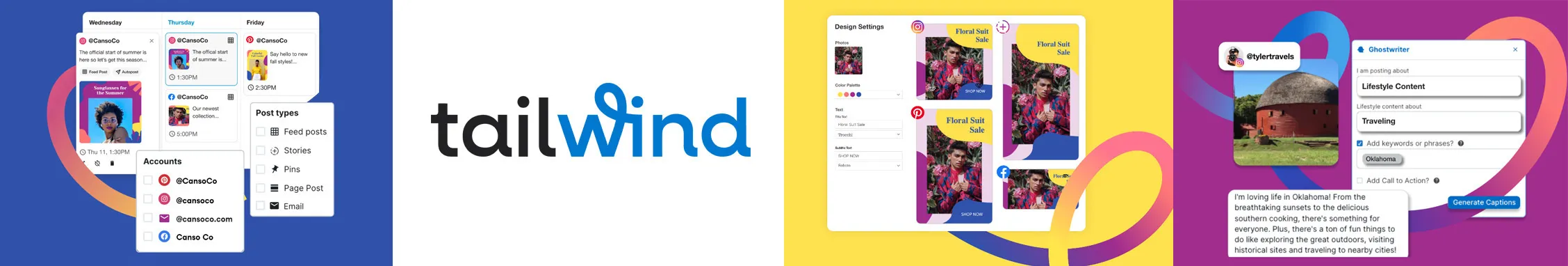
Category:
Instagram Influencer Marketing Tool
Best for:
Marketing Agencies, Individuals, and Small and Medium Businesses.
Star Rating:
4.3 on G2
Apps:
Android and iOS Mobile App and Web Version.
Social Media Channels Supported:
Facebook, Instagram, and Pinterest.
Key Features:
- Instagram Hashtag Finder
- Tailwind Communities
- Instagram Analytics and Reporting
- SmartLoop
- Instagram Profile and Board Reporting
- Content Discovery
- Smart.bio
- Email Marketing Integration
Pros
- Tailwind Communities offer collaboration opportunities, extending content reach.
- As an official partner of Pinterest and Instagram, Tailwind ensures compliance with platform guidelines.
- Tailwind offers various plans, including a free option, catering to different budgets.
Verified User in Consumer Services.
The best feature of Tailwind was the ability to batch schedule Pins to Pinterest. Additionally, the SmartSchedule feature was helpful to an extent. Their marketing materials around Pinterest were also useful when Pinterest was more popular for my business niche.
Cons
- Tailwind primarily supports Pinterest and Instagram, with limited functionality for other social networks.
- Its mobile version lacks some functionalities available on the desktop.
- Tailwind’s advanced features are reserved for paid plans, which may limit functionality for free users.
Kate B.
It could be due to the API, but its analytics are fairly limited, so I tend not to use these.
Our Experience:
After testing Tailwind for influencer campaigns here’s the full breakdown from features that really matter to the quirks that might throw you off.
Tailwind Communities, Content Discovery and Smart Scheduling
First up we tested Tailwind Communities. Think of it like niche Facebook groups — but for content collaboration. Influencers and creators can join Communities related to their niche (fitness, fashion, travel, etc.) and easily reshare each other’s content. This is gold for organic reach, especially when you’re trying to break out of your follower bubble.
We joined a few lifestyle-related communities for a skincare campaign and within a week our Pinterest reach grew by 27%. It’s not just about visibility — it’s targeted visibility. This kind of content-sharing loop is a huge win for micro-influencers looking to grow authentically.
AI Content Tools, Smart.bio and Ghostwriter
Anyone managing influencer marketing at scale knows the pain of content creation. Tailwind’s AI stack — especially Ghostwriter — made this part a breeze. Ghostwriter uses AI to generate captions, product descriptions and social posts. We fed it a few product photos and brand goals and it came up with some strong caption options, optimized for Instagram and Pinterest.
Pair that with Smart.bio and you’ve got a conversion funnel embedded in your IG profile. We tested Smart.bio during a product drop and set up multiple CTAs to the shop, newsletter and a waitlist. Not only does it look better than a traditional Linktree but it also tracks link performance in the backend.
Pricing Comparison
The division of Tailwind is in 4 plans, starting at $25/month for 3 social accounts and 1 user. Tailwind has an all-time free forever plan with limited features for 3 accounts.
Overall Verdict:
If you’re focused on influencer marketing for Instagram and Pinterest Tailwind is worth considering. It blends automation, AI and community in a way that supports influencer growth. However its analytics aren’t as deep as some others and the mobile app feels a bit stripped down. But if you’re choosing a tool specifically for scaling influence, managing branded content and getting more ROI from Instagram and Pinterest Tailwind nails the brief.
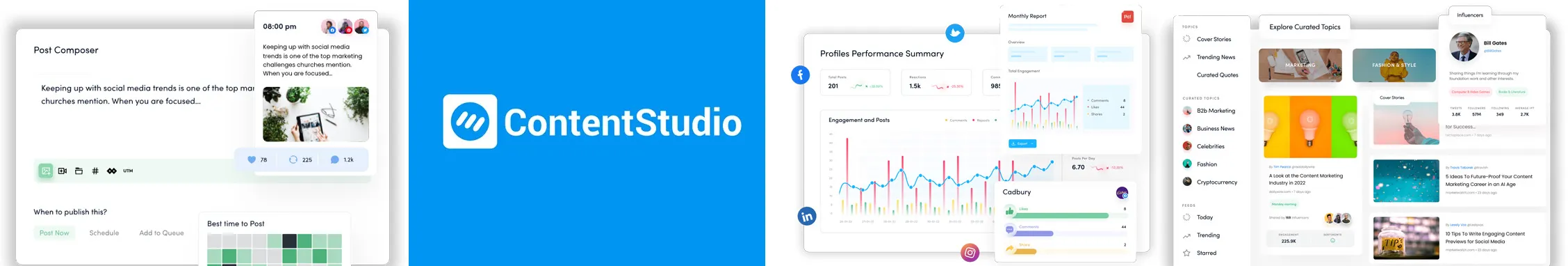
Category:
Influencer Marketing
Best Instagram Management Platform for:
Individuals, Small Businesses, Content Marketers, and Marketing Agencies
Star Rating:
4.6 on G2 & 4.7 on Capterra
Apps:
Android and iOS Mobile App and Web Version.
Social Media Channels Supported:
Facebook, Instagram, LinkedIn, X (Twitter), YouTube, Threads, Pinterest, and TikTok.
Key Features:
- Instagram Bulk Scheduling
- In-depth Competitor Analysis
- Unifies Social Inbox
- Content Discovery
- Instagram Influencer Discovery
- Team Collaboration
- AI Content Curation Assistant
- Approval Workflow
- Robust Instagram Analytics and Reporting
- Visual Instagram Calendar
Pros
- ContentStudio’s content discovery and curation feature is fairly good.
- The interface is modern, user-friendly, and enhances productivity.
- It allows for content management across multiple Instagram accounts.
Rogelyn T.
What I like most about Content Studio is that it makes my life easier. Before, it took a lot of time to manage different social media accounts for my clients. Now, it’s faster than I expected.
Cons
- ContentStudio’s interface can be complicated, making the learning curve steep and time-consuming for beginners.
- Upgraded features often come with additional costs and upsells.
- Content curation results may not be as strong as other Instagram tools.
- Customer support response times can sometimes be delayed.
Alisanne S.
Their support is now dreadful and has gotten worse over time. It is a damn shame. A week or two can go by with several emails to them, and all we hear are crickets. There is no response sometimes until the third or fourth email. This is terribly unprofessional and is horrible for our agency and clients.
Our Experience:
For Instagram management, ContentStudio is a versatile tool that offers a mix of content discovery, bulk scheduling, and analytics. In our experience, ContentStudio caters well to brands looking for efficient ways to curate content for Instagram.
Bulk Scheduling and Content Curation
We will start with bulk scheduling, a game-changer feature for ContentStudio that simplifies the lives of Instagram managers. It lets you schedule posts in advance and incorporate them into a visual content calendar, making it easy to plan campaigns more efficiently with abilities to see a preview of the post.
You also get an approval workflow feature that allows collaboration within and outside the team. AI content curation assistant is another noteworthy feature that helps find content ideas and trending topics and share articles and posts that match your audience’s interests. This is made possible with a content discovery tool, which is particularly useful for finding fresh ideas.
Unified Engagement and In-Depth Analytics
For social media agencies and marketers, having a unified social inbox is a must to boost Instagram engagement. Larger teams get a team collaboration feature that further enhances their setup and allows assigning tasks, responding to comments, and maintaining a consistent brand voice across all interactions.
The platform also offers robust Instagram analytics and reports, which help track audience engagement, follower growth, and post-performance. The analytics dashboard’s detailed data visualisations gave us a clear picture of how our Instagram campaigns performed, providing insight into which posts resonated best with our followers.
Pricing Comparison
ContentStudio offers two starter plans priced at $25/month and $49/month, along with an agency plan that can go up to $300/month, depending on the number of accounts managed.
Overall Verdict:
ContentStudio provides a comprehensive suite of Instagram management features, especially for teams that value content curation, streamlined scheduling, and analytics. For brands and enterprises, it offers Instagram growth derived from the features that make it an effective tool to elevate engagement and optimize content management.
Key Factors In Choosing Instagram Management Tools
Finding the right Instagram management tool can make your Instagram strategy much easier and more effective. Here are some key factors to consider when making your choice:
Cost-Effective Pricing Options
Not all Instagram tools fit every budget, and cost can be a major factor, especially for small businesses or startups. Choosing a tool with cost-effective pricing means finding the right balance between your budget and the features you need so you can grow your Instagram without overspending.
A tool with free trials and flexible plans can allow you to explore its features before committing fully. Ultimately, a tool that offers great value for your needs will make you feel confident about your investment without stretching your budget.
Customer Support and Onboarding
The best tool is only as good as your ability to use it. Efficient customer support and a strong onboarding process make a huge difference in how quickly and effectively you can start seeing results. Solid customer support and onboarding empower you to use your Instagram tool to its fullest potential, making reaching your Instagram goals easier.
Tools that offer fast, reliable customer support through live chat, email, or community forums provide peace of mind. Good support ensures you’re never stuck in the middle of an important campaign without help.
Instagram Specific Capabilities
Instagram isn’t like other social platforms—it has unique formats, trends, and engagement styles. Choosing a tool with Instagram-specific features helps you make the most of your time on the platform. An Instagram-focused tool gives you the features and insights that matter most on this platform, making maximising your impact and reach easier.
Instagram tools should go beyond simple posting; they should offer insights into audience behaviour, suggest popular hashtags, and even help with content ideas tailored for the platform. By focusing on specific capabilities, you’ll be better equipped to connect with your audience and grow your presence effectively.
Past User Experience
Sometimes, the best insights into a tool’s performance come from those who’ve used it before. Looking into past user experiences gives you a clearer picture of what to expect. Considering past user experiences allows you to make a more informed choice, minimising surprises and helping you select a tool that fits your needs and workflow.
Reviews and testimonials can reveal much about an Instagram tool’s reliability, ease of use, and value. For instance, if other users mention a steep learning curve or frequent glitches, it’s a sign you might encounter similar issues.
Why Use an Instagram Management Tool?
Instagram tools bring simplicity and effectiveness to building and growing a strong Instagram presence. Here’s how an Instagram management tool helps:
Gain Insights Without the Guesswork
Guessing what your audience wants is a shot in the dark. The more precise you can be, the better your engagement and growth will be. By eliminating the guesswork, these tools give you the data you need to create content that connects with your followers.
Instagram management tools provide clear insights into what works and what doesn’t. You’ll see which posts attract the most engagement, what types of content resonate with your followers, and when your audience is most active.
Stay Ahead of Competitors
Standing out from the competition is tough in a crowded space like Instagram. Understanding what sets you apart can make a huge difference. With competitor insights, you can confidently shape your strategy, ensuring you’re always a few steps ahead.
Instagram tools often include competitor analysis features that show how similar brands perform. You can monitor their growth, engagement rates, and the types of content they’re posting.
Maintain a Consistent Posting Schedule
Consistency is one of the biggest drivers of Instagram growth, but keeping a regular posting schedule can be challenging without the right support. With a reliable schedule, you can focus on quality and consistency, knowing your content will reach your audience regularly.
Instagram tools for management make scheduling posts a breeze. Instead of worrying about posting daily, you can plan and set up content weeks or months in advance.
Measure ROI and Justify Instagram Efforts
Showing the value of Instagram efforts can be challenging, especially when trying to prove Instagram’s worth to clients or stakeholders. With clear data on ROI, you can confidently present the value of your Instagram strategy, ensuring continued support for your Instagram initiatives.
Management tools make tracking return on investment (ROI) much easier by providing metrics on engagement, reach, follower growth, and conversion rates.
Wrapping-Up
Only with the best Instagram management tool can you boost your online visibility. Whether it’s streamlining scheduling, tracking analytics, or keeping hashtags organized, the right tool can transform your social game.
While Buffer offers a clean interface and Sprout Social brings enterprise power, SocialPilot stands out with its all-in-one capabilities tailored for teams and growing businesses. If you’re ready to simplify your workflow and scale your results, try SocialPilot today and see the difference for yourself.
Frequently Asked Questions
What is the difference between Instagram tools and Instagram management tools?
Instagram tools are single-purpose helpers like apps for editing photos or finding hashtags. Instagram management tools go further. They let you plan, schedule, publish, analyze, and collaborate in one dashboard, covering every part of an Instagram strategy instead of just one task.
Which Instagram management tool is best for agencies?
For agencies managing multiple clients, SocialPilot is a top pick. It offers multi-account support, team workflows, white-label reporting, and affordable plans that scale smoothly as client lists grow. Other good options for agencies include Sendible and Agorapulse, depending on feature preferences.
Can Instagram management tools post Stories & Reels?
Yes. Most leading Instagram management tools now schedule and auto-publish Reels, Stories, carousels, and standard posts. Some like SocialPilot, Sprout Social, and Later that even include drag-and-drop previews and smart posting times for these formats.
Are there affordable Instagram management tools?
Absolutely. Tools like SocialPilot, Buffer, and Zoho Social offer budget-friendly plans without cutting essential features like analytics, team collaboration, and multi-profile scheduling. These are ideal for small businesses, creators, and agencies looking to grow cost-effectively.




